Author: M2cs ❘ 3 seconds ago ❘ 0 views
Copper and Amethyst gear data pack will add more items/equipments into the game.
How to Use:
Crafting Copper Gear:
- To craft copper armors you need to use copper blocks for the boots, exposed copper blocks for the leggings, weathered copper blocks for the chestplate and oxidized copper blocks for the helmet. The copper dullaxe is crafted like a regular pickaxe with 3 copper ingots.
- A full set of copper armor gives you 4 luck with a durability of golden armor. The copper dullaxe is a one time use silk touch pickaxe.
Crafting Amethyst Gear:
- Amethyst armor is crafted like every regular armor just with amethyst shards. The amethyst spikesword is crafted like a sword but with amethyst shards. The lower amethyst shard is replaced with a large amethyst bud (NOT A CLUSTER!)
- A full set of amethyst armor has thorns 2 on every piece with the durability of iron armor. The amethyst spikesword has sweeping edge 3.
Screenshots:
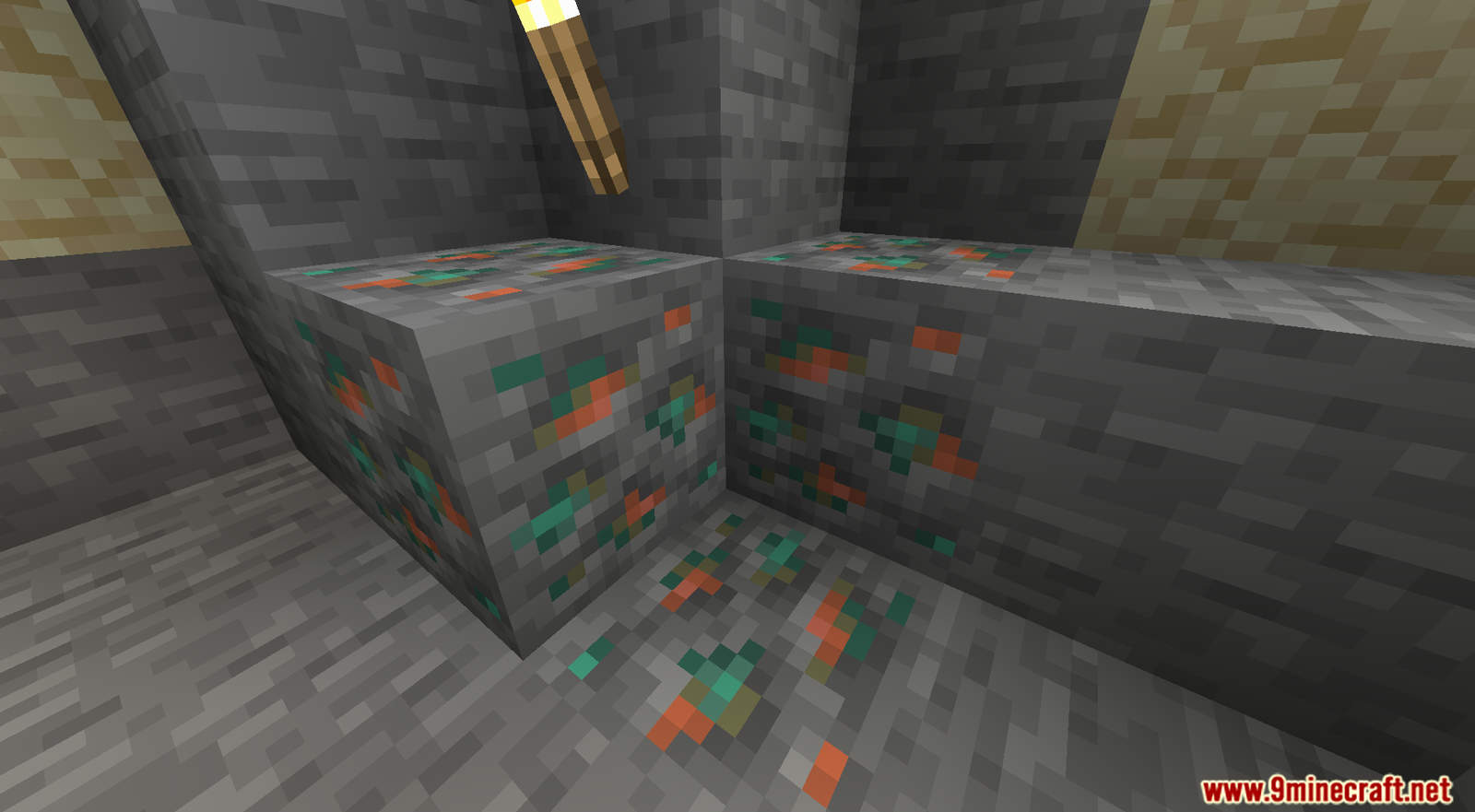
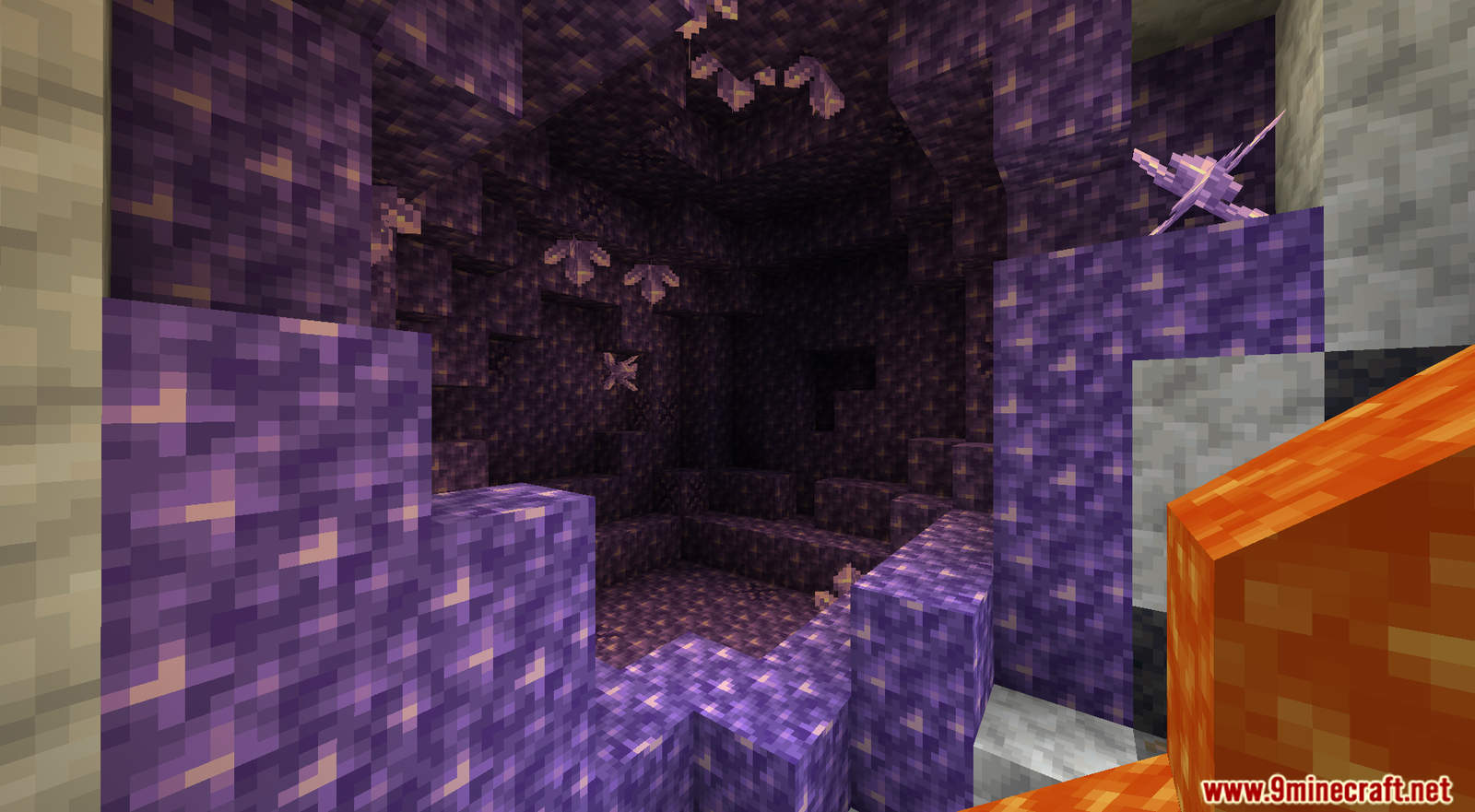


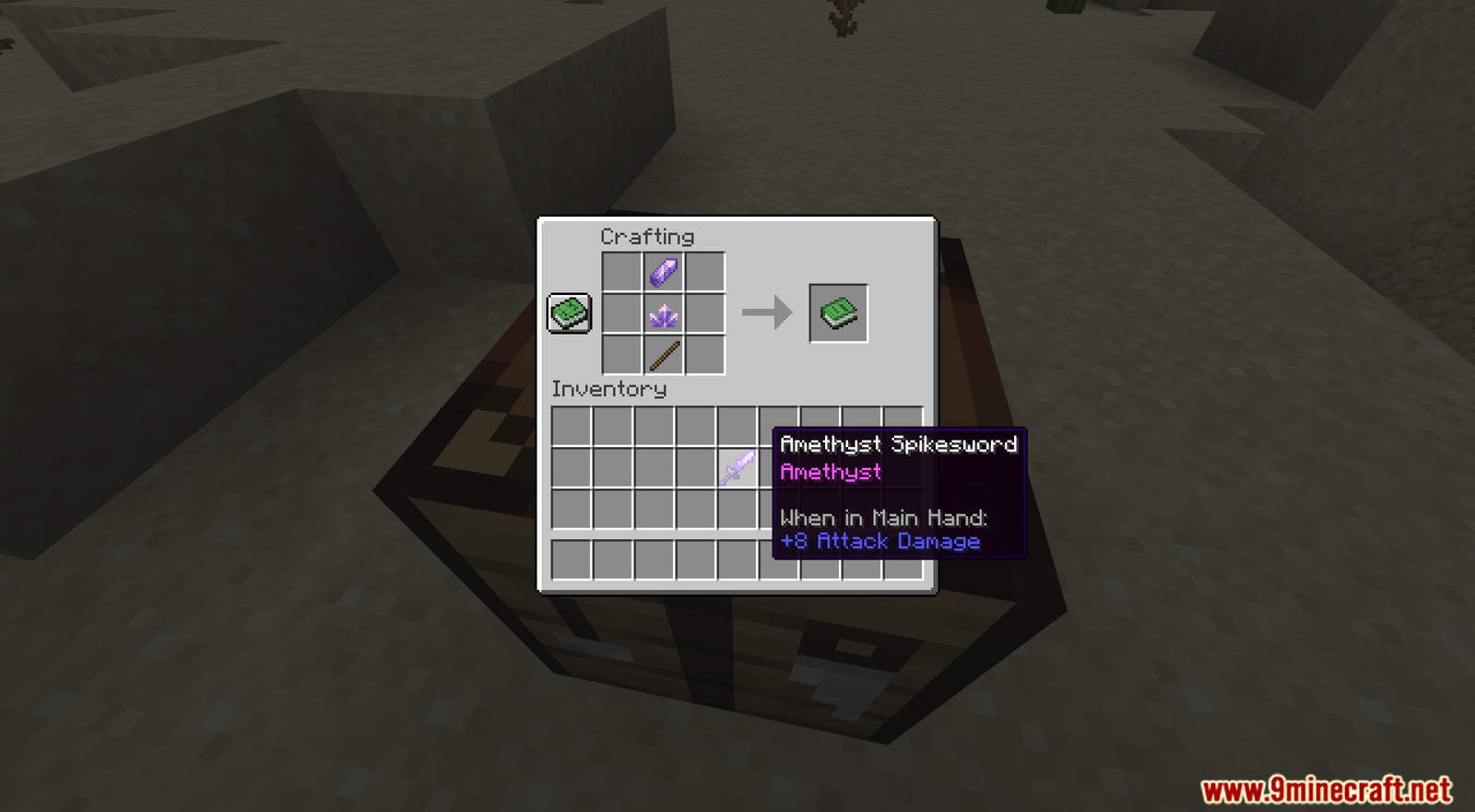





How to Install:
- Download the data pack and its resource pack from the link below.
- Launch Minecraft. At the main menu, choose Options…, then click on Resource Packs…, choose Open Resource Pack Folder. A window will pop out. You should drop the resource pack compressed file you have just downloaded into that folder. Then activate the resource pack by clicking on the triangle button on its thumbnail. (If you don’t see the resource pack, press Done then click on Resource Packs… again.)
- Go back to the main menu by pressing on Done button twice. Select Singleplayer.
- Select the world you want to install this data pack, then click on Edit button at the bottom of the screen. Choose Open World Folder. A window will pop out. Open datapacks folder. Now you should drop the data pack compressed file you have just downloaded into that folder.
- Back to the game, press Save to complete.
- Enter the world and enjoy. If you didn’t get the installation message, run the command /reload. If you cannot use /reload command, you should create a new world.
Copper and Amethyst gear Data Pack Download Link:
For Minecraft 1.17:
Data Pack: Download from Server 1 – Download from Server 2
Resource Pack: Download from Server 1 – Download from Server 2

