Author: cool_mineman ❘ 11 hours ago ❘ 19,030 views
Plant In a Jar Mod 1.17.1/1.16.5 will bring about an entirely new method not only for plant perserving but also for farming in harsh conditions as well. From now on, players won’t have to take into account about whether they could start a farm in a unusual location, due to the convience of this newly added Jar, which helps protect and perserve your crops. Thanks to this new found feature, players can grow plants inside their home for either decorative purposes or resources gathering. In reality, the idea seems to be quite simple, yet effective and mandatory in the new version of the game due to a multitude of added terrains.

Features:
- There are two slots, one to put the base blocks (Dirt, Sand, Grass), and another to put the plants you desired.
Screenshots:



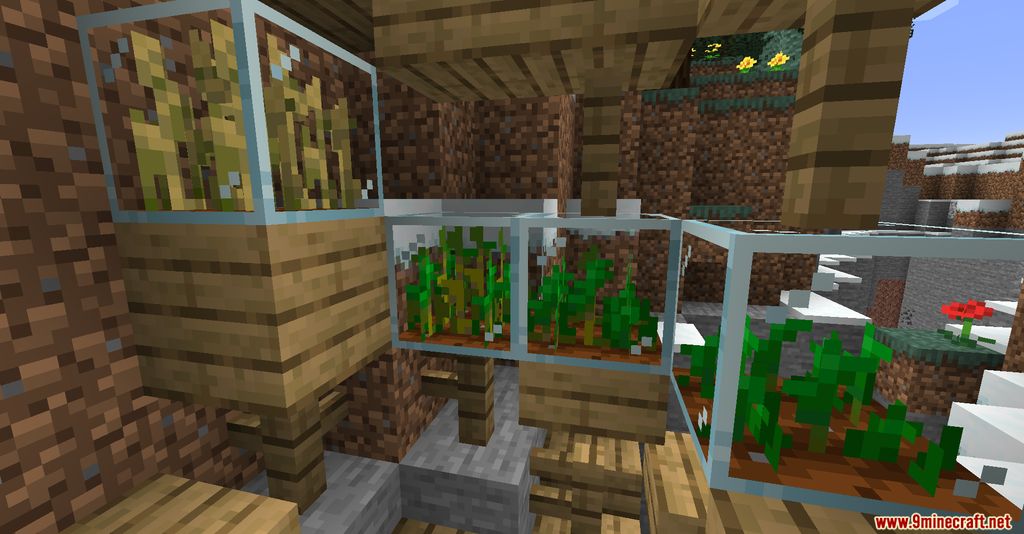


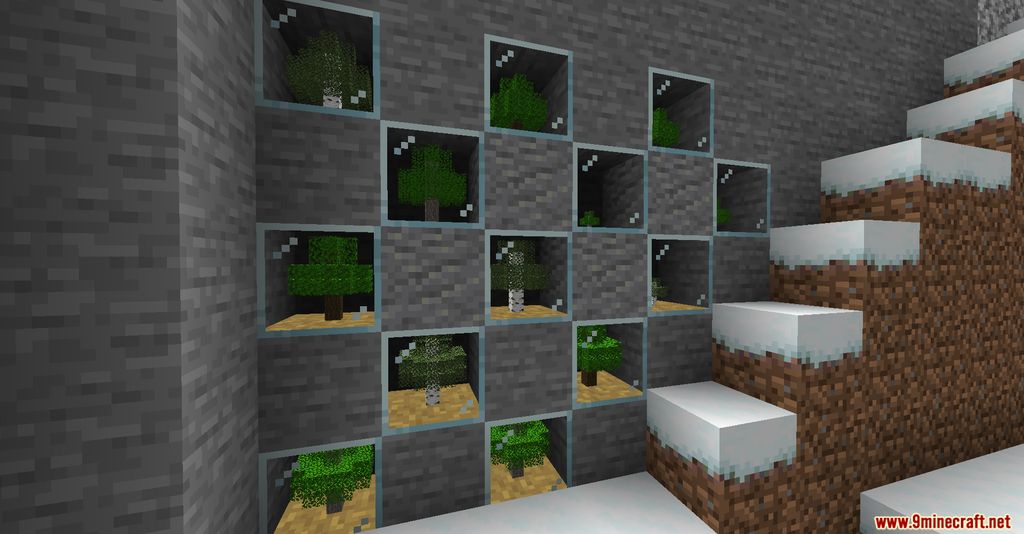



Crafting Recipes:

Requires:
How to install:
- Download and Install Minecraft Launcher Vanilla
- Download and Install Fabric Installer for Vanilla Launcher
- Run recently downloaded .jar file, choose the version you want and press “Install.”
- Run Minecraft, select the profile with Fabric installed and press Play
- Press Start on Desktop
- Choose Run
- Type %appdata% onto Run and press Enter.
- Goes into Roaming/.minecraft/mods
- Put the jar. Files onto the mod folder and run Minecraft.
Plant In a Jar Mod 1.17.1/1.16.5 Download Links:
For Minecraft 1.16.1
Fabric version: Download from Server 1 – Download from Server 2
For Minecraft 1.16.2
Fabric version: Download from Server 1 – Download from Server 2
For Minecraft 1.16.3
Fabric version: Download from Server 1 – Download from Server 2
For Minecraft 1.16.4
Fabric version: Download from Server 1 – Download from Server 2
For Minecraft 1.16.5
Fabric version: Download from Server 1 – Download from Server 2
For Minecraft 1.17
Fabric version: Download from Server 1 – Download from Server 2
For Minecraft 1.17.1
Fabric version: Download from Server 1 – Download from Server 2

