Wilderness Mod 1.16.5 introduces into the game a plethora of unique items, these items range from casual edible to standard equipments that can be used in the early game. Players who enjoy having more utilities to use during the early game will definitely appreciate WIlderness, as they offer players the prospects of further improve their quality of life. Players can find exotic plants in the wild, cook them and consume them, or craft new armor pieces out of the new trees found in the woods.

Features:
- A Plethora of Random things that can be found in the wilderness are introduced.
Screenshots:



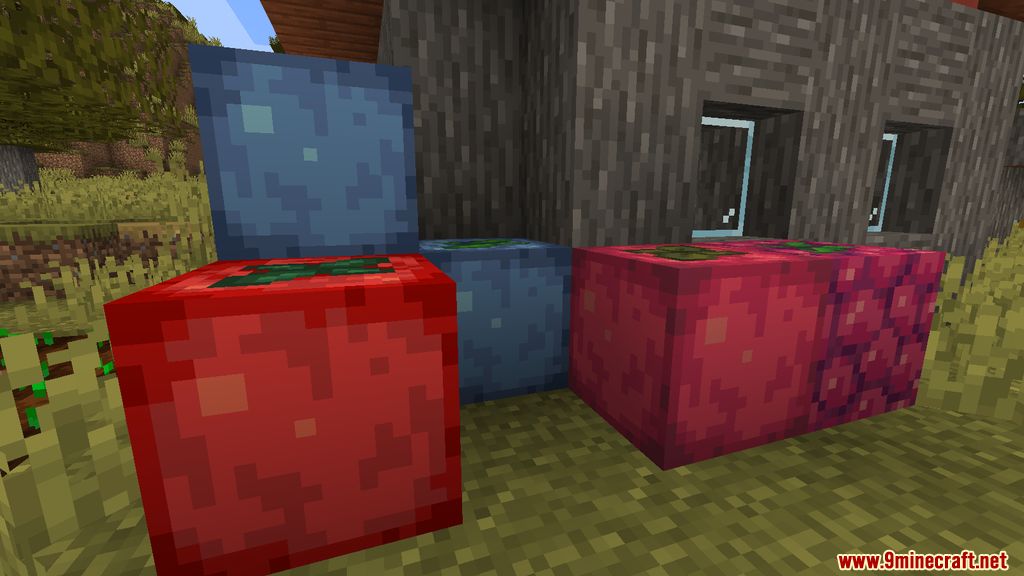
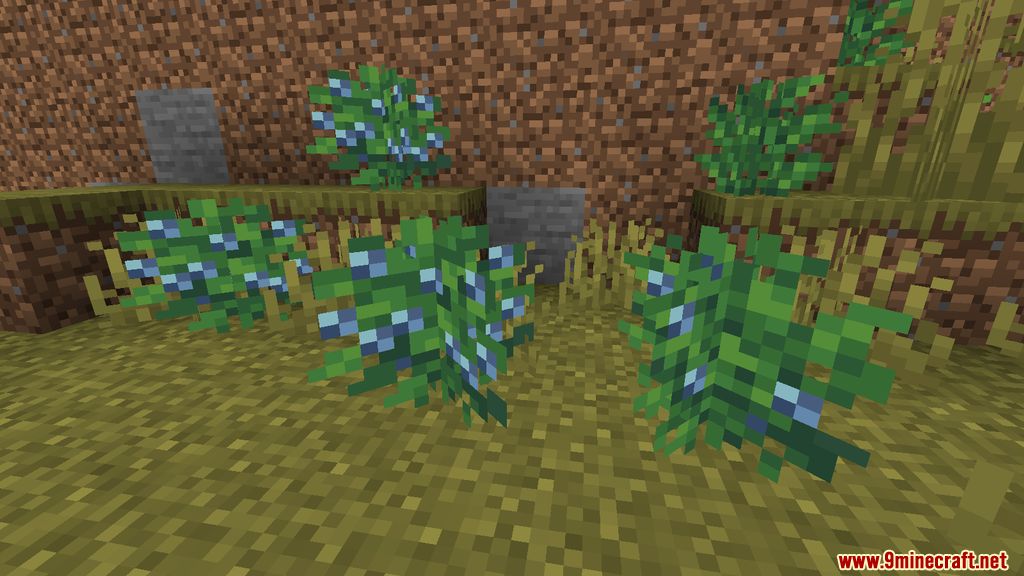

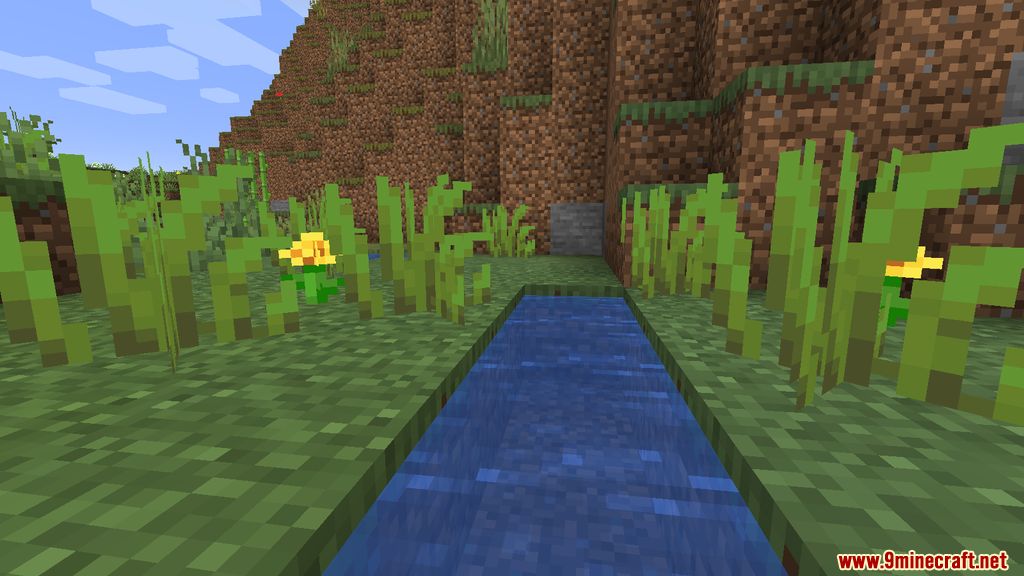





Crafting Recipes:
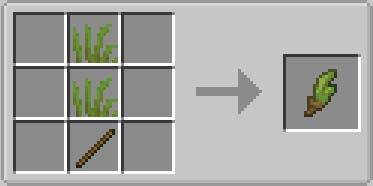
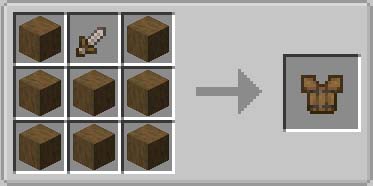
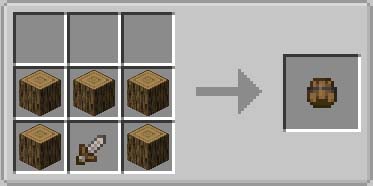





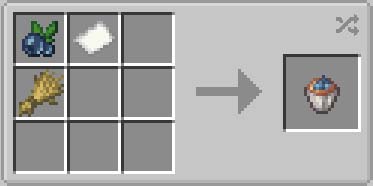
Requires:
How to install:
- Make sure you have already installed Minecraft Forge.
- Locate the minecraft application folder.
- On windows open Run from the start menu, type %appdata% and click Run.
- On mac open finder, hold down ALT and click Go then Library in the top menu bar. Open the folder Application Support and look for Minecraft.
- Place the mod you have just downloaded (.jar file) into the Mods folder.
- When you launch Minecraft and click the mods button you should now see the mod is installed.
Wilderness Mod 1.16.5 Download Links:
For Minecraft 1.16.5

