Author: ThistlePack ❘ 4 hours ago ❘ 136,296 views
Wolfhound Resource Pack 1.17.1/1.16.5 for Minecraft will satisfy your desire to see crowded bookcases, ornate carvings, and intricate patterns. It’s a pack that is meant to put a new look to Minecraft, staying just true enough to original textures, so you know what the blocks are, but then adding a personal touch to them with tiny details and delicate patterns. Every texture is hand-drawn on the computer, or a sketch scanned from my sketchbook – you won’t find a single photo pasted into this texture pack.

Screenshots:
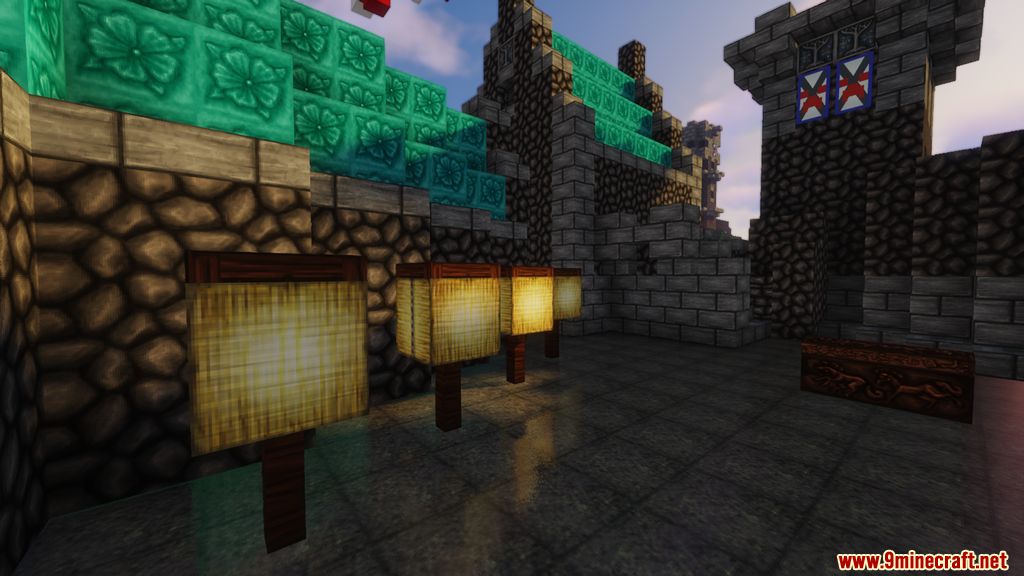



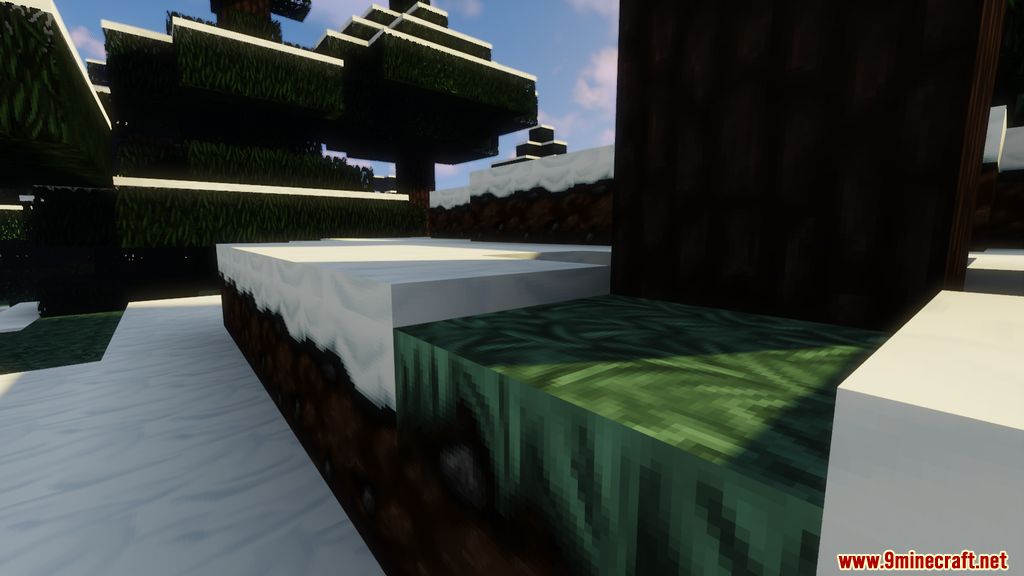
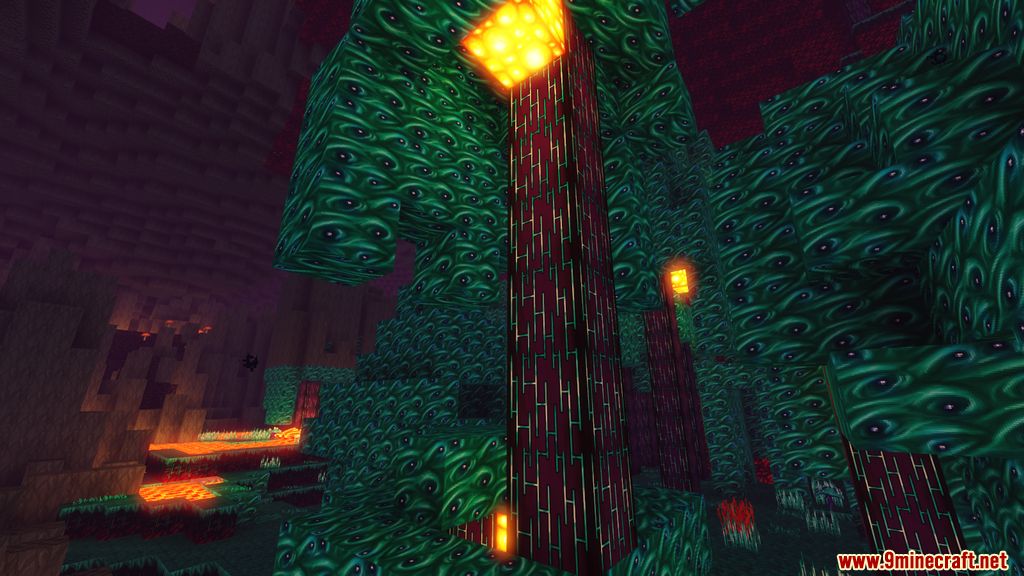
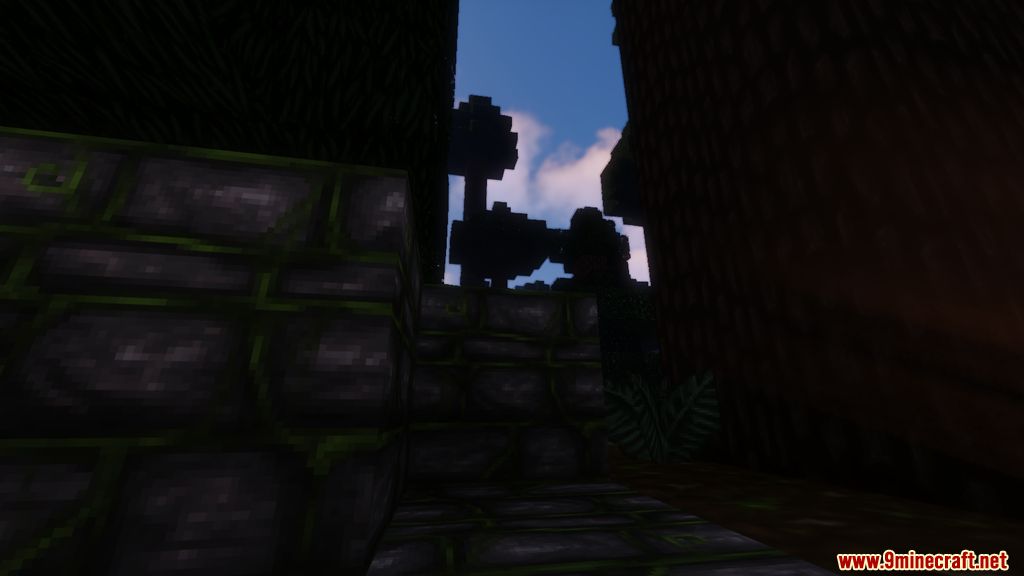

Requires:
How to install:
-
- Download a resource pack, you should get a .zip file.v
- Open the folder to which you downloaded the file.
- Copy the .zip file.
- Open Minecraft.
- Click on “Options”, then “Resource Packs”.
- Choose “Open resource pack folder”.
- Paste the file into the resource folder in Minecraft.
- Go back to Minecraft, the resource pack should now be listed and you can activate it by choosing it and hitting “Done”.
Wolfhound Resource Pack 1.17.1/1.16.5 Download Links:
for Minecraft 1.12.2/1.11.2
for Minecraft 1.13.2
for Minecraft 1.14.4
for Minecraft 1.17.1/1.16.5

