Workings Mod 1.17.1 introduces into the game a plethora of unique decorations pertained to the modern constructing theme. If you want to announce the players that you want to build something, rather than putting up an orthodox sign, you could place these blocks to deter others from annoying you while constructing. Furthermore, you could even build road, construct a modern high-way to travel faster. With good mind-set, players can construct some of the best building sites ever.

Features:
- Construction related decorations are introduced.
Screenshots:






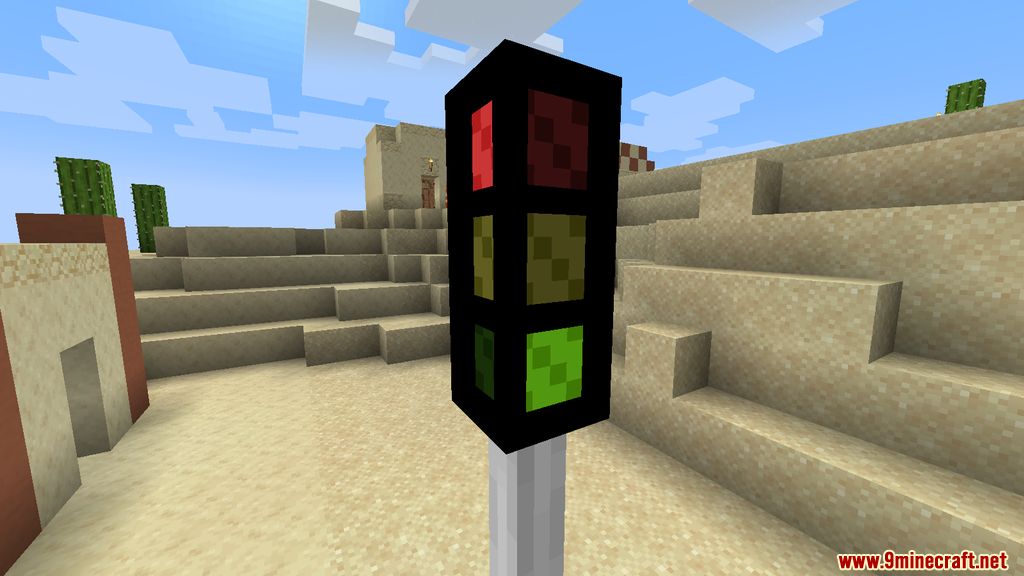


Crafting Recipes:
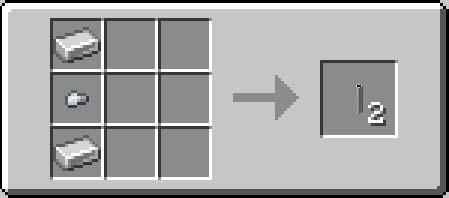
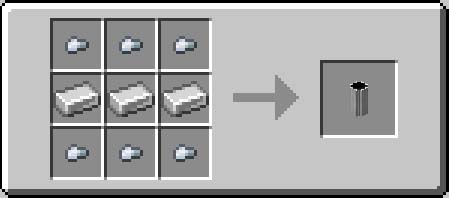
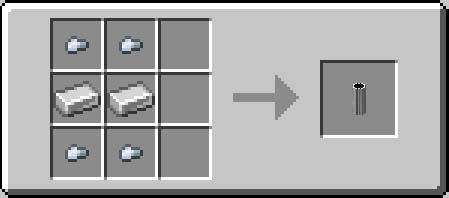
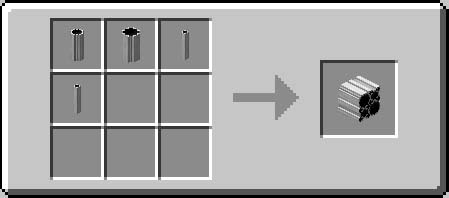
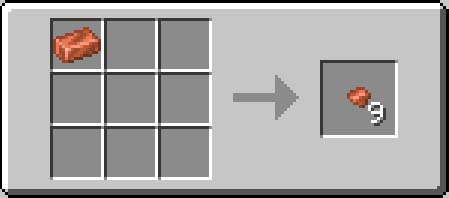
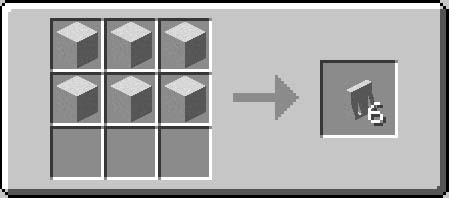
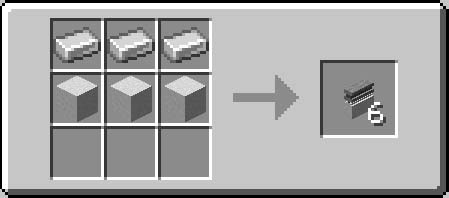
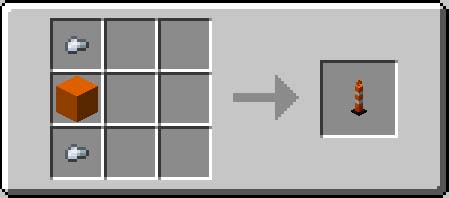
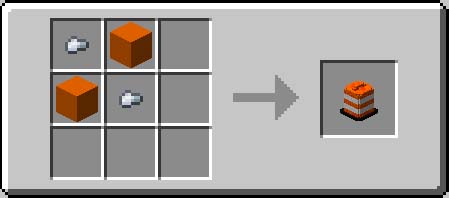


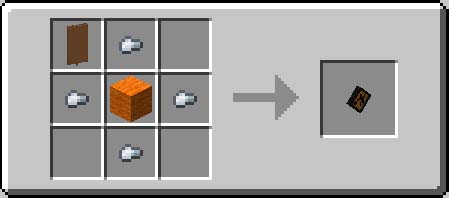
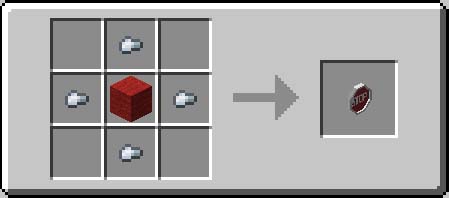
Requires:
How to install:
- Download and Install Minecraft Launcher Vanilla
- Download and Install Fabric Installer for Vanilla Launcher
- Run recently downloaded .jar file, choose the version you want and press “Install.”
- Run Minecraft, select the profile with Fabric installed and press Play
- Press Start on Desktop
- Choose Run
- Type %appdata% onto Run and press Enter.
- Goes into Roaming/.minecraft/mods
- Put the jar. Files onto the mod folder and run Minecraft.
Workings Mod 1.17.1 Download Links:
For Minecraft 1.17.1
Fabric version: Download from Server 1 – Download from Server 2

