Table of Contents:
If you are looking for a cool mod while playing Minecraft, especially for beginners, you have come to the right place. Check out the Peaceful Surface Mod in this article.

Monsters only spawn in darkness
Minecraft will be more fun when you can take advantage of its outstanding collection of mods. In this article, we will introduce you to the Peaceful Surface Mod. So what is this mod about, and why should you install it? Read on and find out!
About the Peaceful Surface Mod
This mod is created to provide more peace for the surface of the Earth in Minecraft. The main reason is because it only allows monsters to spawn in complete darkness. That means you don’t have to worry about seeing any scary mobs during the day or in areas that have light.
As the monsters will only be active in dark places, you can rest assured and enjoy your Minecraft game a lot more. The Peaceful Surface Mod will make it easy for your gameplay.
As you know, mob spawning in Minecraft is a fundamental function. It creates monsters to bring you more challenges. When it’s night time or in some dark areas, monsters will appear to challenge players. Those mobs can be a real danger in most cases. And that’s how the game gets exciting and interesting for most players.
However, if you love playing Minecraft and you think that those monsters are too annoying, it’s time to install the Peaceful Surface Mod. This mod can limit the spawning of those monsters in extremely dark places, for example, in rooms without light or underground areas.
In addition, when you install this mod, the mobs can’t spawn during the day, which will be beneficial for every player who is new to this game. When you are confident that you can fight with the monsters whenever or wherever you are, you might not need this mod. But it still brings you good experience if you try it.
How to install the Peaceful Surface Mod

You can stop mobs from spawning with this mod
So you already learn about the advantages of installing this Peaceful Surface Mod in the game, now you should learn about how to begin. Players can find the latest version of this Peaceful Surface mod easily, and it’s also simple to install it on your computer. This is a step by step instruction for you to install the Peaceful Surface Mod:
Step 1: Download Minecraft Forge and Peaceful Surface file.
Step 2: Install Minecraft Forge. If you already installed this one, you can skip this step.
Step 3: Open Start menu on desktop, then Open Run (Or you can press Windows + R as shortcut)
Step 4: Type %appdata% into Run and when it’s done, press enter.
Step 5: Go to folder /.minecraft/mods
Step 6: Put the jar file that you have downloaded into the mods folder and then run Minecraft.
That’s it! Now you can enjoy the game without seeing a lot of monsters during the night and dark areas. If you are not too confident about fighting the monsters when playing Minecraft, you should start with this mod. It helps build your confidence before you are ready for any huge challenges. Besides, it is extremely easy to install this mod, and you know every step, what are you waiting for?
Peaceful Surface Mod Screenshots:
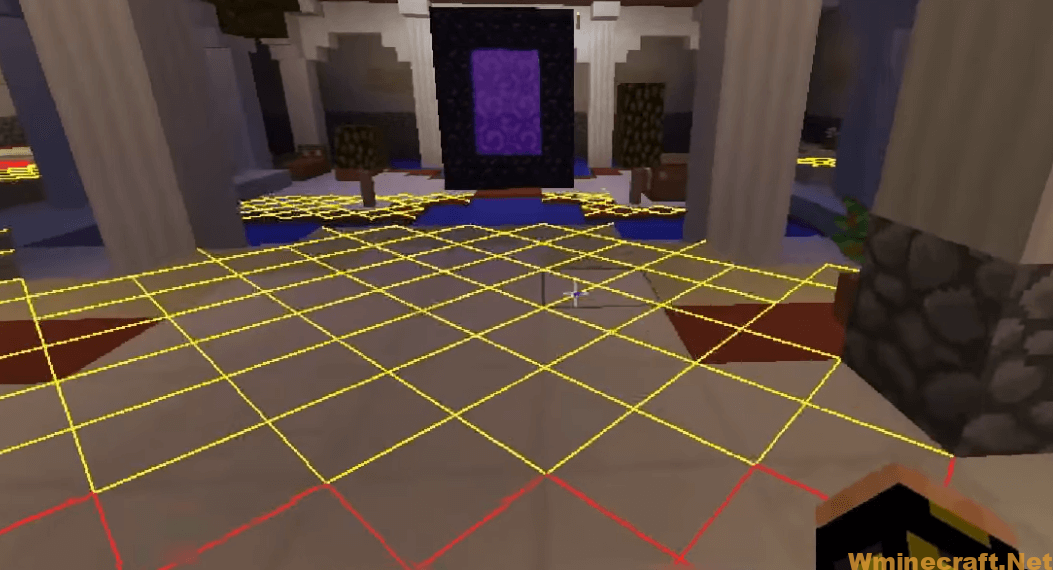

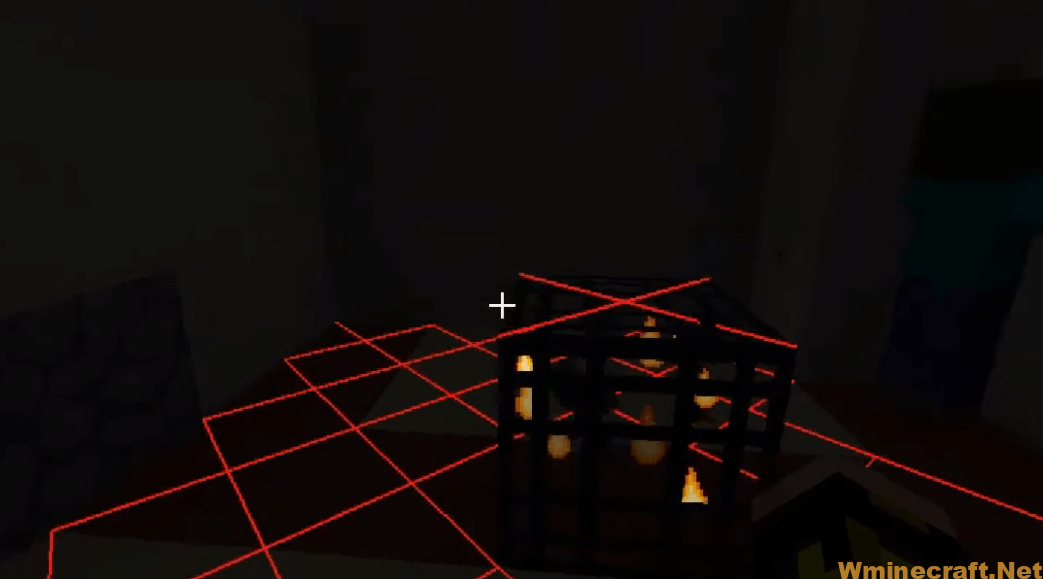
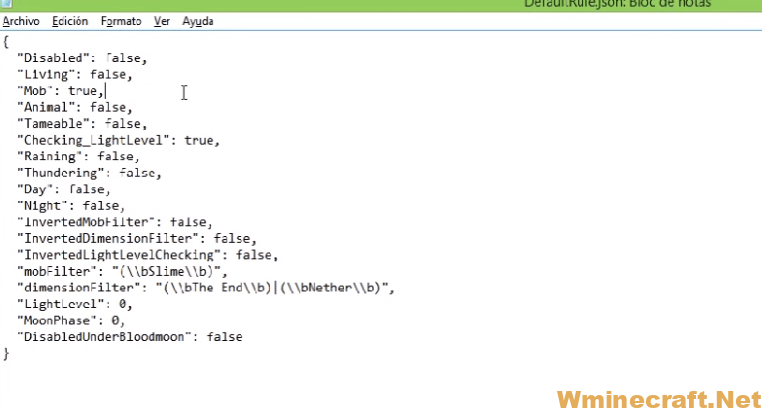
Peaceful Surface Mod Download Links:
Minecraft Game version 1.7.10
Minecraft Game version 1.8.9/1.8.0
Minecraft Game version 1.10.2
Minecraft Game version 1.11.2/1.11
Minecraft Game version 1.12.2, 1.12.1, 1.12
Minecraft Game version 1.13.2
Minecraft Game version 1.14.2
Fabric version: Download from Server
Forge version: Download from Server
Minecraft Game version 1.14.4/1.14.3
Minecraft Game version 1.15.2/1.15.1
Fabric version: Download from Server
Forge version: Download from Server
Minecraft Game version 1.16.1
Forge version: Download from Server
Minecraft Game version 1.16.2
Forge version: Download from Server
Fabric version: Download from Server
Minecraft Game version 1.16.3
Forge version: Download from Server
Fabric version: Download from Server
Minecraft Game version 1.16.4
Forge version: Download from Server
Fabric version: Download from Server
Minecraft Game version 1.16.5
Forge version: Download from Server
Fabric version: Download from Server
Minecraft Game version 1.17
Fabric version: Download from Server
Minecraft Game version 1.17.1
Fabric version: Download from Server
How To Download and Install Minecraft Forge (Modding API)?
Minecraft Forge is a free, open-source server that allows players to install and run Minecraft mods. 4 steps to install forge for windows, mac, Linux
1. Download Minecraft Forge at the website, select the version of Minecraft you want to run, then download the installer using your browser.
2. Open the .jar file you just downloaded (Run installer as Administrator), make sure Java is installed on your operating system
3. Select Install Client or Install Server if you want to install for your server, and click OK. Wait about 2 minutes, and you will see a success message.
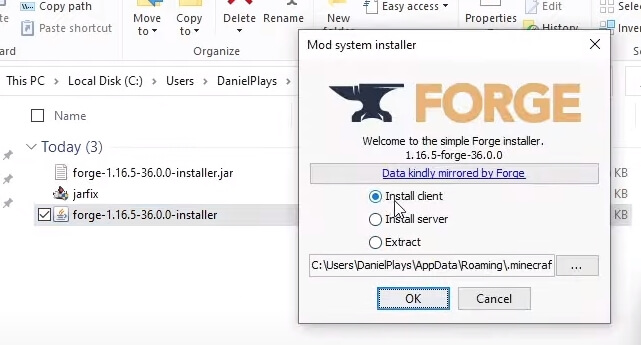
4. Launch Minecraft and select the Forge profile, then click Play.
5. You will see Minecraft Forge in the lower-left corner and the Mods button under Multiplayer.
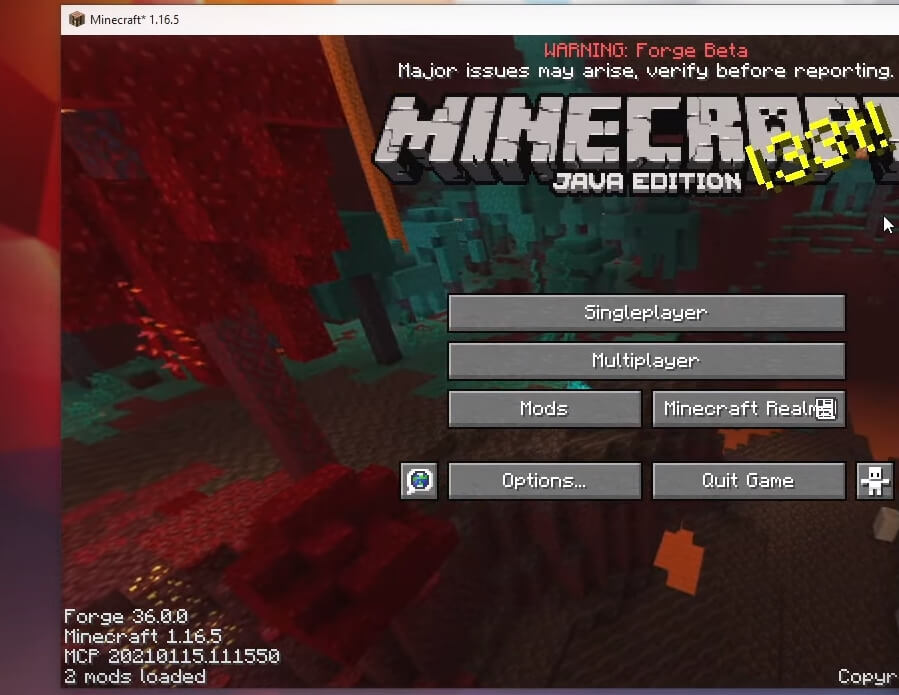
Congratulations on successfully installing Minecraft Forge and experimenting with Peaceful Surface Mod for Minecraft downloaded.
If there are errors, please comment on this article.

