Author: Mr_TJP ❘ 6 hours ago ❘ 535,014 views
Project Red Mod 1.16.5/1.12.2 is an open-source rewrite of the popular mod RedPower 2 by Eloraam, which was discontinued after Minecraft version 1.4. It replicates a lot of the functionality found in the original RedPower 2 mod, but with some refinement and new additions. The mod does not borrow any code from RedPower 2, but was constructed from the ground up.

The mod offers a lot of improvements to the vanilla Redstone control with all sorts of wires cable of running up any side of a block, as well as stand alone. It also offers a large array of logic gates, capable of performing complex logic operations based on Redstone signals. Of course, the mod is also not short on various machines and world generation features.
The original RedPower 2 mod pioneered the use of Microblocks, which were later revived in the separate Forge Microblocks mod. Rather than creating a new implementation of Microblocks, the Project Red mod is based on and fully compatible with the Forge Microblocks API. This allows players to cleanly hide away wires and other things within the structure of their buildings.
Forge Relocation is another mod that was designed to work with ProjectRed, but can be used independently. It adds a way to move blocks from one place to another. Its universal API can be used by any modder to easily add support for their blocks. A plugin for FMP is provided as an example for other modders to base their plugins on.
Combined with the Forge Relocation mod, Project Red has also re-implemented the frames system which was one of the more popular additions in the RedPower 2 mod, allowing players to build large constructions which could be moved automatically. A common use for frames was the construction of large quarrying platforms using the IndustrialCraft2 Mining Well, which would move across the map and carve out large potions of it, all the way down to Bedrock.
Features:
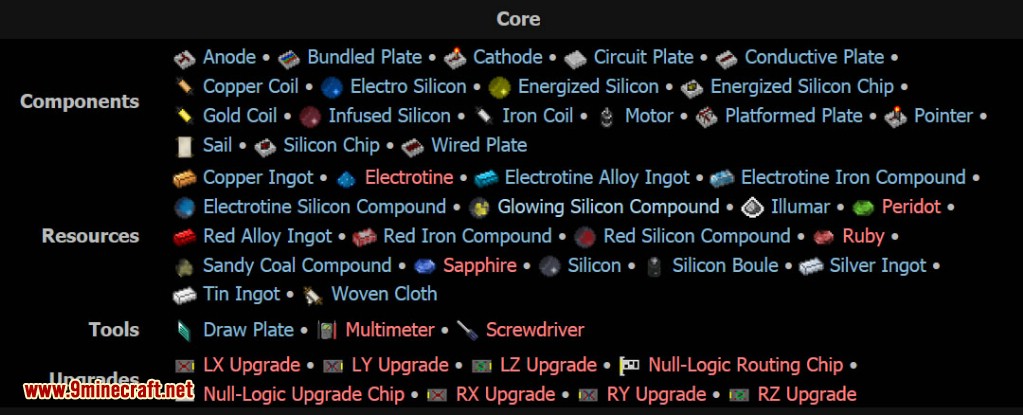
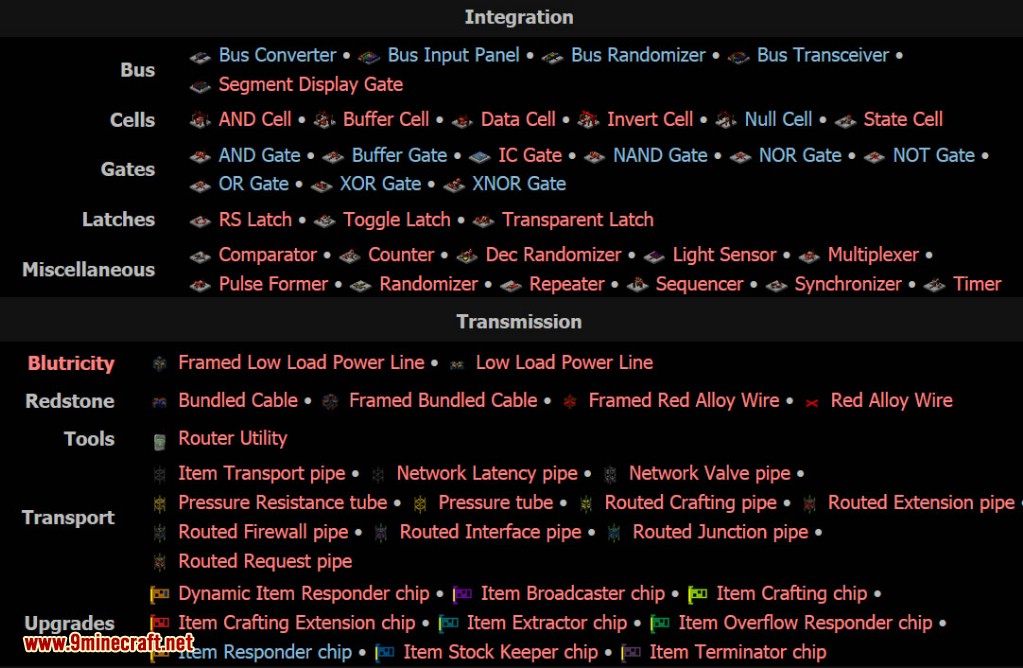
Screenshots:


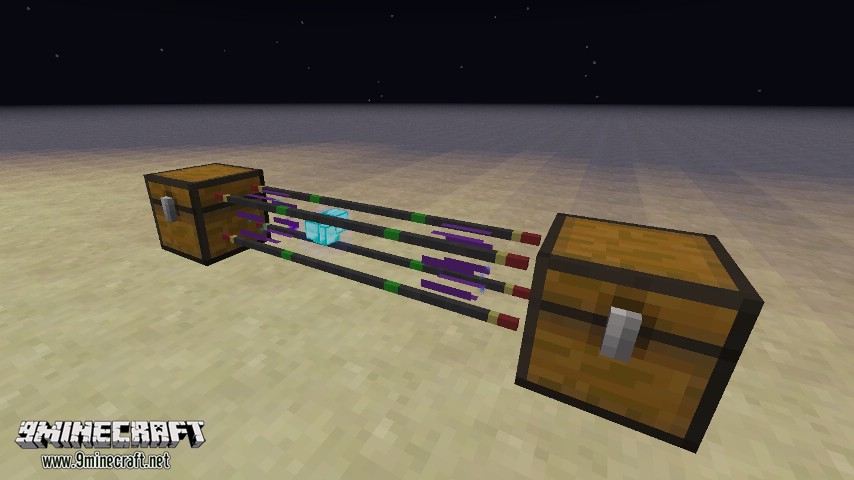

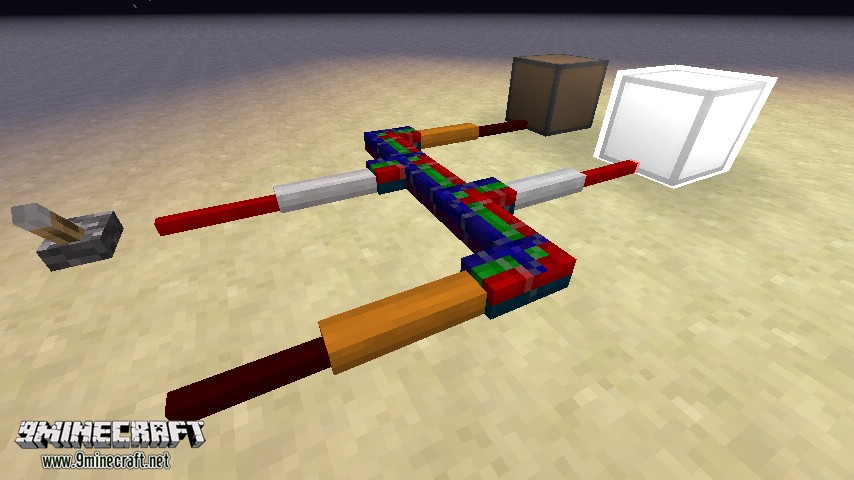







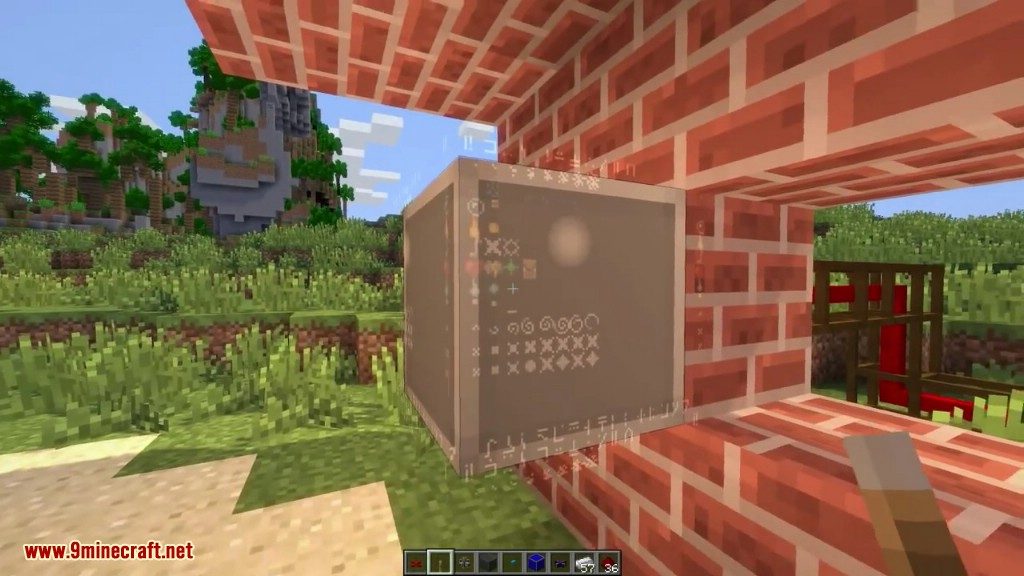

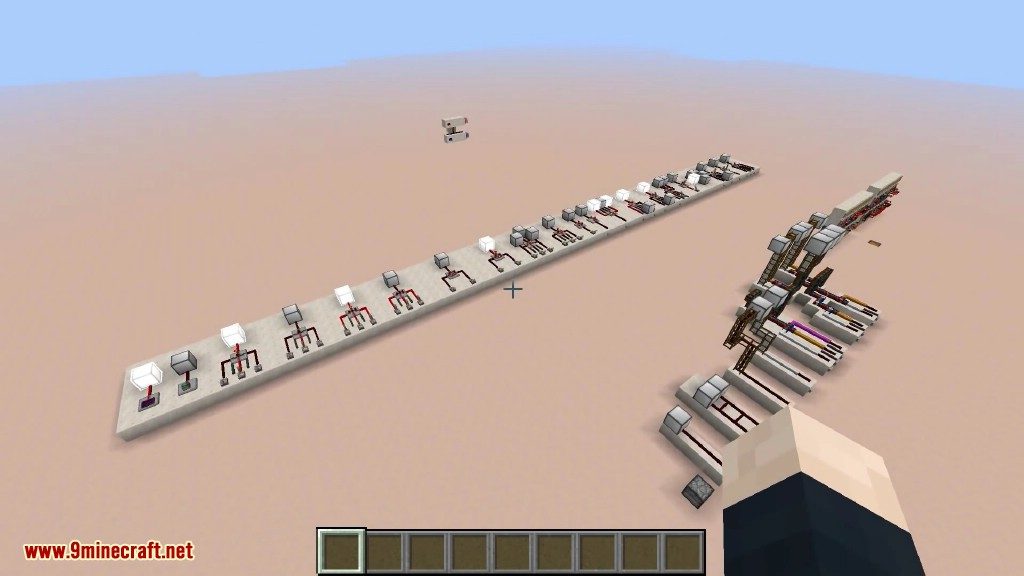

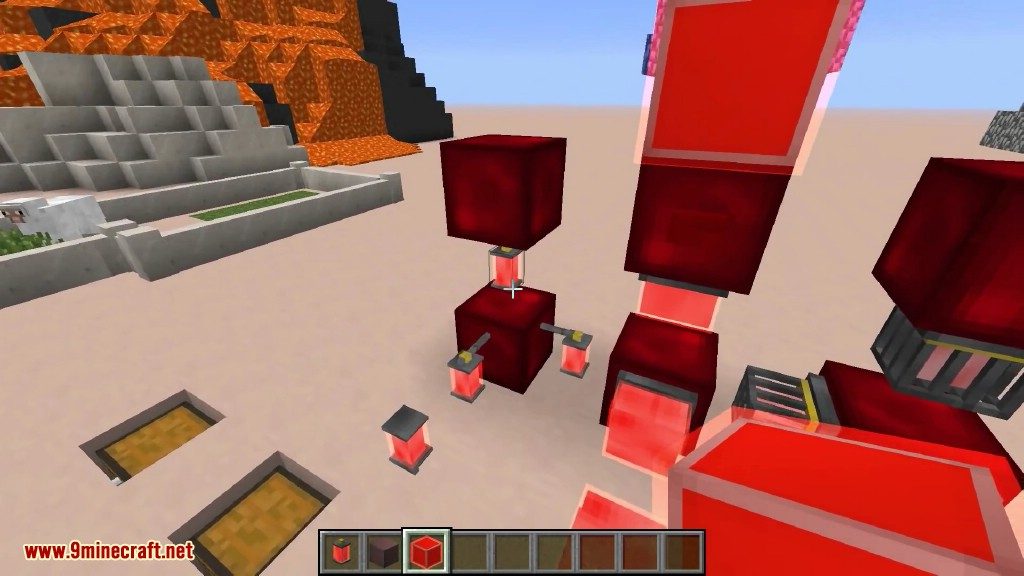

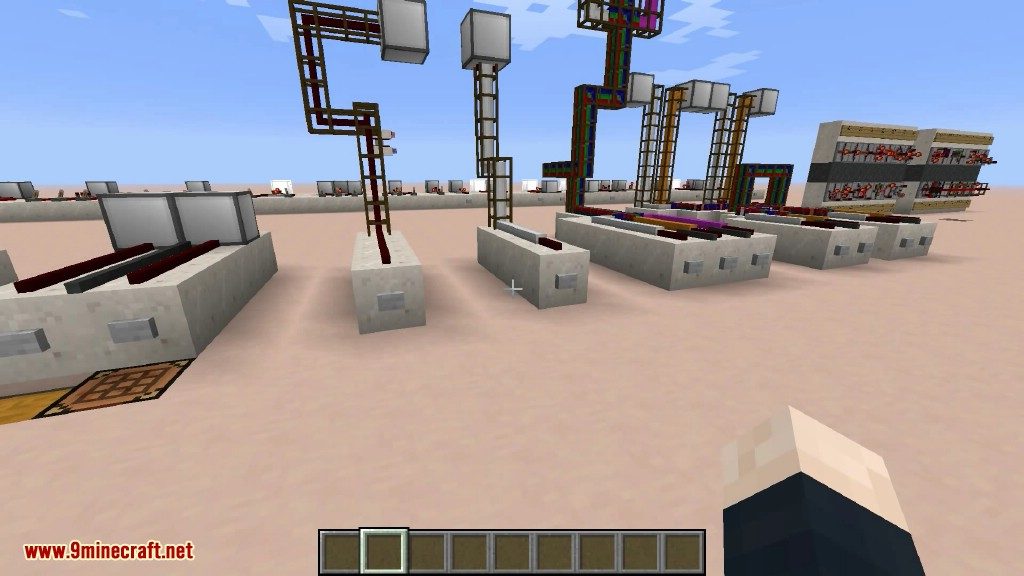


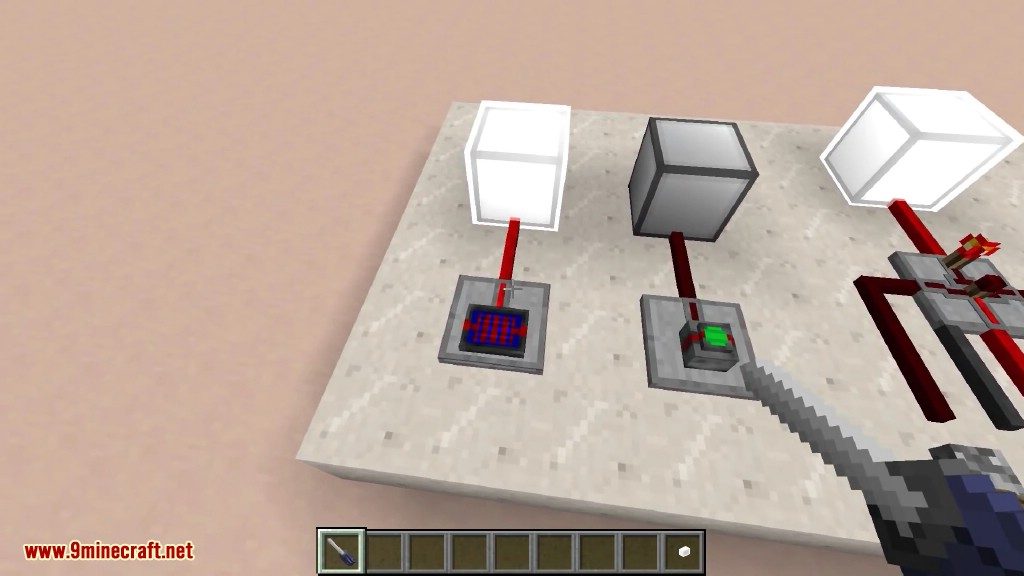

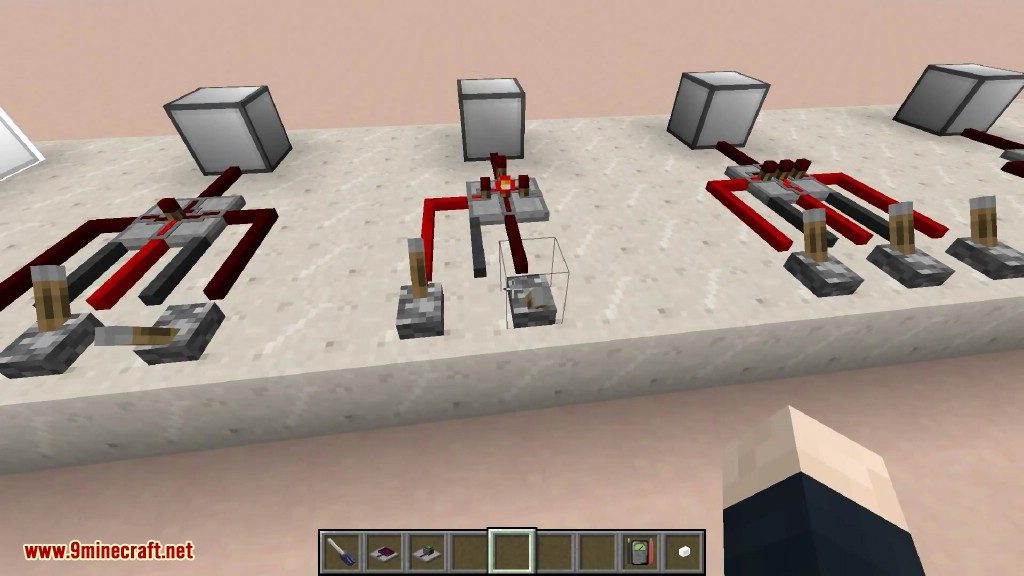






Crafting Recipes:
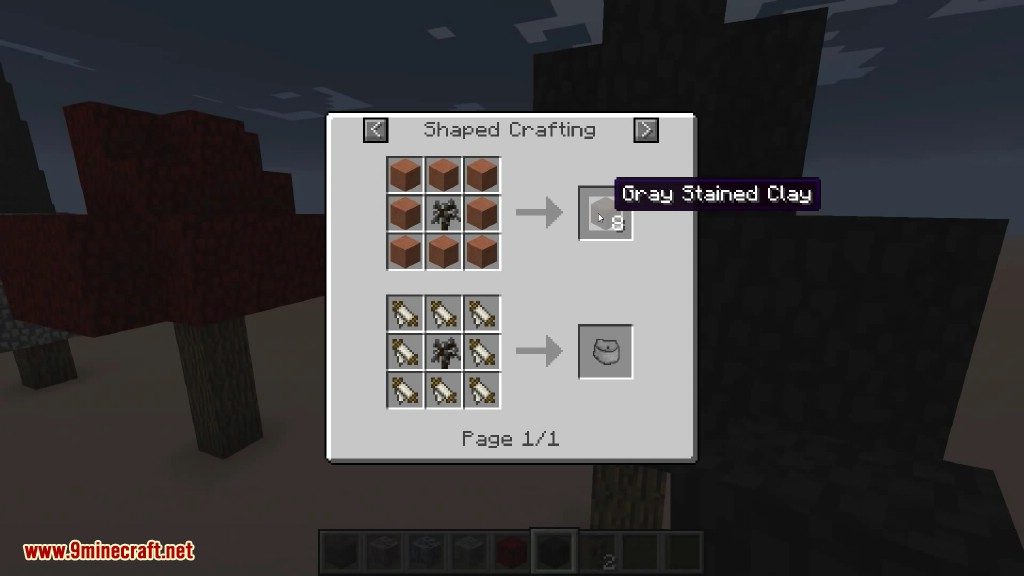
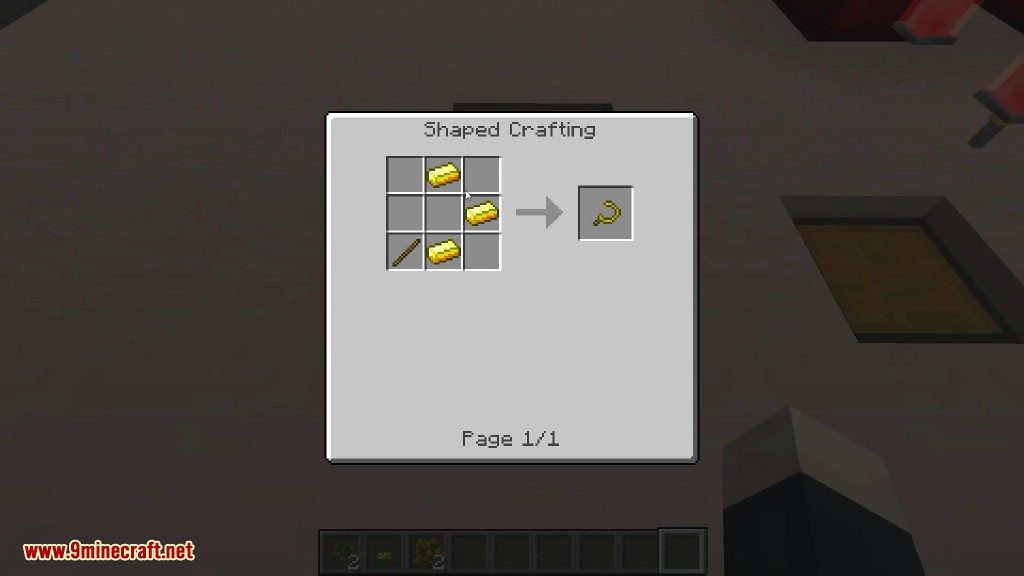
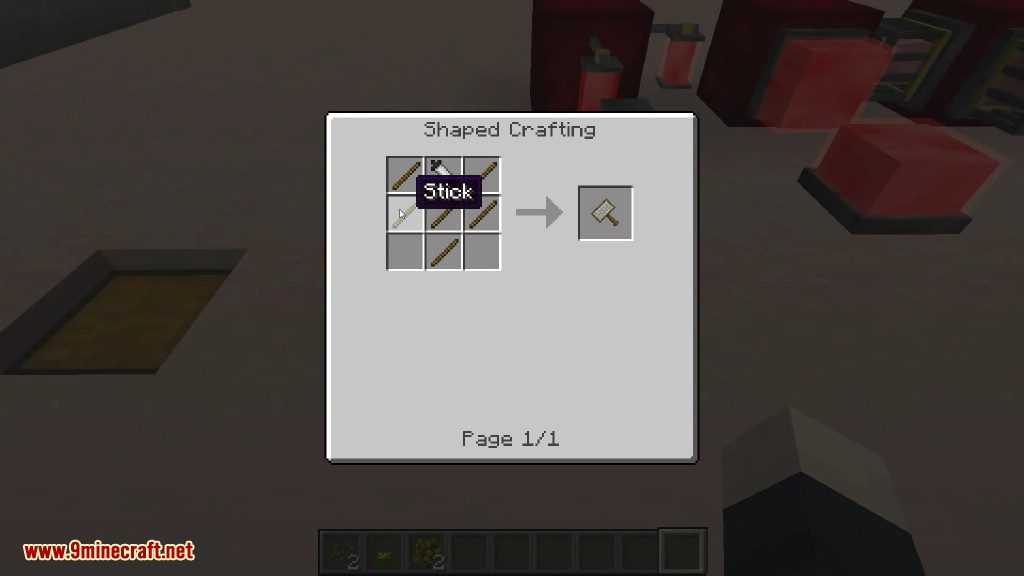
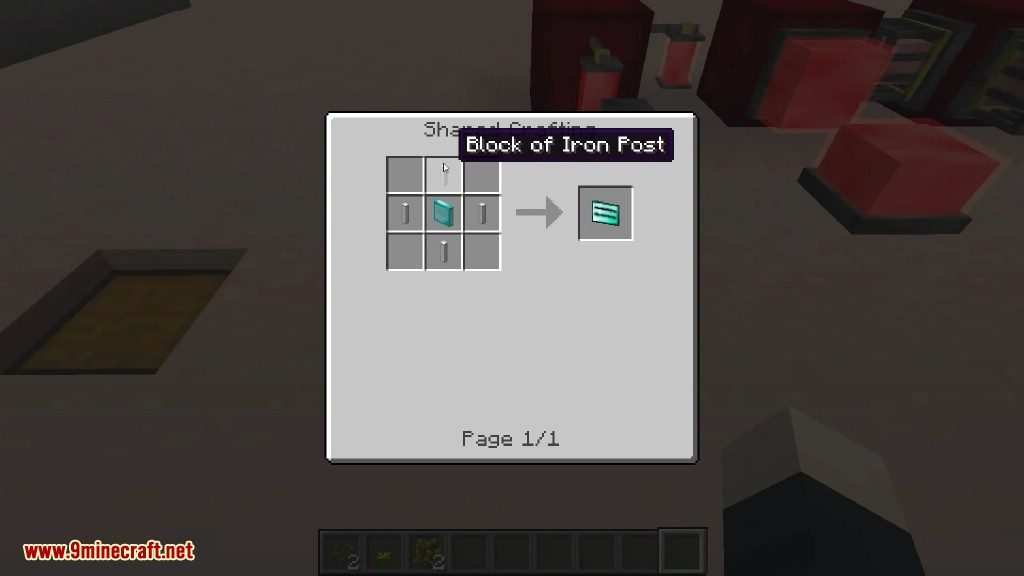
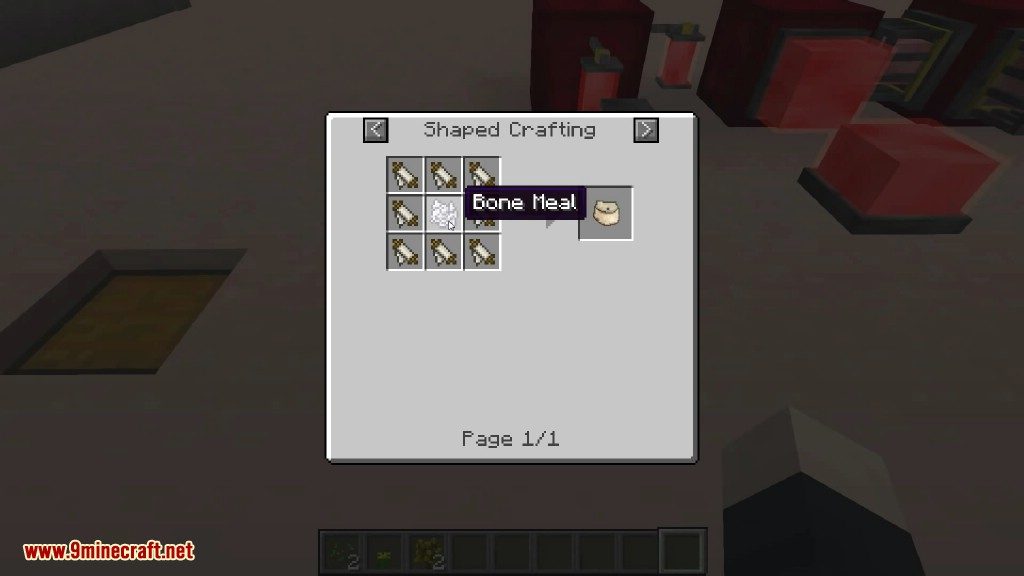
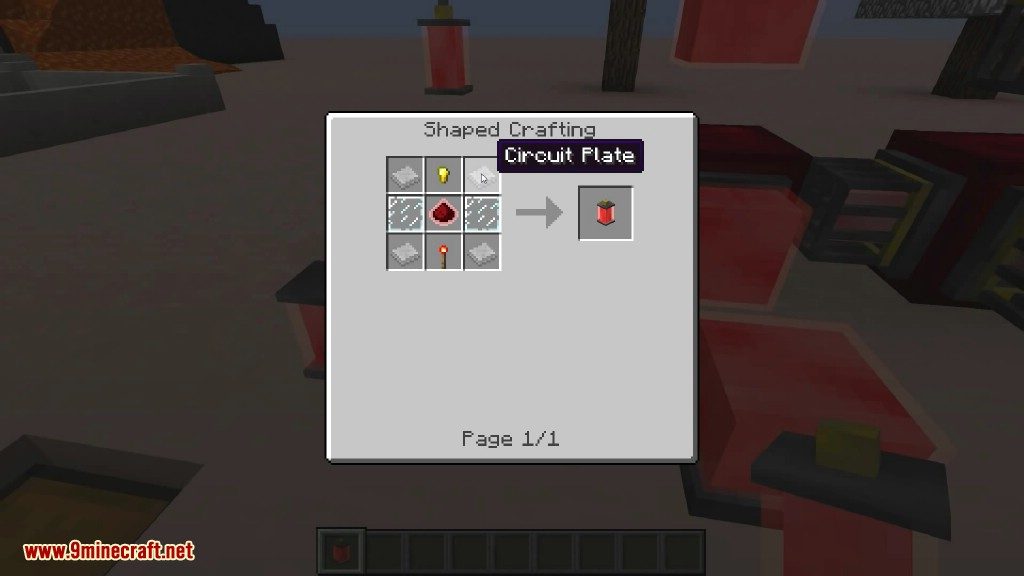
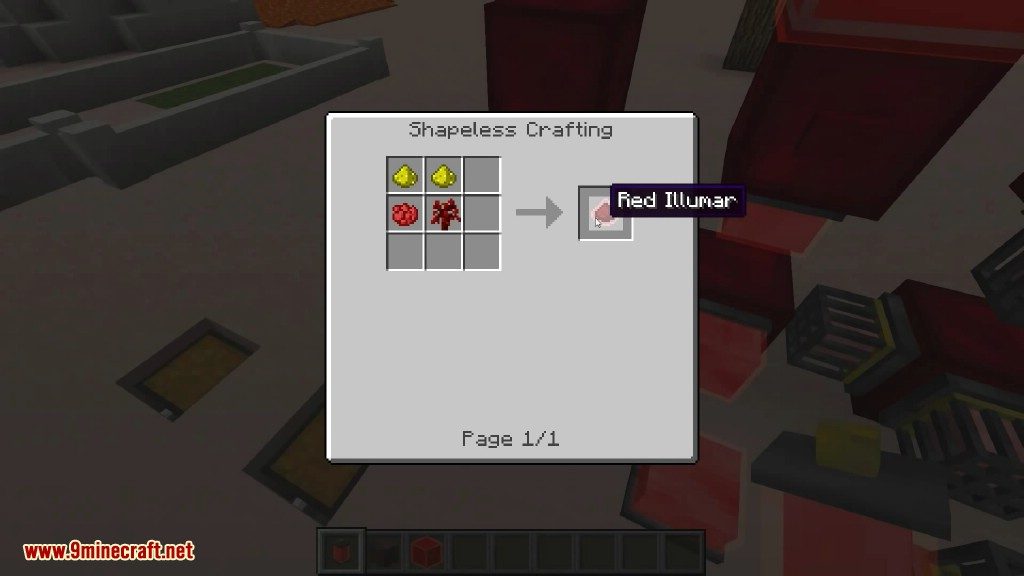
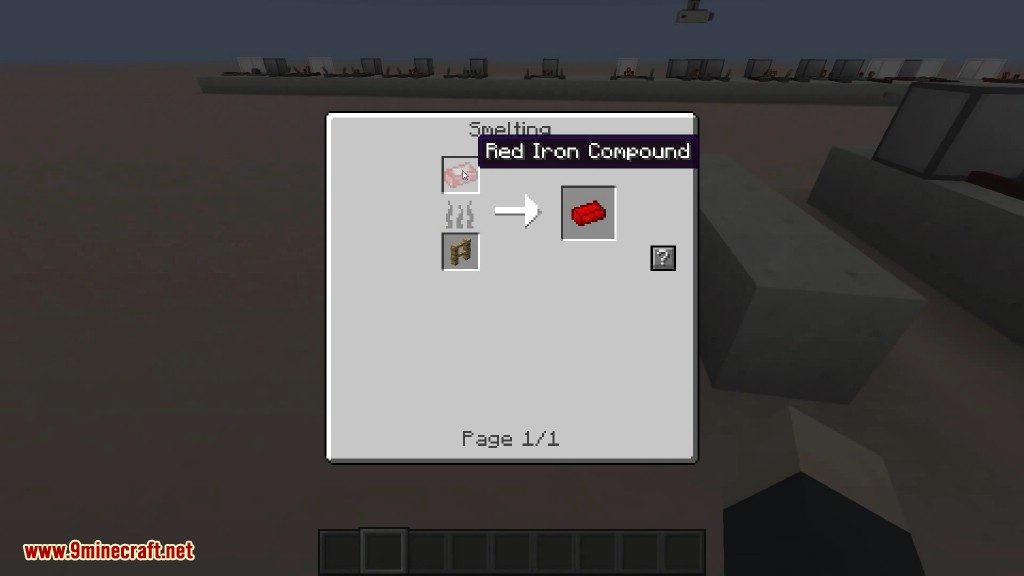

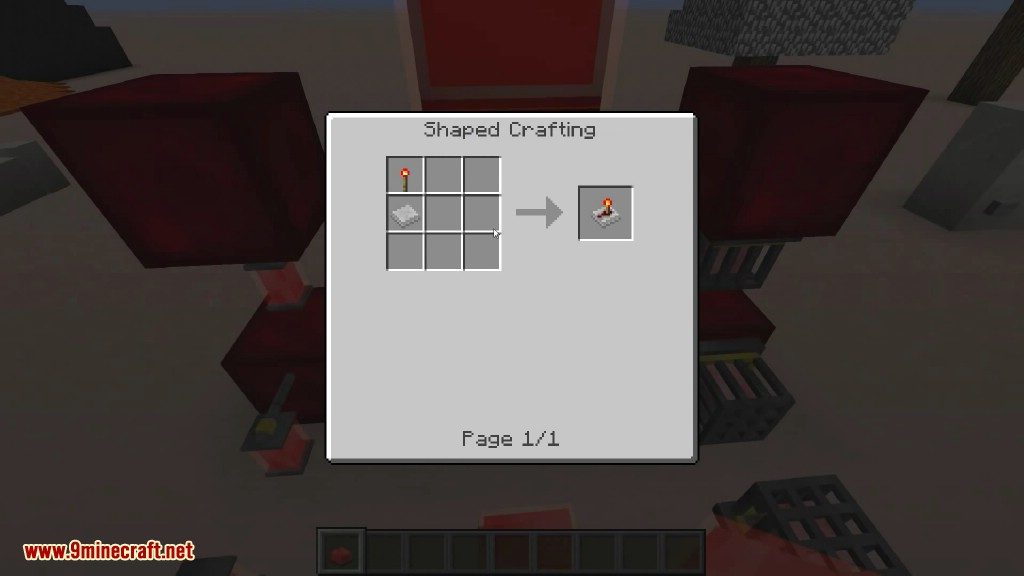
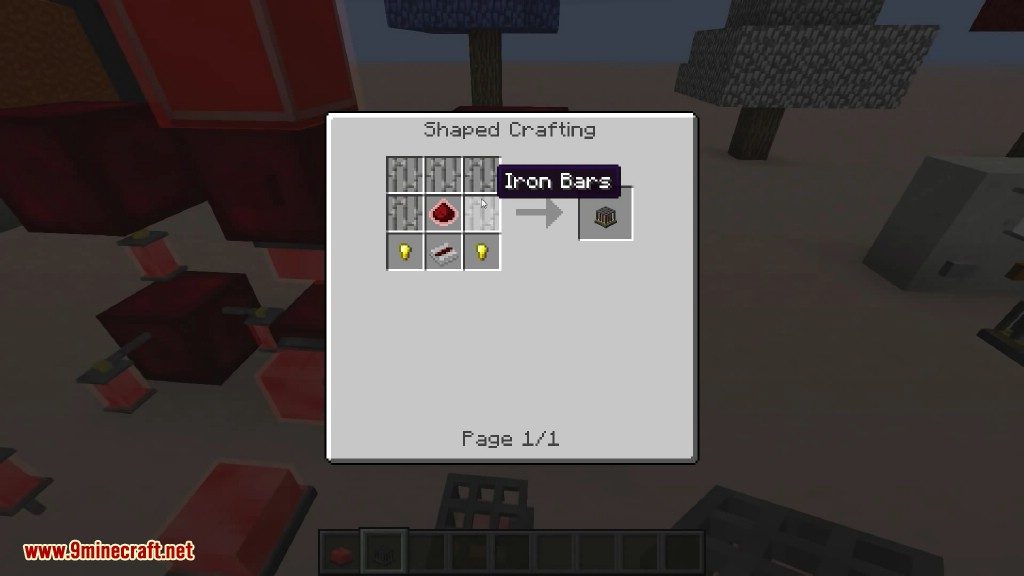
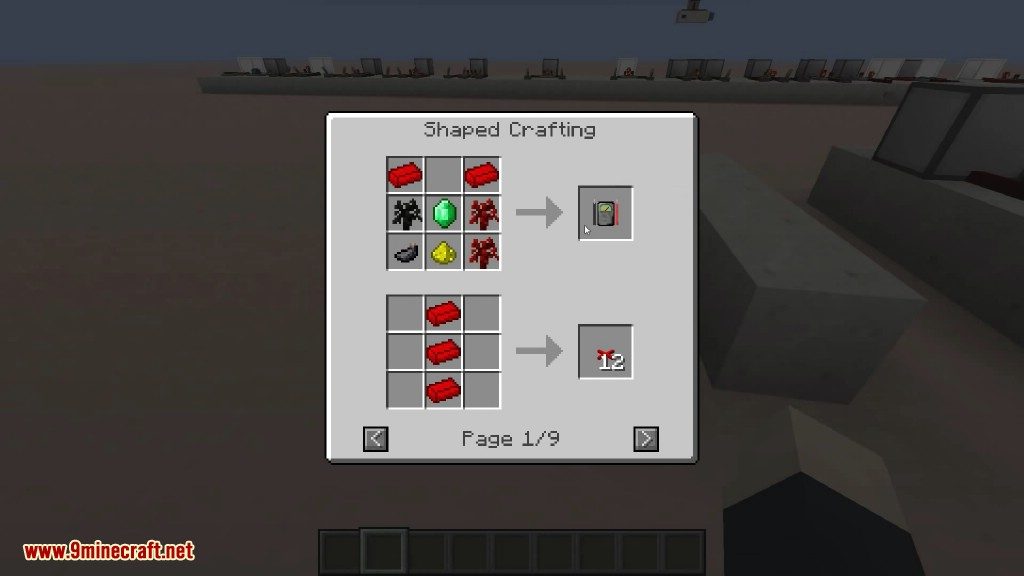
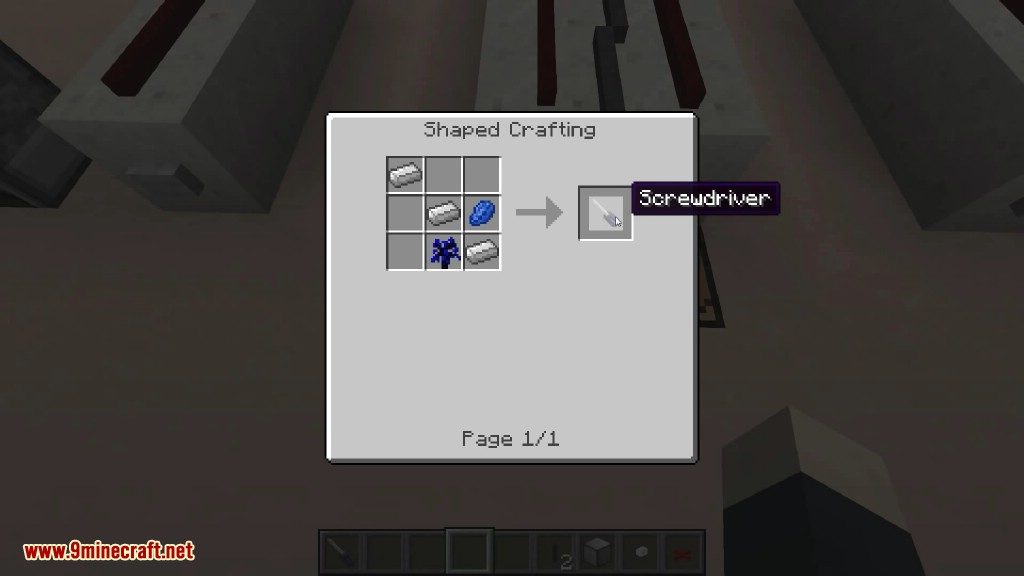
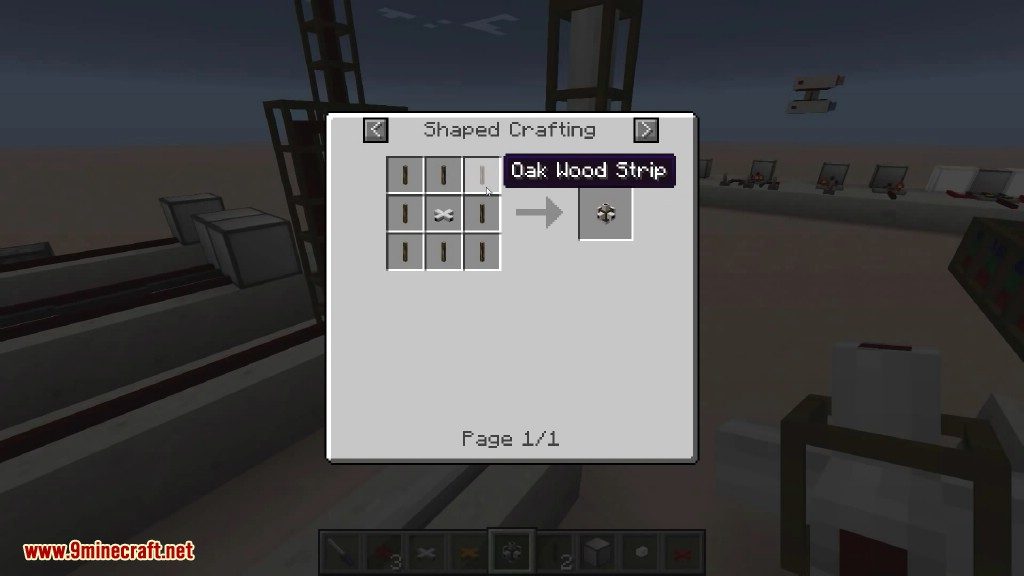
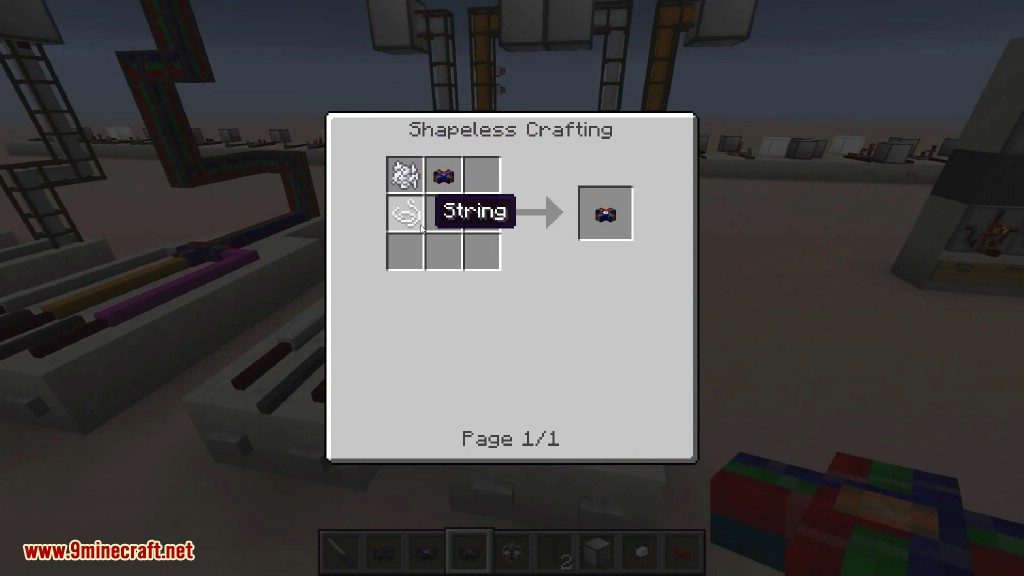

Modules:
The mod is split up into a modular design, allowing players and server operators to only use the parts of the mod they need. Modules are different from libraries in that the libraries can contain more than just a single module, the Integration library contains both the Integration and Transmission modules.
- Base (Core): The core module of the mod, which is required for all other modules. It adds various useful items and components commonly used for crafting by the other modules. This module is included in the Base library.
- Compat: The base library adds compatibility support for various other mods. One of those mods includes ComputerCraft, which can be used to automate frame constructions.
- Fabrication: The fabrication module allows players to create integrated circuits, which are capable of combining many logic gates into a single block.
- Integration: The integration module provides the logic components used to perform logic operations on Redstone signals.
- Lighting: The lighting module provides the player with several blocks which emit light and can be controlled with a Redstone signal. Both positive and negative logic lights are included in the module.
- Mechanical: The mechanical module implements movable frames, allowing players to build large constructions which can be moved or even move themselves. The module also includes a tube system to transport fluids and items.
- Transmission: The transmission module provides the Redstone wiring and for which the mod is best known. This module is included in the Integration library.
- World: The world module adds world generation features to the game, such as volcanoes and new ores. It also adds support for some new armor and tool items.
Requires:
ProjectRed Base
How to install:
- Make sure you have already installed Minecraft Forge and required mods.
- Locate the minecraft application folder.
- On windows open Run from the start menu, type %appdata% and click Run.
- On mac open finder, hold down ALT and click Go then Library in the top menu bar. Open the folder Application Support and look for Minecraft.
- Place the mod you have just downloaded (.jar file) into the Mods folder.
- When you launch Minecraft and click the mods button you should now see the mod is installed.
Project Red Mod 1.16.5/1.12.2 Download Links:
For Minecraft 1.5.2
For Minecraft 1.6.2
Download from Server 1 – Download from Server 2 – Download from Server 3
For Minecraft 1.7.10
ProjectRed Base: Download from Server 1 – Download from Server 2
ProjectRed Integration: Download from Server 1 – Download from Server 2
ProjectRed Fabrication: Download from Server 1 – Download from Server 2
ProjectRed Lighting: Download from Server 1 – Download from Server 2
ProjectRed Mechanical: Download from Server 1 – Download from Server 2
ProjectRed World: Download from Server 1 – Download from Server 2
ProjectRed Compat: Download from Server 1 – Download from Server 2
Forge Relocation (A library that allows mods to move blocks with ease, primarily used for frames and motors): Download from Server 1 – Download from Server 2
Forge Relocation – FMP Plugin (An addon for ForgeRelocation that allows FMP tiles to move properly, multiparts to be put inside of frame blocks, and covers/panels to be used to modify connections): Download from Server 1 – Download from Server 2
For Minecraft 1.10.2
ProjectRed Base: Download from Server 1 – Download from Server 2
ProjectRed Integration: Download from Server 1 – Download from Server 2
ProjectRed Fabrication: Download from Server 1 – Download from Server 2
ProjectRed Lighting: Download from Server 1 – Download from Server 2
ProjectRed Mechanical: Download from Server 1 – Download from Server 2
ProjectRed World: Download from Server 1 – Download from Server 2
For Minecraft 1.11.2
ProjectRed Base: Download from Server 1 – Download from Server 2
ProjectRed Integration: Download from Server 1 – Download from Server 2
ProjectRed Fabrication: Download from Server 1 – Download from Server 2
ProjectRed Lighting: Download from Server 1 – Download from Server 2
ProjectRed Mechanical: Download from Server 1 – Download from Server 2
ProjectRed World: Download from Server 1 – Download from Server 2
For Minecraft 1.12.2
ProjectRed Base: Download from Server 1 – Download from Server 2
ProjectRed Integration: Download from Server 1 – Download from Server 2
ProjectRed Fabrication: Download from Server 1 – Download from Server 2
ProjectRed Lighting: Download from Server 1 – Download from Server 2
ProjectRed Mechanical: Download from Server 1 – Download from Server 2
ProjectRed World: Download from Server 1 – Download from Server 2
ProjectRed Compat: Download from Server 1 – Download from Server 2
For Minecraft 1.15.2
ProjectRed Base: Download from Server 1 – Download from Server 2
ProjectRed Integration: Download from Server 1 – Download from Server 2
ProjectRed Lighting: Download from Server 1 – Download from Server 2
ProjectRed World: Download from Server 1 – Download from Server 2
For Minecraft 1.16.5
ProjectRed Base: Download from Server 1 – Download from Server 2
ProjectRed Integration: Download from Server 1 – Download from Server 2
ProjectRed Lighting: Download from Server 1 – Download from Server 2
ProjectRed World: Download from Server 1 – Download from Server 2

