Inventory HUD+ Mod 1.17.1/1.16.5 adds your main inventory to your HUD.

Features:
This mod adds two additional features! Both of them are OFF by default, but you can toggle them ON in in-game mod config screen!
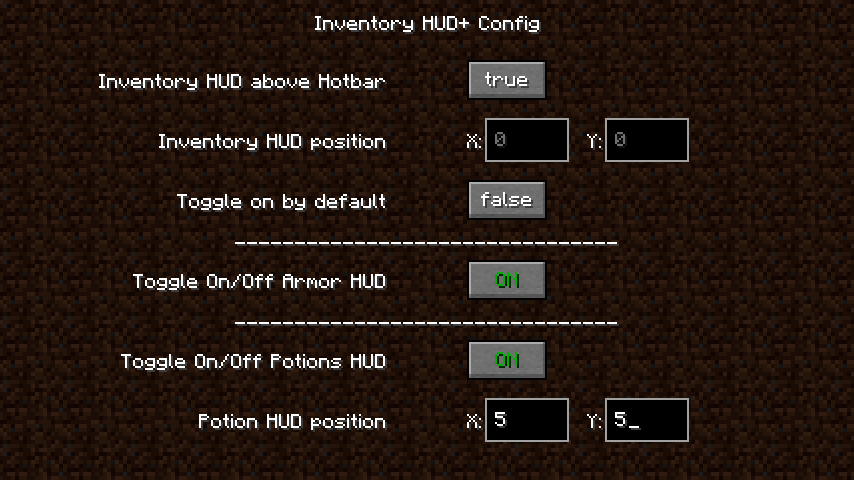
First feature is ArmorDamageHUD, it will show you what armor you should repair.
If durability more than 75% color is green, white color if 25-75%, orange if less than 25 and if your armor almost broken – color will be red!

The second feature is PotionStatusHUD!
You can change position anywhere you want, and it also will show you a duration of the effect!

Screenshots:

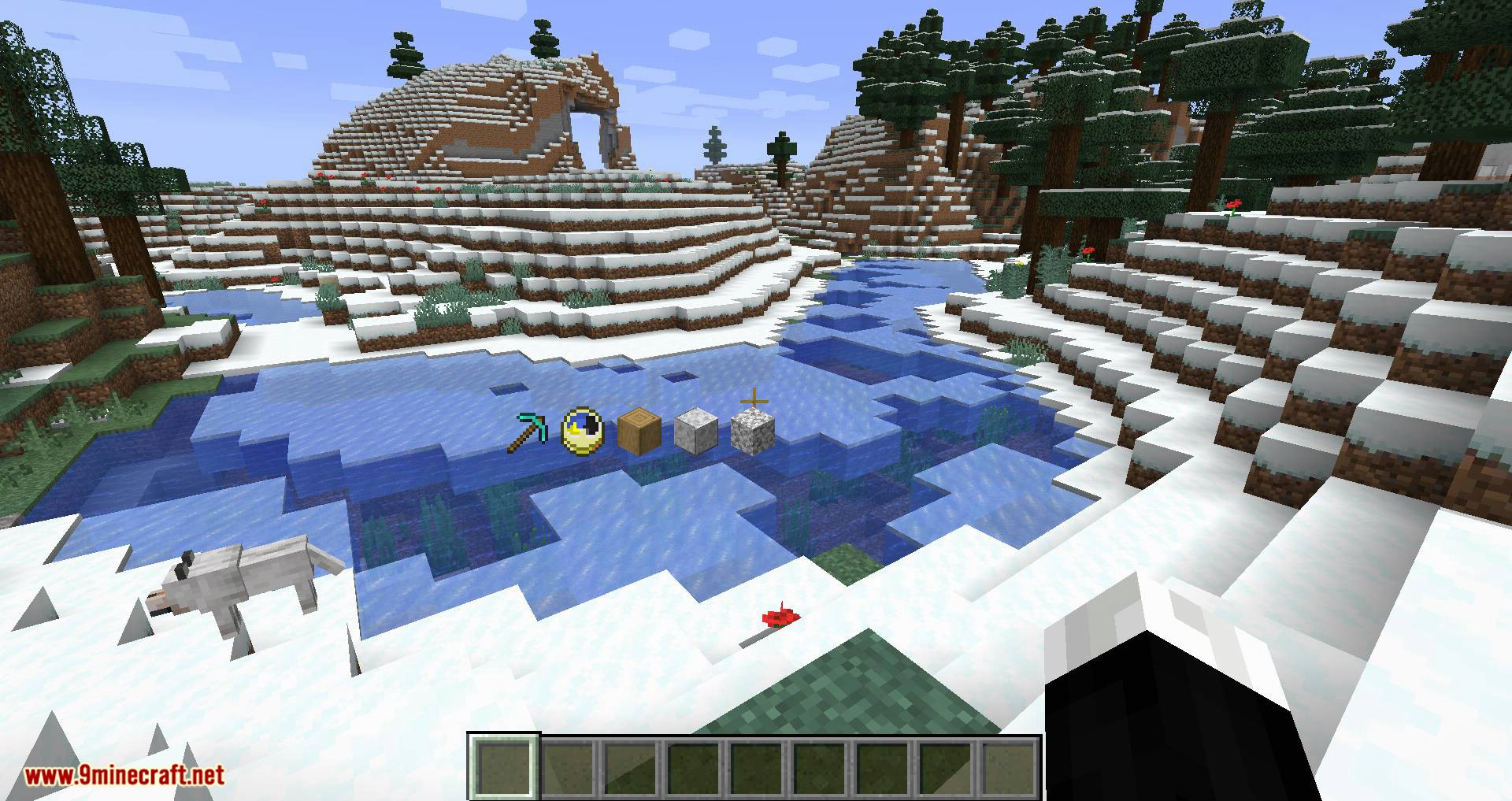


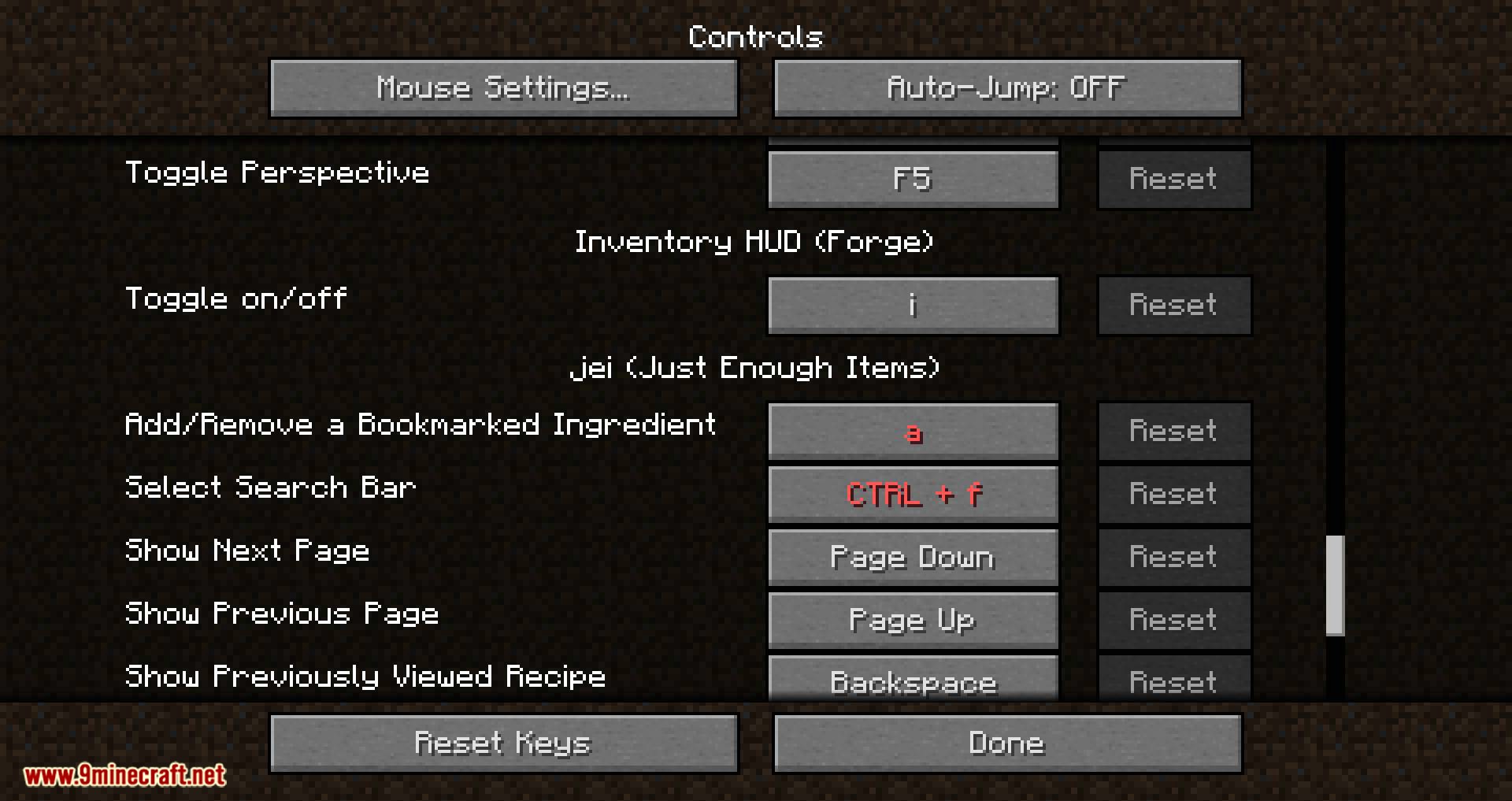
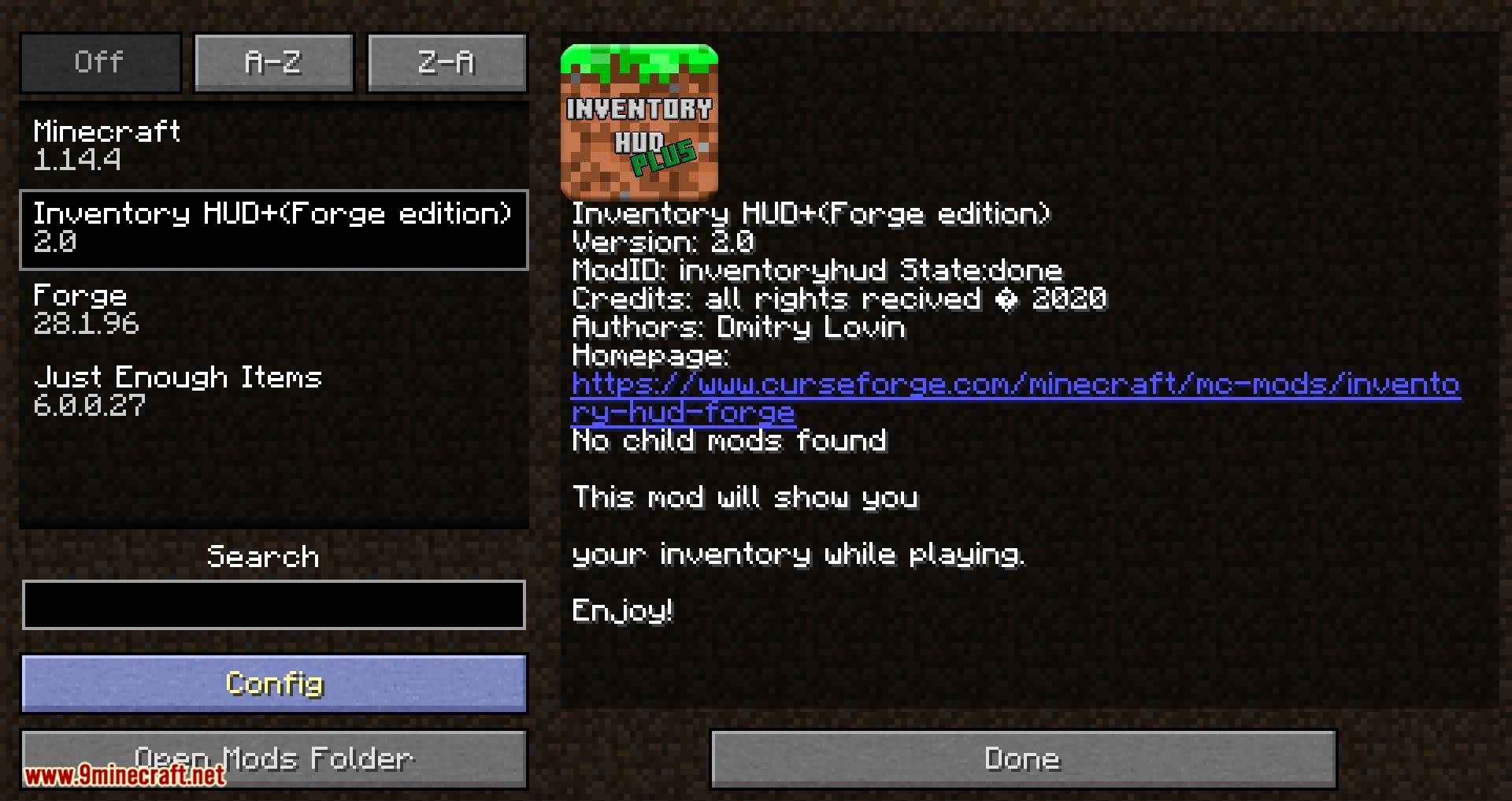
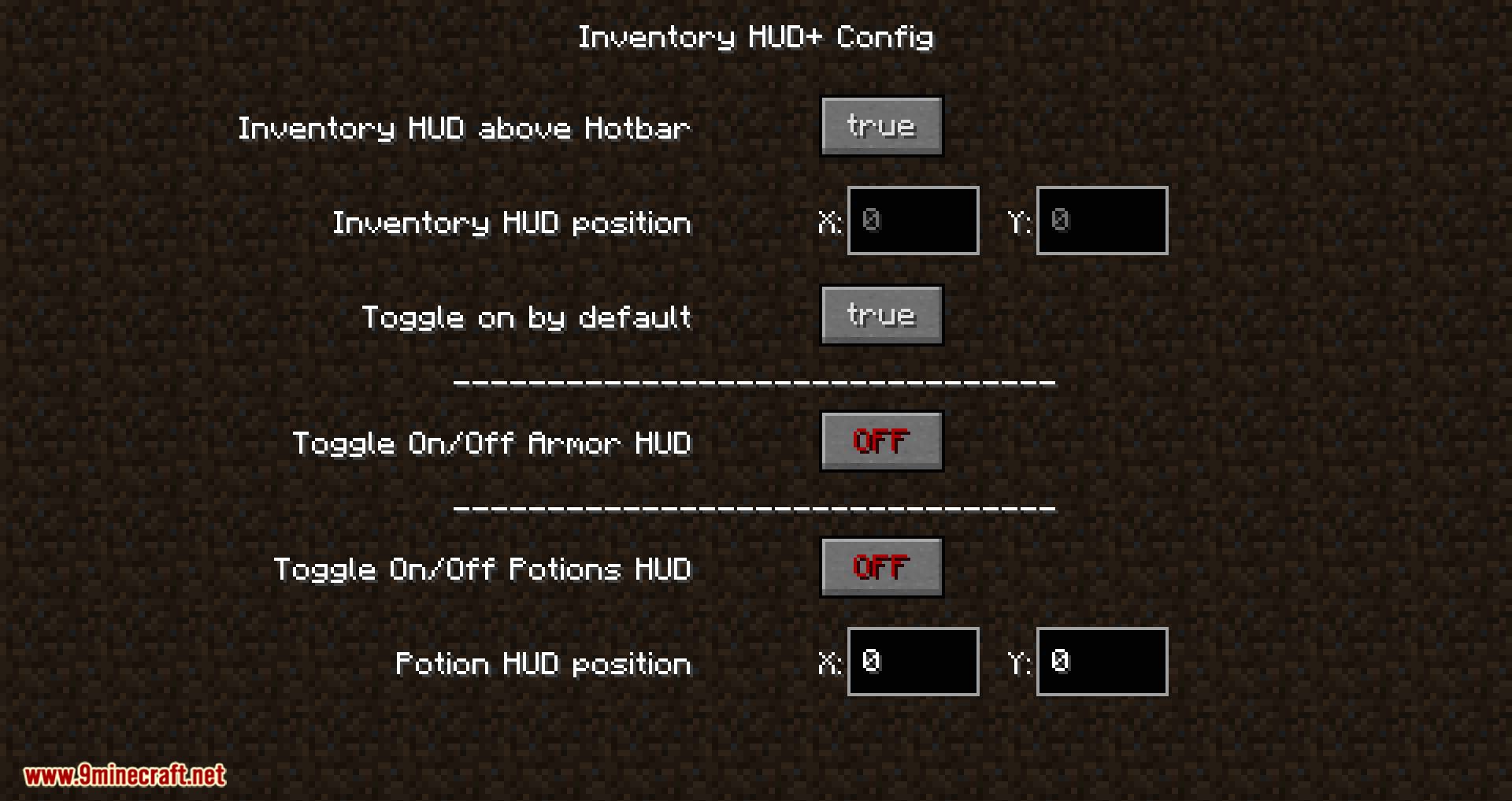
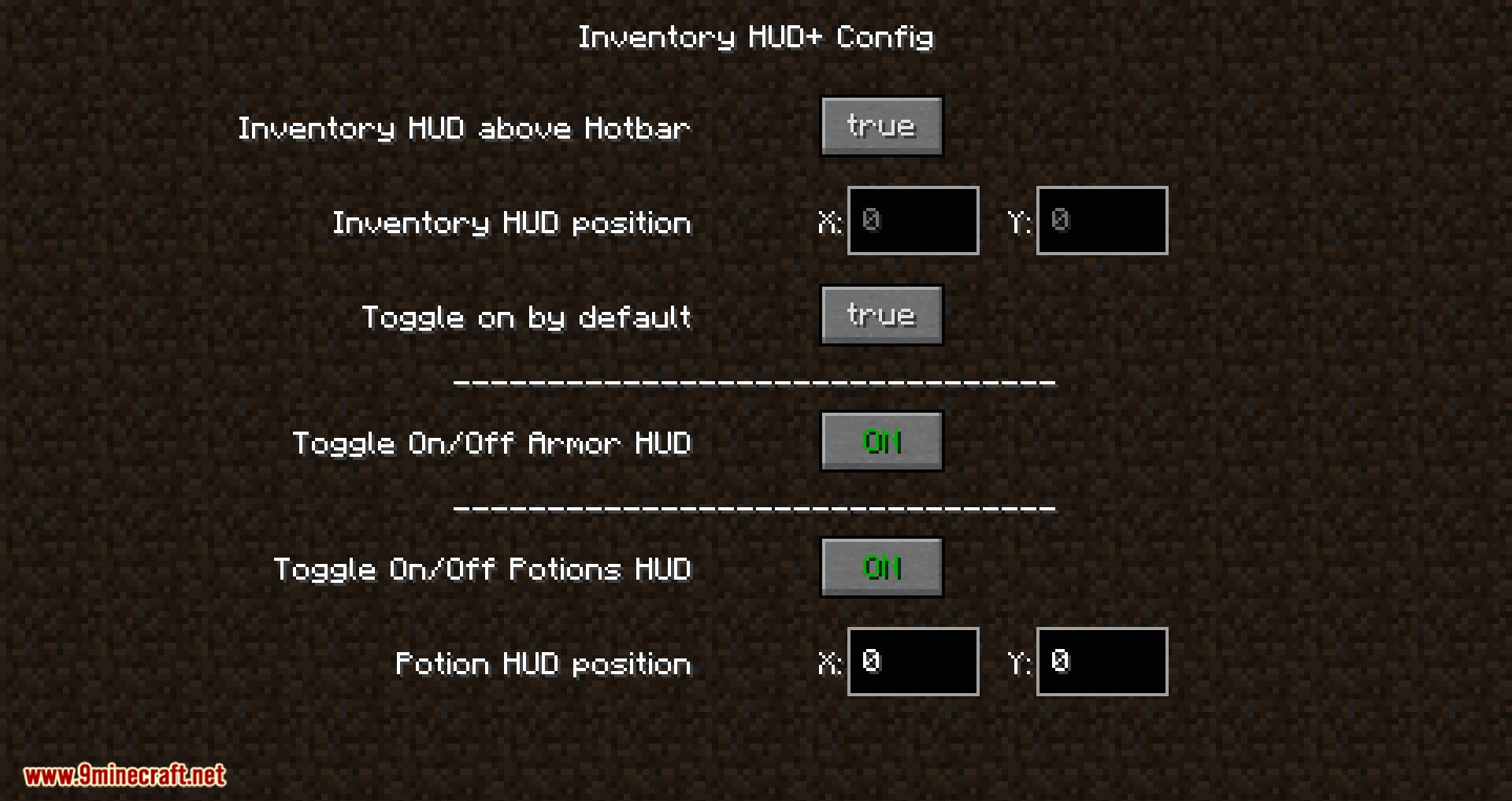



Requires:
How to install:
- Make sure you have already installed Minecraft Forge.
- Locate the minecraft application folder.
- On windows open Run from the start menu, type %appdata% and click Run.
- On mac open finder, hold down ALT and click Go then Library in the top menu bar. Open the folder Application Support and look for Minecraft.
- Place the mod you have just downloaded (.jar file) into the Mods folder.
- When you launch Minecraft and click the mods button you should now see the mod is installed.
Inventory HUD+ Mod 1.17.1/1.16.5 Download Links:
For Minecraft 1.12.2
For Minecraft 1.14.4
For Minecraft 1.15.2/1.15.1
For Minecraft 1.16.1
For Minecraft 1.16.2
For Minecraft 1.16.3
Forge version: Download from Server 1 – Download from Server 2
Fabric version: Download from Server 1 – Download from Server 2
For Minecraft 1.16.4
Forge version: Download from Server 1 – Download from Server 2
Fabric version: Download from Server 1 – Download from Server 2
For Minecraft 1.16.5
Forge version: Download from Server 1 – Download from Server 2
For Minecraft 1.17
Fabric version: Download from Server 1 – Download from Server 2
For Minecraft 1.17.1
Forge version: Download from Server 1 – Download from Server 2
Fabric version: Download from Server 1 – Download from Server 2

