Bigger Reactors Mod 1.17.1/1.16.5 is a marvelous tool that brings exciting options in the game. Energy is an integral part of Minecraft and it is required in most tasks where you need to operate machines. Additionally, there are numerous sources of energy generation but players always need fuel efficiency with more power.
Screenshots:




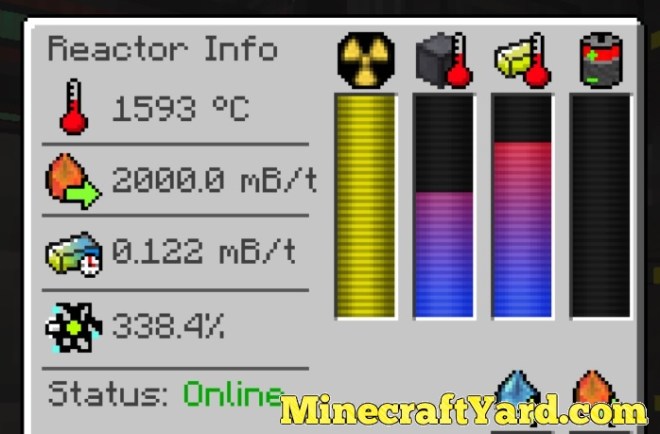

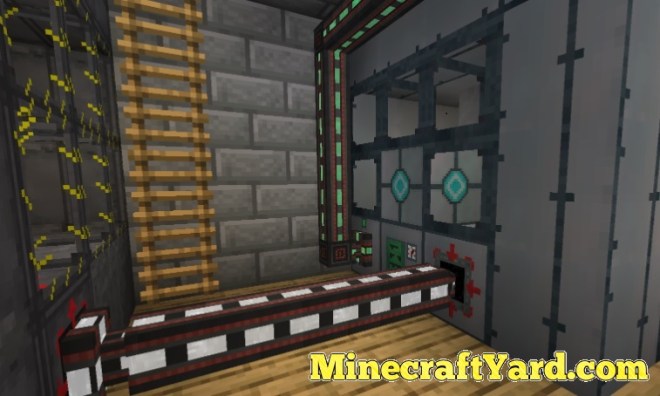
Luckily, there is a tool called Big reactors which is now reintroduced with the name of Bigger Reactors. Furthermore, this mod holds the ability to provide cost effective energy solution with outstanding power generation capability. Basically, it will add a huge reactor to provide ample amount of energy that will fulfill your needs. Moreover, you just need to get started is some reactor casing, a power tap, access port, fuel & control rods, and terminal. Then just pipe/hopper in some Yellorium or Blutonium, flip the switch and start. Have fun and let us know about your thoughts regarding this tool.
Bigger Reactors 1.17.1/1.16.5 Mod Download
For Minecraft 1.17.1
For Minecraft 1.16.5
For Minecraft 1.15.2
| Release Date: | 15th October 2020 |
| Version | 0.0.2 beta |
| File Size: | 1.25 MB |
| Supported version: | Minecraft 1.15.4 |
| Author: | RogueLogix |
| Download (Direct): | Bigger Reactors Mod 1.15.2.jar |
Installation Guide of Bigger Reactors Mod
- Keep one thing in your mind that Forge Mods require Minecraft Forge API and Fabric Mod needs Fabric API.
- If your modification requires Forge and it’s not released for the required version then you can not play that on that version.
- Generally, the Forge version takes a bit of time to release but it is justified.
- Since the installation process is fairly simple which will need a few basic steps.
- First of all, you need to download Minecraft Forge API (Basic API Tool).
- Secondly, you are advised to create a Minecraft Forge Profile.
- Moving forward, you are required to download the modification you want to use in Minecraft from above or below.
- Interestingly, after running the game, the modification will start showing on Forge Profile.
- Keep in mind, that if the tool is not showing on Forge Profile then try restarting Minecraft.
- Mostly, restarting Minecraft works 90 out of 100 times and mod start showing.
- Abracadabra, now the magical beings, and play your favorite mod in Minecraft.
The Most Noteworthy thing is that we are fully determined to provide an extremely safe environment and put our full energy in it. We also know the problems of the community because they are eagerly searching for the latest releases. But we have to make one thing clear right here that the content will only be available right after release. There is no way that a user can get the mod before the release unless it’s fake. So we want to inform you that please be patient for the official release in order to get the amazing experience of the Minecraft. We hope you will have a brilliant time playing Minecraft.

