Macaw’s Trapdoors Mod 1.17.1/1.16.5 for Minecraft. Are you an avid Minecrafter who is possessive about the security of his personal belongings? Fortunately, there a good news for you that the trapdoors are available in new planks. Macaw, who is a magnificent developer of Minecraft mods has come up with an outstanding idea to modernize the trapdoor models.
Screenshots:




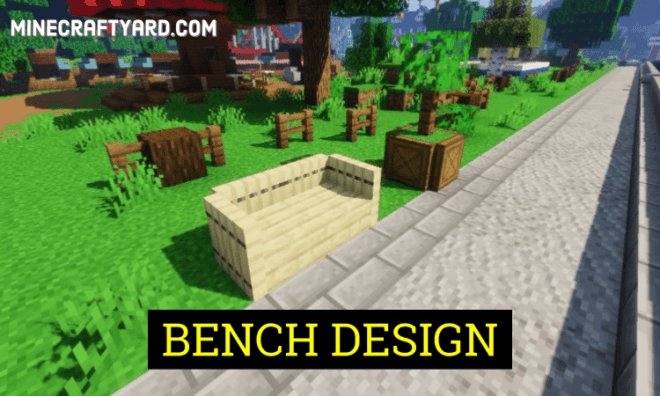

Furthermore, these trapdoors will be available in various planks such as Paper trapdoors, Glass Trapdoors, Crimson and Warped, Barn and Glass Trap doors, and much more. Similarly, you can maneuver with the ideas in your mind and create a dangerous trap for your enemies. Lastly, there are sample images that will provide a glimpse of what you are going to experience in this tool. Have fun and keep coming here.
Macaw’s Trapdoors Mod 1.17.1/1.16.5 Download
For Minecraft 1.17.1
| Release Date: | 23rd July 2021 |
| Version | 1.0.2 |
| File Size: | 355.85 KB |
| Supported version: | Minecraft 1.17.1 |
| Author: | sketch_macaw |
| Download (Direct): | Macaw’s Trapdoors Mod.jar |
For Minecraft 1.16.5
| Release Date: | 26th January 2021 |
| Version | 1.0.1 |
| File Size: | 308.21 KB |
| Supported version: | Minecraft 1.16.5 |
| Author: | sketch_macaw |
| Download (Direct): | Macaw’s Trapdoors Mod.jar |
For Minecraft 1.15.2
| Release Date: | 23rd August 2020 |
| Version | 1.0.0 |
| File Size: | 176.84 KB |
| Supported version: | Minecraft 1.15.2 |
| Author: | sketch_macaw |
| Download (Direct): | Macaw’s Trapdoors Mod.jar |
For Minecraft 1.14.4
| Release Date: | 8th August 2020 |
| Version | 1.0.0 |
| File Size: | 169.40 KB |
| Supported version: | Minecraft 1.14.4 |
| Author: | sketch_macaw |
| Download (Direct): | Macaw’s Trapdoors Mod.jar |
Macaw’s Trapdoors Mod Installation Guide
- Keep one thing in your mind that Forge Mods require Minecraft Forge API and Fabric Mod needs Fabric API.
- If your modification requires Forge and it’s not released for the required version then you can not play that on that version.
- Generally, the Forge version takes a bit of time to release but it is justified.
- Since the installation process is fairly simple which will need a few basic steps.
- First of all, you need to download Minecraft Forge API (Basic API Tool).
- Secondly, you are advised to create a Minecraft Forge Profile.
- Moving forward, you are required to download the modification you want to use in Minecraft from above or below.
- Interestingly, after running the game, the modification will start showing on Forge Profile.
- Keep in mind, that if the tool is not showing on Forge Profile then try restarting Minecraft.
- Mostly, restarting Minecraft works 90 out of 100 times and mod start showing.
- Abracadabra, now the magical beings, and play your favorite mod in Minecraft.
There have been a few key points on which we were working. One of them is ensuring that a player will get the most secure content with any irritating advertisements. The second of them is the legit mods which were released officially by the developers and we make sure that we mention their name and the source as well. Thirdly we always try to improve with the passage of time and that’s why we need your precious suggestions in order to improve ourselves. So please share your thoughts through the comment box and don’t forget to come back here to check the latest updates of Minecraft.

