Author: cheezlordy ❘ 35 mins ago ❘ 7 views
Pollachius Resource Pack 1.17.1/1.16.5 for Minecraft brings a vibrant atmosphere into the game that is almost impossible to replicate. While utilizing a minimalistic style of textures, Pollachius impresses many through its great conflation between color palette and textures’ details. If you have a low specs PC, Pollachius is almost impeccable and mandatory solely for the fact that it has great optimization and still perserve the game’s beauty. Once players get the hang of Pollachius, the Pack will become a companion everytime the game is launched.

Screenshots:


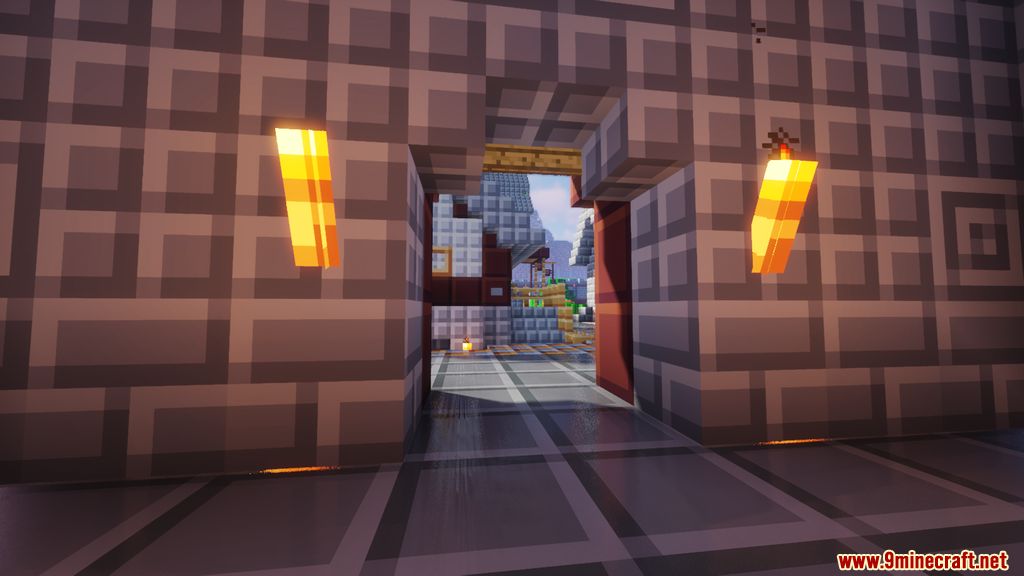

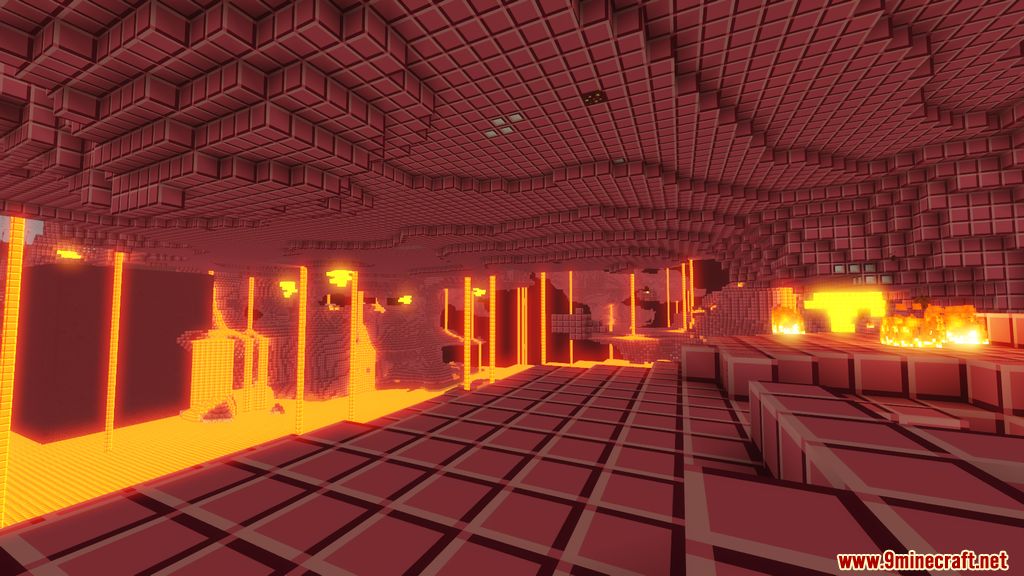


Requires:
How to install:
-
- Download a resource pack, you should get a .zip file.v
- Open the folder to which you downloaded the file.
- Copy the .zip file.
- Open Minecraft.
- Click on “Options”, then “Resource Packs”.
- Choose “Open resource pack folder”.
- Paste the file into the resource folder in Minecraft.
- Go back to Minecraft, the resource pack should now be listed and you can activate it by choosing it and hitting “Done”.
Pollachius Resource Pack 1.17.1/1.16.5 Download Links:
for Minecraft 1.17.1/1.16.5

