Author: Bubbleydo ❘ 5 hours ago ❘ 32,423 views
Monstrul – Rustic Retro Resource Pack 1.15.2/1.14.4 brings to its players the nostalgia feeling of the ’90s. If you’re old enough, you’ll recognize the NES Game Machine or fortunate enough to play a couple of matches on it. This Pack includes all the NES textures and content, effectively modify Minecraft’s default appearance is what Monstrul is mostly aiming for. It completely alters the game’s default appearance, but adjacent to this, it also gives its sound effects and music a massive overhaul. Another unimportant benefit is that you can manage this Pack easily on every machine due to its characteristics of being 16×16 Resolution.

Screenshots:
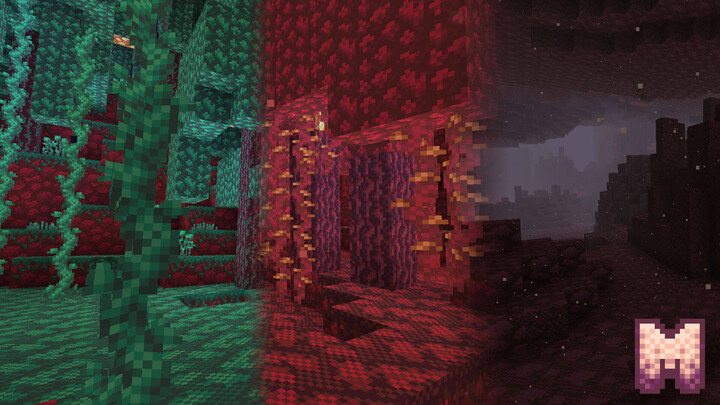
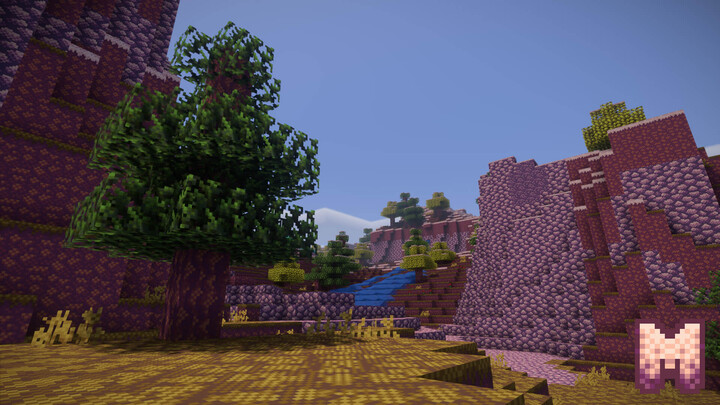


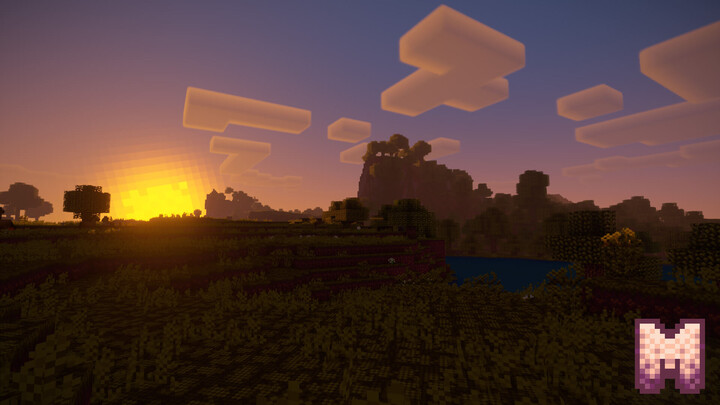

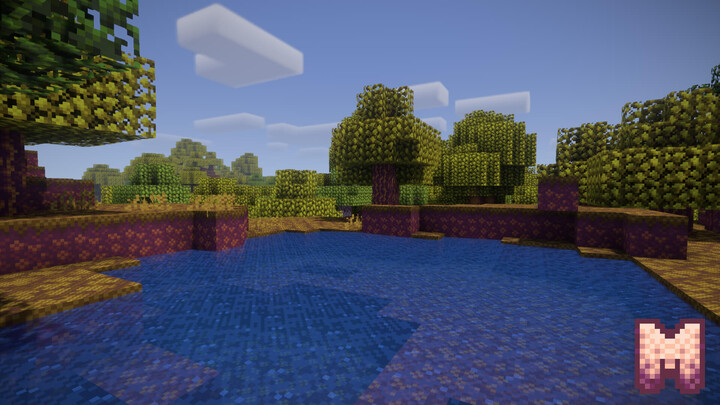
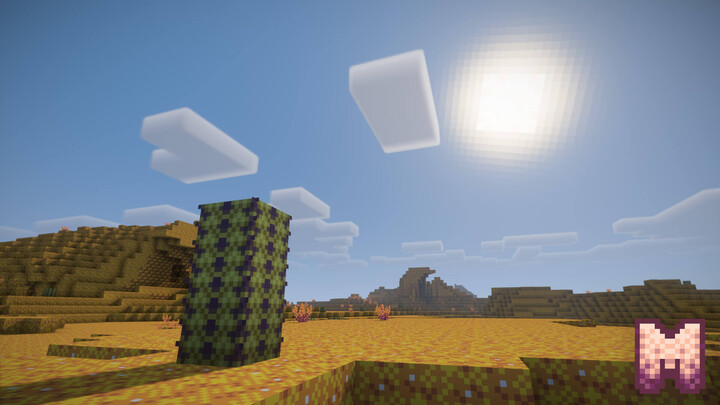
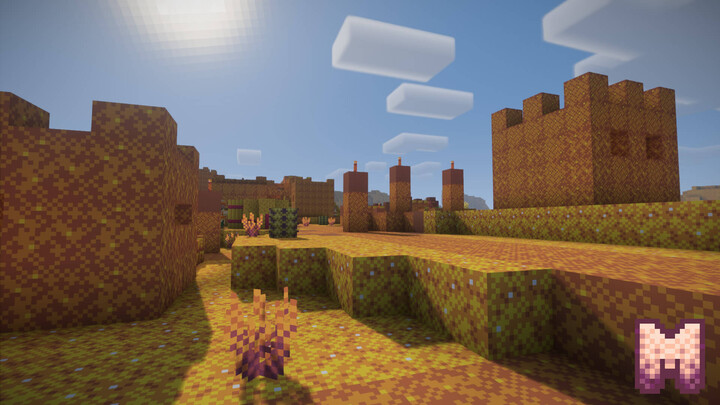

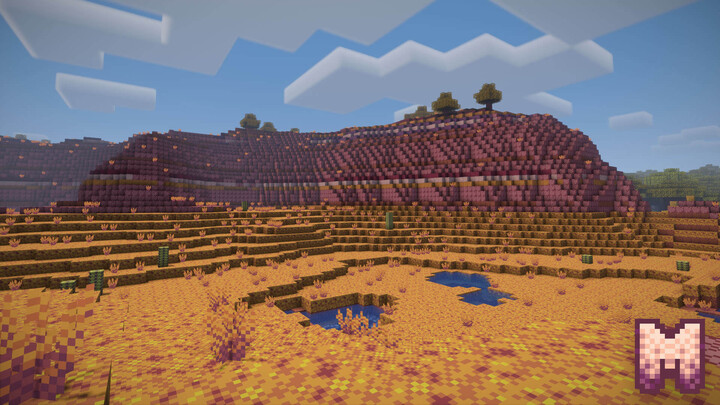


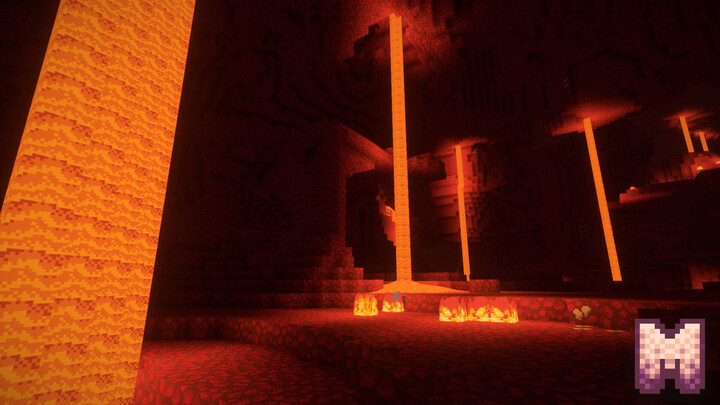
Requires:
How to install:
-
- Download a resource pack, you should get a .zip file.v
- Open the folder to which you downloaded the file.
- Copy the .zip file.
- Open Minecraft.
- Click on “Options”, then “Resource Packs”.
- Choose “Open resource pack folder”.
- Paste the file into the resource folder in Minecraft.
- Go back to Minecraft, the resource pack should now be listed and you can activate it by choosing it and hitting “Done”.
Monstrul – Rustic Retro Resource Pack 1.15.2/1.14.4 Download Links:
for Minecraft 1.15.2/1.14.4

