Traveller’s Boots 1.17.1/1.16.5. Exploring is one of the basic aspects of the game which is essential to gather resources and survival. Similarly, there are various tools that allow roaming around the world quickly and with ease. Similarly, this time there is a tool that adds boots to speed up the traveling feature.

Basically, this mod adds four different types of boots which provide speed and step height to explore the Minecraft world. Moreover, there are MK1 to MK4 boots which are upgrade-able and gives an armor slot as a bonus. Furthermore, these boots are repairable with their respective items, additionally, tier 1 and 2 provide speed 1 but tier 3 provides 2 speed and tier 4 gives 4 speed. Have fun and enjoy this mod.
Traveller’s Boots 1.17.1/1.16.5 Download
For Minecraft 1.17.1
| Release Date: | 28th July 2021 |
| Version | 1.5.0 |
| File Size: | 39.69 KB |
| Supported version: | Minecraft 1.17.1 |
| Author: | DenisMasterHerobrine |
| Download (Direct): | Traveller’s Boots 1.17.1 Mod.jar |
For Minecraft 1.16.5
| Release Date: | 14th January 2021 |
| Version | 1.4.3 |
| File Size: | 33.64 KB |
| Supported version: | Minecraft 1.16.5 |
| Author: | DenisMasterHerobrine |
| Download (Direct): | Traveller’s Boots 1.16.5 Mod.jar |
For Minecraft 1.15.2
| Release Date: | 2nd February 2020 |
| Version | 1.3.2 |
| File Size: | 25.01 KB |
| Supported version: | Minecraft 1.15.2 |
| Author: | DenisMasterHerobrine |
| Download (Direct): | Traveller’s BootsMod.jar |
For Minecraft 1.14.4
| Release Date: | 2nd September 2019 |
| Version | 1.2.2 |
| File Size: | 25.02 KB |
| Supported version: | Minecraft 1.14.4 |
| Author: | DenisMasterHerobrine |
| Download (Direct): | Traveller’s BootsMod.jar |
For Minecraft 1.12.2
| Release Date: | 5th December 2019 |
| Version | 1.0.4 |
| File Size: | 19.14 KB |
| Supported version: | Minecraft 1.12.2 |
| Author: | DenisMasterHerobrine |
| Download (Direct): | Traveller’s BootsMod.jar |
Screenshots of Traveller’s Boots Mod:

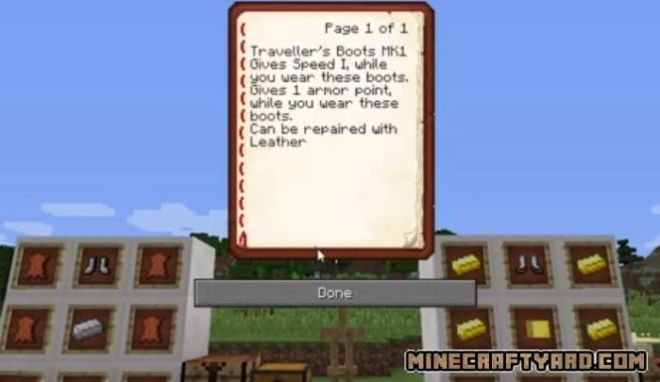

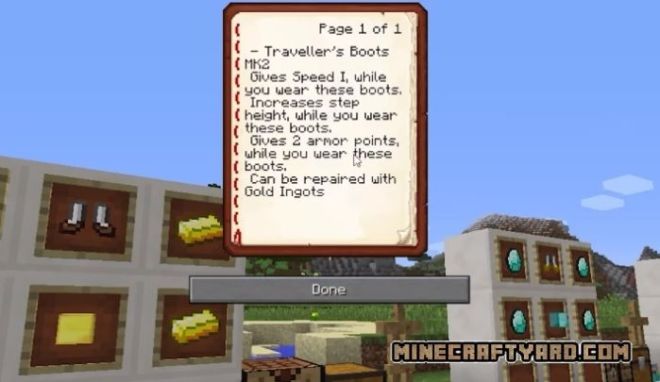

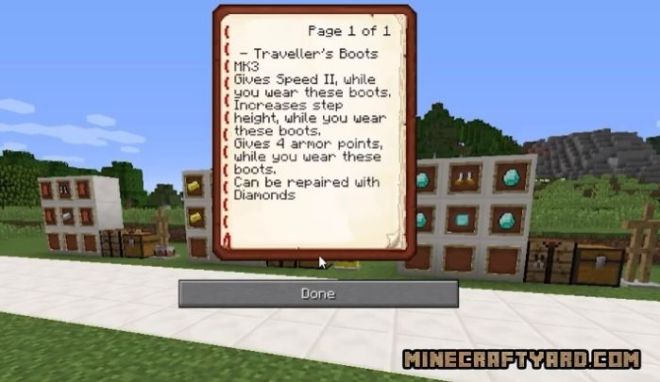

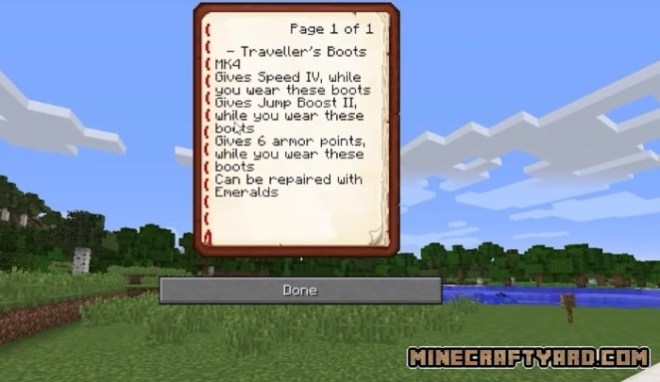
How to Install Traveller’s Boots
- To get the mod working first you need to install Minecraft Forge, make sure it matches your game version.
- Tip: Forge is an API that lets you run multiple Minecraft mods simultaneously without compatibility issues
- After installing Forge, download and save the mod .jar file to your computer.
- Now you need to open the Minecraft installation directory.
- To do that, Open Minecraft launcher, click “Edit profile” and then click “open game dir” from the bottom.
- Now open the “mods” folder, if you don’t find it, create one.
- Drop the mod JAR file into the mods directory. Do not try to extract or unzip it.
- Launch Minecraft using Forge profile. The installation will automatically continue.
- Enjoy.
Note: Fans have to keep patients in order to get the latest versions. The developers are working day and night to produce the bug-free version and it takes a certain time period to do so. The official version will be available online as soon as its release. So keep playing your favorite game and come here to get the latest updates.

