Table of Contents:
Snow Under Trees mod is a valuable tool for Minecraft integrated with spectacular visuals for the winter biome.

In Minecraft, there is a wide range of different mods and tools that are pretty difficult to explain. Users may have to read lots of reviews and information before downloading them to add to their games. On the other hand, some mods are much easier to showcase. And Snow Under Trees mod represents well for this situation. Just like its name, the mod is designed to add more fancy snow under the trees.
How to install Download Snow Under Trees mod for Minecraft?
Follows 5 Steps below to install Download Snow Under Trees mod for Minecraft on Windows and Mac :
1. Download and install Minecraft Forge, you can read the instructions below the article.
2. Download the Download Snow Under Trees mod for Minecraft.
3. Open the . minecraft folder and then enter the mods folder. Important: Some older versions of Forge may not have the ‘Open Mods Folder’ button. If this is the case, create the directory under the name mods.
Windows:
Press the Windows key +R at the same time
Type %appdata% and press enter
Find folder Minecraft and then look for the Mods folder within that
Mac:
Click on the desktop and then press Command+Shift+G all at the same time
Type ~/Library and press enter
Open the folder Application Support and then Minecraft.
4. From here, drag in the mods file downloaded (.jar or .zip) you wish to add.
5. Run Minecraft, and you should now see the new mod installed in the list!
Enjoy Download Snow Under Trees mod for Minecraft, If there is an error, please comment on this article we will support.
Detailed reviews about Snow Under Trees mod
Previously, if gamers want to use a snow-oriented tool, they will see snow almost all over the place but not around the trees. However, with Snow Under Trees, now you will quickly see much more snow right underneath Minecraft’s trees. The snow even hangs on the branches of each tree. As a result, you can enjoy such a beautiful game along with novel functions, especially during wintertime.
Whenever it is snowing or new chunks are generated, the visual component of the Snow Under Trees mod will appear. However, this will not negatively impact the quality of the game but bring a more favorable result. The customary forests will also not be affected. Only biomes that are cold enough to snow will be affected by Snow Under Trees.
Configuration options
The config file can be found simple in the config folder of the main server directory or the minecraft directory. You just need to restart the game after upgrading the values of the config. Our advice is to take backups in case there are some changes happening during the process.
- Enable_when_snowing: Once setting this feature, you can disable snow from falling under the trees even when the world is all covered by snow.
- Enable_biome_feature: This function is to disable snow from falling under the trees when it’s time to generate new chunks
Filtered_biomes: This mod will not affect any biomes whose IDs are included here. For the ID of the biome that you are currently using, you can find it on the F3 screen. For instance, minecraft.plains is the plains biome’s ID.
So are you ready for such an awaiting new adventure? We bet that you will not be disappointed with the fantastic features of the Snow Under Trees mod. Whatever modpack you have, you can still use this snow-generated tool. The mod is also updated continuously, and the latest version is 1.16.4. So if you don’t mind, give it a try and tell us your reviews in the comment section below.
Snow Under Trees mod Screenshots:
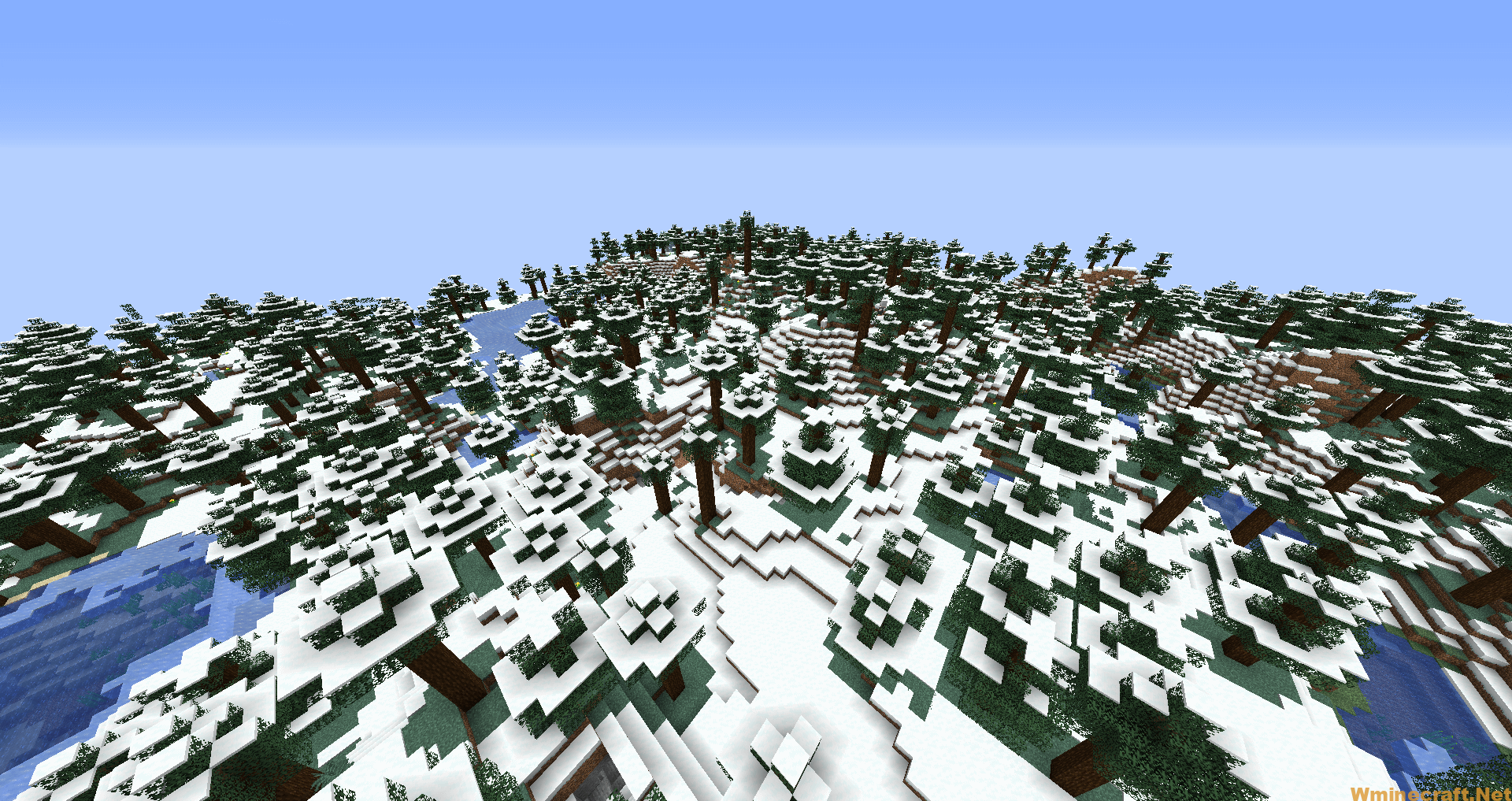
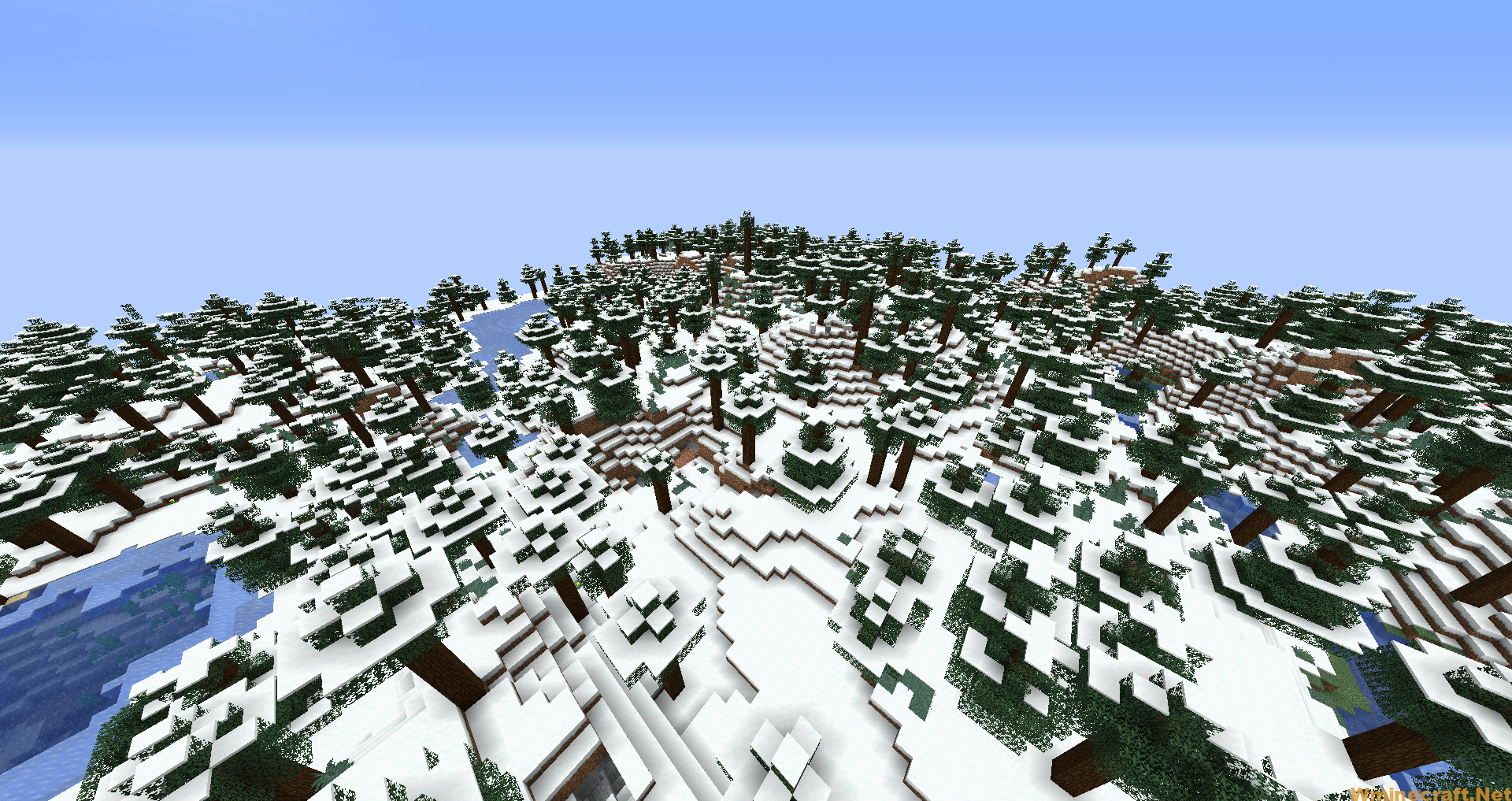
Snow Under Trees mod 1.17.1/1.16.5 Download Links:
Minecraft Game version 1.14.4:![]()
Minecraft Game version 1.15.2:![]()
Minecraft Game version 1.16.1:![]()
Minecraft Game version 1.16.2:![]()
Minecraft Game version 1.16.3:![]()
Minecraft Game version 1.16.5:![]()
Minecraft Game version 1.17.1:![]()
How To Download and Install Minecraft Forge (Modding API)?
Minecraft Forge is a free, open-source server that allows players to install and run Minecraft mods. 4 steps to install forge for windows, mac, Linux
1. Download Minecraft Forge at the website, select the version of Minecraft you want to run, then download the installer using your browser.
2. Open the .jar file you just downloaded (Run installer as Administrator), make sure Java is installed on your operating system
3. Select Install Client or Install Server if you want to install for your server, and click OK. Wait about 2 minutes, and you will see a success message.
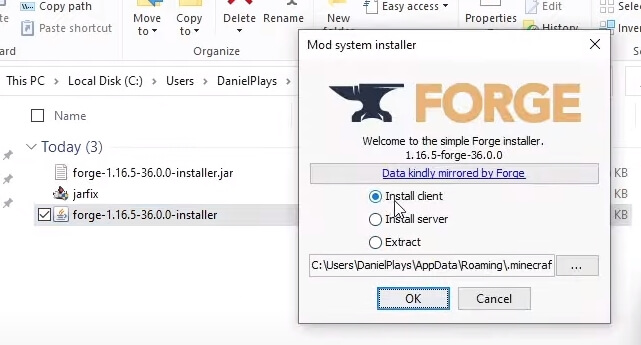
4. Launch Minecraft and select the Forge profile, then click Play.
5. You will see Minecraft Forge in the lower-left corner and the Mods button under Multiplayer.
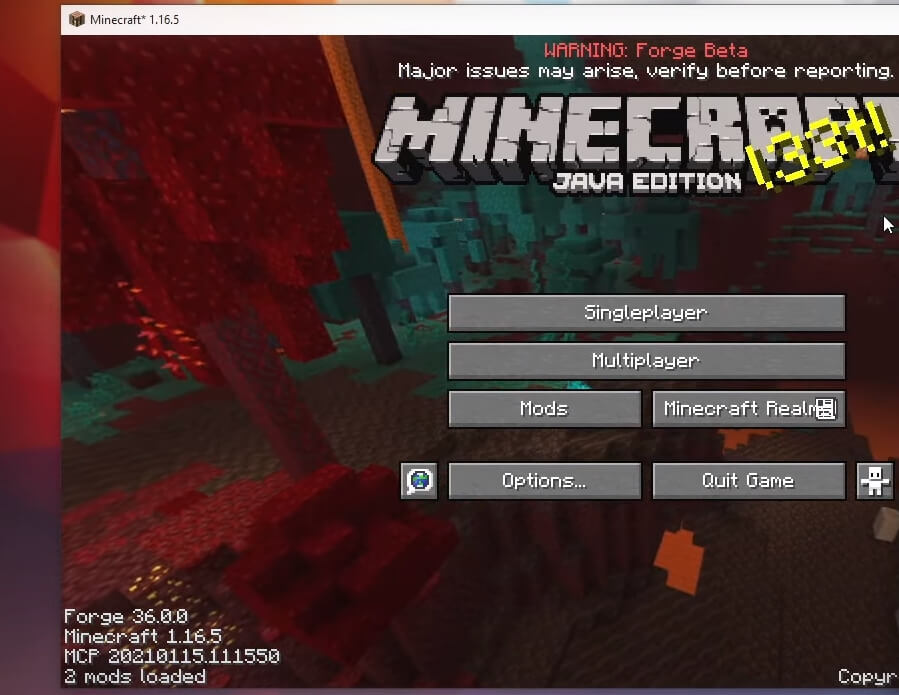
Congratulations on successfully installing Minecraft Forge and experimenting with Snow Under Trees mod for Minecraft downloaded.
If there are errors, please comment on this article.

