Table of Contents:
What are the unique key features of Crafting Tweaks? Is this game mod worth you to download and experience? The answer will be in our detailed article below.

Crafting Tweaks is an extremely unique game mod that you should not miss.
Minecraft is known as a game in which players can freely build a magical world of their own. Freedom to move, search and gather resources or fight, and perform tasks freely is your right in this game. Crafting Tweaks will help you increase the efficiency of crafting items from the materials you have collected. The complete information about this mod will be in our article below.
How to install Crafting Tweaks mod for Minecraft?
Follows 5 Steps below to install Download Crafting Tweaks mod for Minecraft on Windows and Mac :
1. Download and install Minecraft Forge, you can read the instructions below the article.
2. Download the Download Crafting Tweaks mod for Minecraft.
3. Open the . minecraft folder and then enter the mods folder. Important: Some older versions of Forge may not have the ‘Open Mods Folder’ button. If this is the case, create the directory under the name mods.
Windows:
Press the Windows key +R at the same time
Type %appdata% and press enter
Find folder Minecraft and then look for the Mods folder within that
Mac:
Click on the desktop and then press Command+Shift+G all at the same time
Type ~/Library and press enter
Open the folder Application Support and then Minecraft.
4. From here, drag in the mods file downloaded (.jar or .zip) you wish to add.
5. Run Minecraft, and you should now see the new mod installed in the list!
Enjoy Download Crafting Tweaks mod for Minecraft, If there is an error, please comment on this article we will support.
Overview of Crafting Tweaks
Crafting Tweaks is a game mod that upgrades and crafts items in the Minecraft game world. In the process of adventure and survival in the magical blocky world, you have to do a lot of work such as construction, mining, farming, cooking, and fighting mobs.
In particular, crafting items is a significant task to turn materials into weapons, armor, objects, and food. Crafting Tweaks Mod is a game mod that helps you have extraordinary crafting abilities with many valuable features. Mod adds shortcuts to speed up your crafting process.
BlayTheNinth (Blay09), the author and owner of it, released it on July 23, 2015. And after only six short years of launch, this game mod has achieved nearly forty million Crafting Tweaks Mod downloads. From Minecraft players. What a huge number! This number also proves that this game mod is attractive to its users.
Unique main features of Crafting Tweaks
- Rotate the outermost circle of the crafting matrix (hotkey R).
- Move items to the grid by holding down the W key while clicking on them (or you press Shift + W)
- Clear the crafting grid in the inventory (hotkey C).
- Support for multiple crafting tables in other mods.
- If you want to create a matching stack, right-click where you need to do it.
- Balance all the materials in the crafting table so that the stack sizes are even (hotkey B).
- It can move the crafting grid into your inventory
- Unzip/compress all blocks into their block/ingot form via keybind.
- Options on the client-side. If players add this game mod to their servers, only those who want its functionality will need to download and install it on their machines.
- Options on the server-side. If the server does not have it installed, Crafting Tweaks Mod will use a client-only implementation.
Experience when using Crafting Tweaks Mod
This mod is exceedingly awesome. If someone asks for a mod that allows you to clear crafting, rotation, and balancing grids quickly, we highly recommend Crafting Tweaks Mod. You should download and install this game mod right away because it is worth your while.
Besides, it still has some bugs and downsides that need to be modified. The Minecraft interface under this mod will be more user-friendly if the Crafting Tweaks control buttons are more minor.
In addition, this mod does not have a supported version for Fabric yet. Maybe the author will absorb the user’s comments and fix them at the earliest date. Therefore, you should still use this game mod.
We have just provided you with all the basics about Crafting Tweaks. We hope that you will have an objective view of this game mod through our article. If you found this article helpful and interesting, please share it with other Minecraft players.
Crafting Tweaks mod Screenshots:
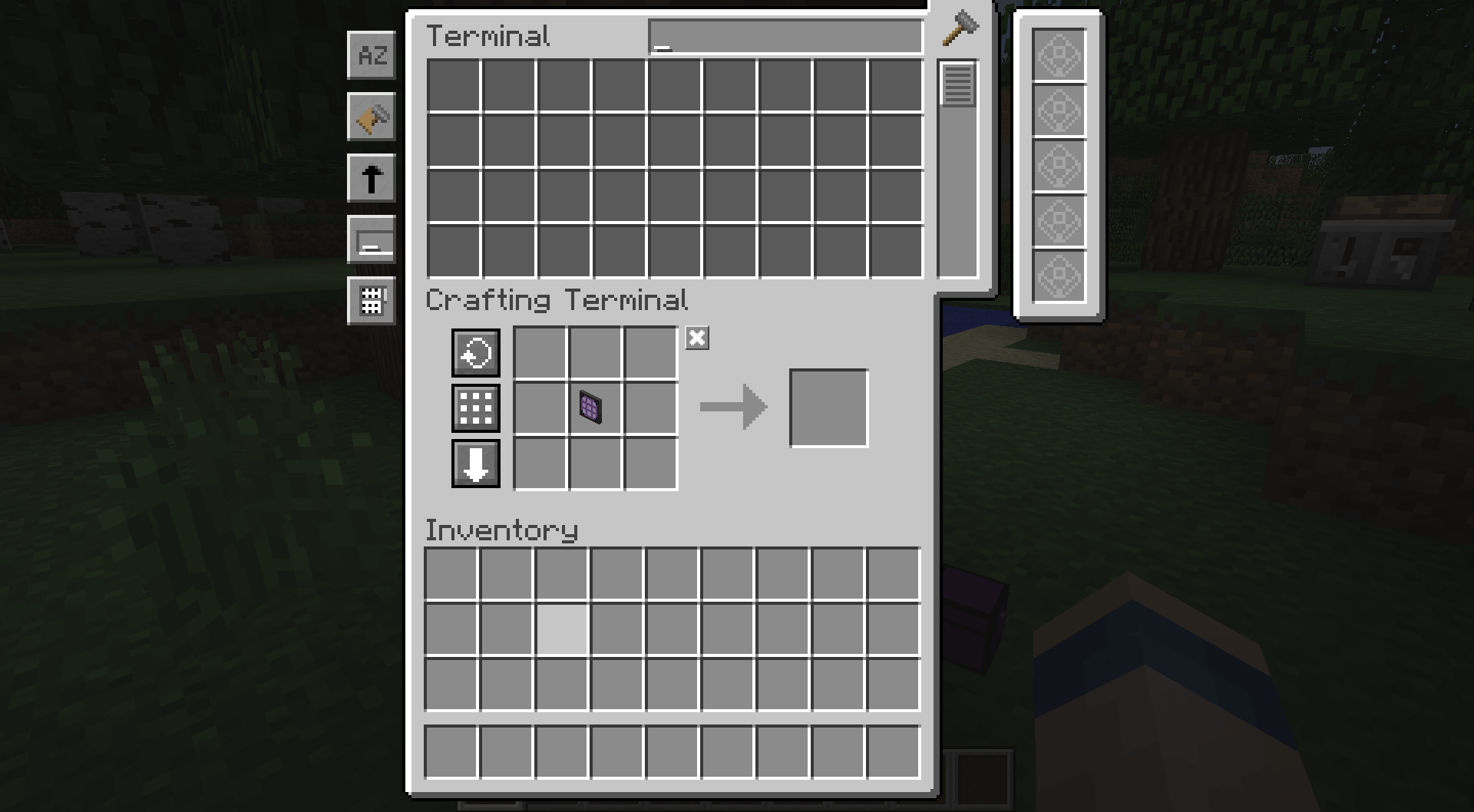
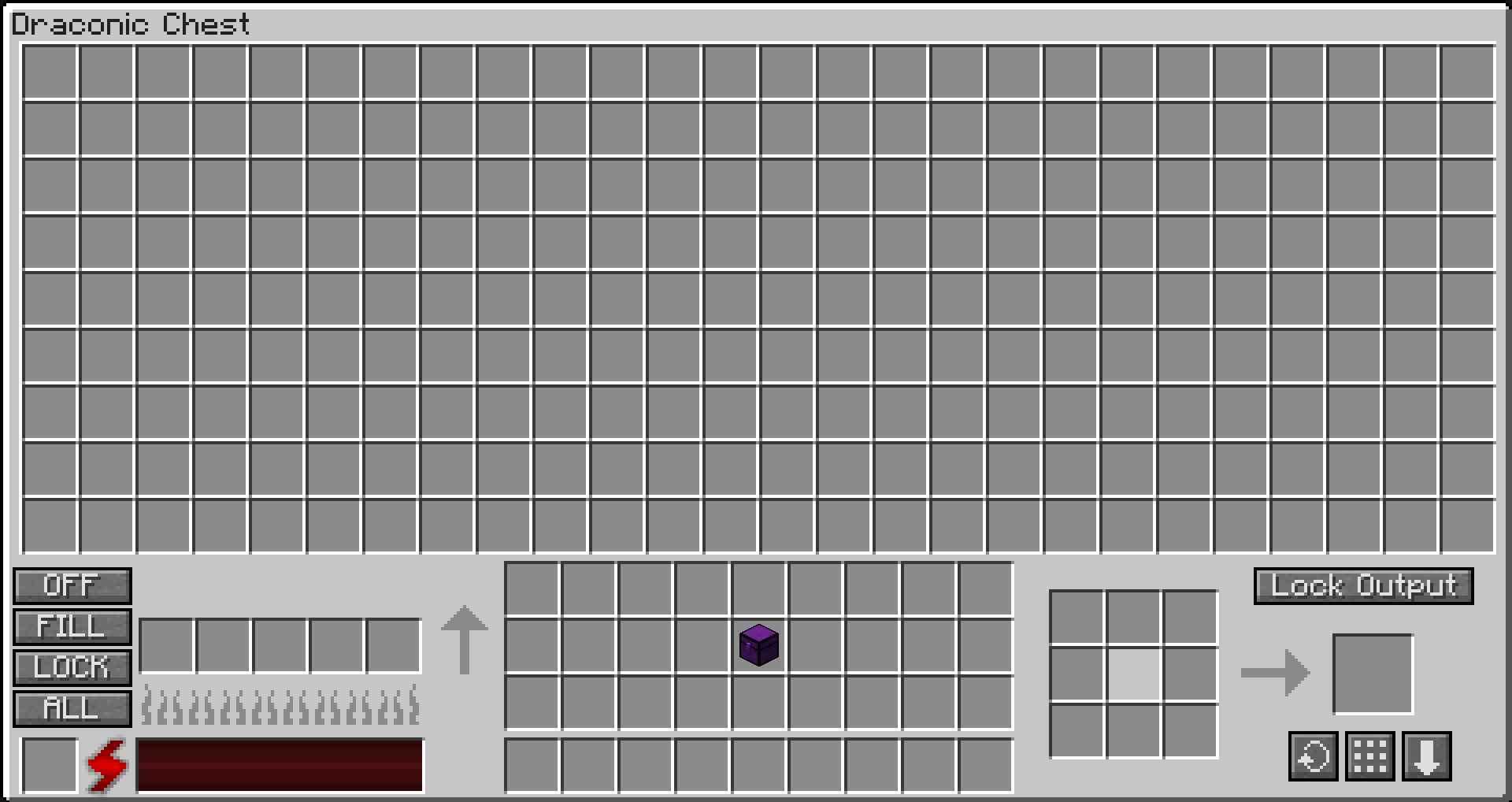
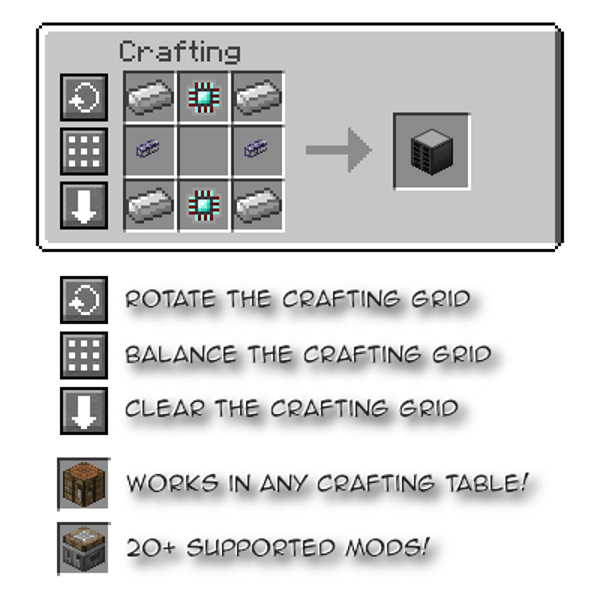
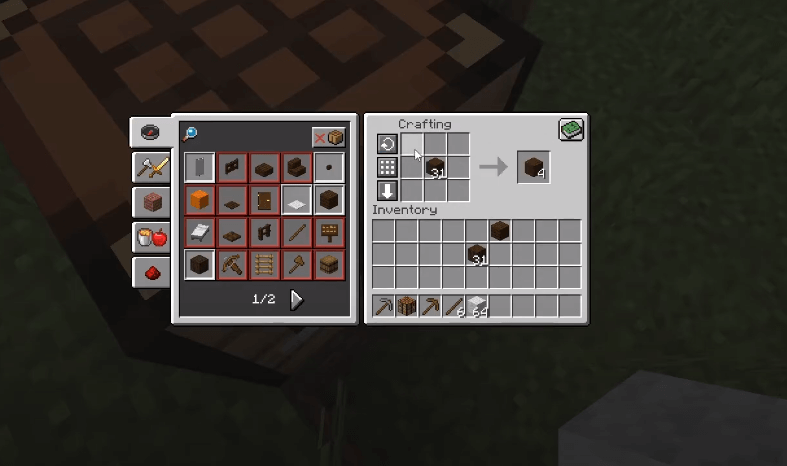
Crafting Recipes:
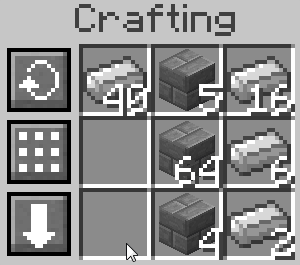
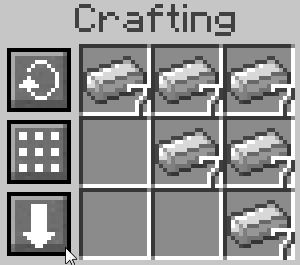

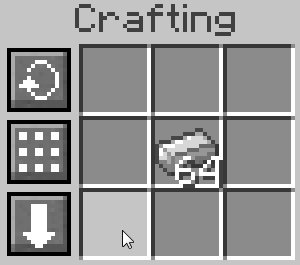
Crafting Tweaks mod 1.16.5/1.15.2 Download Links:
Minecraft Game version 1.7.10:![]()
Minecraft Game version 1.10.2:![]()
Minecraft Game version 1.11.2:![]()
Minecraft Game version 1.12.1/1.12:![]()
Minecraft Game version 1.12.2:![]()
Minecraft Game version 1.14.4:![]()
Minecraft Game version 1.15.2/1.15.1:![]()
Minecraft Game version 1.16.1:![]()
Minecraft Game version 1.16.2:![]()
Minecraft Game version 1.16.3:![]()
Minecraft Game version 1.16.4:![]()
Minecraft Game version 1.16.5:![]()
How To Download and Install Minecraft Forge (Modding API)?
Minecraft Forge is a free, open-source server that allows players to install and run Minecraft mods. 4 steps to install forge for windows, mac, Linux
1. Download Minecraft Forge at the website, select the version of Minecraft you want to run, then download the installer using your browser.
2. Open the .jar file you just downloaded (Run installer as Administrator), make sure Java is installed on your operating system
3. Select Install Client or Install Server if you want to install for your server, and click OK. Wait about 2 minutes, and you will see a success message.
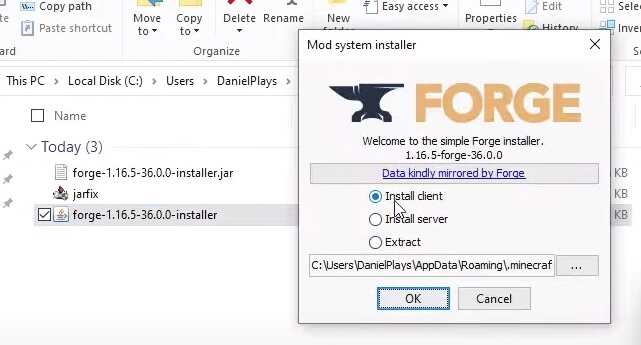
4. Launch Minecraft and select the Forge profile, then click Play.
5. You will see Minecraft Forge in the lower-left corner and the Mods button under Multiplayer.
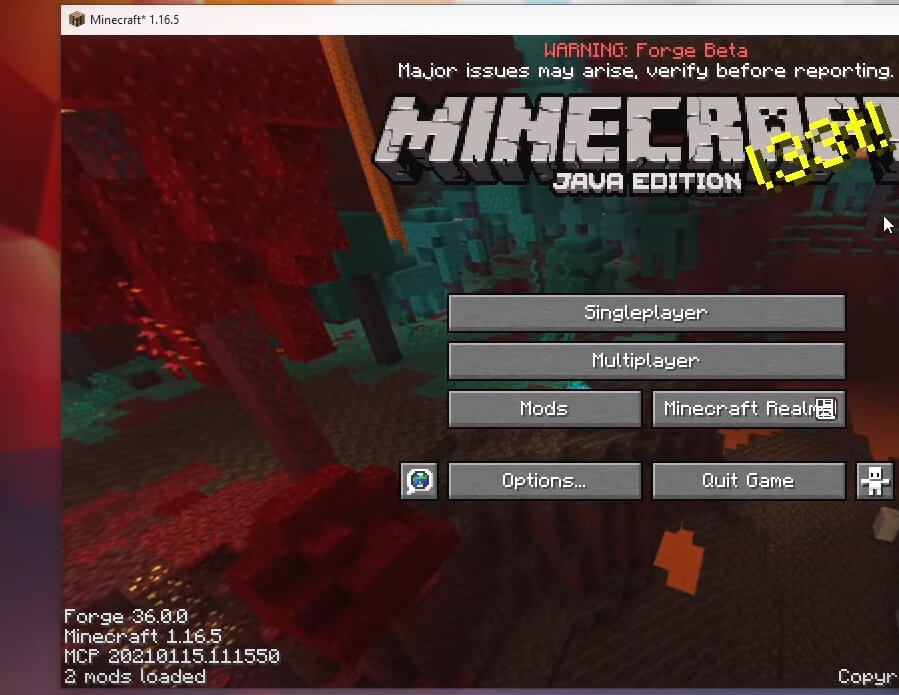
Congratulations on successfully installing Minecraft Forge and experimenting with Crafting Tweaks mod for Minecraft downloaded.
If there are errors, please comment on this article.

