Author: ItsStitchyYT ❘ 32 mins ago ❘ 19 views
Faithless Resource Pack 1.17.1/1.16.5 for Minecraft is an absolute delightful experience once installed into the game. Players who are a big fan of the whole pixelated environment would definitely grow to appreciate Faithless as they accommodate a range of unique, pixelated textures, thus making the Pack a lot more special for the average person. You don’t need some A-tier level specs in order to run Faithless either, as it is very light and well optimazed to support even the oldest system.

Screenshots:
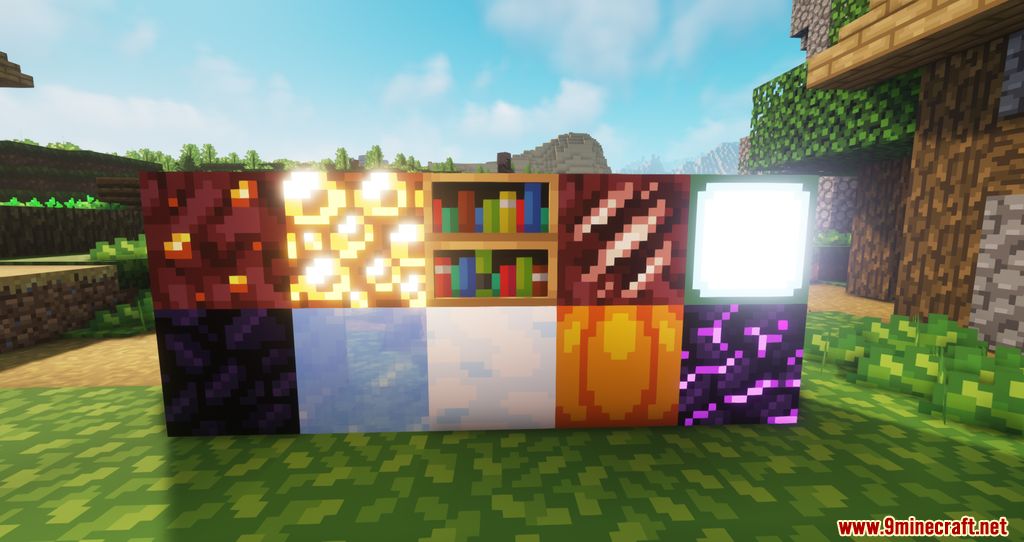









Requires:
How to install:
-
- Download a resource pack, you should get a .zip file.v
- Open the folder to which you downloaded the file.
- Copy the .zip file.
- Open Minecraft.
- Click on “Options”, then “Resource Packs”.
- Choose “Open resource pack folder”.
- Paste the file into the resource folder in Minecraft.
- Go back to Minecraft, the resource pack should now be listed and you can activate it by choosing it and hitting “Done”.
Faithless Resource Pack 1.17.1/1.16.5 Download Links:
for Minecraft 1.17.1/1.16.5

