Author: itayfeder ❘ 4 hours ago ❘ 132 views
Feders Scarecrows Mod 1.17.1 introduces into the game a plethora of different scarecrow variants. Normally, the only method to get the mobs away from your crops is putting down torches or just camp there and fight them off by yourself. With Feders’ implementations, however, players can place a scarecrow near where they grow their crops and prevent the mobs from spawning nearby, thus facilitating crops’ protection. Otherwise, players can put them up for the sole purpose of decoration as they perfectly epitomizes a farm addition.

Features:
- Scarecrow decorations are implemented into the game.
Screenshots:










Crafting Recipes:


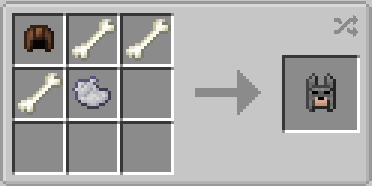

Requires:
How to install:
- Download and Install Minecraft Launcher Vanilla
- Download and Install Fabric Installer for Vanilla Launcher
- Run recently downloaded .jar file, choose the version you want and press “Install.”
- Run Minecraft, select the profile with Fabric installed and press Play
- Press Start on Desktop
- Choose Run
- Type %appdata% onto Run and press Enter.
- Goes into Roaming/.minecraft/mods
- Put the jar. Files onto the mod folder and run Minecraft.
Feders Scarecrows Mod 1.17.1 Download Links:
For Minecraft 1.17.1
Fabric version: Download from Server 1 – Download from Server 2

