Author: matteorizzo ❘ 2 hours ago ❘ 19,035 views
Minelands Resource Pack 1.14.4/1.13.2 for Minecraft is an upgraded version of the cell-shaded styled texture pack, based on the art style of the Gearbox’s game Borderlands, Revolving around the classical Minecraft look but with a semi-realistic twist that makes things seem a lot more impressive and highly implicative to the visuals. Minelands brings a magnificent experience to those who enjoy wandering around the wastelands, eliminate the raiders mercilessly. Although at its core, Minelands shares many similarities with the original Bordercraft what separate them apart is the fact that it solves quite a few of the issues that existed in the original and this leads to a visual experience that’s exceptionally high-end and highly immersive. If you want a genuinely high-end resource pack that’ll have you coming back for more every single day. All this is whirled off by an energetic and invigorating color palette that breathes life into the environment and makes them an absolute treat to play around.

Screenshots:




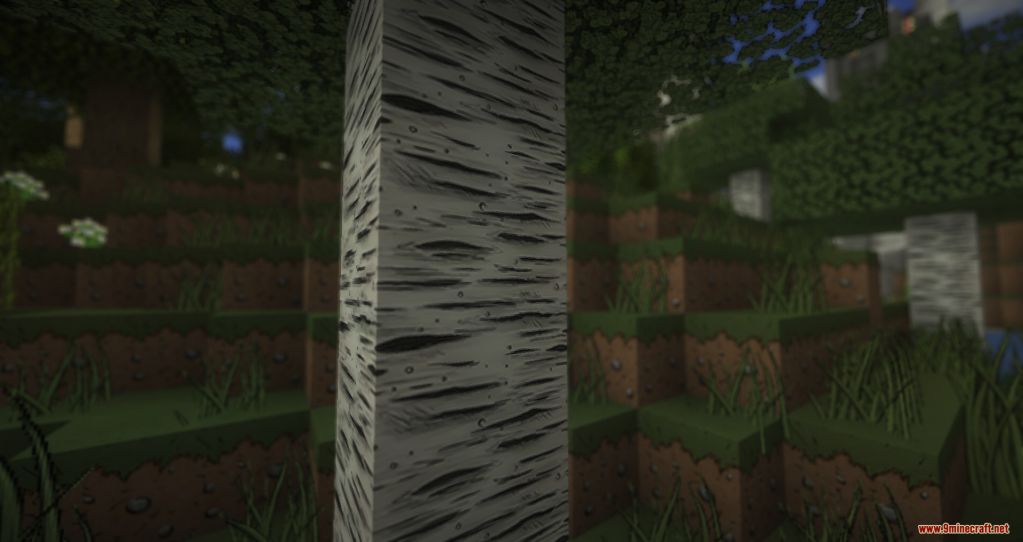

Requires:
How to install:
-
- Download a resource pack, you should get a .zip file.v
- Open the folder to which you downloaded the file.
- Copy the .zip file.
- Open Minecraft.
- Click on “Options”, then “Resource Packs”.
- Choose “Open resource pack folder”.
- Paste the file into the resource folder in Minecraft.
- Go back to Minecraft, the resource pack should now be listed and you can activate it by choosing it and hitting “Done”.
Minelands Resource Pack 1.14.4/1.13.2 Download Links:
for Minecraft 1.14.4/1.13.2

