Author: DTobik ❘ 3 hours ago ❘ 43,648 views
8-Bit Resource Pack 1.14.4/1.13.2 for Minecraft was created with a sore purpose to revamp the entire blocks in the game into a much simpler one. As you already expected, 8-bit managed to tones down quite a bit of detail from vanilla Minecraft in which scaling down the game blocks and UI making it feel a lot smaller. Despite reducing the overall game details, this is not a downgrade by any means but rather a unique choice of art style. The Pack whole color palette is of course very similar to that of vanilla Minecraft, but it does look just a slight bit brighter and, therefore, more vivid as well. It’s no doubt a step down from the vanilla version, but if you want an alternate version of Minecraft while having a somewhat bad PCs specs, this is definitely the choice for you as not only you stay relevant but having a unique style for your own as well.

Screenshots:

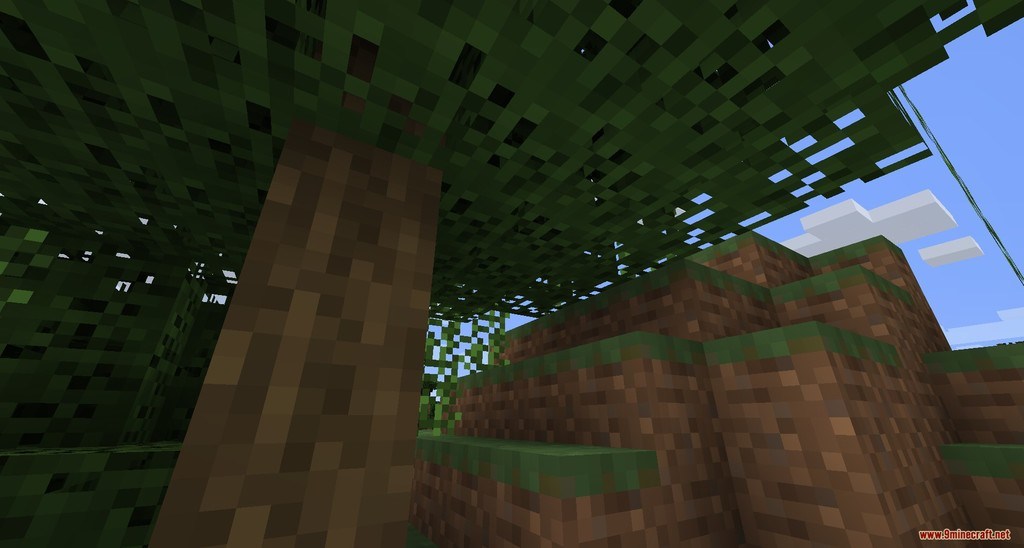
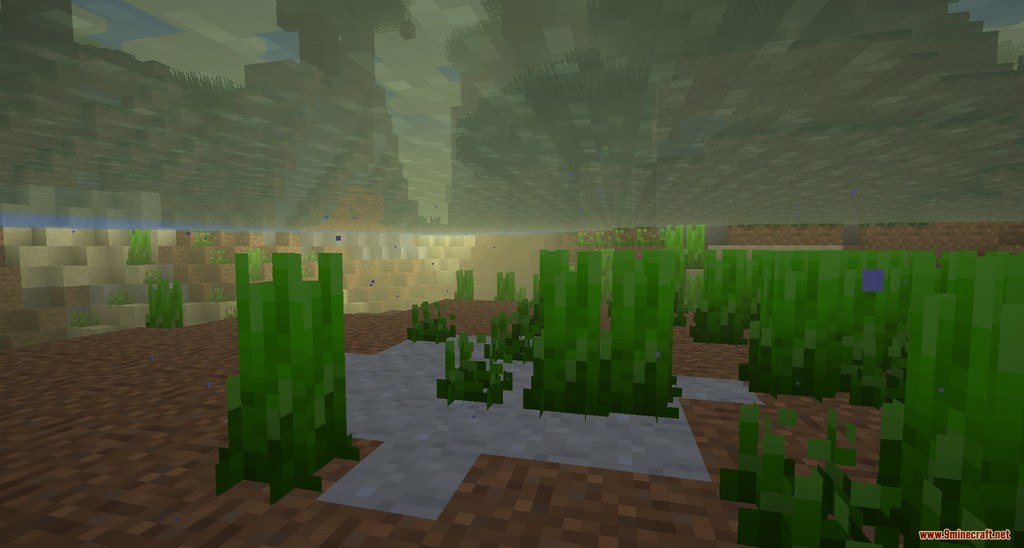
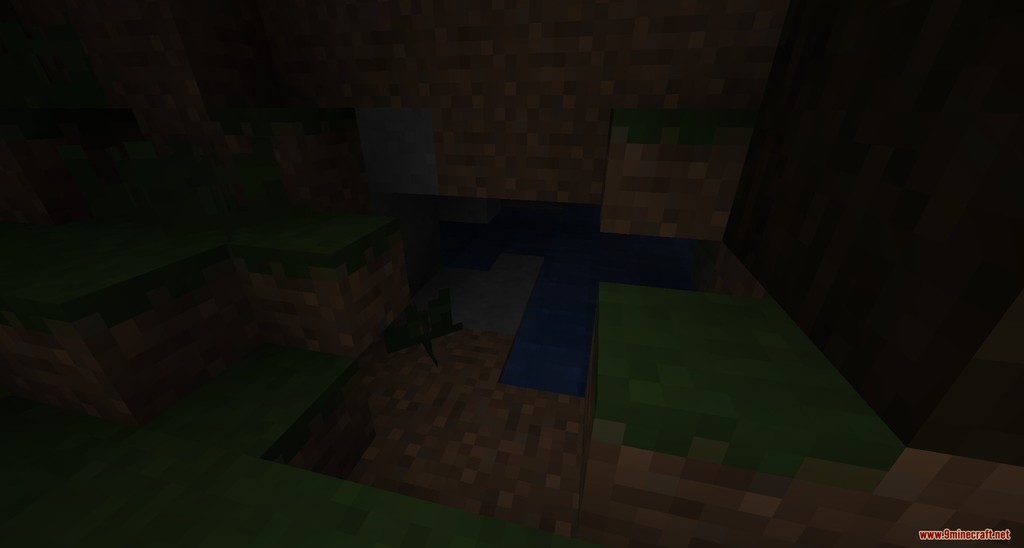
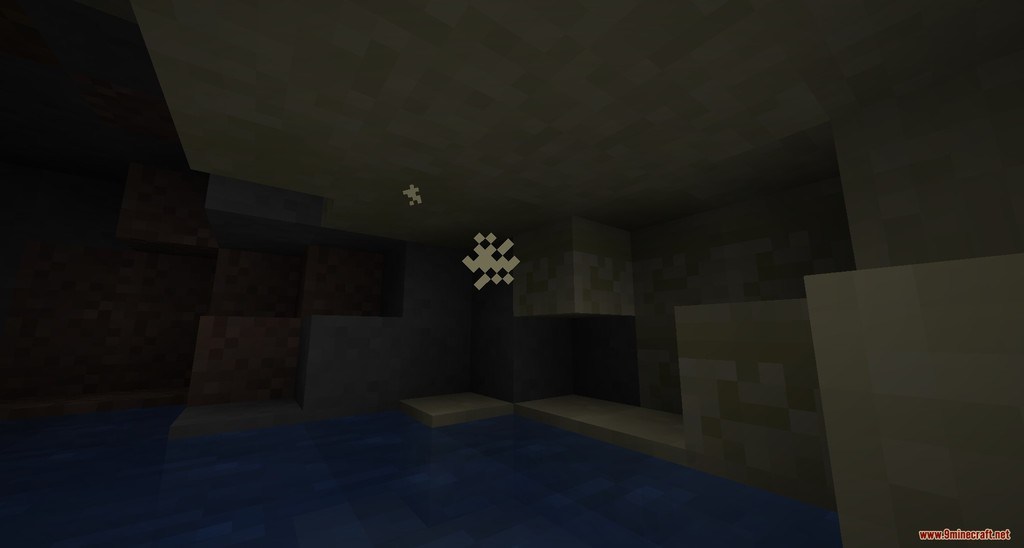

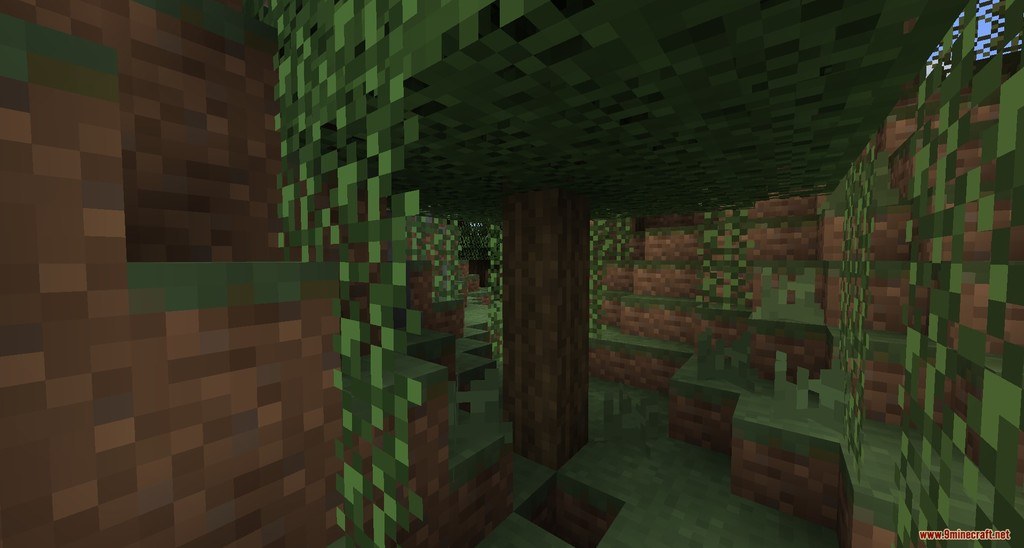
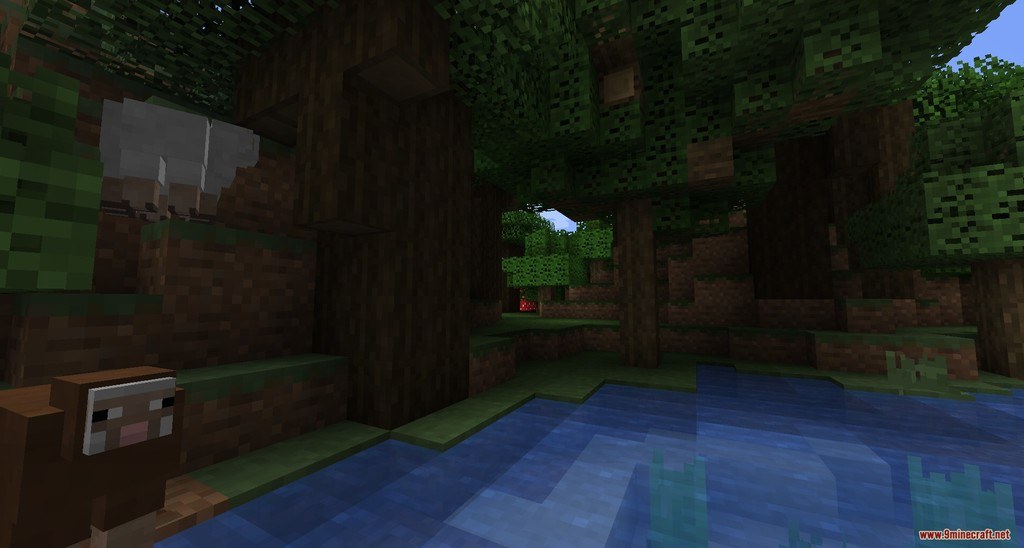
Requires:
How to install:
-
- Download a resource pack, you should get a .zip file.
- Open the folder to which you downloaded the file.
- Copy the .zip file.
- Open Minecraft.
- Click on “Options”, then “Resource Packs”.
- Choose “Open resource pack folder”.
- Paste the file into the resource folder in Minecraft.
- Go back to Minecraft, the resource pack should now be listed and you can activate it by choosing it and hitting “Done”.
8-Bit Resource Pack 1.14.4/1.13.2 Download Links:
for Minecraft 1.13.2/1.12.2
for Minecraft 1.14.4

