Author: RiDGo8, FeldiM245 ❘ 2 hours ago ❘ 16,787 views
More Overlays Updated Mod 1.17.1/1.16.5 adds some of the overlays from NEI. This mod is available for Minecraft 1.14+ ( Client-Side Only).

Features:
Overlays:
Light Level / Mob spawns:
F7 : Enable Light Level / Mob spawns Overlay:
- Shows a yellow X on blocks if monsters can spawn at night or a red X if spawns are always possible.
Chunk Boundaries:
F9 : Enable Chunk Boundaries Overlay.
Has three modes:
- 1st mode: It shows red lines in the corners and a yellow line in the middle of the chunk.
- 2nd mode: It also shows a green grid on the edges of the chunk.
- 3rd mode: The green grid outlines a Minecraft or CubicChunks region and displays the corresponding region save file in the top left corner.
Inventory Item Search (only if JEI is installed):
- Double-click on the JEI Search Field for Item Search (Just like in NEI)
- If it is enabled you can search in JEI for items and all items in the currently open inventory that doesn’t match the filter will get blacked out.
- Since 1.15 you can also search for custom named items.
You can change the config from the Main Screen: Mods -> MoreOverlays -> Config.
Screenshots:
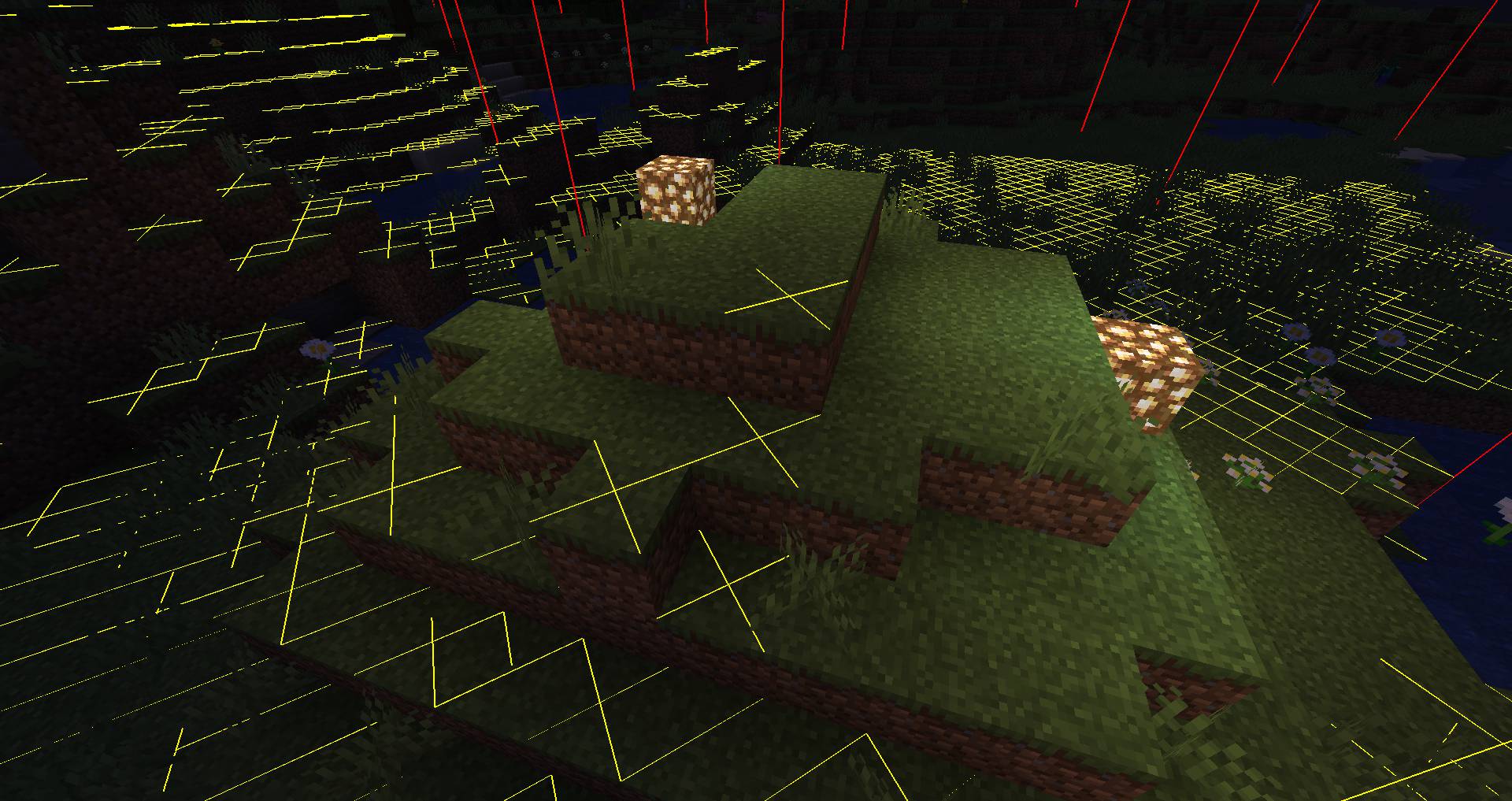
Light Overlay at night
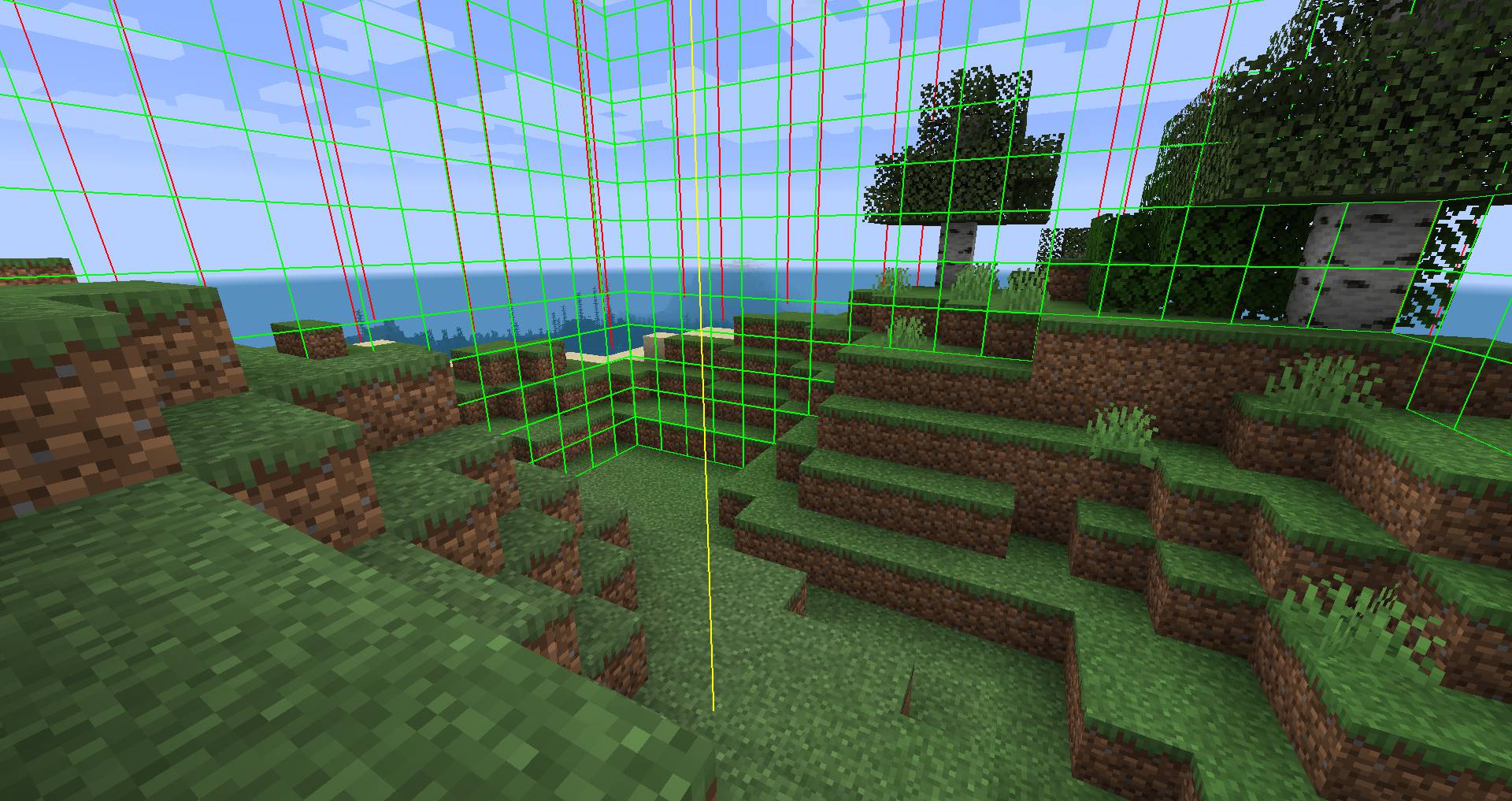
Display Chunk Borders

Light Overlay at daytime
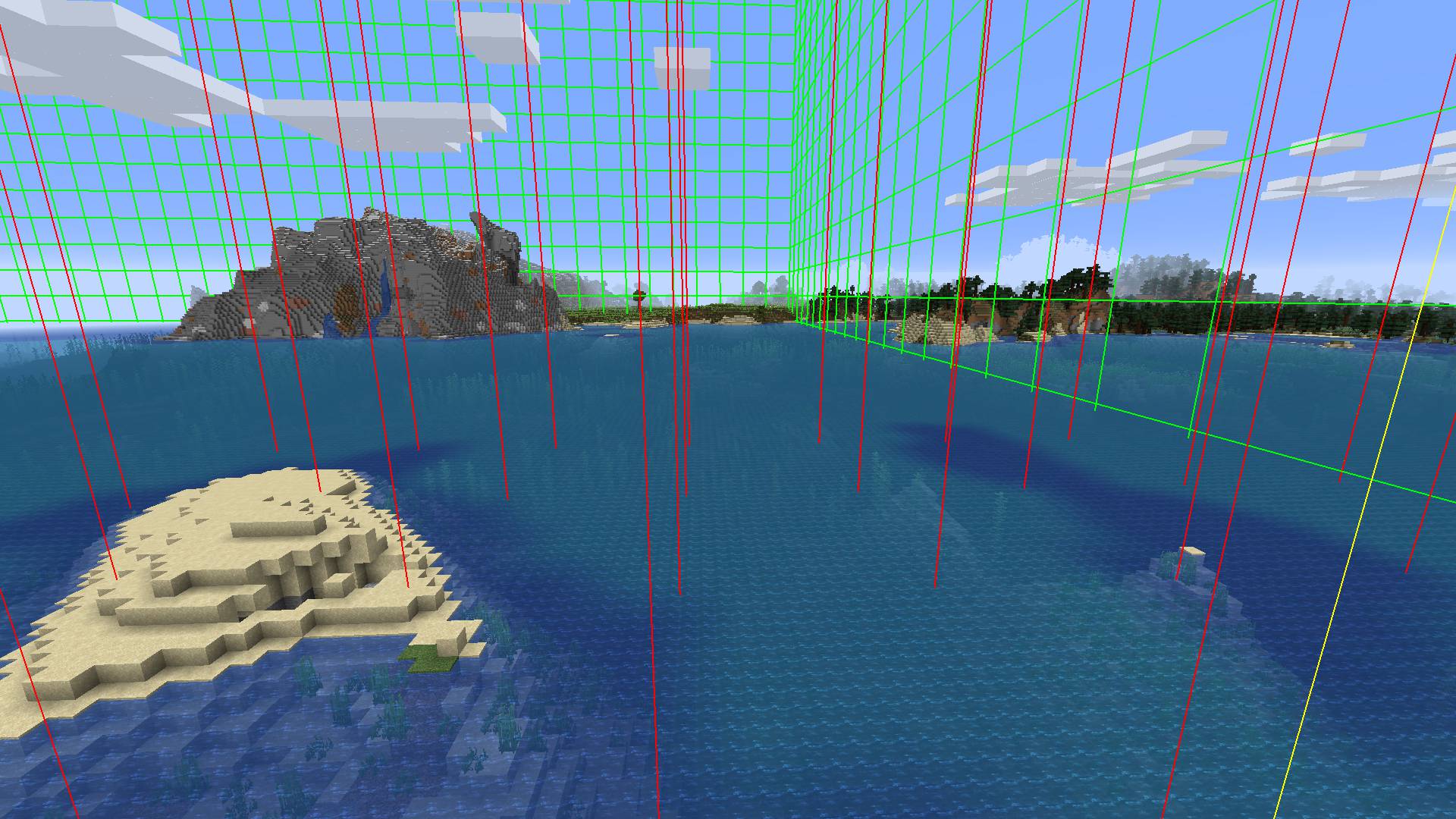
Display Region Borders

Item search highlight in creative menu

Item search highlight in chest



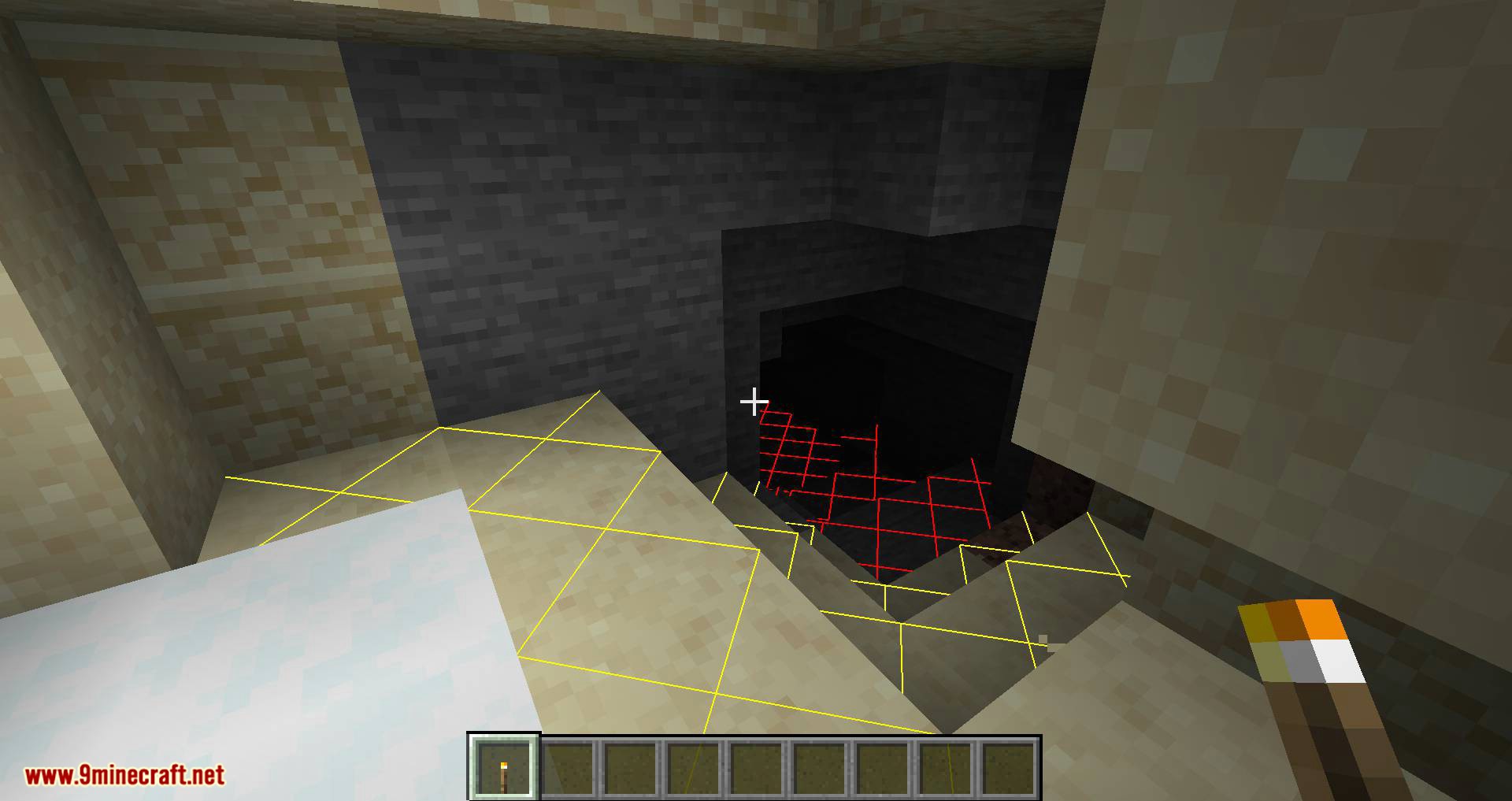

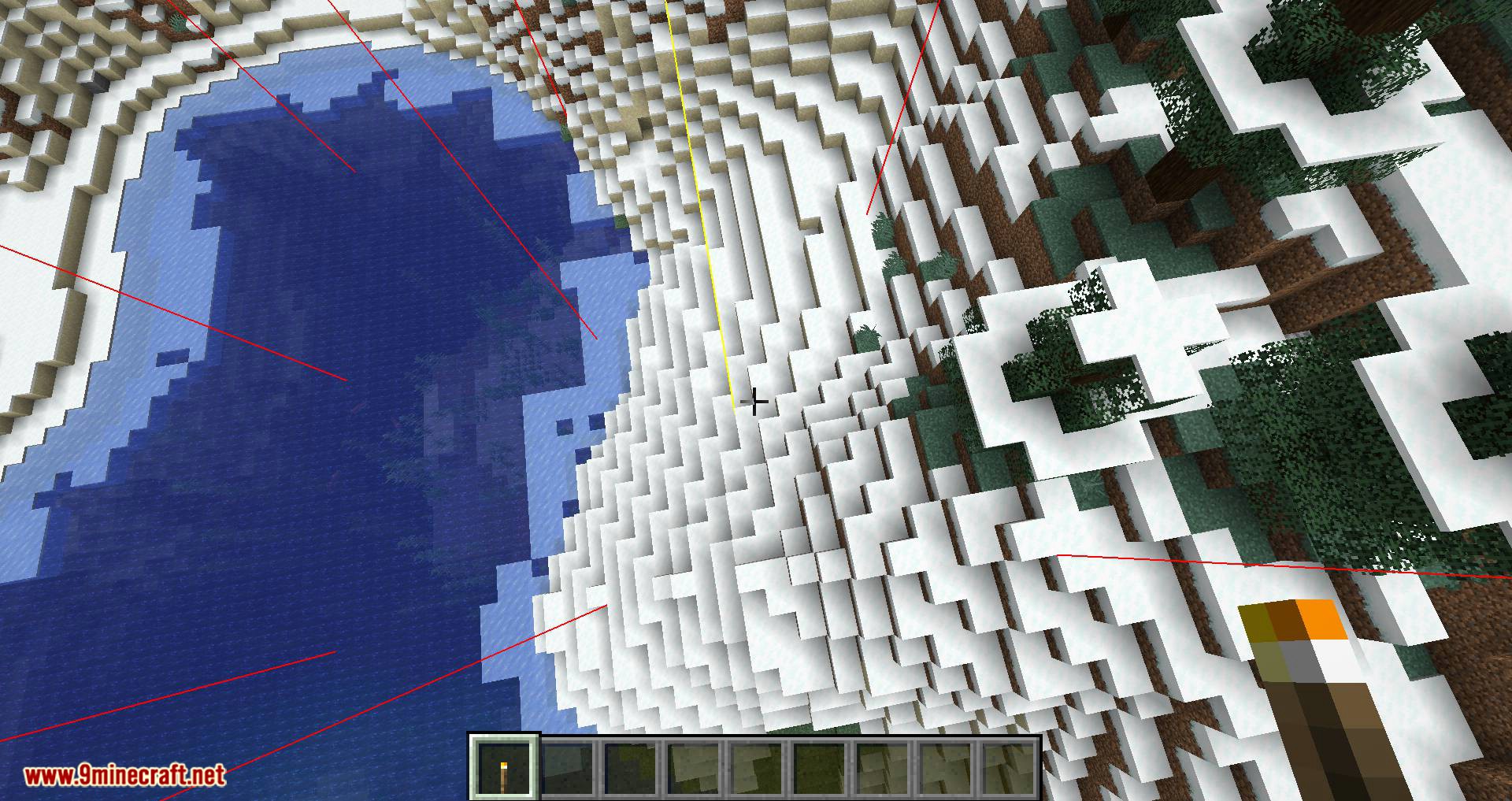
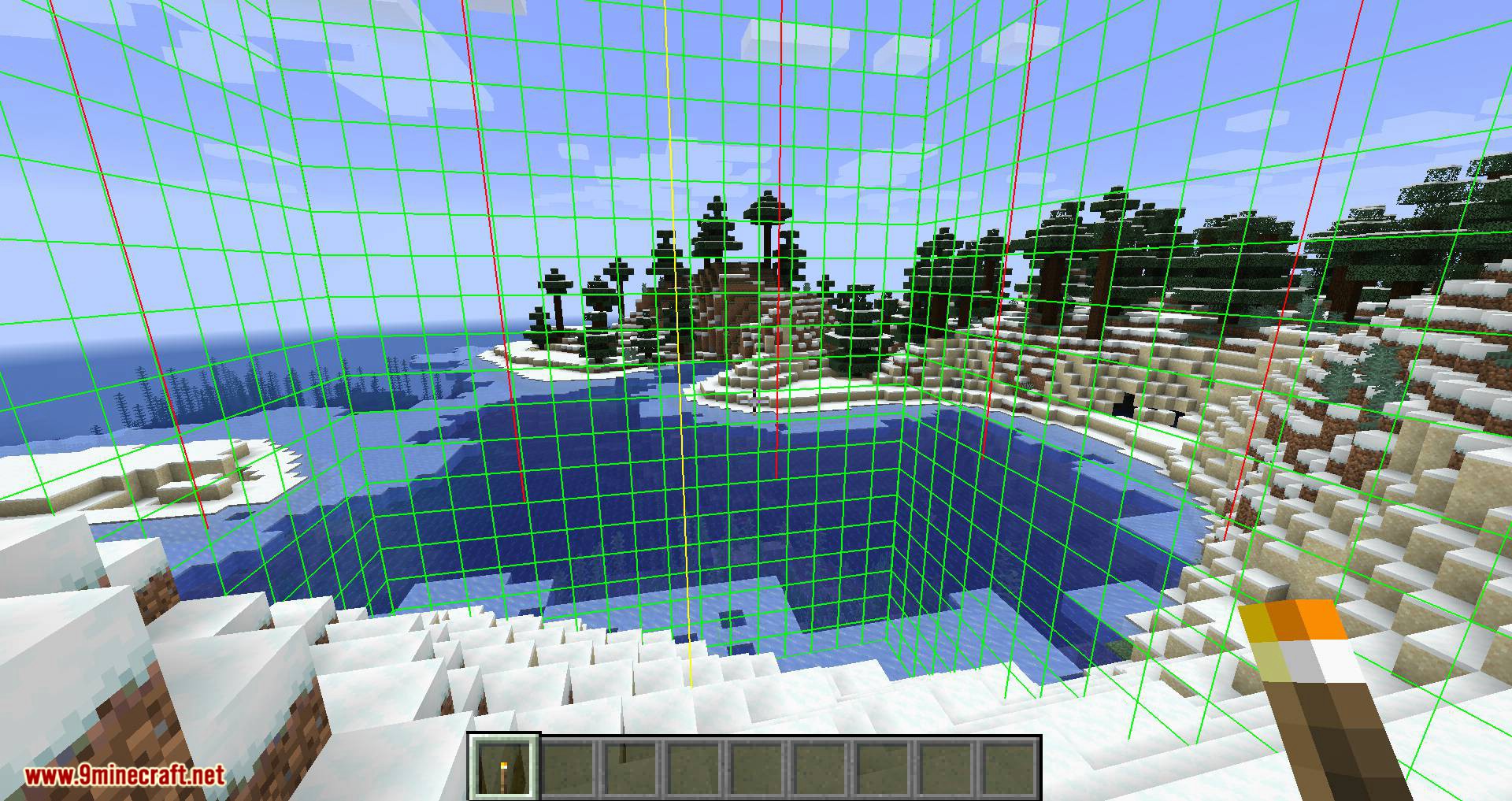


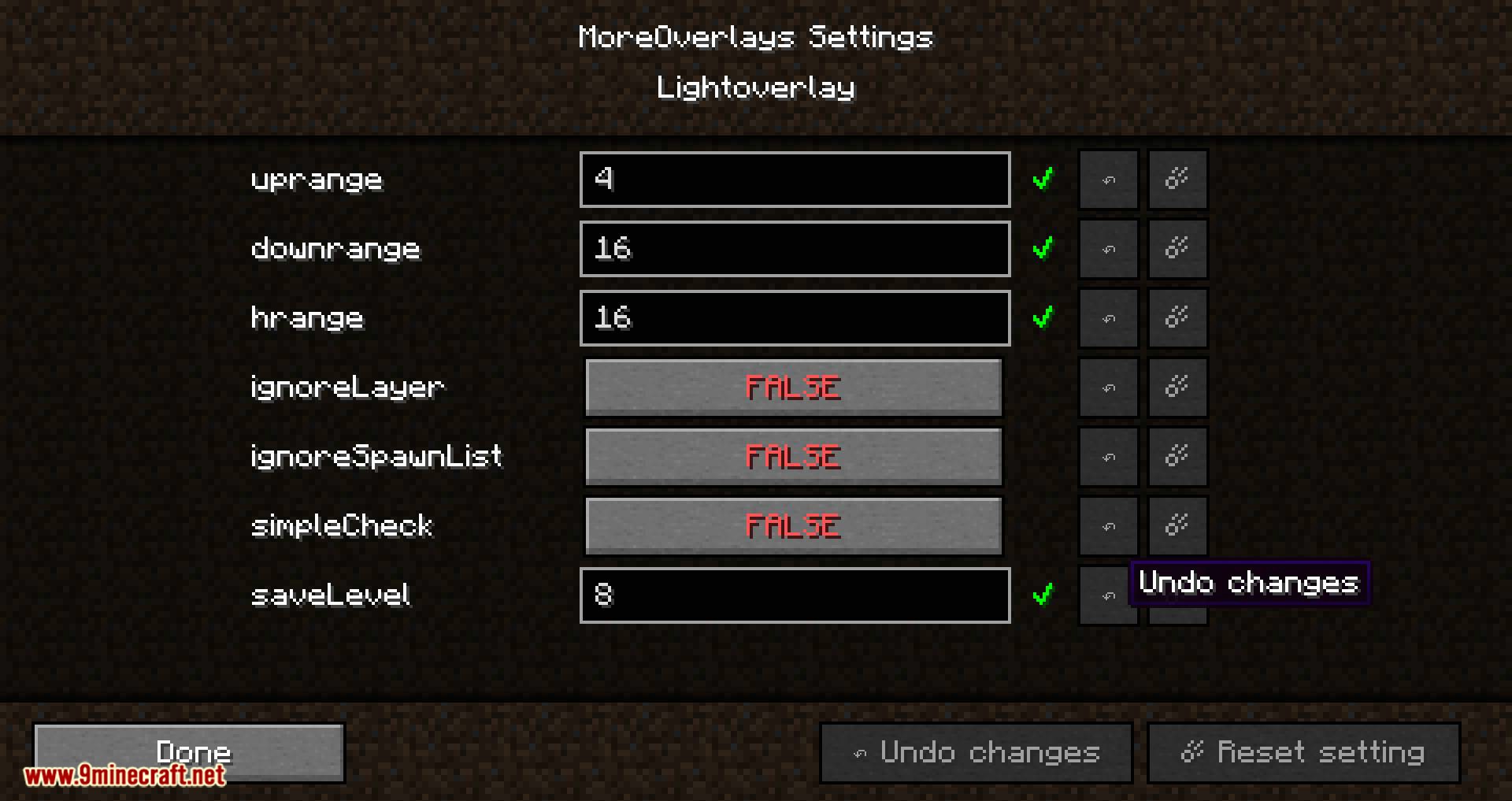
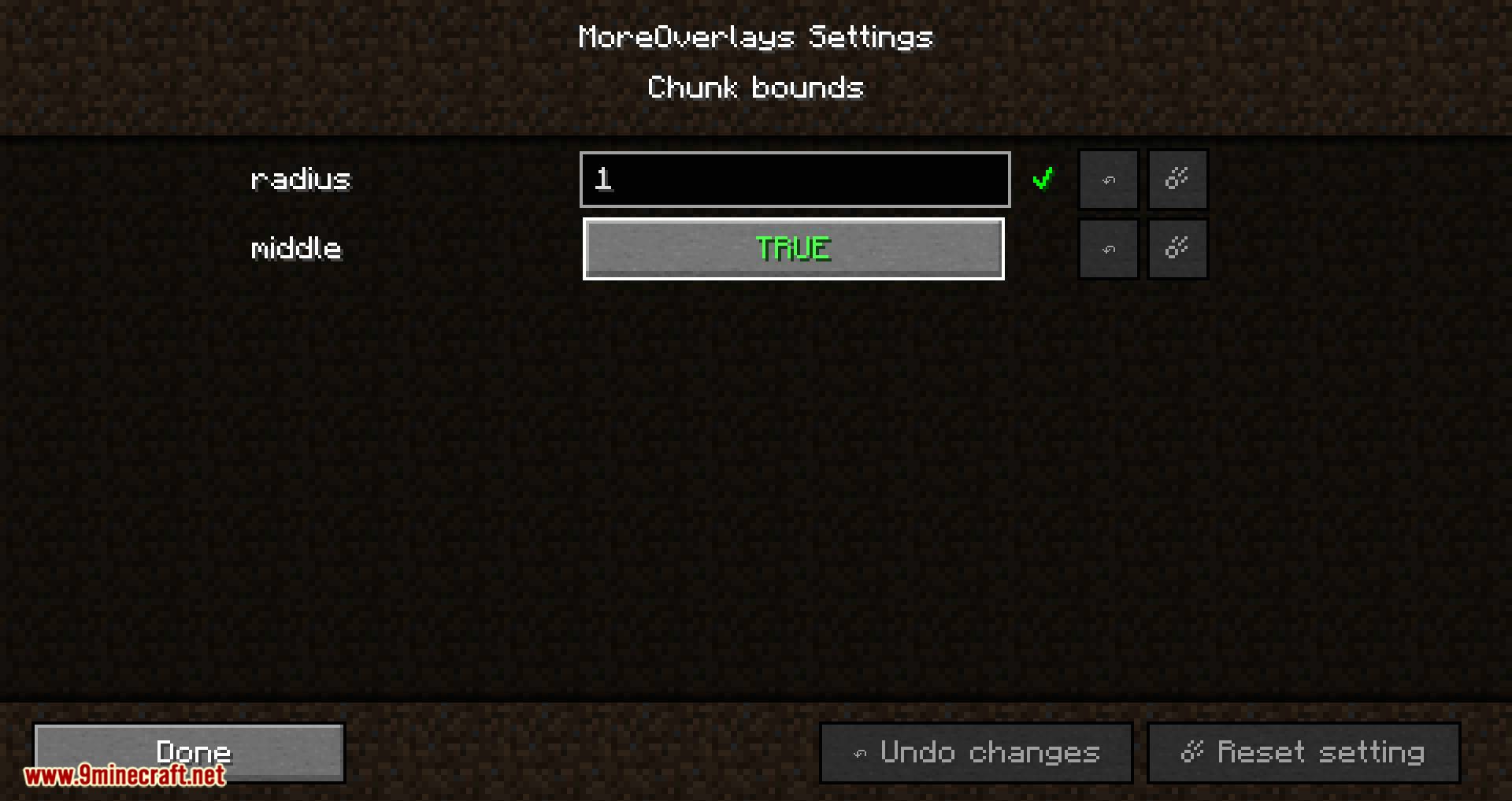

Requires:
How to install:
- Make sure you have already installed Minecraft Forge.
- Locate the minecraft application folder.
- On windows open Run from the start menu, type %appdata% and click Run.
- On mac open finder, hold down ALT and click Go then Library in the top menu bar. Open the folder Application Support and look for Minecraft.
- Place the mod you have just downloaded (.jar file) into the Mods folder.
- When you launch Minecraft and click the mods button you should now see the mod is installed.
More Overlays Updated Mod 1.17.1/1.16.5 Download Links:
For Minecraft 1.15.2
For Minecraft 1.16.3
For Minecraft 1.16.4
For Minecraft 1.16.5
For Minecraft 1.17.1

