Treetop Town Hunt Map 1.17.1 is a finding map created by Potassiumola. Get ready for an exciting scavenger hunt that your friends and you could ever experience! Your goal in this map is to find and collect as many of the 54 items from the given list as possible. Remember, everything you need to grab will be hidden in barrels all around the map. Download this map from the links below and try it out with your group of friends or alone, let’s see how many items can you get.

Screenshots:
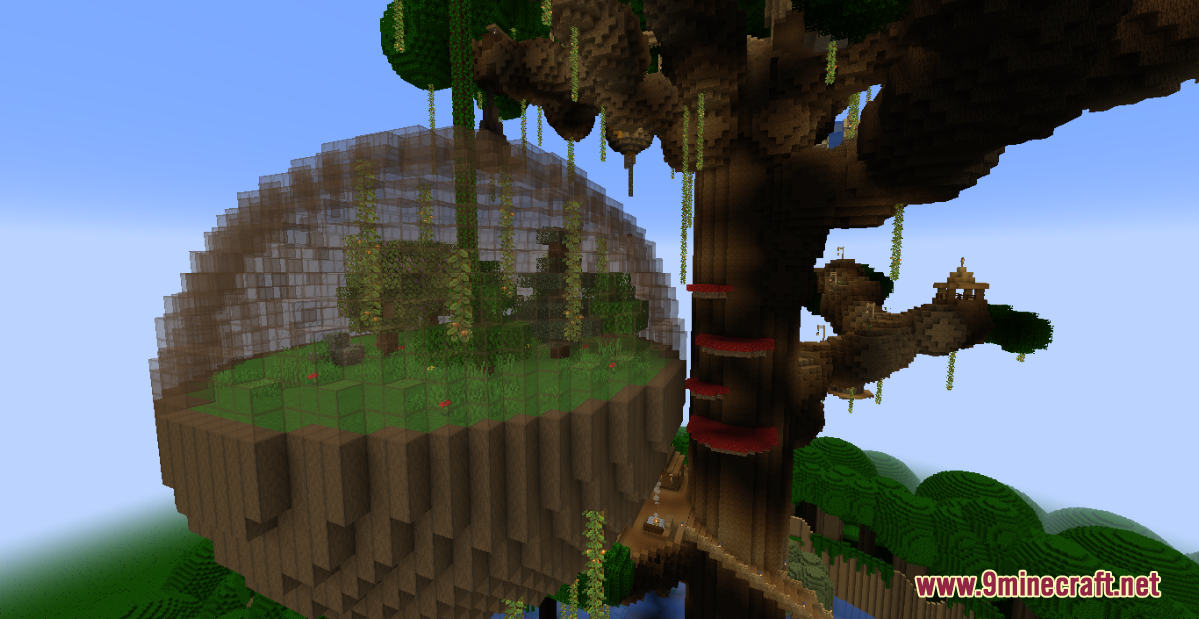

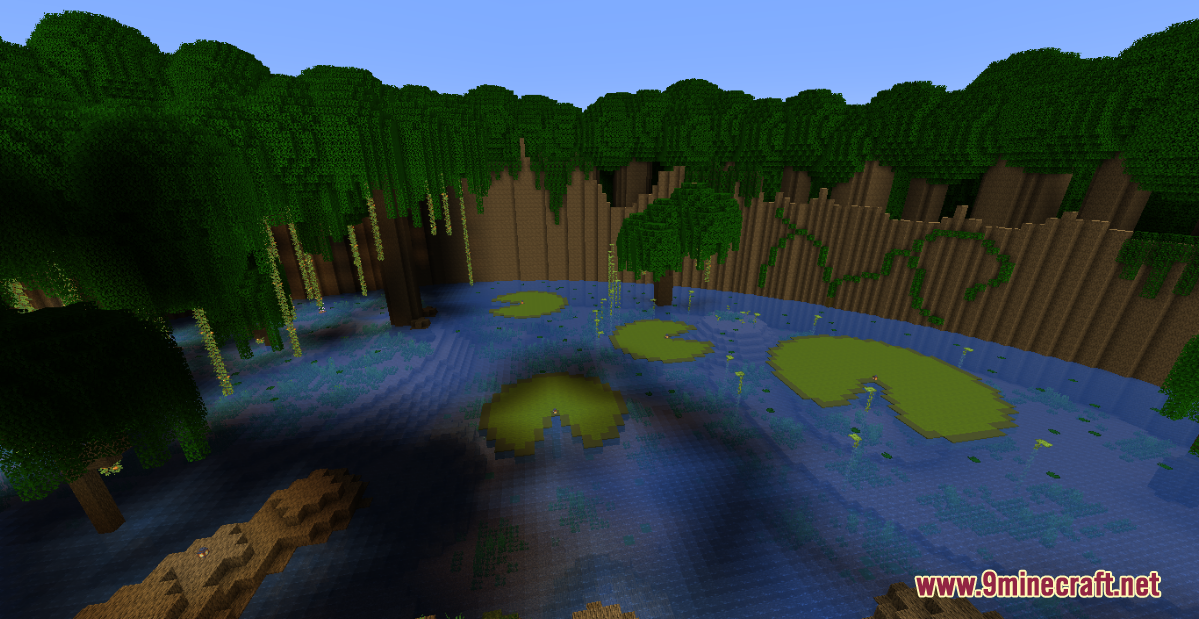



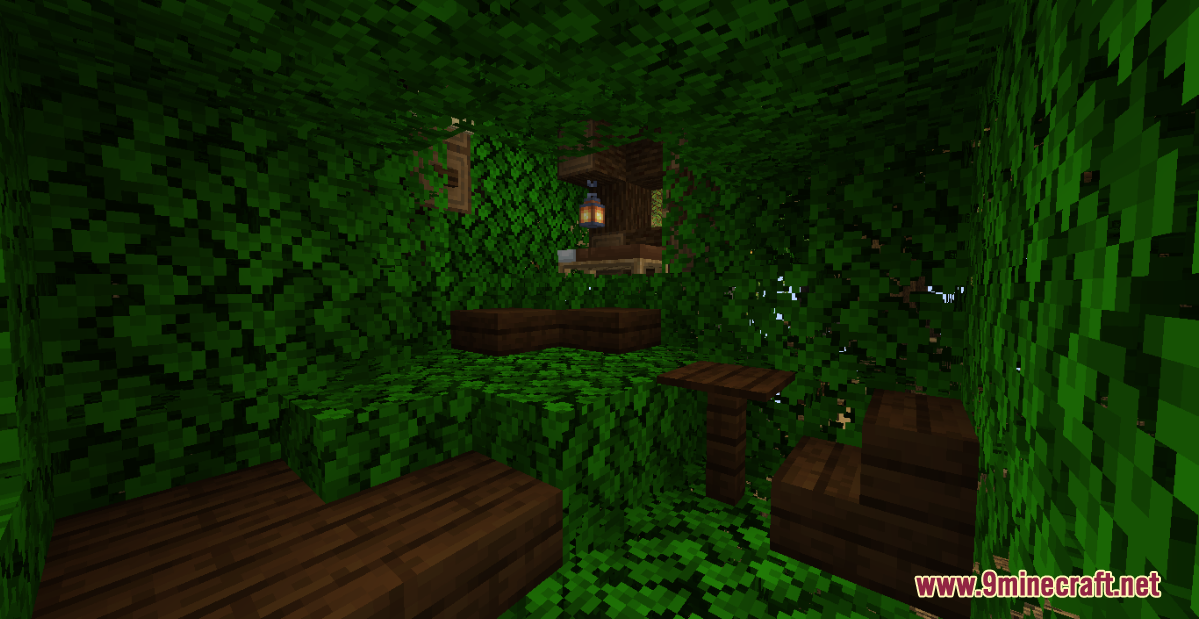

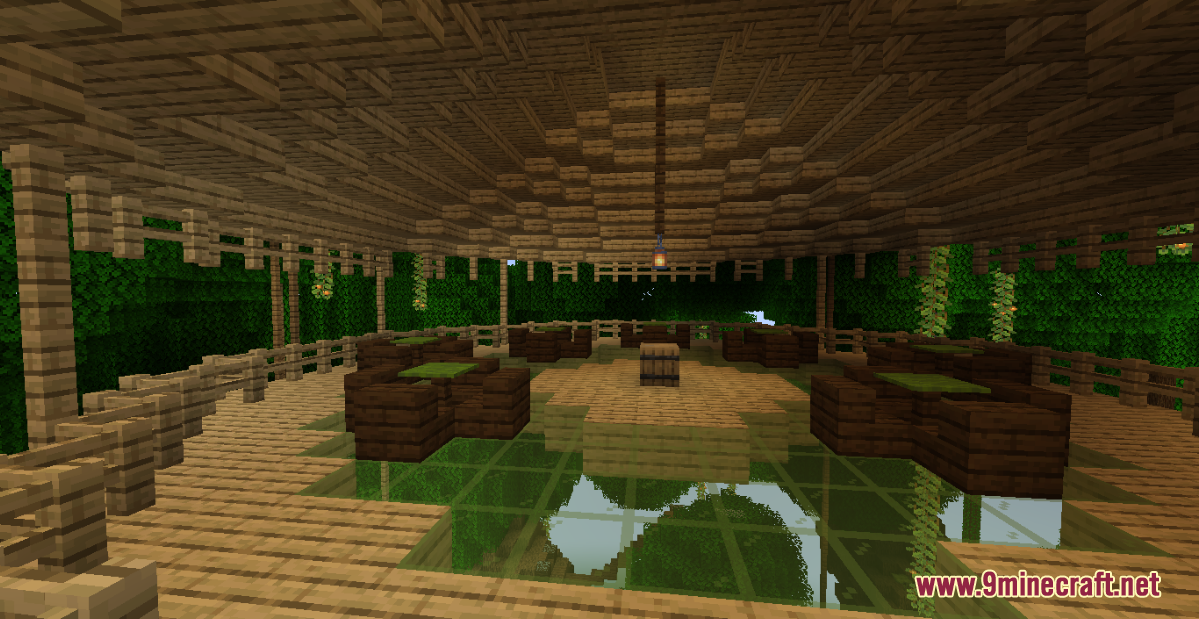

Notes:
Here is the list of items that you have to find in this map:
1. Chest
2. Lily Pad
3. Campfire
4. Purple Candle
5. Birch Slab
6. Honey Block
7. Brown Mushroom Block
8. Flowering Azalea Leaves
9. Big Dripleaf
10. Moss Block
11. Stripped Oak Wood
12. Dark Oak Wood
13. Prismarine
14. Chiselled Stone Bricks
15. Glow Berries
16. Jungle Trapdoor
17. Bowl
18. Green Stained Glass
19. Lily of the Valley
20. Glow Lichen
21. Jungle Leaves
22. Spore Blossom
23. Acacia Wood
24. Rooted Dirt
25. Red Mushroom Block
26. Oak Leaves
27. Honeycomb
28. Oak Fence
29. Small Dripleaf
30. Dark Oak Boat
31. Blue Orchid
32. Nether Wart Block
33. Water Bucket
34. Spruce Sapling
35. Chain
36. Allium
37. Mossy Cobblestone
38. Warped Nylium
39. Blue Carpet
40. Oxeye Daisy
41. Acacia Stairs
42. Light Grey Carpet
43. Orange Carpet
44. Moss Carpet
45. Heart of the Sea
46. Azalea
47. Oak Door
48. Acacia Leaves
49. Flowering Azalea
50. Feather
51. Azalea Leaves
52. Peony
53. Sea Pickle
54. Player Head
How to install:
- Download the map from the link below.
- Extract the file you have just downloaded.
- Hold down Windows key, then press R key on the keyboard (or you can click Start, then type Run into search, after that click Run)
- Type %appdata% into the Run program, then press Enter.
- Open .minecraft folder, then open saves folder.
- Drag extracted map folder which you have done in step 2 into saves folder.
- Start Minecraft, the map is in Singleplay mode.
- Enjoy and play!
Treetop Town Hunt Map 1.17.1 Download Links:
For Minecraft 1.17.1

