Author: Exopandora ❘ 7 hours ago ❘ 23,991 views
World Handler – Command GUI Mod 1.17.1/1.16.5 provides a simple and easy to use graphical user interface for commands. It lets you create powerful and complex sub-commands alongside NBT-structures within seconds.

Features:
- GUI for commands
- Client Commands: advancement, blockdata, clear, clone, difficulty, effect, enchant, fill, gamemode, gamerule, give, kill, recipe, scoreboard, setworldspawn, spawnpoint, summon, tag, team, time, trigger, weather, xp
- Server Commands: ban, deop, kick, op, pardon, save-all, save-off, save-on, whitelist
- World and player information
- /wh for a simplified /fill and /clone
- Expandable GUI with json files and child mods
- Client-side only
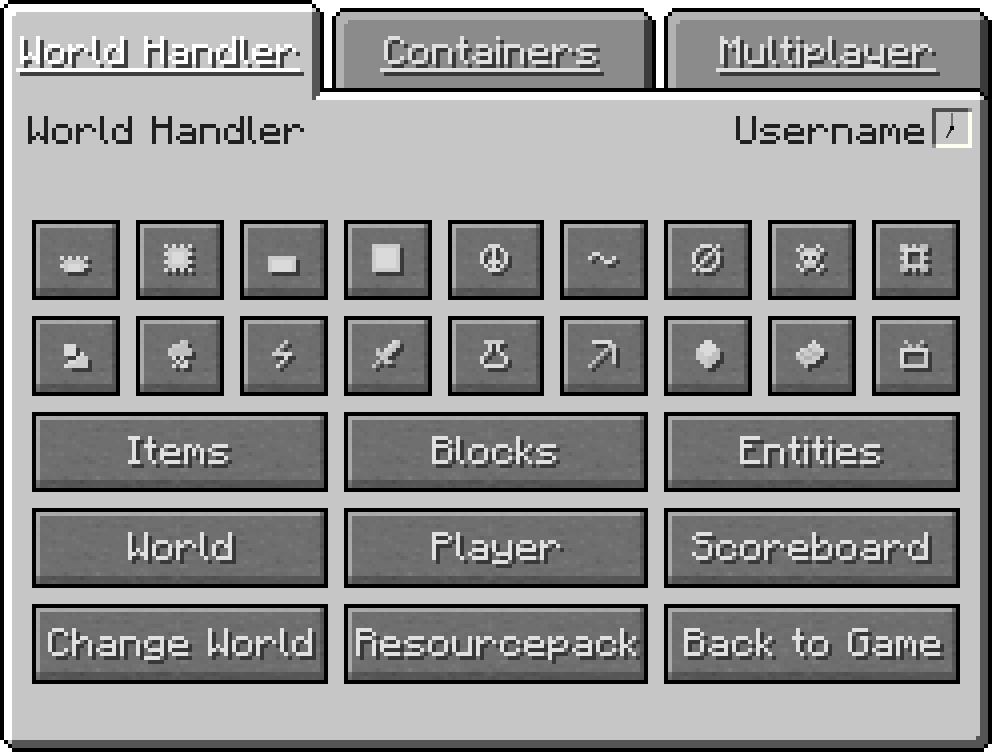
Requires:
How to install:
- Make sure you have already installed Minecraft Forge.
- Locate the minecraft application folder.
- On windows open Run from the start menu, type %appdata% and click Run.
- On mac open finder, hold down ALT and click Go then Library in the top menu bar. Open the folder Application Support and look for Minecraft.
- Place the mod you have just downloaded (.jar file) into the Mods folder.
- When you launch Minecraft and click the mods button you should now see the mod is installed.
World Handler – Command GUI Mod 1.17.1/1.16.5 Download Links:
For Minecraft 1.12.2
For Minecraft 1.13.2
For Minecraft 1.14.4
For Minecraft 1.15.2
For Minecraft 1.16.1
For Minecraft 1.16.2
For Minecraft 1.16.3
For Minecraft 1.16.4
For Minecraft 1.16.5
For Minecraft 1.17.1

