Map types: PvP
Author: Eluant Studios ❘ 44 mins ago ❘ 7 views
Bone to Pick Map 1.17.1 is a PvP Map by Eluant Studios. Welcome to Bone to Pick, a fun and creative game for every group of friends! As you can see from the pictures, you and your friends will be sitting around a campfire in this map, waiting for a chance to duel one another and receive the glorious victory. The mission is clear, duel your friends and see who is worthy to be the last one standing. This map also includes 4 different game modes, namely the spotlight, chaos, stab potato, and double crossbowed. So gather your friends and together get on with this exciting experience.

Screenshots:



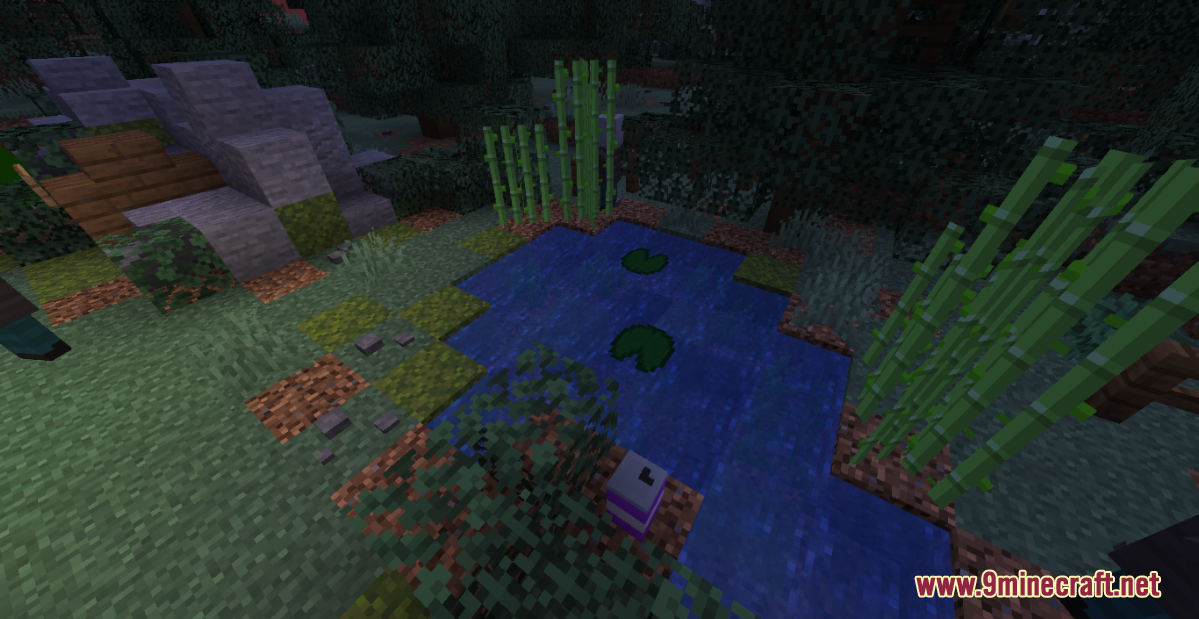





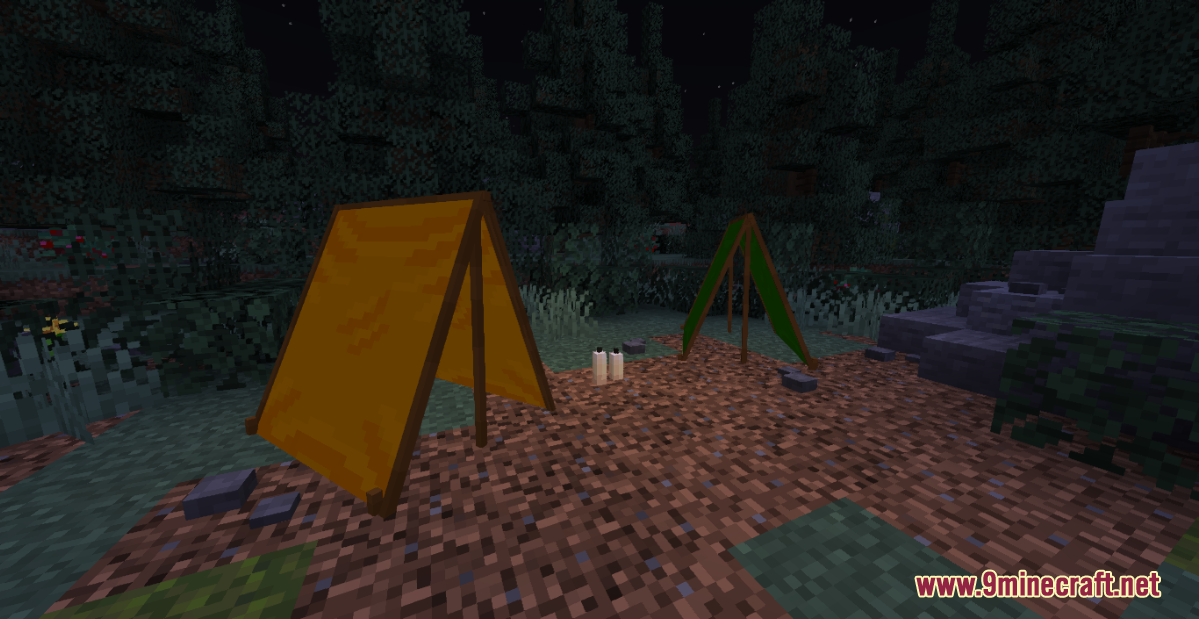
How to install:
- Download the map from the link below.
- Extract the file you have just downloaded.
- Hold down Windows key, then press R key on the keyboard (or you can click Start, then type Run into search, after that click Run)
- Type %appdata% into the Run program, then press Enter.
- Open .minecraft folder, then open saves folder.
- Drag extracted map folder which you have done in step 2 into saves folder.
- Start Minecraft, the map is in Singleplay mode.
- Enjoy and play!
Bone to Pick Map 1.17.1 Download Links:
For Minecraft 1.17.1

