Wooden House Map 1.17.1 is a house map designed by WilloMC. Somewhere far away in the middle of a dense forest stands a lovely wooden house waiting to be discovered! Indeed this house is specially built for players who would love an adventurous journey into the forest while maintaining a shelter to rest in. This well-decorated house with a backyard farm and several functional rooms will make your survival journey much more pleasant. Click on the links below to download this map and enjoy!

Screenshots:
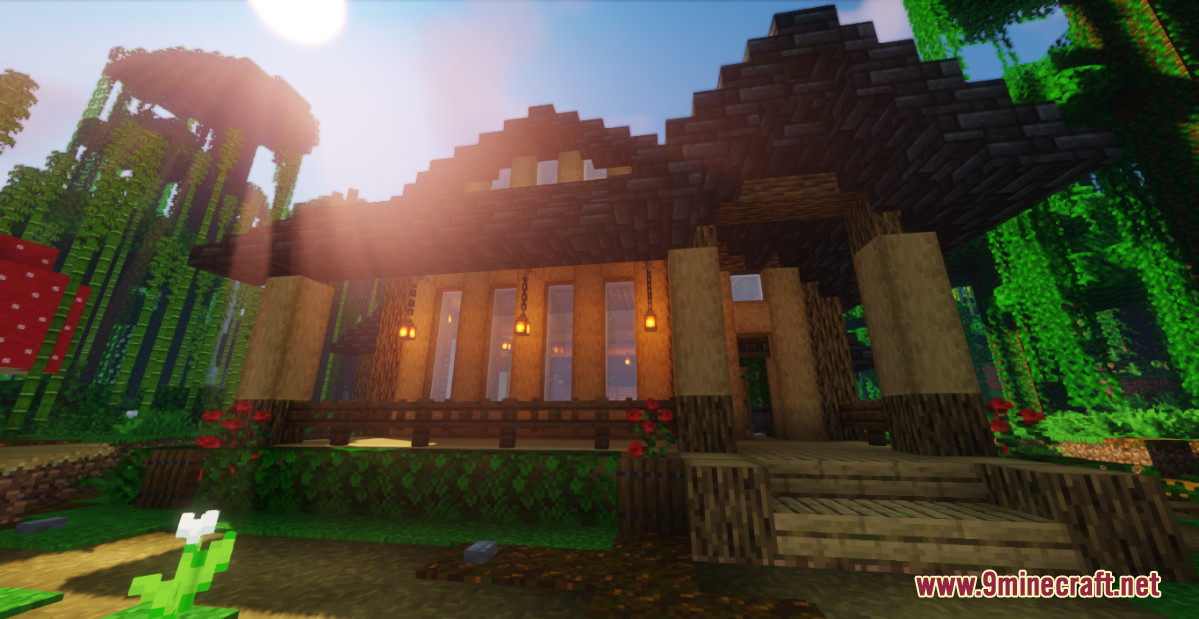

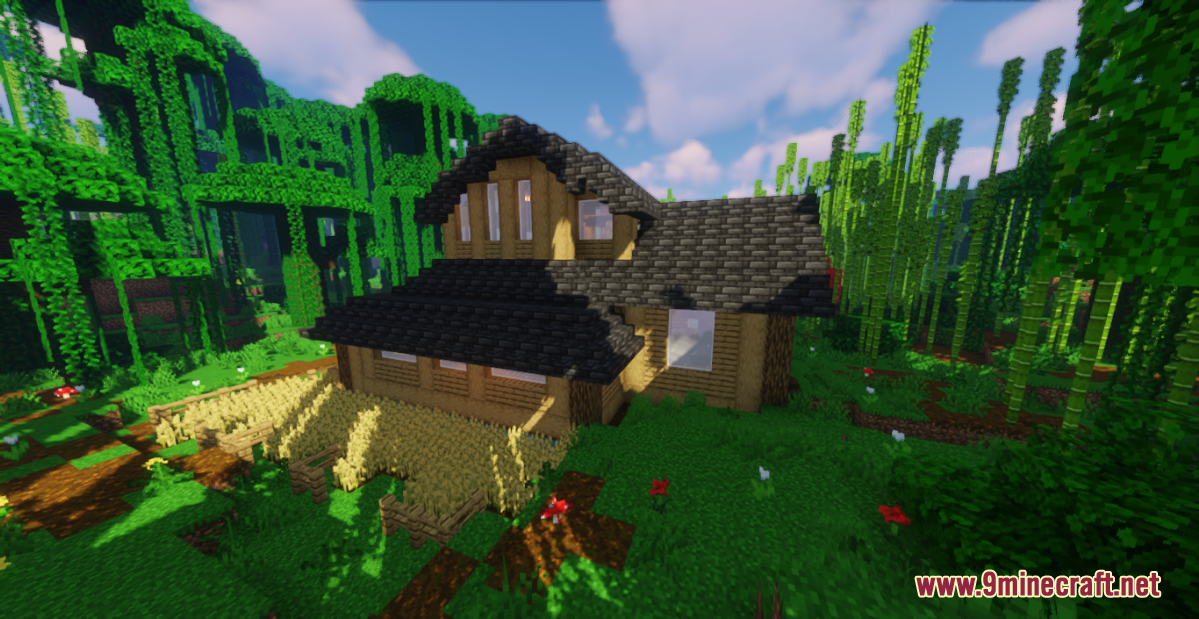
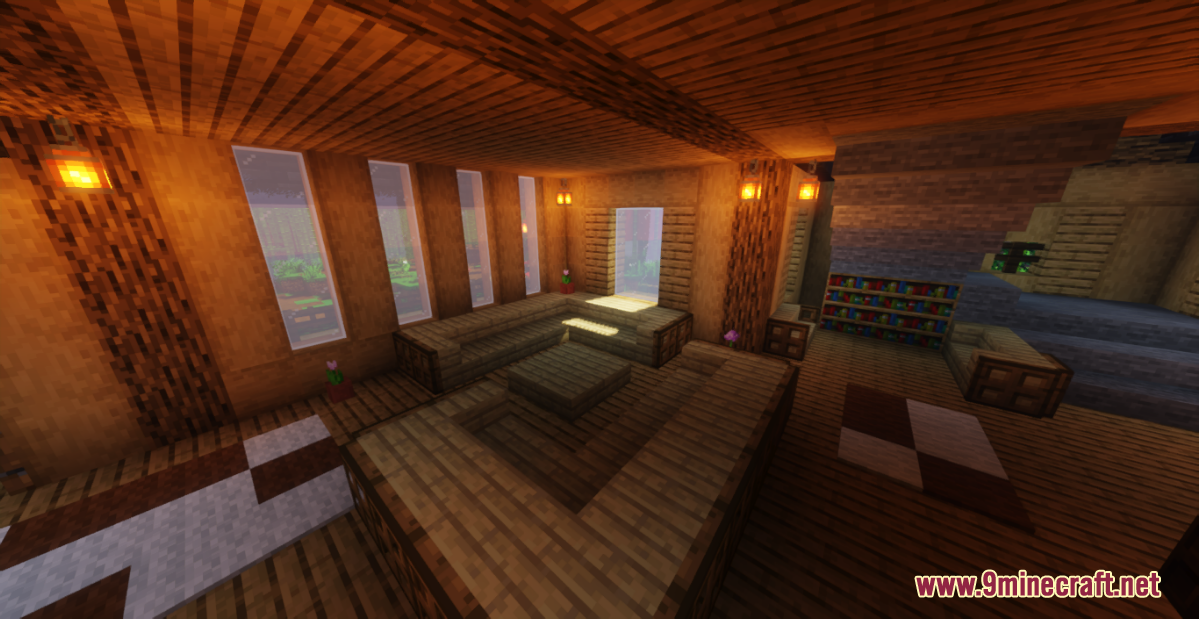
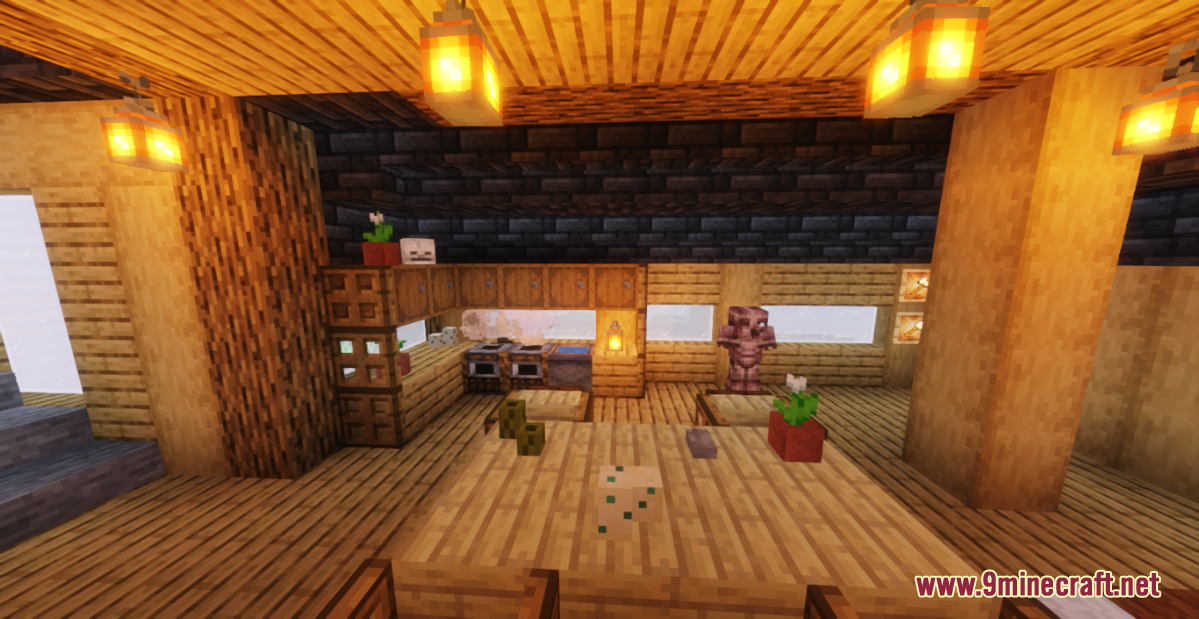
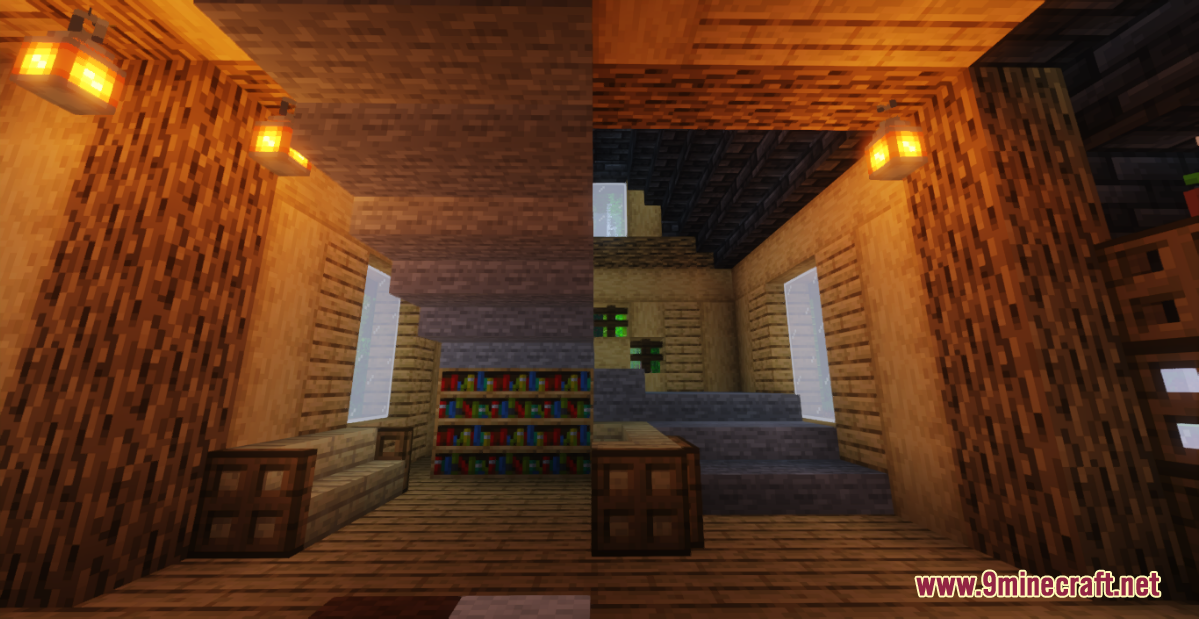
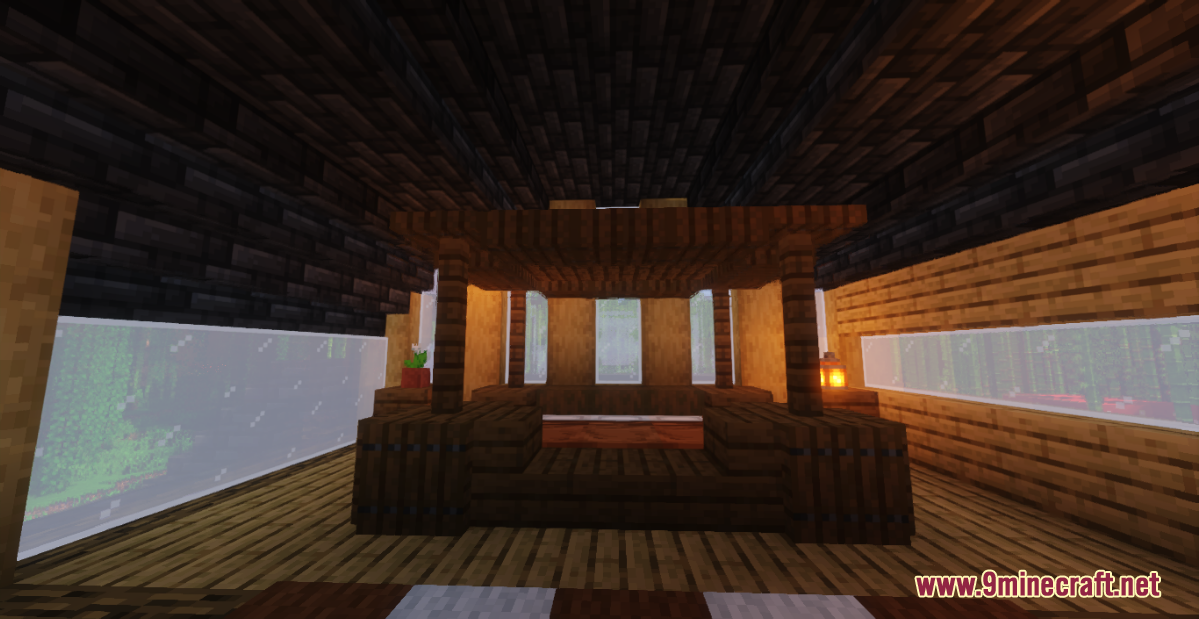

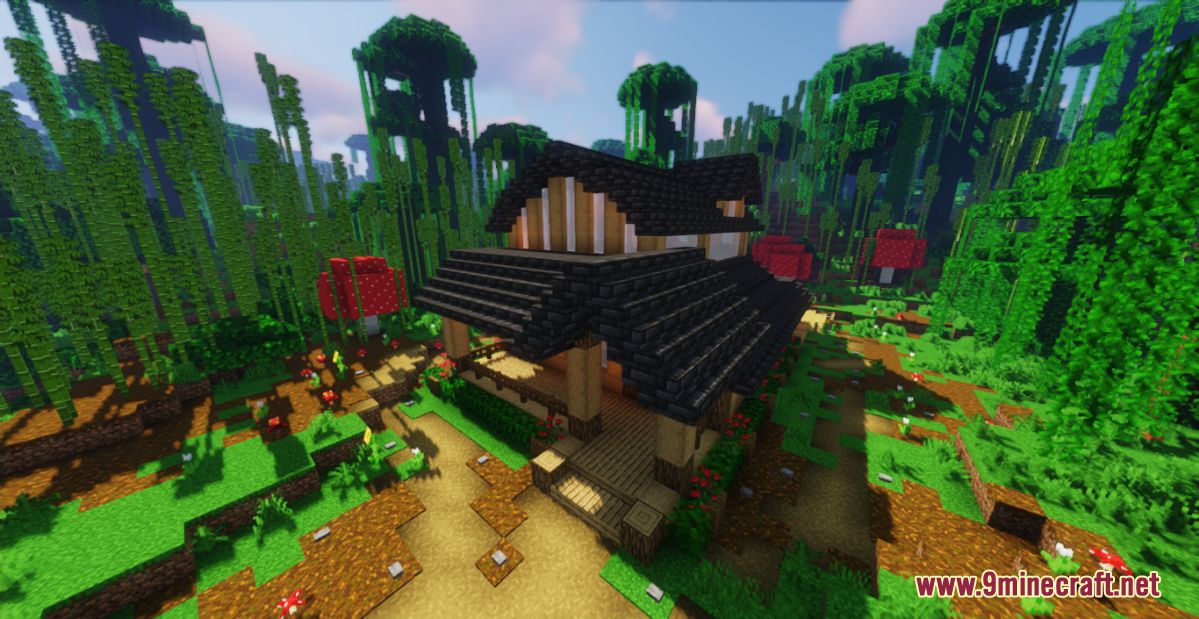

How to install:
- Download the map from the link below.
- Extract the file you have just downloaded.
- Hold down Windows key, then press R key on the keyboard (or you can click Start, then type Run into search, after that click Run)
- Type %appdata% into the Run program, then press Enter.
- Open .minecraft folder, then open saves folder.
- Drag extracted map folder which you have done in step 2 into saves folder.
- Start Minecraft, the map is in Singleplay mode.
- Enjoy and play!
Wooden House Map 1.17.1 Download Links:
For Minecraft 1.17.1

