Pastel Craft Resource Pack 1.17.1 is one of those packs which try to make a statement. It wants to modify the default textures of the Minecraft into something more beautiful.
Although there are already multiple packs available to download there are not that very many which can make the game look more colorful without changing the pixel size.
This pack aims to change that by providing players with better visuals while retaining the default pixel size of the game.
What is Pastel Craft Resource Pack 1.17.1
This colorful resource pack was created and developed by the pack creator which goes by the alias XradicalD.
Although he is more known as a Minecraft skin creator, we can’t deny the fact that he has great artistic skills.
Pastel Craft is a testament of how good he is with pixel art and gradients. Despite only running at 16x pixel size this pack is undeniably pretty.
The retextures to the architectural blocks look great and at the same time this pack is able to transform the plant life into something more alive.
XradicalID was inspired to make this pack due to his observation that the Pastel type retextures were not too popular. He aims to change that with this masterpiece.
He has also expressed that his main focus on this pack was to make everything look more vibrant, alive and colorful without altering the general visual concept of Minecraft.
Is Pastel Craft 16x Worth the Download
Yes, we definitely want to recommend this texture pack if you like something not too fancy and not too simplistic.
This pack has a nice vibrant vibe to it making the game look more jolly. The overall aesthetic improvements are not too shabby and runs well with BSL Shaders or SEUS.
As a recommendation. Although this resource pack can run with the vanilla version of Minecraft since it operates with the default pixel size we still recommend you download Optifine.
This way you are ensured that this resource pack runs perfectly. At the same time you get new video settings which you can utilize to customize the visuals even further.
Pros
Cons
16x Pastel Craft Review


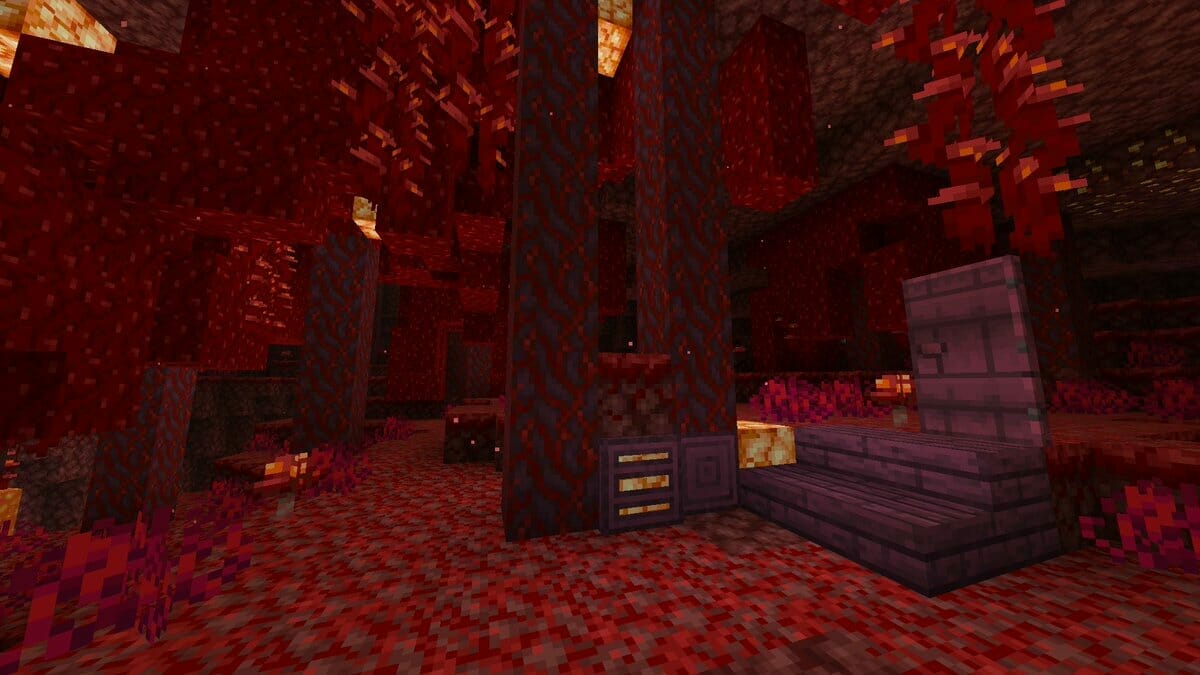
How to Download Pastel Craft 16x 1.17.1:
Step 1: How to Download from Minecraft-Resourcepacks.com
If this is your first time downloading from our site, rest assured downloading from minecraft-resourcepacks is safe. Before downloading review the basics of how to download a pack here.
Step 2: Download Optifine
Before attempting to download and install, you need to have Optifine to ensure the texture pack will run properly.
Step 3: Download Texture Pack
To start, download the zip file from the link below. Place the zip file into your Minecraft Resource Pack folder.
To find the folder easily, go to Minecraft’s options menu and navigate to resource packs>open resource pack folder. Alternatively, use the table below to see which file directory your folder is stored in.
| File Locations of Minecraft Resource Packs Folder: |
|
%APPDATA%.minecraft |
|
|
~/Library/Application Support/minecraft |
|
|
~/.minecraft |
With the resource pack folder open, place the zip file inside. Finally, activate the texture pack in-game via Minecraft’s resource pack menu on the game menu.

Pastel Craft Resource Pack 1.17.1 Download
Below you can see legit downloads for Minecraft texture pack named Pastel Craft Resource Pack 1.17.1. Click on the button to download now.
Aside from this specific pack we have tons of other Resource packs available for Minecraft. All you will need to do is select the specific theme or version or you can use our search bar.
We also have other resource packs for Minecraft 1.17 and Minecraft 1.17.1. We always make sure that our archives is filled with only the best packs. And yes, they are all Free!

