Map types: PvE
Author: Werewolfcz ❘ 6 hours ago ❘ 7 views
Layers of War Map 1.17.1 is a PvE map created by Werewolfcz. Get ready for intense battles back to back because you have entered the warzone! In this map, you will start from hell, where all kinds of monsters will come at you at once and the only way to survive is to fight back. Keep on fighting monsters or other players to gain points for upgrades, better weapons, and finally zone switching. Maybe if you are strong enough, you may go past the surface and find your way to heaven! Actually, whoever finds the switch to heaven first will be the winner. Download this map from the links below and good luck.
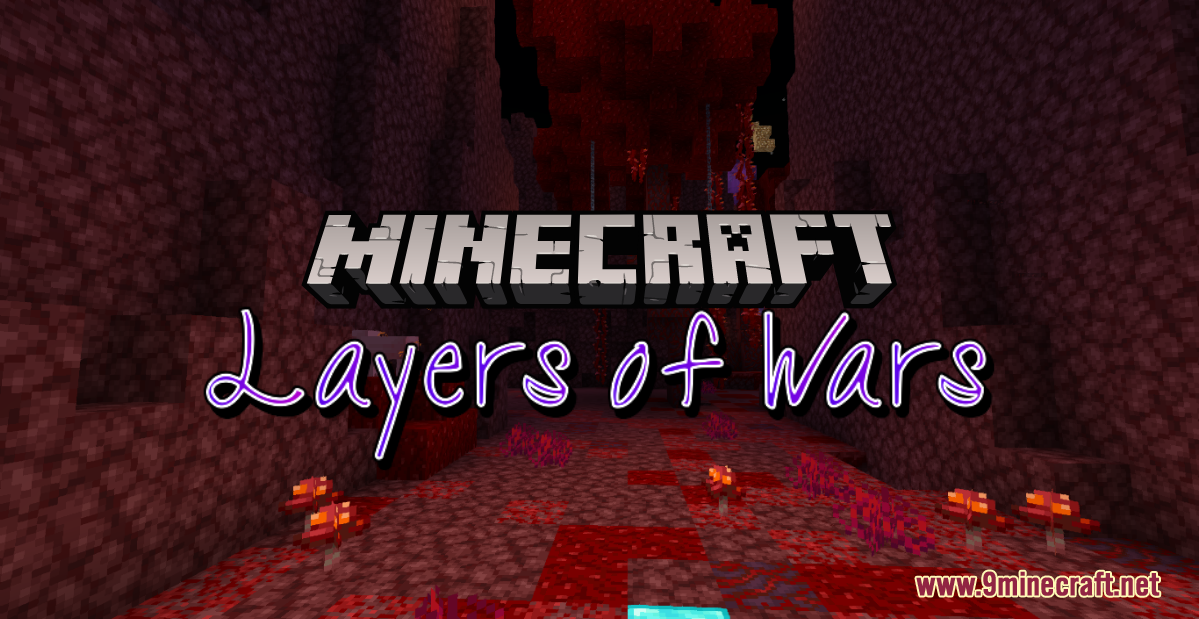
Screenshots:
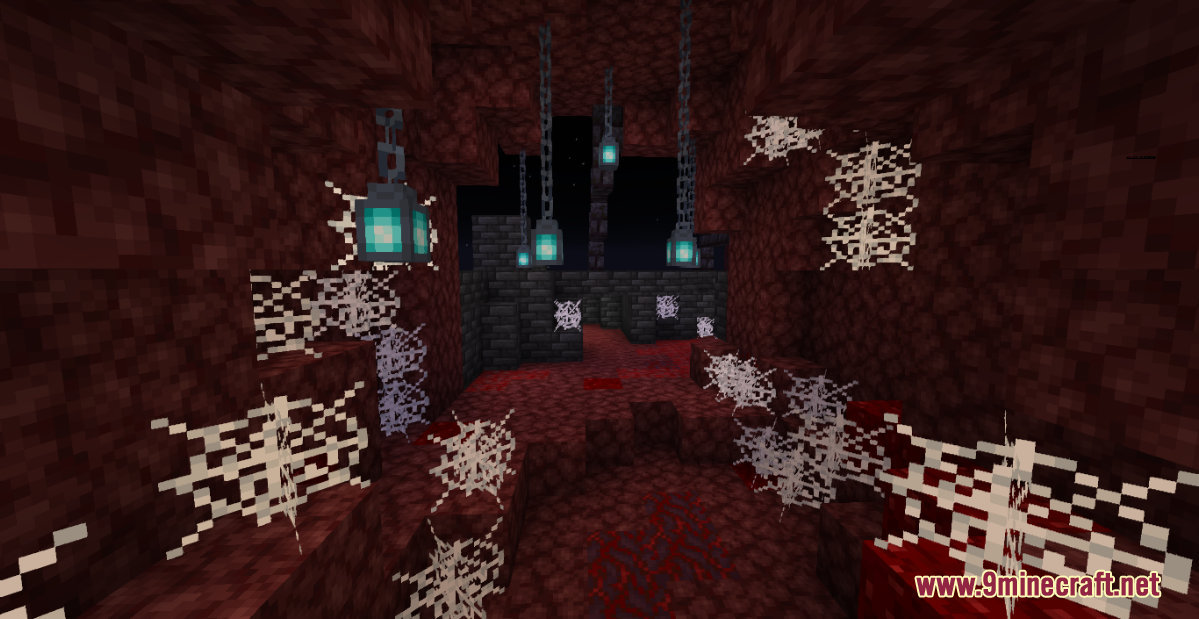


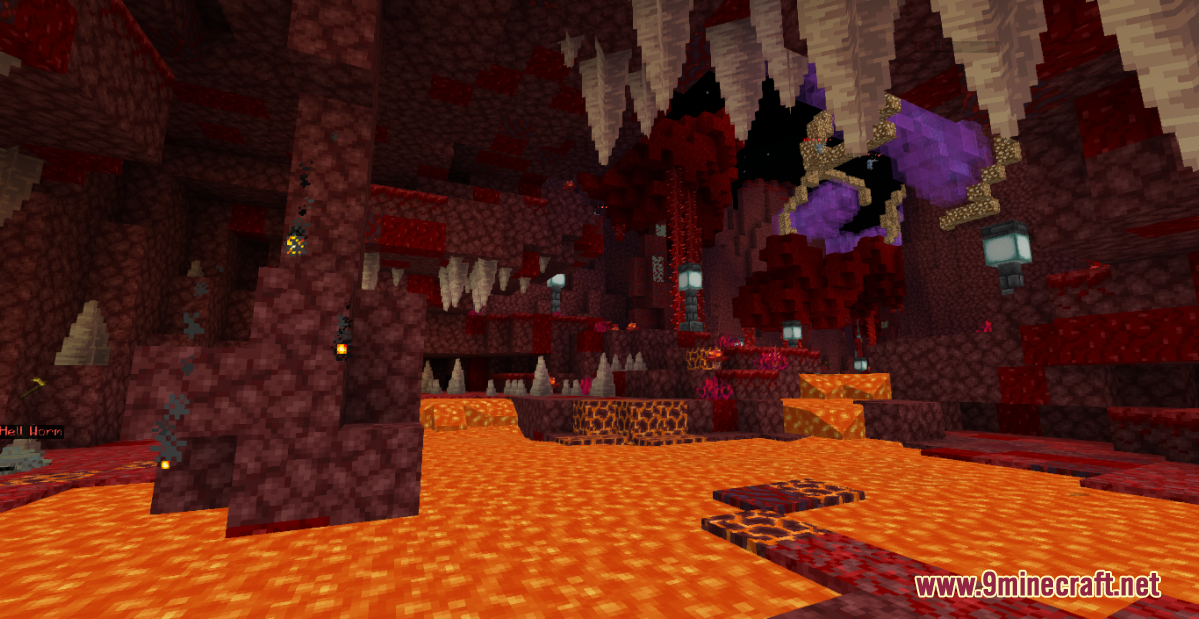


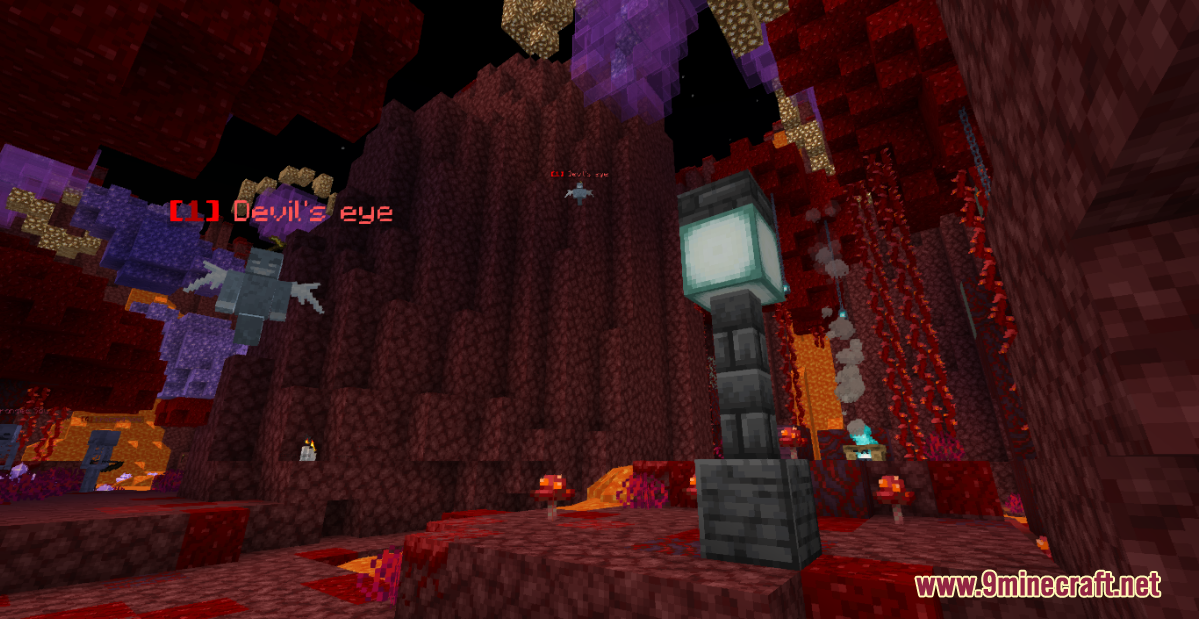

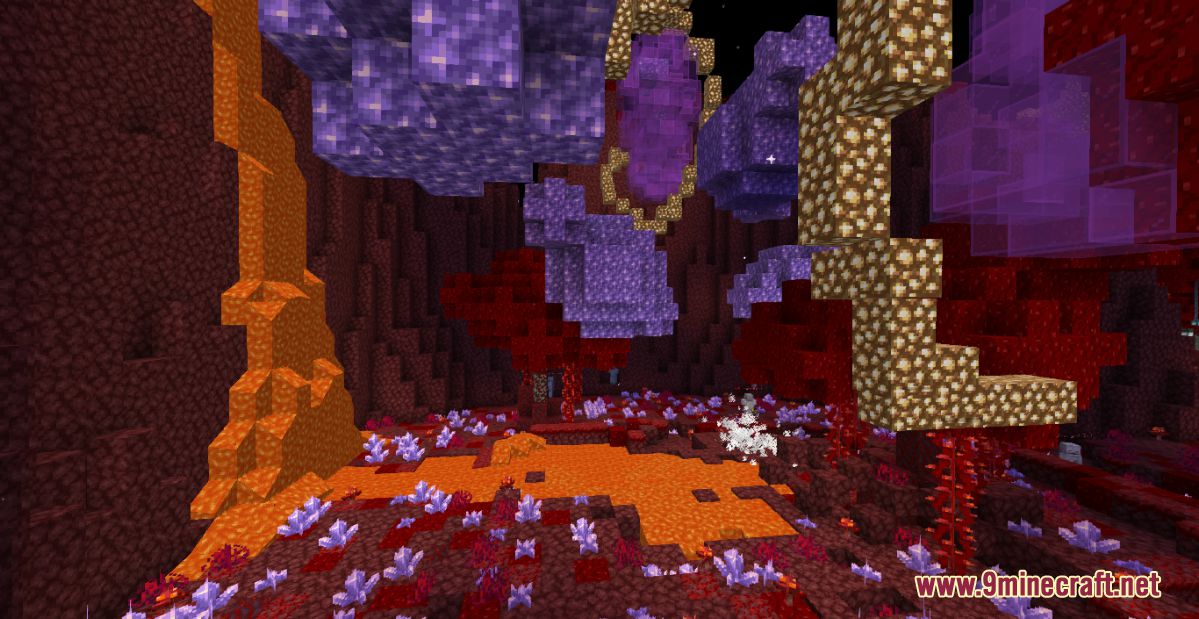

How to install:
- Download the map from the link below.
- Extract the file you have just downloaded.
- Hold down Windows key, then press R key on the keyboard (or you can click Start, then type Run into search, after that click Run)
- Type %appdata% into the Run program, then press Enter.
- Open .minecraft folder, then open saves folder.
- Drag extracted map folder which you have done in step 2 into saves folder.
- Start Minecraft, the map is in Singleplay mode.
- Enjoy and play!
Layers of War Map 1.17.1 Download Links:
For Minecraft 1.17.1

