Map types: PvP
Author: Dominexis, Wackyblocks & Urgle ❘ 1 hour ago ❘ 9 views
Gladiator Games Map 1.17.1 is a PvP map created by Dominexis, Wackyblocks and Urgle. Gear up and get ready, because you are going to enter one of the most savage PvP games ever! In this map, you and your team must together gather gear, upgrade weapons, and fight others to be the last one standing. More interestingly, you won’t stop fighting even when you got killed, but instead, dead players will be put into a pit and continue to compete for a ticket of a second life. If you lose the pit challenge, you will be eliminated and become a loss to your team. Download this map from the links below and enjoy it with your friends.

Screenshots:
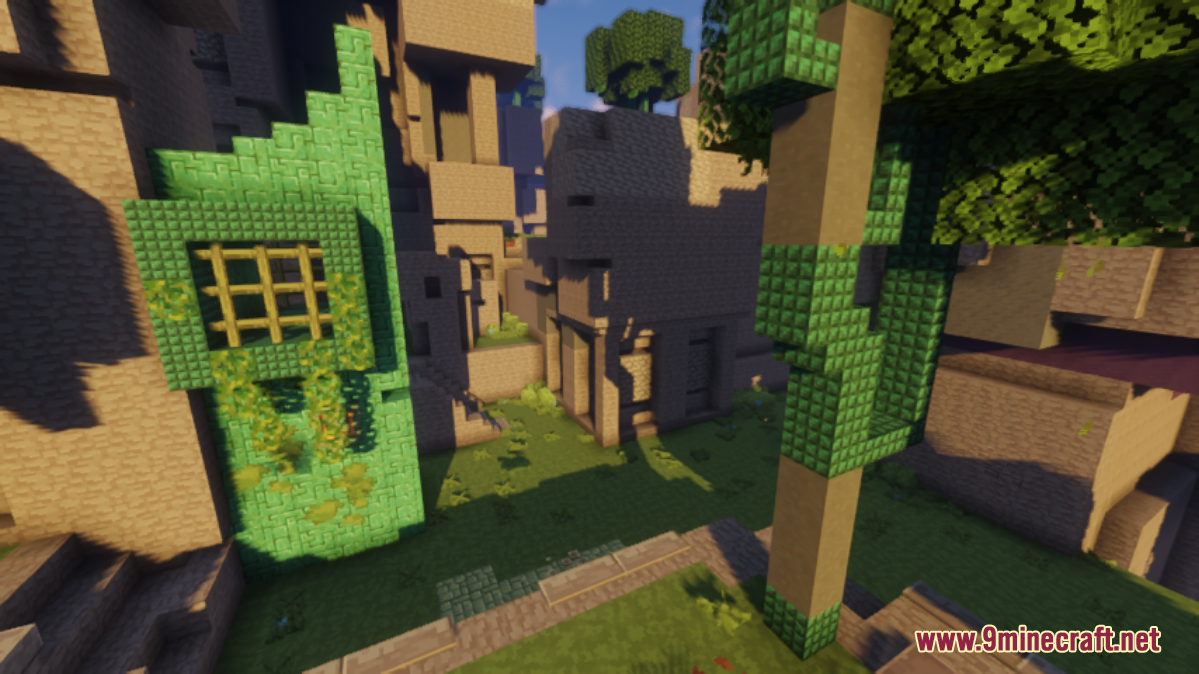
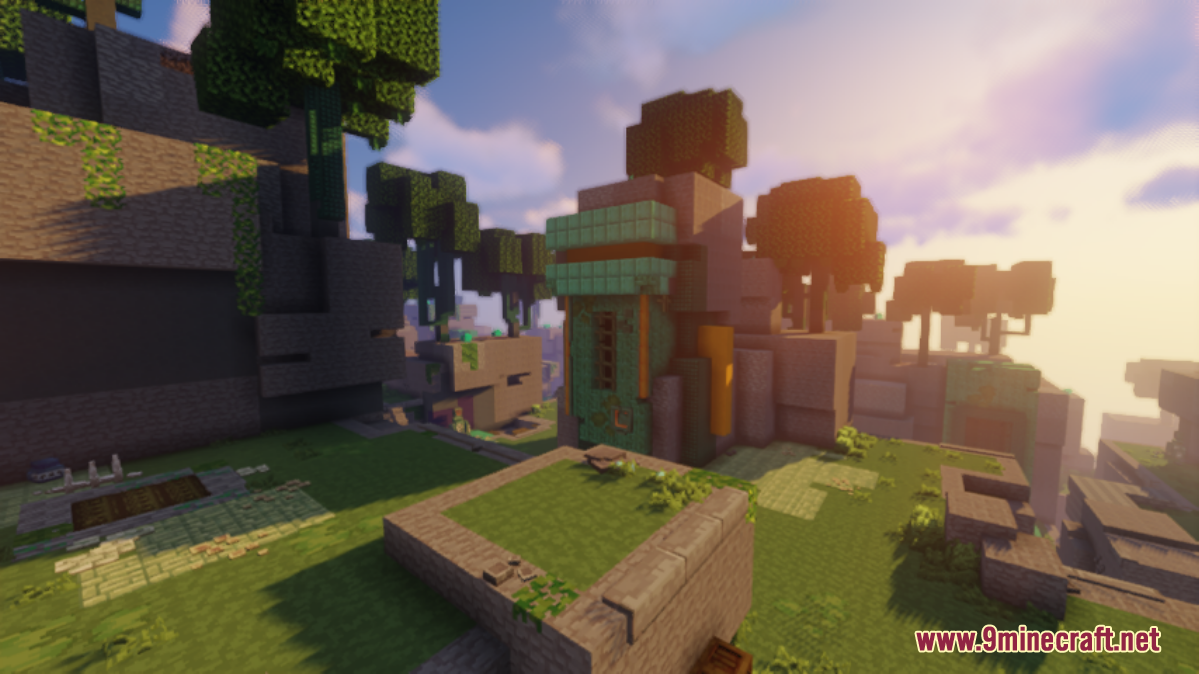


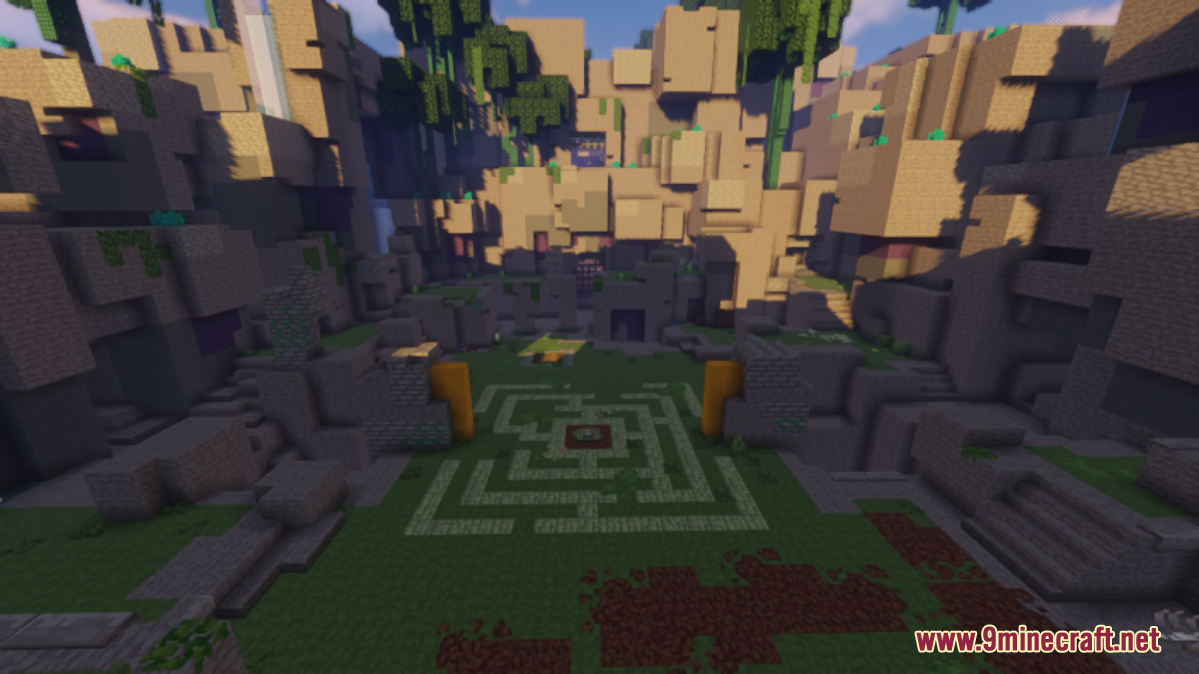
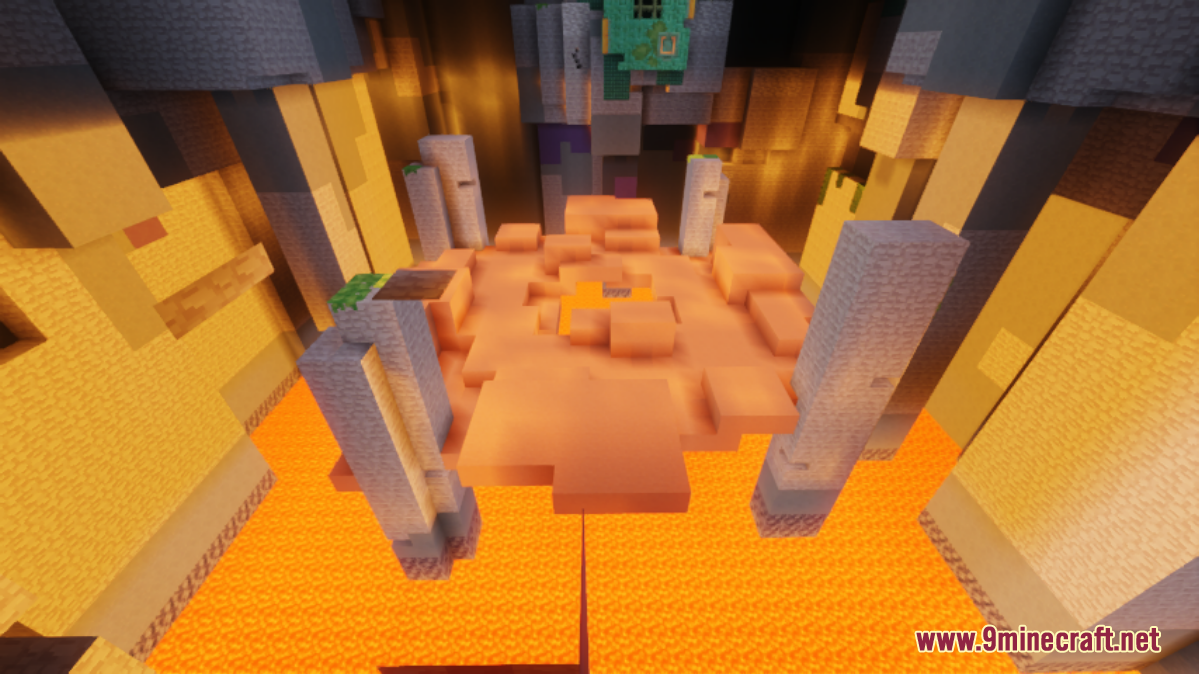
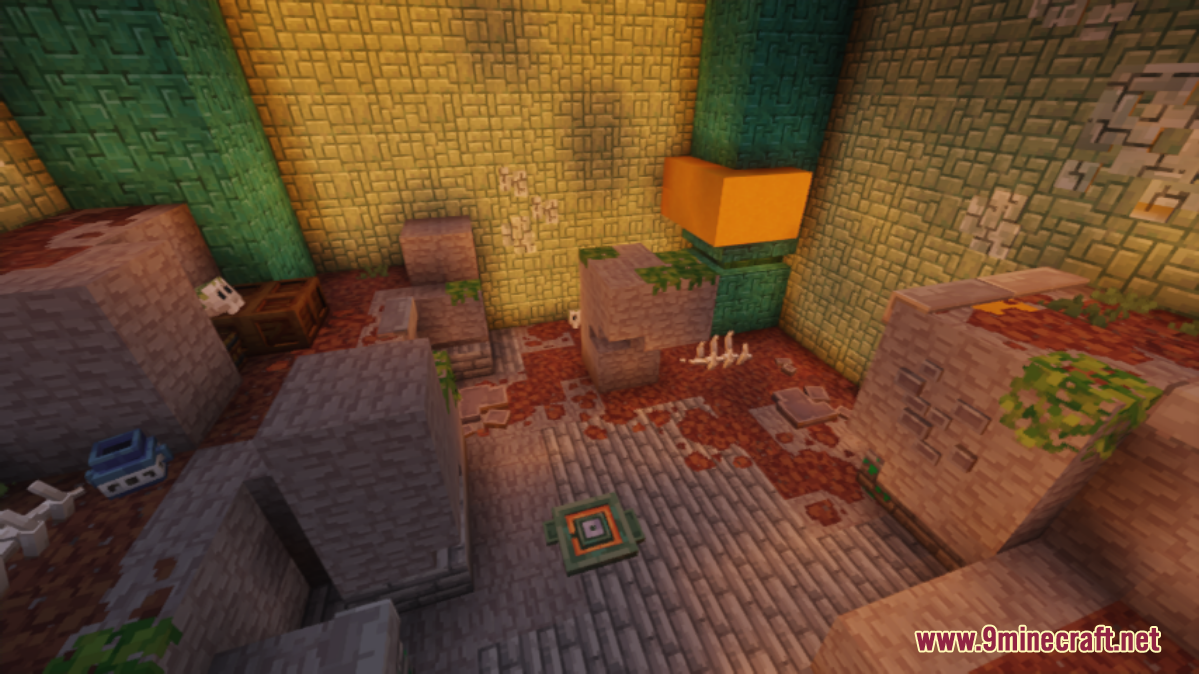
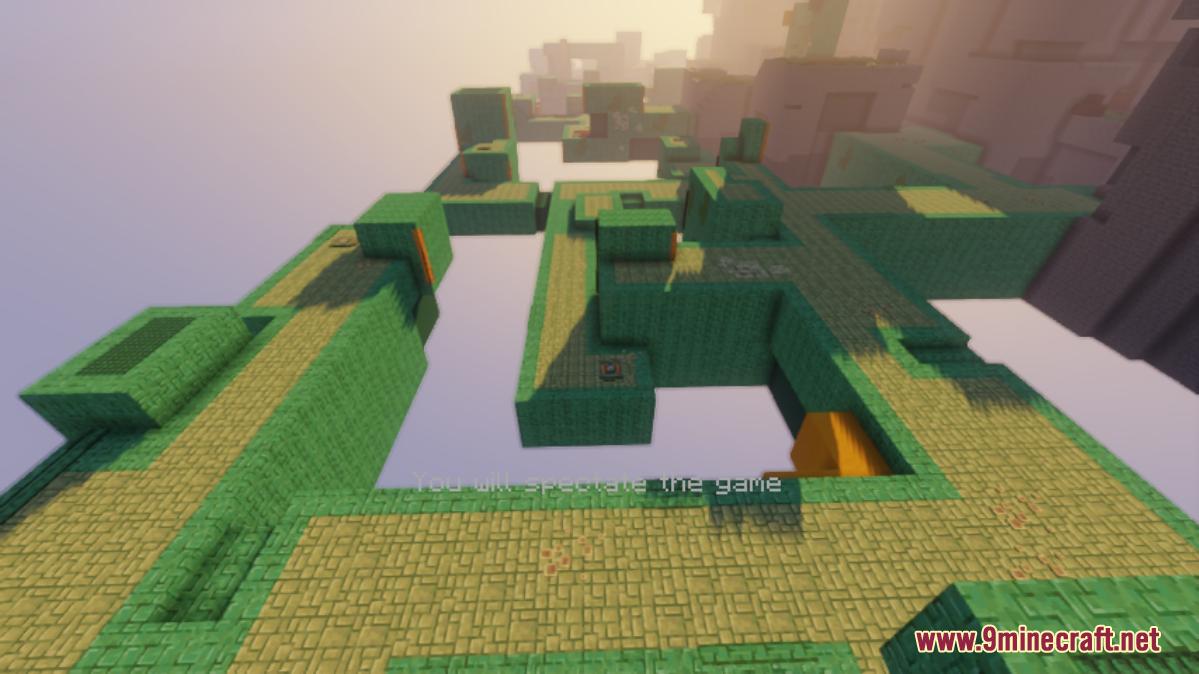
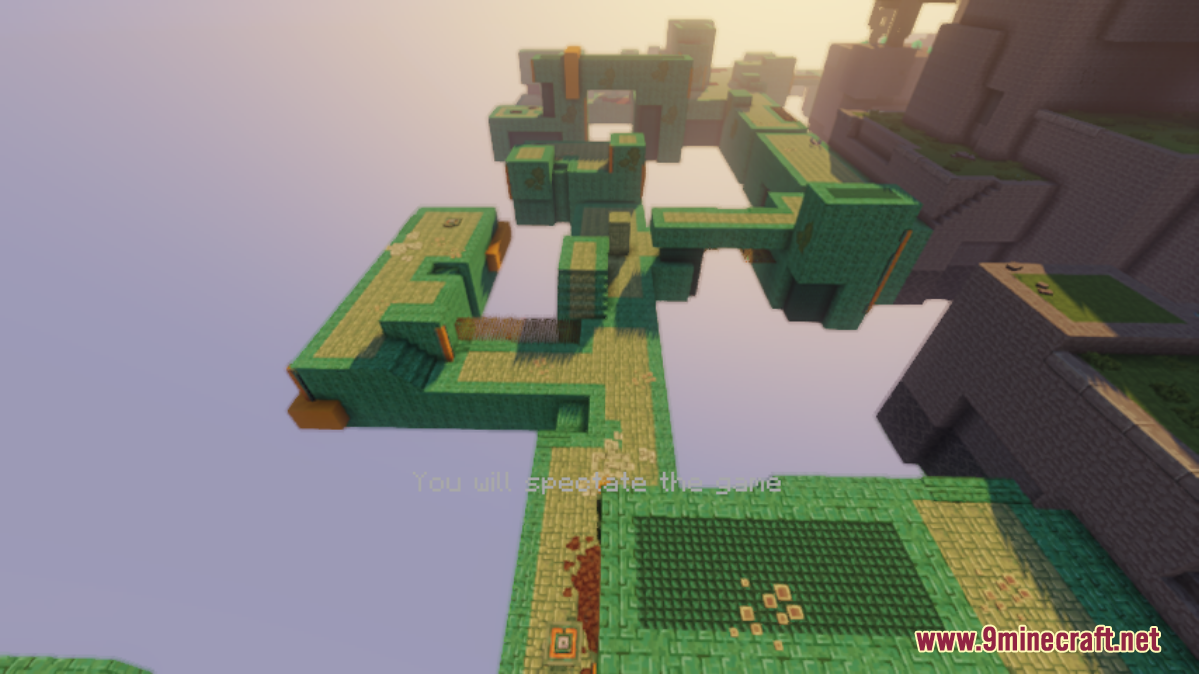

Notes:
- You and your team are allowed to use two custom weapons in the battles and fight four custom mobs.
- Loots can be found in chests and tokens can be obtained from monsters, use the tokens to upgrade your gears and put up a great fight against your opponents.
How to install:
- Download the map from the link below.
- Extract the file you have just downloaded.
- Hold down Windows key, then press R key on the keyboard (or you can click Start, then type Run into search, after that click Run)
- Type %appdata% into the Run program, then press Enter.
- Open .minecraft folder, then open saves folder.
- Drag extracted map folder which you have done in step 2 into saves folder.
- Start Minecraft, the map is in Singleplay mode.
- Enjoy and play!
Gladiator Games Map 1.17.1 Download Links:
For Minecraft 1.17.1

