Author: Lemon ❘ 3 hours ago ❘ 70,605 views
Trap Expansion Mod 1.17.1/1.16.5 is a mod that adds various utilities to move, trap and kill your prey.
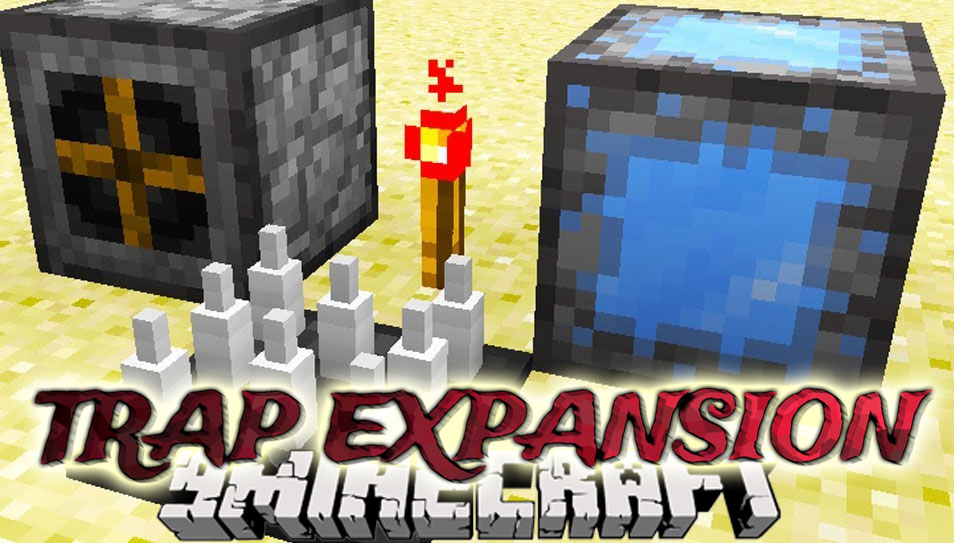
Features:
Spike Trap
- Spikes hurt things.
- The spike trap hurts and entity that is unfortunate enough to fall into them. They can be activated by proximity or by Redstone.
- Spikes can be placed on both horizontal and vertical surfaces.
- Spikes can be pushed by pistons and read by comparators.
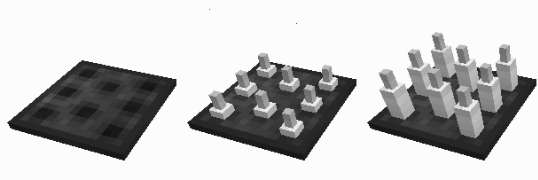
Slippery Stone
- Slippery stone is slippery. Spiders can not climb this block.
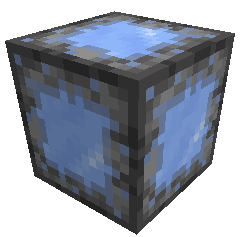
Fans
- Fans push any entity that gets in it’s way.
- Fans can be placed in any direction and powered by redstone to activate.
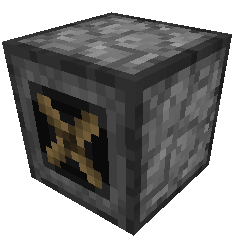
Detector
- Detectors detect. They give off a redstone signal when an entity is within their site.
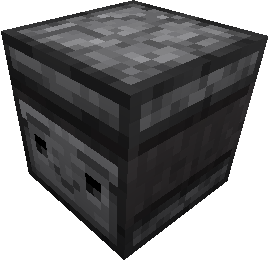
Screenshots:









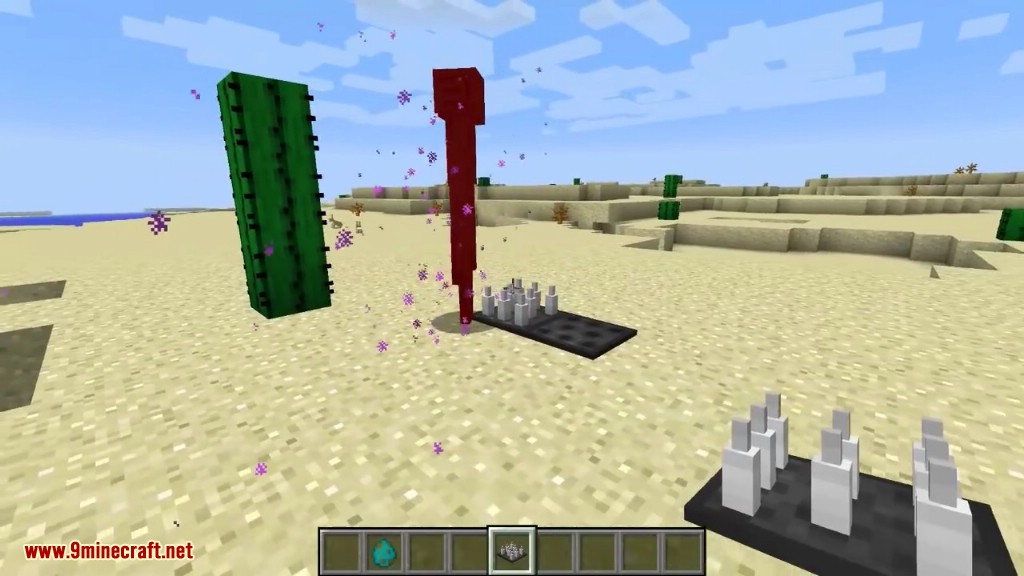






Crafting Recipes:



Requires:
LemonLib (for Forge version)
How to install:
- Make sure you have already installed Minecraft Forge and LemonLib.
- Locate the minecraft application folder.
- On windows open Run from the start menu, type %appdata% and click Run.
- On mac open finder, hold down ALT and click Go then Library in the top menu bar. Open the folder Application Support and look for Minecraft.
- Place the mod you have just downloaded (.jar file) into the Mods folder.
- When you launch Minecraft and click the mods button you should now see the mod is installed.
Trap Expansion Mod 1.17.1/1.16.5 Download Links:
For Minecraft 1.12.2
Forge version: Download from Server 1 – Download from Server 2
For Minecraft 1.13.2
Forge version: Download from Server 1 – Download from Server 2
For Minecraft 1.14.2/1.14.1
Fabric version: Download from Server 1 – Download from Server 2
For Minecraft 1.14.4
Fabric version: Download from Server 1 – Download from Server 2
For Minecraft 1.15.2
Fabric version: Download from Server 1 – Download from Server 2
For Minecraft 1.16.1
Fabric version: Download from Server 1 – Download from Server 2
For Minecraft 1.16.2
Fabric version: Download from Server 1 – Download from Server 2
For Minecraft 1.16.5
Fabric version: Download from Server 1 – Download from Server 2
For Minecraft 1.17.1
Fabric version: Download from Server 1 – Download from Server 2
Click to rate this post!

