Table of Contents:
Snad Mod: Keep Growing Faster Than You Ever Thought Possible
In Snad Mod 1.17.1→1.16.5→1.7.10, a new block has been added to the game known as Snad. This is a more useful version of sand and will help increase the growth rate for sugarcane, cacti, and any other plantable crop! To craft a block of Snad you merely need to put two blocks of sand together in your inventory (or any form of crafting) and suddenly you’ll have an amazingly awesome block of Snad!


The NEW Snad Block: Sugarcane, Cacti and Any Other Plantable Crop!
Snad is a new block that you can craft with sand and will increase the growth rate for sugarcane, cacti, and any other plantable crop by 10x! Snad blocks are crafted from two sand in your inventory or crafting area. Snads have a 2% chance of spawning on top of grass blocks when they grow. Snad make it easier to create a desert biome because all you need is sand to do so!



Crafting Recipes:
To craft a block of Snad you merely need to put two sand together in your inventory (or any form of crafting) and suddenly you’ll have an amazingly awesome block of Snad.

Showcase:
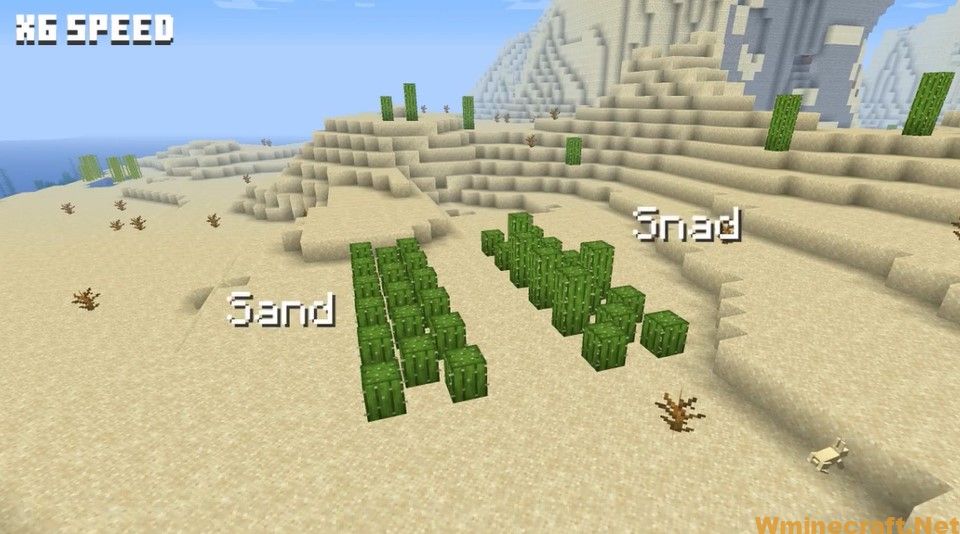

How to install Snad Mod with Forge
- To run this Mod you must first install Minecraft Forge
- Download Snad Mod.
- See instructions for downloading and installing Minecraft Forge
- After you have installed Forge successfully
- Now on the main screen of your computer, hold down the Windows R key
- After the frame as you press (%appdata%) and press Enter
- Navigate to the Mods folder and copy the downloaded File and Paste it into it.
How to install Snad Mod with Fabric
- Make sure you have installed Fabric Mod Loader and Fabric API.
- Download the mod for your version of the game.
- Put the jar. Files onto the mod folder and run Minecraft.
Minecraft Forge (Modding API) Installation Guide
5 steps to successfully install Forge Minecraft
1. Access and Download select Minecraft forge version, then download the installer.
2. Requires installing Java on a computer. Open the .jar file you just downloaded, make sure ‘Install Client’ is selected, and click the OK button.
3. Run Minecraft and select the Forge profile, then click Play.
4. Select the Minecraft Forge menu on the left and the Mods button below Multiplayer.
5. Successfully, you can enjoy the mod just installed.
Download Snad Mod For Minecraft 1.17.1→1.16.5→1.7.10
For Minecraft 1.7.10 Download From Server : 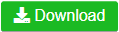
For Minecraft 1.8.9 Download From Server : 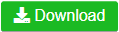
For Minecraft 1.10.2 Download From Server : 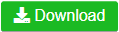
For Minecraft 1.11.2 Download From Server : 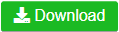
For Minecraft 1.12.2, 1.12.1, 1.12 Download From Server : 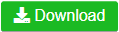
For Minecraft 1.14.4 Download From Server : 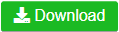
For Minecraft 1.15.1 Download From Server : 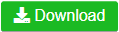
For Minecraft 1.15.2 Download From Server : 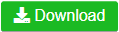
For Minecraft 1.16.2 Download From Server : 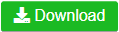
For Minecraft 1.16.3 Download From Server : 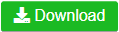
For Minecraft 1.16.4
Forge verion Download From Server :
Fabric verion Download From Server :
For Minecraft 1.16.5
Forge verion Download From Server :
Fabric verion Download From Server :
For Minecraft 1.17.1
Forge verion Download From Server :
Fabric verion Download From Server :



