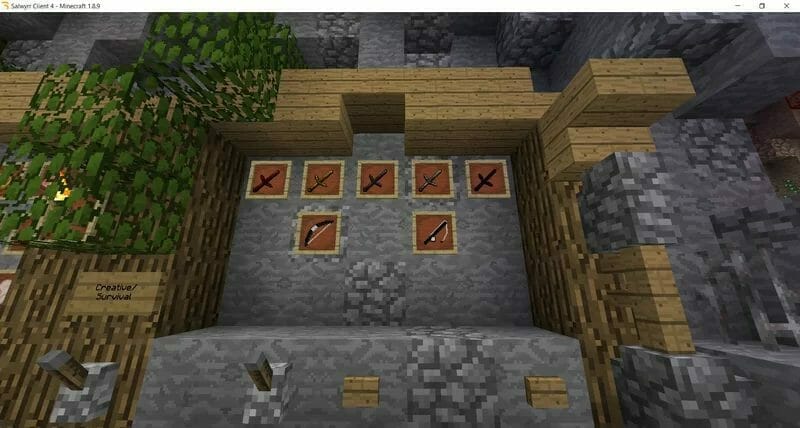Most of the time you might hear the statement that “less is more”. Which is why packs like Salt and Pepper 32x Bedwars PvP Texture Pack 1.8.9 came from the ashes to fill that gap in your soul.
Many of the PvP players tend to use flashy, and bloody texture packs which make their character look more tough and strong.
However there are some who enjoy PvP texture packs which are just neat and efficient.
What is Salt and Pepper 32x Bedwars PvP Texture Pack 1.8.9
Salt and Pepper 32x is a simplistic yet amazingly neat texture pack for Minecraft which runs at 32x resolution. It is based from black and white colors hence coined the name salt and pepper.
This pack was designed and created by the pack maker which goes by the alias of -raptor-. Although he might be relatively new you can see the potential he has based from the output of this pack.
The pack retextures the weapons and armor sets. It also does some modifications to the bow and the fishing rod.
UHC PvP texture packs like these don’t come often with a resolution which is more than what the default textures have. But, -raptor- was able to pull it off and create a well designed pack with decent FPS.
Is Salt and Pepper 32x Worth the Download
If you like your packs optimistic and neat then this might be one of the ideal packs for you. It features blunt colors and basic shading in most of it’s retextures.
However, it looks super clean and it utilizes short swords which have been considered to provide PvP players with some vision advantage when hacking and slashing especially in Minecraft 1.8.9.
Just like most PvP texture packs it only retextures the PvP related items such as the swords and armors. So, if you are planning to use this pack for survival mode, you can use other packs as long as this one is on top of the load order.
Before you try to use this pack we want to give you a reminder to download Optifine 1.8.9 first to ensure that you get the most out of this PVP texture pack.
Pros
Cons
32x Salt and Pepper Review
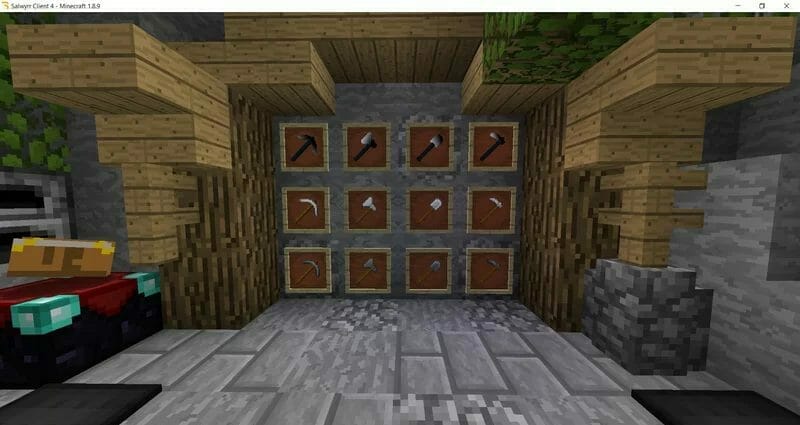

How to Download Salt and Pepper PvP Texture Pack 32x:
Step 1: How to Download from Minecraft-Resourcepacks.com
If this is your first time downloading from our site, rest assured downloading from minecraft-resourcepacks is safe. Before downloading review the basics of how to download a pack here.
Step 2: Download Optifine
Before attempting to download and install, you need to have Optifine to ensure the texture pack will run properly.
Step 3: Download Texture Pack
To start, download the zip file from the link below. Place the zip file into your Minecraft Resource Pack folder.
To find the folder easily, go to Minecraft’s options menu and navigate to resource packs>open resource pack folder. Alternatively, use the table below to see which file directory your folder is stored in.
| File Locations of Minecraft Resource Packs Folder: |
|
%APPDATA%.minecraft |
|
|
~/Library/Application Support/minecraft |
|
|
~/.minecraft |
With the resource pack folder open, place the zip file inside. Finally, activate the texture pack in-game via Minecraft’s resource pack menu on the game menu.

Salt and Pepper 32x Bedwars PvP Texture Pack 1.8.9 Download
Below you can see legit downloads for Minecraft texture pack named Salt and Pepper 32x Bedwars PvP Texture Pack 1.8.9. Click on the button to download now.
If this is not the ideal pack to fit your taste then you can always choose any of our other PvP Texture Packs for Minecraft. We have them in almost every theme and genre.
Alternatively, if you want to have an better gaming experience you might want to try some of our FPS Boosting PvP Texture Packs to Squeeze that extra frame rates.