Table of Contents:
Get to the Moon in Minecraft with this Mod
Have you ever looked up at the Moon and wondered what it would be like to go there?
Moon and Space Mod 1.17.1-1.16.5 offers a new dimension of adventure for Minecraft players, with an item that can teleport them straight to the Moon. The Moon is beautifully rendered in this mod, complete with oxygen-sustaining air on its surface, but beware: without a suit or some other protection from the harsh lunar elements, you won’t last long.

A Moon Dimension was added into the game.
I am sure that many of you have looked up at the sky and wondered what it would be like to travel to one of the planets. Well, Moon and Space mod will allow players to explore other dimensions, including planets!

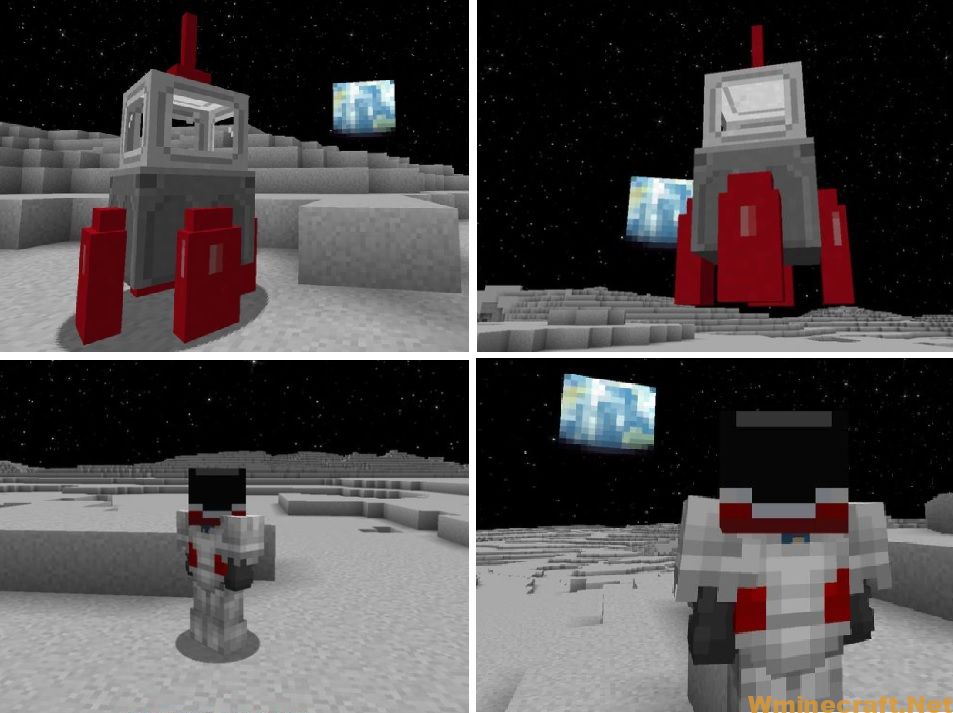
Realtive Post: Galacticraft Mod 1.12.2
Crafting Recipes:

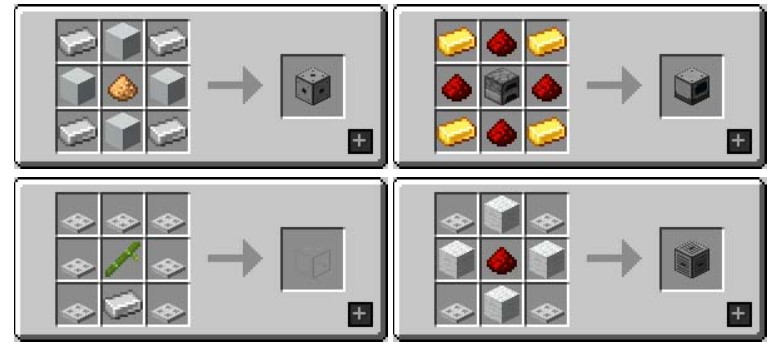
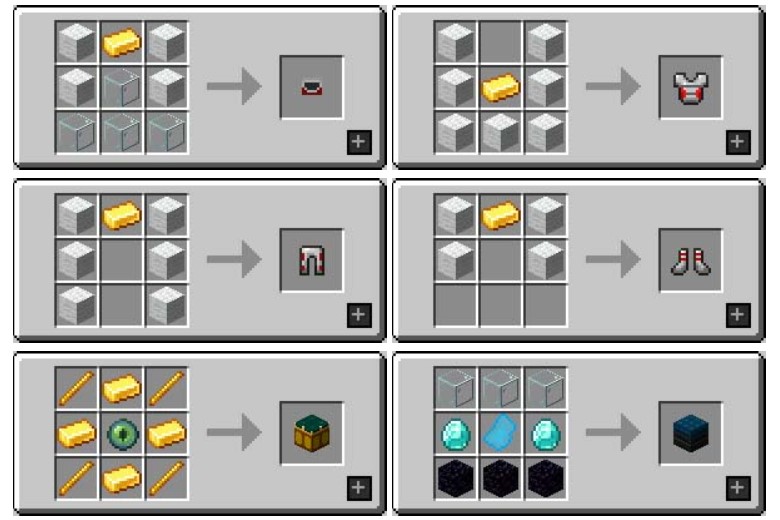
Build a crude rocket ship and fuel it with firework rockets. (Hold your Jump button to fly your ship). Blasting off into the sky from Earth will take you to the Moon. Using the resources on the Moon you will be able to build a more advanced rocket to take you further into space.
Follow the advancements or the Patchouli book if you get lost! (Start by crafting a regular firework rocket).
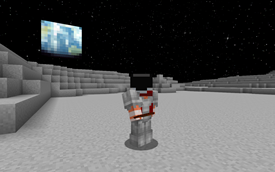
Make sure you bring some spare oxygen (follow the advancements to learn the basics). It is possible to make a safe environment in space using the life support system. Here is a basic setup with power and oxygen generators feeding the sealed life support block.
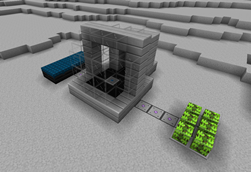
If this mod is enjoyed I plan to add more default planets/moons. Configuration files are located in the /agape directory for any customizations of the moon or user added dimensions. Skybox textures can be placed directly in the jar under the /environment subfolder.
Update 6 Info

Reaching Mars requires addition steps, you will need to recruit help from the Rocket Scientist villager. He will provide the navigation plot needed for your Medium Rocket Ship to reach other planets. (Shift right click your ship with the plot to set your ship).
The bigger rocket needs boosters in addition to regular firework fuel. Build them with the Packing Machine and Redstone Motor:

Update 7 info
Ganymede now available for travel, find a new rare element on its surface. Resources found here will be very important for the next update.
Update 10 info
Mercury now available for travel, equip an improved space suit before you land on this hot planet. Not many natural resources will be found here, but mysterious space debris litters the surface. Maybe with the help of the Scavenger villager you can get something useful from the debris.
Follow the achievements to construct the starship! This is very work in progress, however it is playable now in survival. The key when constructing it is to connect (with conduits) the main console to a power source block and one or more engine blocks, and then place Cosmic Crystals in the power source as a fuel. After you are able to navigate the ship, build as much of it up as possible, the size of the ship does not affect travel. Here is an example setup:
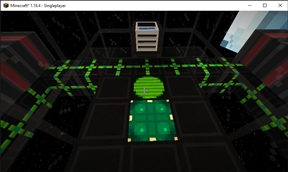
Use the console to navigate the solar system. When you are in beam range of a planet it will show up in green. The two gauges tell you temperature and pressure of the planet/moon. Several planets/moons can be beamed to, I plan to add more in future updates.

Building starship package
To build the starship package, use the packing machine to add required items to it. Here is basic setup:

Place package in right slot, and ingredient in left. Power the motor and the progress will fill up.
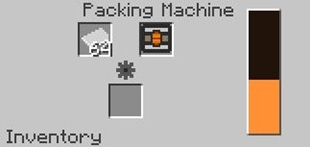
The finished package should look like this:

Place that package in the Beamer and it will light up. Place and press a button, if everything goes well the package will be beamed away and the starship constructed.

1.17 Updates
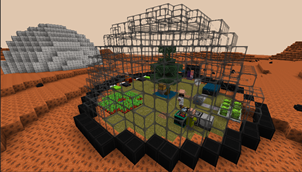
More features have been added, including the Dome Constructor and Rocket Launch Station blocks. The moon Titan and a liquid fuel rocket system are in the works.
Europa Update:
Jupiter’s moon, Europa is now available for travel. Its icy surface is barren of features and resources, but maybe there is more to this world? Construct a Transport Core line all the way to bedrock, and place a Transport Duct on top. Activate the top duct to see if there is something underneath. To return to the surface, activate the bottom portion of the Transport Core on the other side. It’s a dangerous expedition, be prepared!
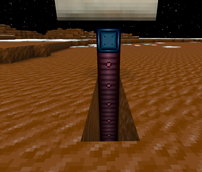
Requires:
How to install Moon and Space Mod With Fabric Mods
1.Download any mods you want to install onto your client. You can find Fabric mods on any sort of mod website.
2. Once the mods have been downloaded, navigate to your Minecraft install folder. This varies per operating system and install, but should look something like this depending on your platform:
Windows: %AppData%/.minecraft or C:/Users/(username)/AppData/Roaming/.minecraft
MacOS: ~/Library/Application Support/minecraft
Linux: ~/.minecraft
3.Open the mods folder in your Minecraft install folder. If there isn’t a mods folder there, you can create it.
4.Move the mod JAR files that you downloaded into the mods folder in your Minecraft install folder.
5. After moving all the files, open the Minecraft Launcher and start the game using your Fabric profile.
Download Moon and Space Mod for MC 1.17.1/1.16.5/1.16.4
For Minecraft 1.16.4
For Minecraft 1.16.5
For Minecraft 1.17
For Minecraft 1.17.1
Author: captaintenneal81 ❘ 65,840 views
Click to rate this mod!



