Aquamirae Mod 1.16.5 improves the ocean part of Minecraft through including new monsters, mini bosses that roam the sea to hinder players’ journey to explore the vast sea. Upon defeating these adversaries, players will be able to attain their valuable materials, which can later be utilized to create some of the best looking aquatic armors. These aqua suits does not only grant players new powerful effects to protect them from the threats below, they are also a fashion statement as the author created these armor pieces with great details. Thus allowing those who wear them feel entirely different and powerful. What are you waiting for?, install Aquamirae and explore the endless ocean once more, feel the gusty winds during your travel and encounter some of the greatest voyagers there are.

Features:
- New Ocean Content related introduced.
- Natural Disasters, Shipwrecks and Ocean Monsters implemented.
Screenshots:
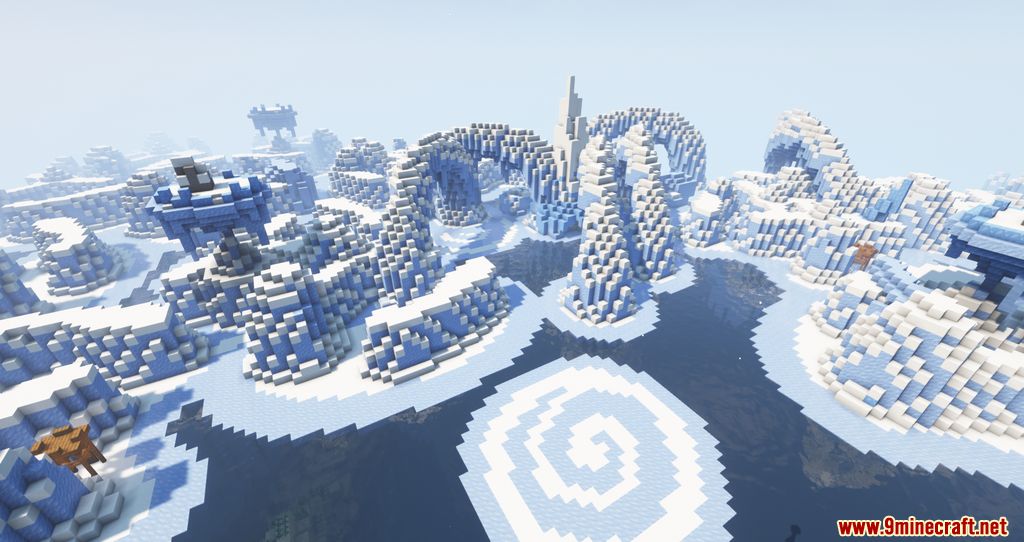


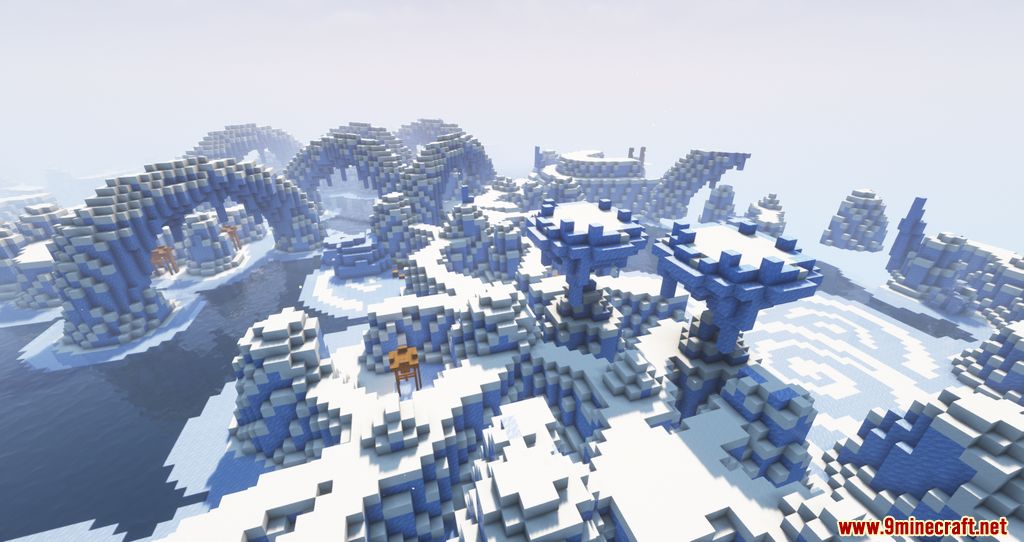

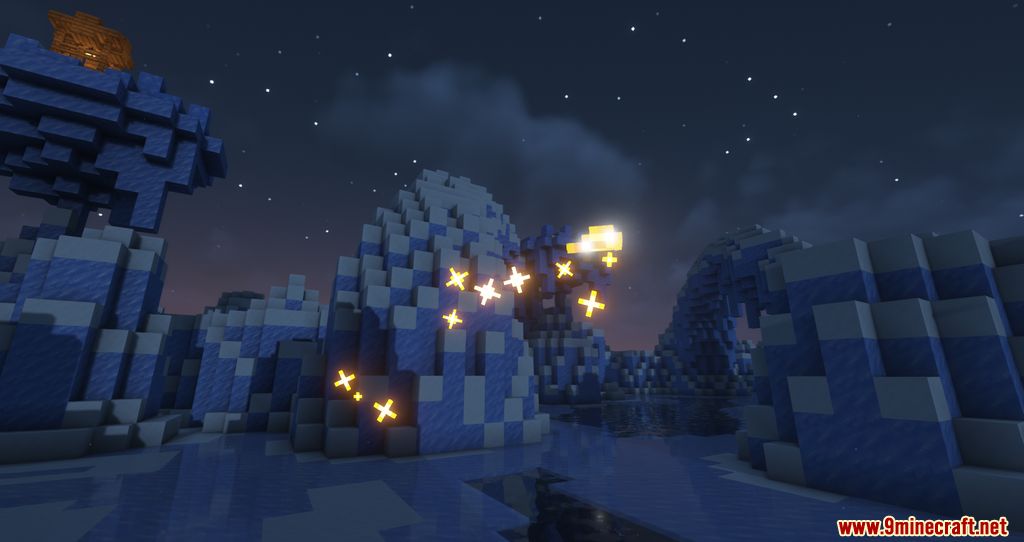
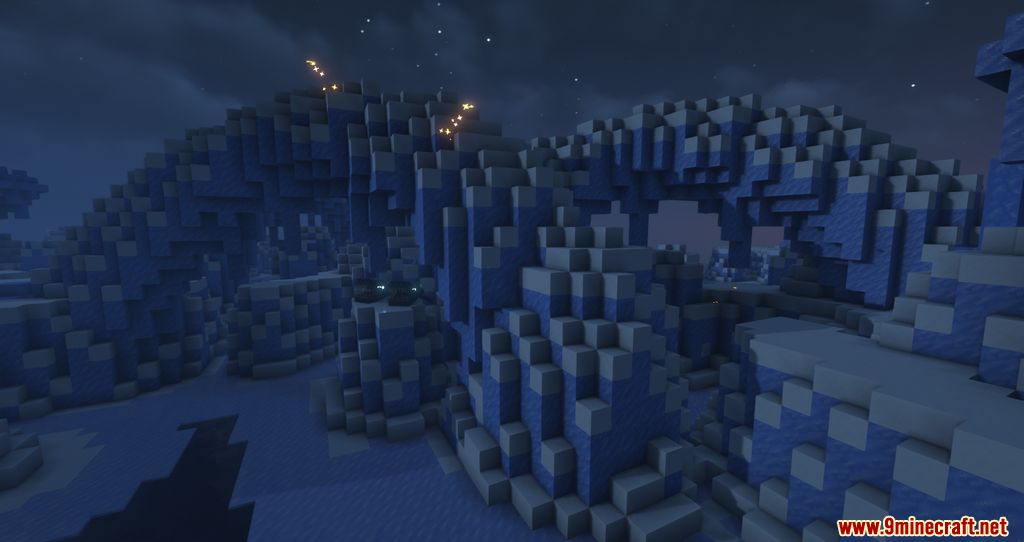
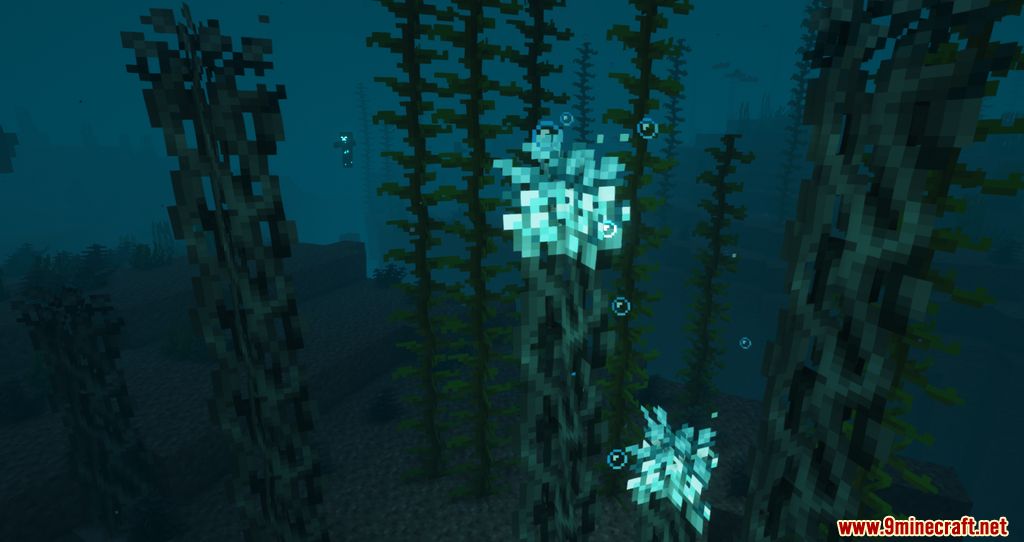


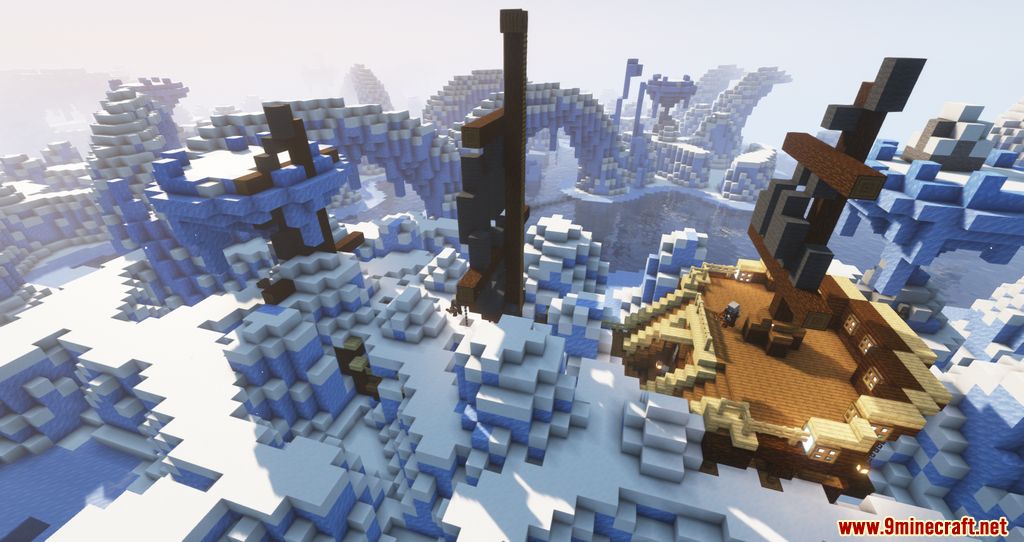

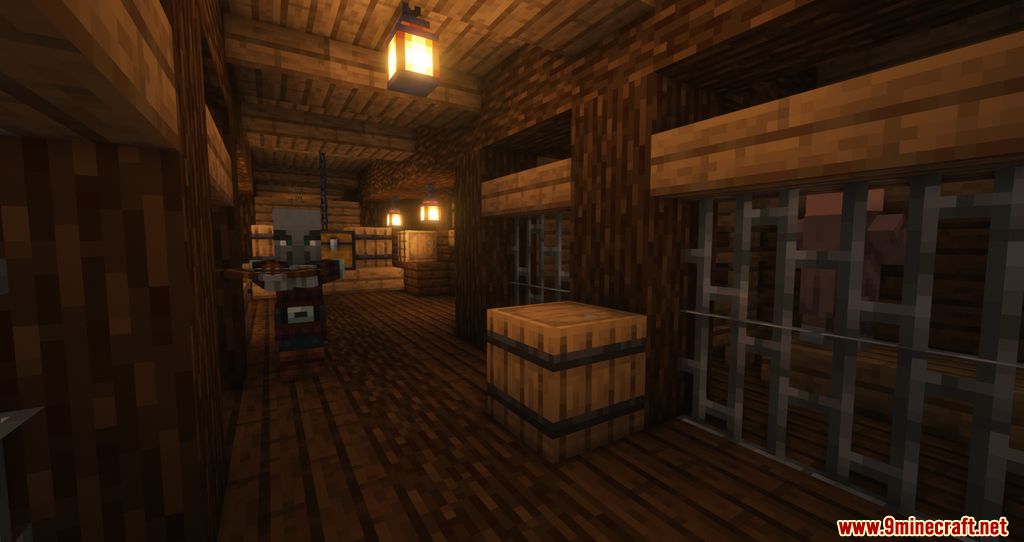


Crafting Recipes:
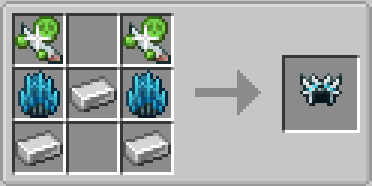






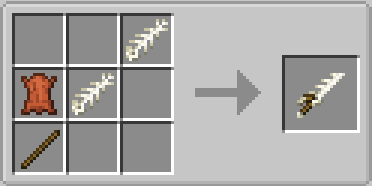



Requires:
How to install:
- Make sure you have already installed Minecraft Forge.
- Locate the minecraft application folder.
- On windows open Run from the start menu, type %appdata% and click Run.
- On mac open finder, hold down ALT and click Go then Library in the top menu bar. Open the folder Application Support and look for Minecraft.
- Place the mod you have just downloaded (.jar file) into the Mods folder.
- When you launch Minecraft and click the mods button you should now see the mod is installed.
Aquamirae Mod 1.16.5 Download Links:
For Minecraft 1.16.5
Click to rate this post!

