Author:
Kingboo177, 115kino, Lachney, SilverDavid ❘
5 hours ago ❘ 25,433
views
Blue Skies Mod 1.17.1/1.16.5 adds two dimensions. The Everbright, and the Everdawn. Each dimension has its own theme with the Everbright being lighter and cold while the Everdawn is darker and warmer. Along with this, each dimension contains a dungeon featuring one of the current two bosses. The Summoner or the Alchemist, both inspired after Illagers. Many of their loot functionalities are not finished, but that, along with more bosses, will come with time. While playing, we recommend playing with your music on, as this mod contains lots of nice music, and will include even more in later updates!
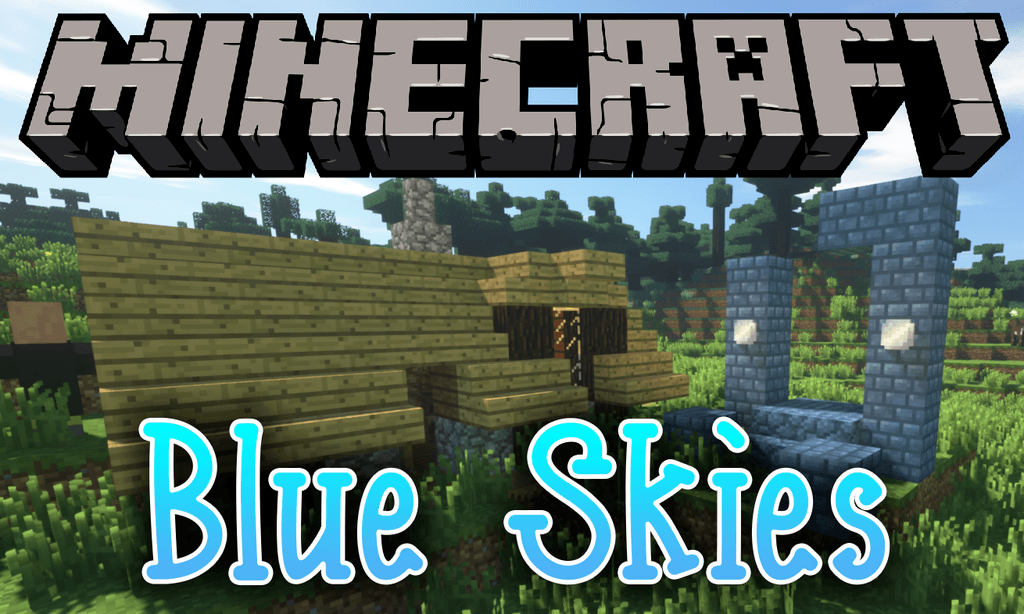
How to play
To start off, you must find a Plains, Ice Plains, or an Extreme Hills biome, where you may find the Gate Keeper’s house! The house can have either of the 2 portals in ruin. Rebuild it, and trade with him for the Zeal Lighter! This can be used to light the portals.

Screenshots:





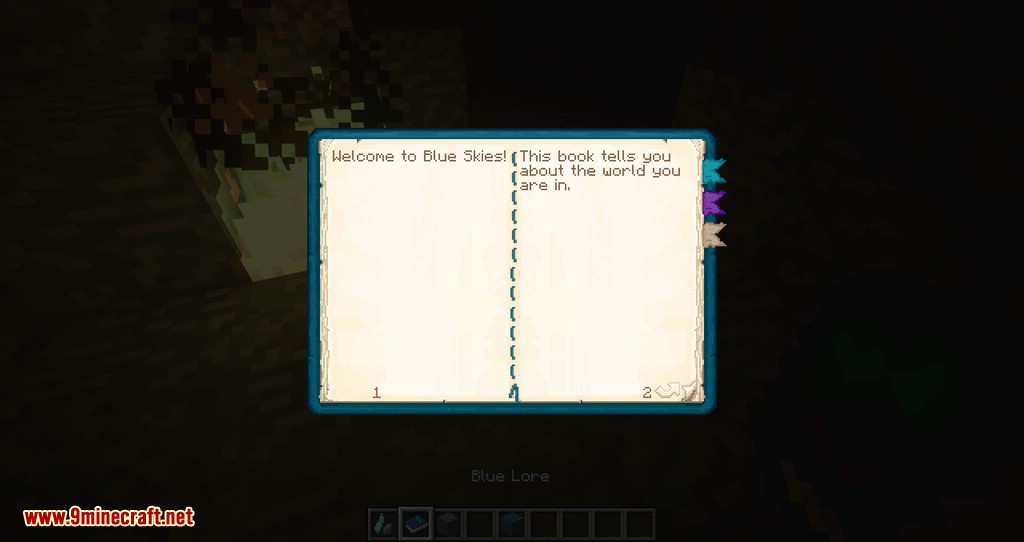

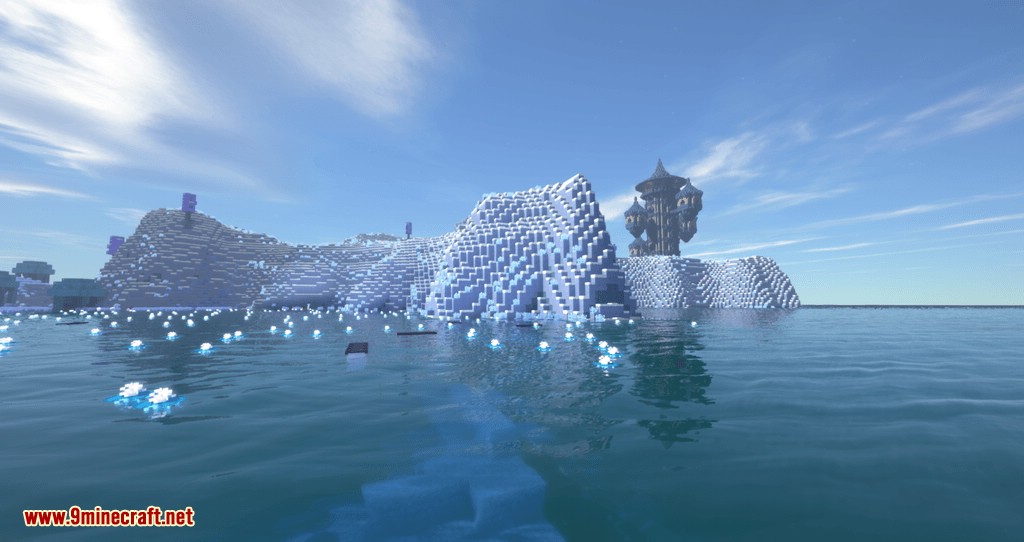

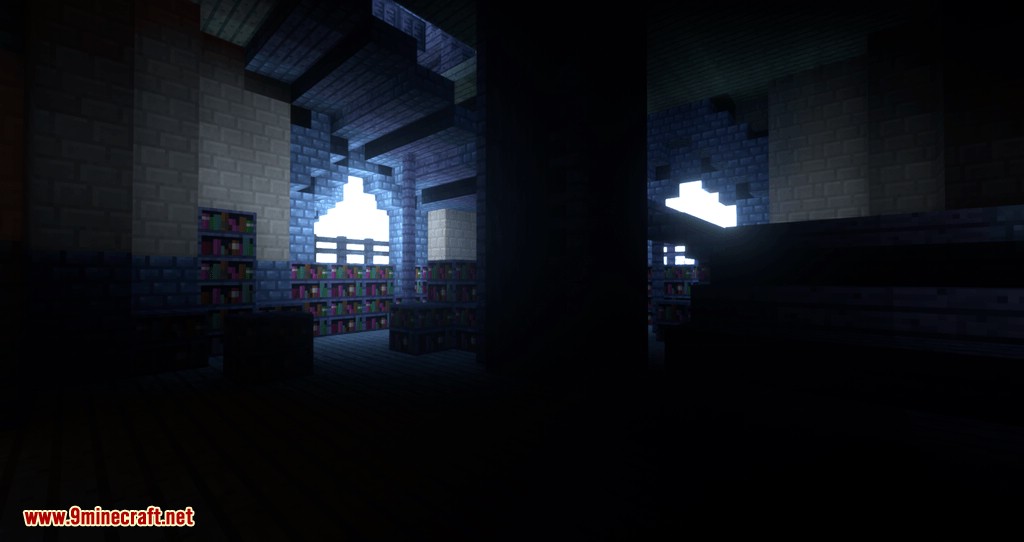
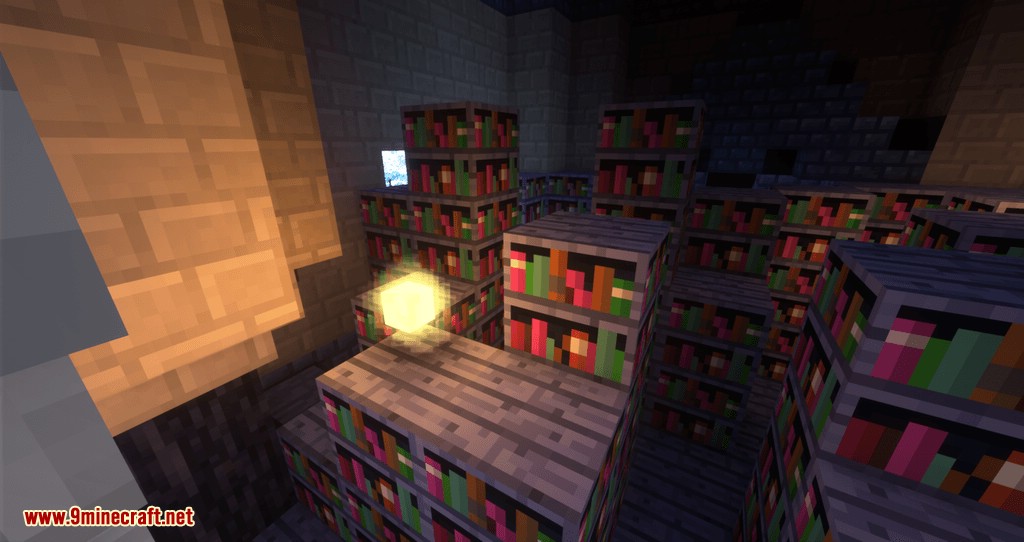
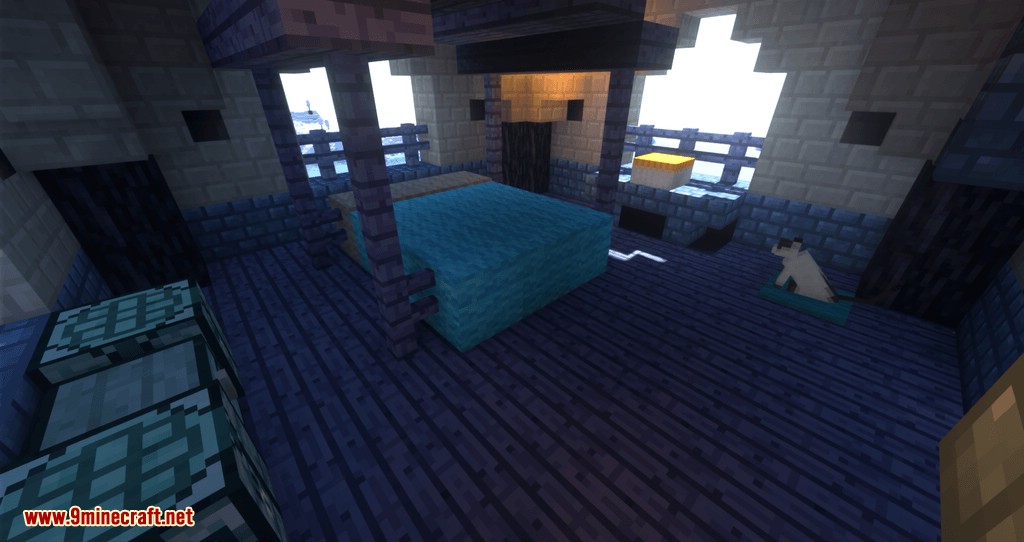


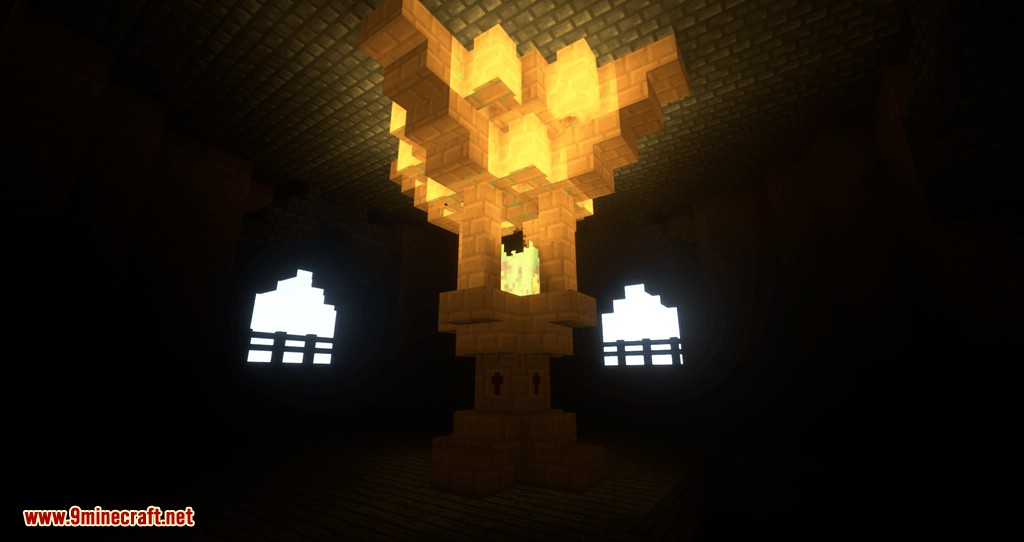
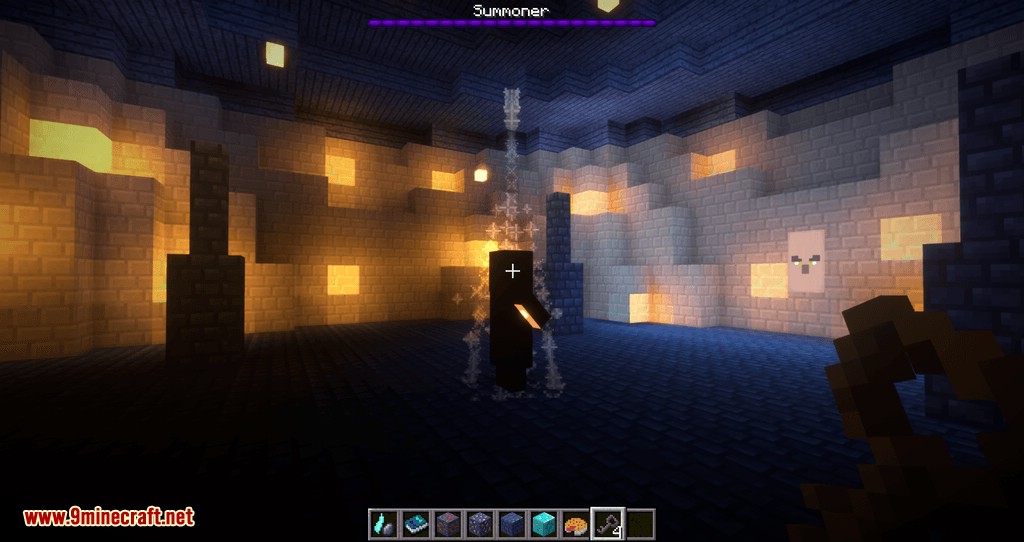

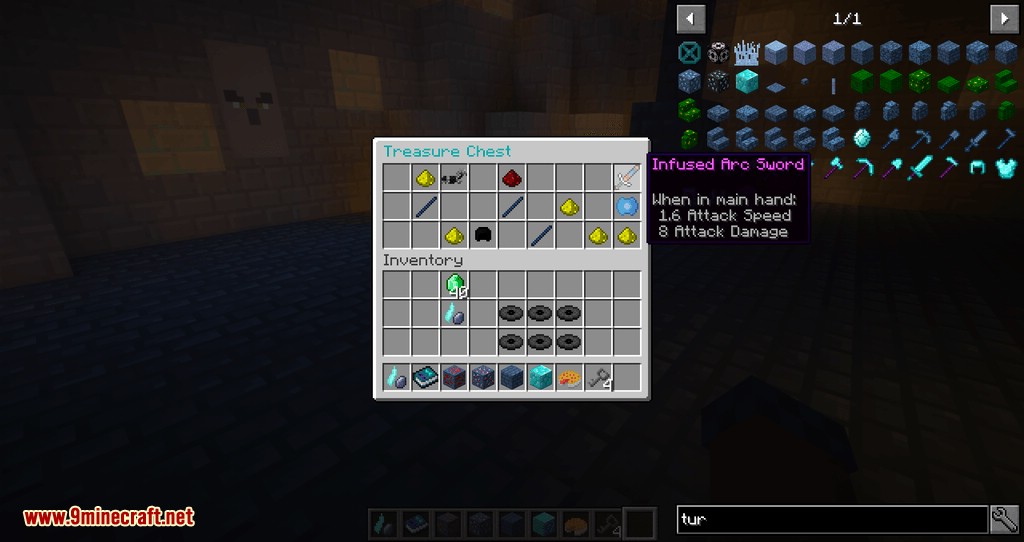

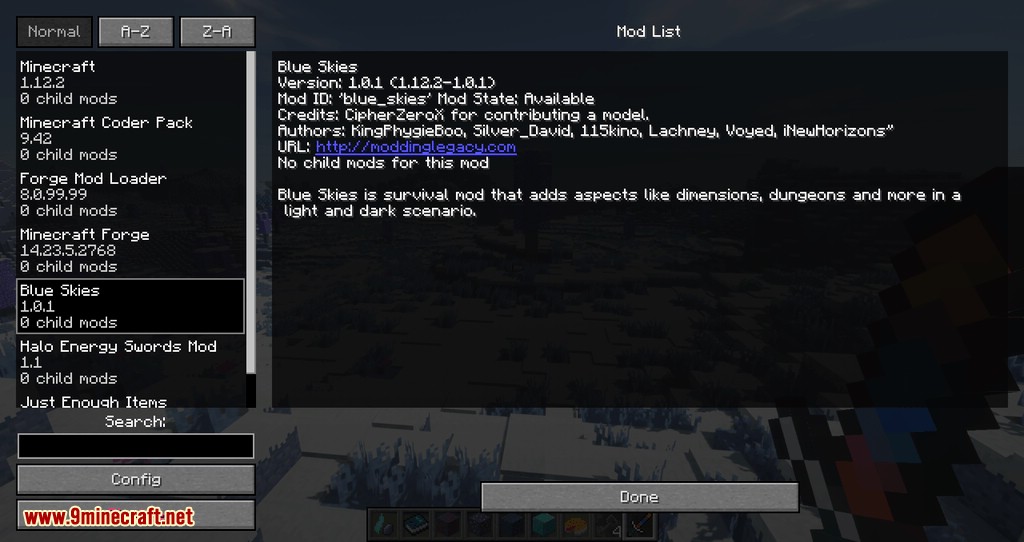
Blue Skies is a survival mod that adds aspects like dimensions, dungeons and more in a light and dark scenario.
Requires:
How to install:
- Make sure you have already installed Minecraft Forge.
- Locate the minecraft application folder.
- On windows open Run from the start menu, type %appdata% and click Run.
- On mac open finder, hold down ALT and click Go then Library in the top menu bar. Open the folder Application Support and look for Minecraft.
- Place the mod you have just downloaded (.jar file) into the Mods folder.
- When you launch Minecraft and click the mods button you should now see the mod is installed.
Blue Skies Mod 1.17.1/1.16.5 Download Links:
For Minecraft 1.12.2
For Minecraft 1.14.4
For Minecraft 1.16.5
For Minecraft 1.17.1
Click to rate this post!

