Table of Contents:
New Gun Mod With Customized Animations
A.V.A. – Alliance of Valiant Arms Guns Mod 1.17.1/1.16.5 is an AVA-inspired gun mod that was released in the AAV community, which has been met with much acclaim and excitement for its implementation into AVA gameplay by providing a multitude of firepowers to AVA gameplay, as well as being inspired by popular FPS games AAV).

The release of A.V.A (Alliance of Valiant Arms), constitutes this mod’s catalyst to get people back into the scene of modernized gun mods once again through adding many unique gun powers together with customized animations – all while sticking true to AVA gameplay!
Relative post:
Gravity Gun Mod – Half-Life 2 Guns
Gun Customization Infinity Mod
Features:
- A Multitude of Gunpowers was added into the game.
- New Animations for Gun Holding, Shooting, Aiming.






Relative post:
Gravity Gun Mod – Half-Life 2 Guns
Gun Customization Infinity Mod
The A.V.A – Alliance of Valiant Arms Guns Mod will not be it if you are looking for a mod that has high flexibility gameplays, realistic guns with the ability to replicate recoil mechanisms. It also supports survival mode and can provide an amazing experience on its own without creative tools or editors which many other Mods cannot do currently due to their nature as separate entities within gaming communities rather than being integrated into one whole package like Fps source does now. It’s worth noting though since this weapon pack doesn’t have any content yet outside of two maps(which are completely unlocked) there isn’t much feedback around how well play might go using them in-game.
How to install
Follows 5 Steps below to install A.V.A: Alliance of Valiant Arms Guns Mod on Windows and Mac :
1. Download and install Minecraft Forge, you can read the instructions below the article.
2. Download A.V.A: Alliance of Valiant Arms Guns Mod.
3. Open the . minecraft folder and then enter the mods folder. Important: Some older versions of Forge may not have the ‘Open Mods Folder’ button. If this is the case, create the directory under the name mods.
Windows:
Press the Windows key +R at the same time
Type %appdata% and press enter
Find folder Minecraft and then look for the Mods folder within that
Mac:
Click on the desktop and then press Command+Shift+G all at the same time
Type ~/Library and press enter
Open the folder Application Support and then Minecraft.
4. From here, drag in the mods file downloaded (.jar or .zip) you wish to add.
5. Run Minecraft, and you should now see the new mod installed in the list!
Download A.V.A – Alliance of Valiant Arms Guns Mod for MC 1.17.1-1.16.5-1.15.2
For Minecraft 1.15.2 : 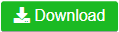
For Minecraft 1.16.3 : 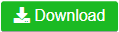
For Minecraft 1.16.4 : 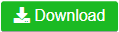
For Minecraft 1.16.5 : 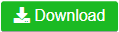
For Minecraft 1.17.1 : 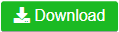
Author: Poopoodice ❘ 3 hours ago ❘ 97,119 views
Click to rate this mod!




