Table of Contents:
Straw Golem Reborn Mod 1.17.1-1.14.4: A helpful little golem to do some of your farming for you.
If you’re a fan of farming, but don’t have the time to do it yourself, this Straw Golem Reborn Mod is perfect for you. This mod adds an adorable Straw Golem that can help out with your farm work! It will harvest crops and plant seeds so that you’ll never have to worry about them again. What’s even better is that Straw Golems are mobile – they can be assigned to different types of crops and then move around on their own. They won’t get tired or bored as humans would, so there’s no need to keep track of where they are!

Getting started:
To make your very own straw golem, simply place a carved pumpkin atop a hay bale!

Straw Golem Reborn Mod is a port of the original Strawgolem mod, brought back to life for modern versions of Minecraft. This mod adds a helpful (and awfully cute) little golem that will do some of your farming for you. Straw Golem Reborn Mod has been designed with automation in mind and can be used as an alternative to other popular mods such as Buildcraft or IndustrialCraft 2.


Features:
- Automatic harvesting of crops.
- Automatic replanting of crops.
- Automatic delivery of crops to a nearby chest.
- Supports modded crops, crops grown by vines (like pumpkins and melons), sweet berries, etc.
- Limited lifespan – by default, this is 7 Minecraft days! It goes down faster when they’re carrying something heavy like a pumpkin.
- Loves apples! They will follow you if you hold one.
- Can be healed with wheat! You’ll want to make sure they stay healed up as they’re quite fragile.
- Adorable!
How to install
Follows 5 Steps below to install Straw Golem Reborn Mod on Windows and Mac :
1. Download and install Minecraft Forge, you can read the instructions below the article.
2. Download Straw Golem Reborn Mod.
3. Open the .minecraft folder and then enter the mods folder. Important: Some older versions of Forge may not have the ‘Open Mods Folder’ button. If this is the case, create the directory under the name mods.
Windows:
Press the Windows key +R at the same time
Type %appdata% and press enter
Find folder Minecraft and then look for the Mods folder within that
Mac:
Click on the desktop and then press Command+Shift+G all at the same time
Type ~/Library and press enter
Open the folder Application Support and then Minecraft.
4. From here, drag in the mods file downloaded (.jar or .zip) you wish to add.
5. Run Minecraft, and you should now see the new mod installed in the list!
Download Straw Golem Reborn Mod for Minecraft 1.17.1-1.16.5-1.14.4
For Minecraft 1.14.4 Download From Server : 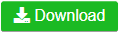
For Minecraft 1.15.2 Download From Server : 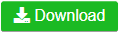
For Minecraft 1.16.2 Download From Server : 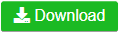
For Minecraft 1.16.4 Download From Server : 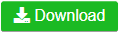
For Minecraft 1.16.5 Download From Server : 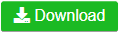
For Minecraft 1.17.1 Download From Server : 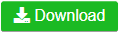
Author: CommodoreThrawn ❘ 4 hours ago ❘ 27,659 views
Click to rate this mod!



