Author:
superlord_9362 ❘
3 hours ago ❘ 91
views
Prehistoric Fauna Mod 1.16.5 turns back the clock and move players into the era of the dinosaur, which might sounds absolutely petrifying at first, yet the prospect of seeing all these magnificent creatures once again in this life-time is worthwhile. With fear clouding one’s mind, sometimes it is quite challenging to build a functional time-machine in order to travel back to the forgotten time. However, with Prehistoric fauna, a machine can be found around the world in order to solve this aspect for you. Once enter the machine, players will encounter 21 different species, each of them with extinct traits and will be quite hostile toward you because, you know, they are literal dinosaurs.

Features:
- Travel to a time where the dinosaurs still roam the earth.
Screenshots:


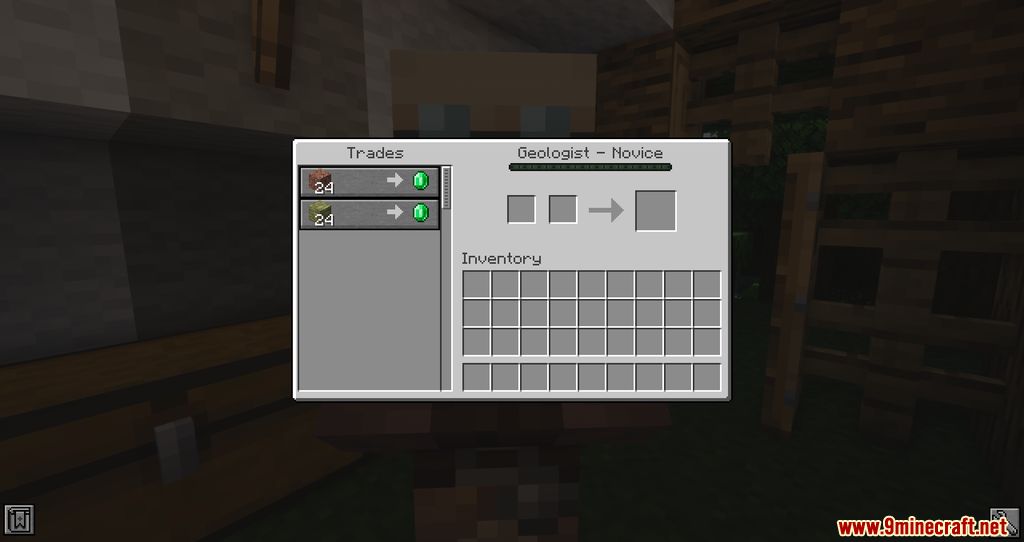






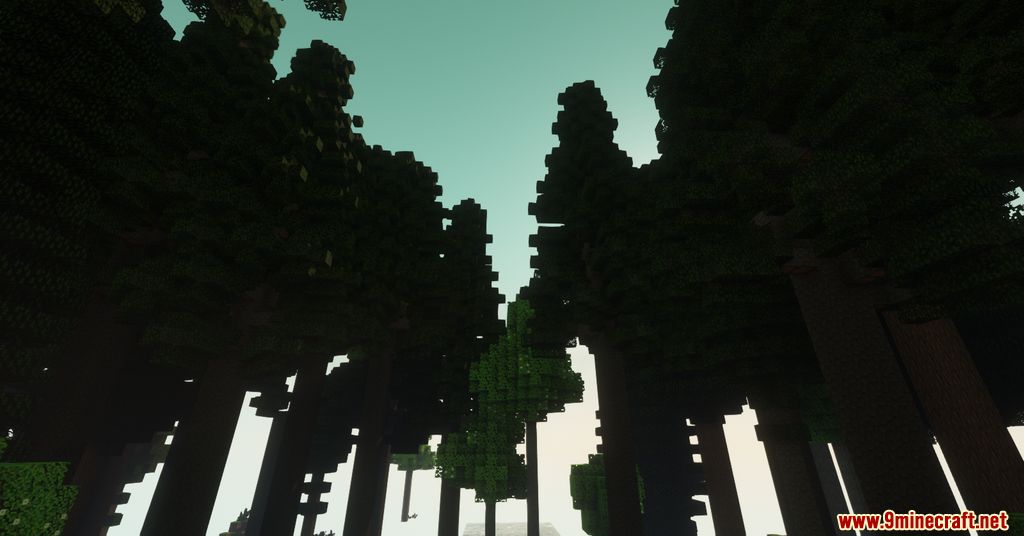
Crafting Recipes:


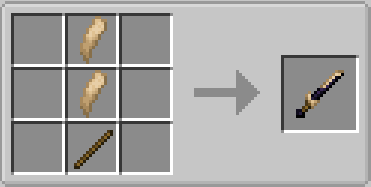
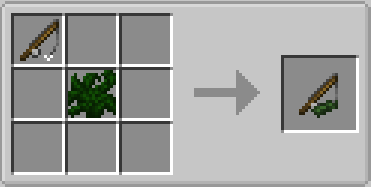



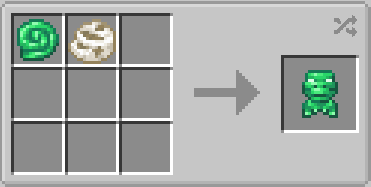
Requires:
How to install:
- Make sure you have already installed Minecraft Forge.
- Locate the minecraft application folder.
- On windows open Run from the start menu, type %appdata% and click Run.
- On mac open finder, hold down ALT and click Go then Library in the top menu bar. Open the folder Application Support and look for Minecraft.
- Place the mod you have just downloaded (.jar file) into the Mods folder.
- When you launch Minecraft and click the mods button you should now see the mod is installed.
Prehistoric Fauna Mod 1.16.5 Download Links:
For Minecraft 1.16.5
Click to rate this post!

