Author:
Coliwogg ❘
5 hours ago ❘ 11,316
views
Ores and Metals Mod 1.17.1/1.15.2 brings different kinds of ores and metals inspired by the game RuneScape to Minecraft.
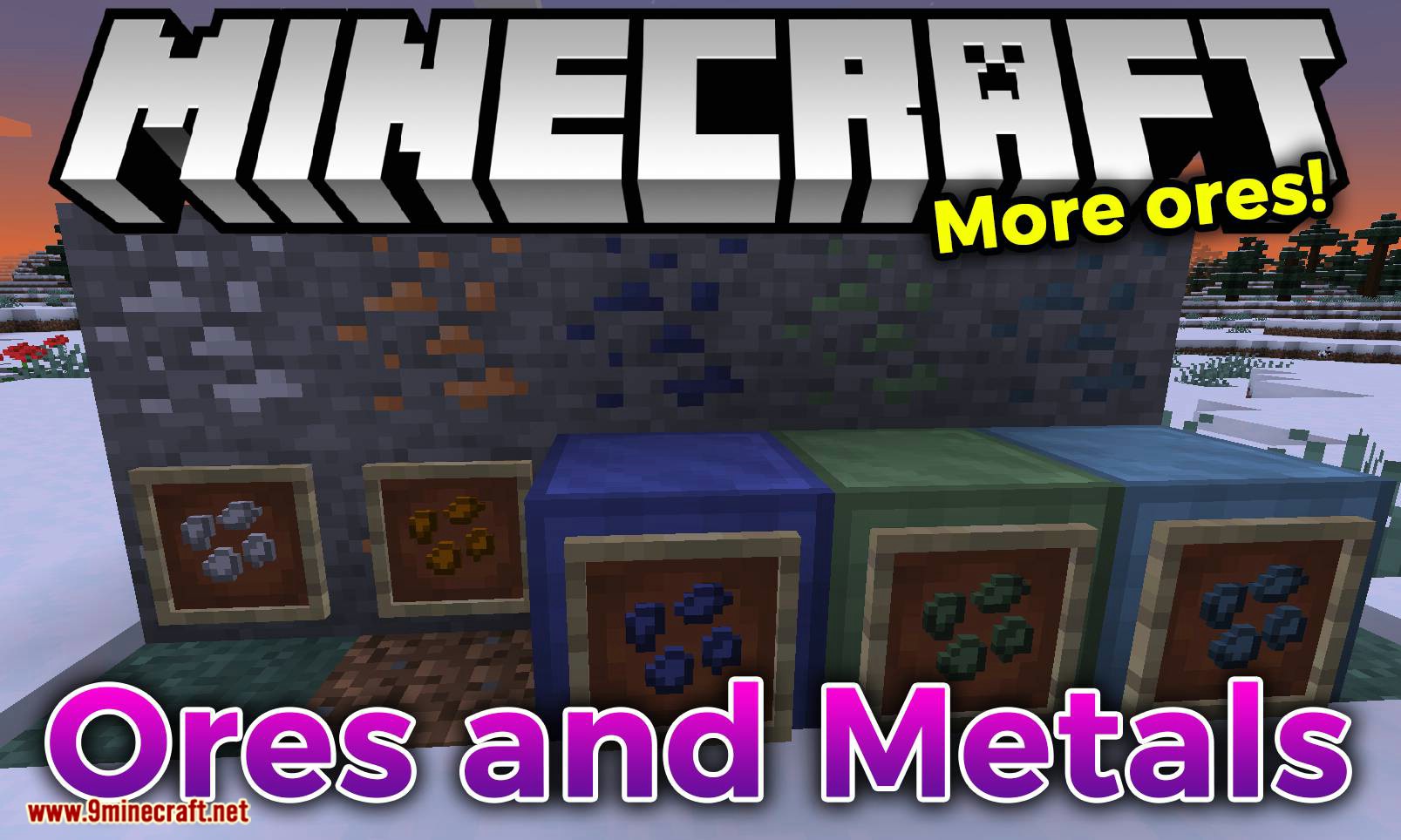
Features:
The following ores are added:
- Copper Ore
- Tin Ore
- Mithril Ore
- Adamantite Ore
- Runite Ore
The following metals are added:
- Bronze
- Steel
- Mithril
- Adamantite
- Runite
The following tools and armor are craftable:
- Bronze Tools and Armor
- Steel Tools and Armor
- Mithril Tools and Armor
- Adamant Tools and Armor
- Rune Tools and Armor
When mined, ores from this mod will drop fragments of the ores.
Crafting these fragments with certain items will return ore chunks.
Smelting these ore chunks will then return a metal ingot corresponding to the ore chunk.
The mod brings different types of arrows for each of the metals.
Arrows are crafted by using nuggets of the respective metals as the arrowheads.
Screenshots:
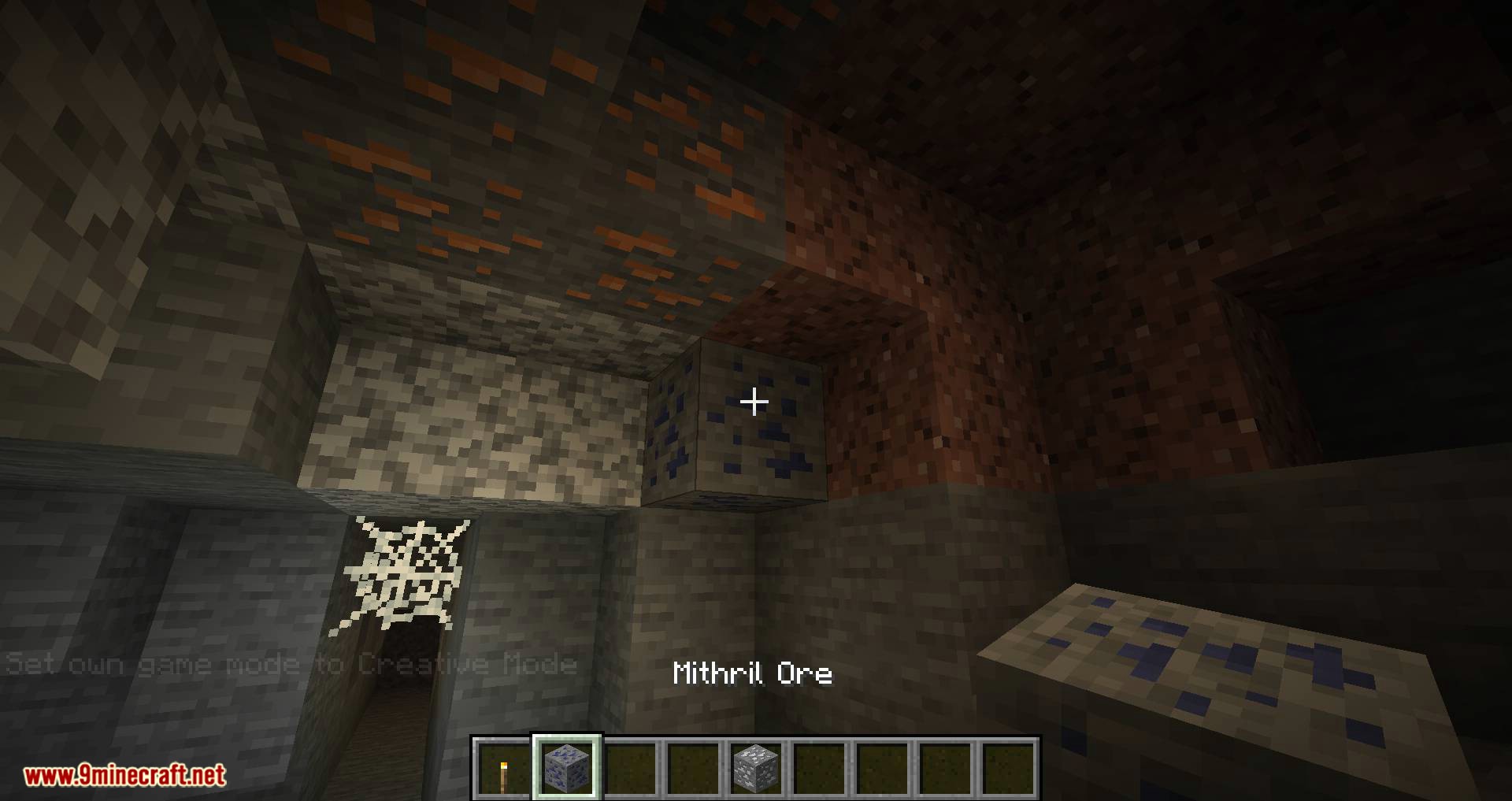

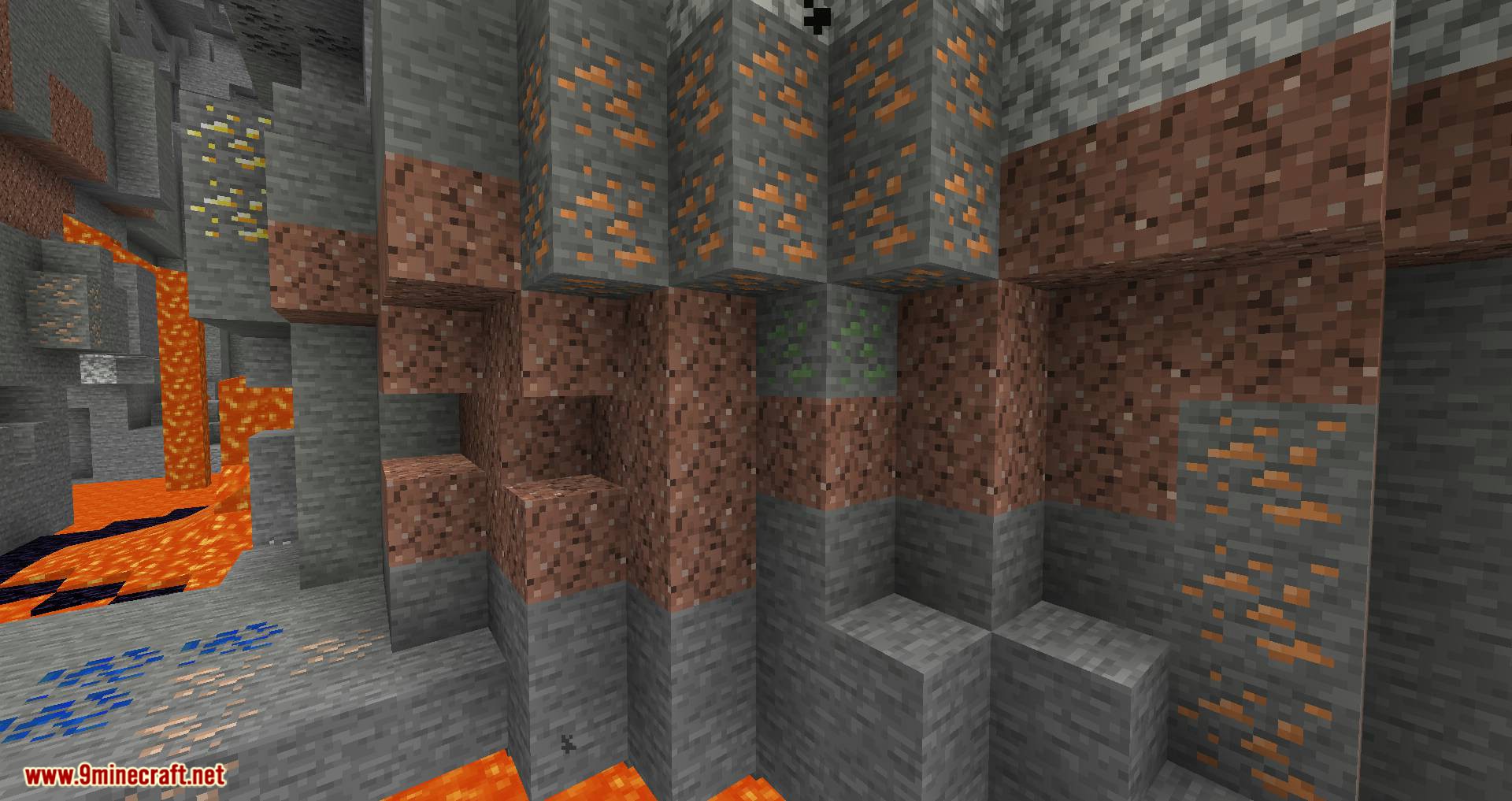





Crafting Recipes:
Note: All of the “chunk” crafting recipes are shapeless, so this isn’t the only way to craft it.

Bronze Chunk

Steel Chunk

Mithril Chunk

Adamantite Chunk

Runite Chunk
Requires:
How to install:
- Make sure you have already installed Minecraft Forge.
- Locate the minecraft application folder.
- On windows open Run from the start menu, type %appdata% and click Run.
- On mac open finder, hold down ALT and click Go then Library in the top menu bar. Open the folder Application Support and look for Minecraft.
- Place the mod you have just downloaded (.jar file) into the Mods folder.
- When you launch Minecraft and click the mods button you should now see the mod is installed.
Ores and Metals Mod 1.17.1/1.15.2 Download Links:
For Minecraft 1.15.2
For Minecraft 1.17.1
Click to rate this post!

