Real Time Clock Mod is not a Minecraft mod that is suitable for every gamer. To start with, it does not increase any features of the game. However, there are certain players of Minecraft who think that Real Time Clock significantly improves their gameplay. Real Time Clock is designed to put a clock on a head-up display (HUD) of the Minecraft game. While a clock is not important for most gamers, it is the kind of clock that will be visible on your HUD always, should you consider one.
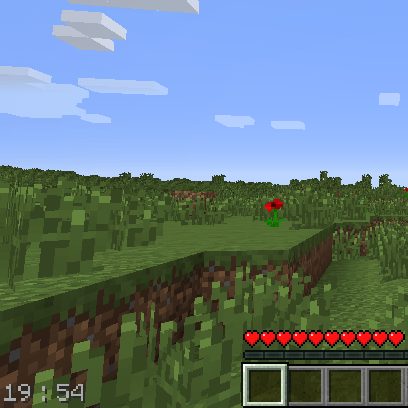
Real Time Clock Mod displays the time on the HUD, which is exactly the same as time in the system. There is no way you can manually adjust the time via settings of Minecraft. In spite of that, you will have no problem at all, especially if you keep the system time correctly. This mod is mainly useful if you are playing Minecraft in full screen and you do not want to tab out just to check the time. In addition, it is the ideal mod if you are enjoying Minecraft Mods, but in a substandard computer. As a player, you know that if you tab out a game, it can affect the performance of the hardware.
Real Time Clock Mod Setup
- Ensure you have already downloaded and installed the Minecraft Forge mod loader.
- Download the mod on this web page.
- Find the Minecraft directory folder (.minecraft).
- Place the mod file you downloaded; you will have only drop (.jar file) into the Mods folder.
- While you launch Minecraft and click on the mods button, you need to see now the mod is put in.

