Author:
IA_Des ❘
8 hours ago ❘ 51
views
Black Hole Data Pack 1.17.1 introduces the singularity into Minecraft. The singularity, when placed down, will start to absorb everything around it to become stronger. As it gets stronger, so does its suction. It will eat everything until there’s nothing left. Any mob or block near it will be sucked up and die (except for the player). When two singularities are placed closed to each other, they will combine to make a stronger one. The singularity can also absorb blocks such as bedrock. To remove the black hole, you can right-click the center of it. Have fun!
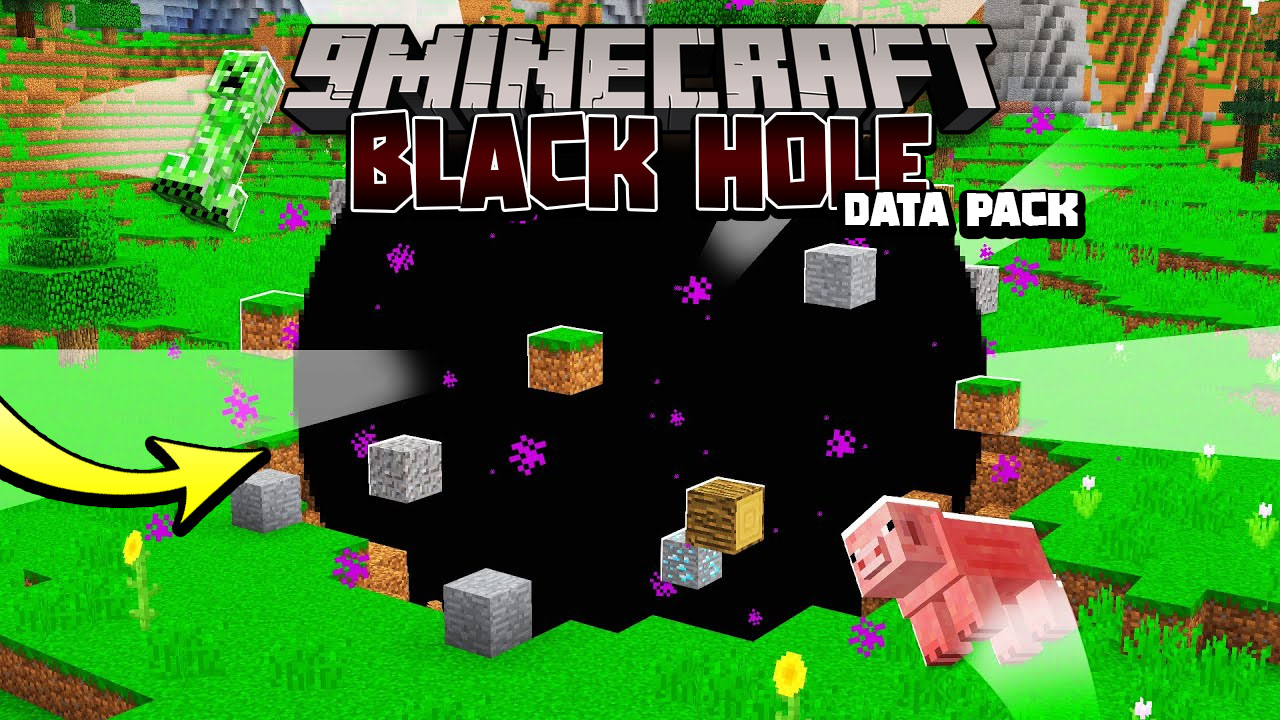
Features:
- Craftable black hole.
Screenshots:



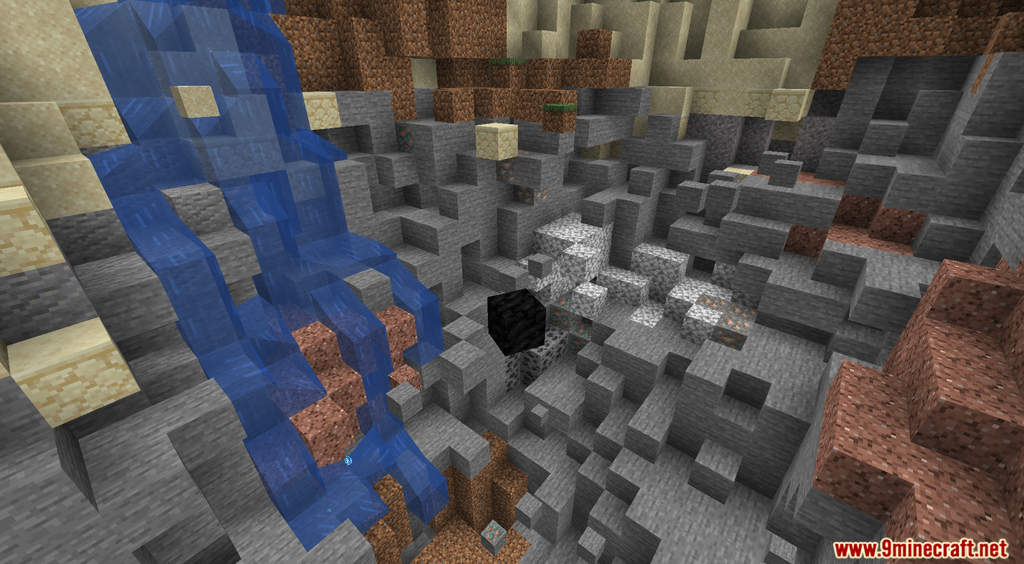
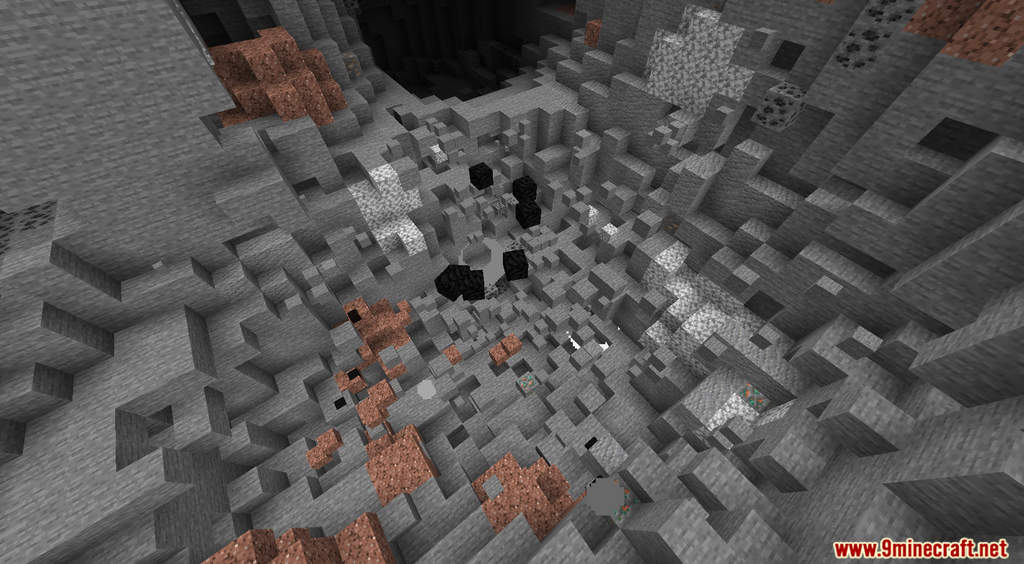
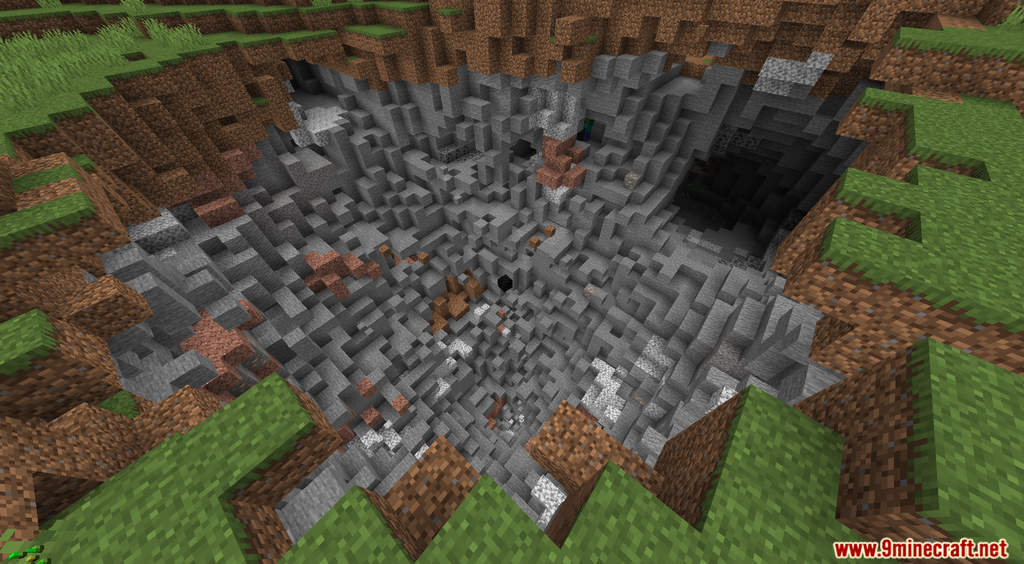

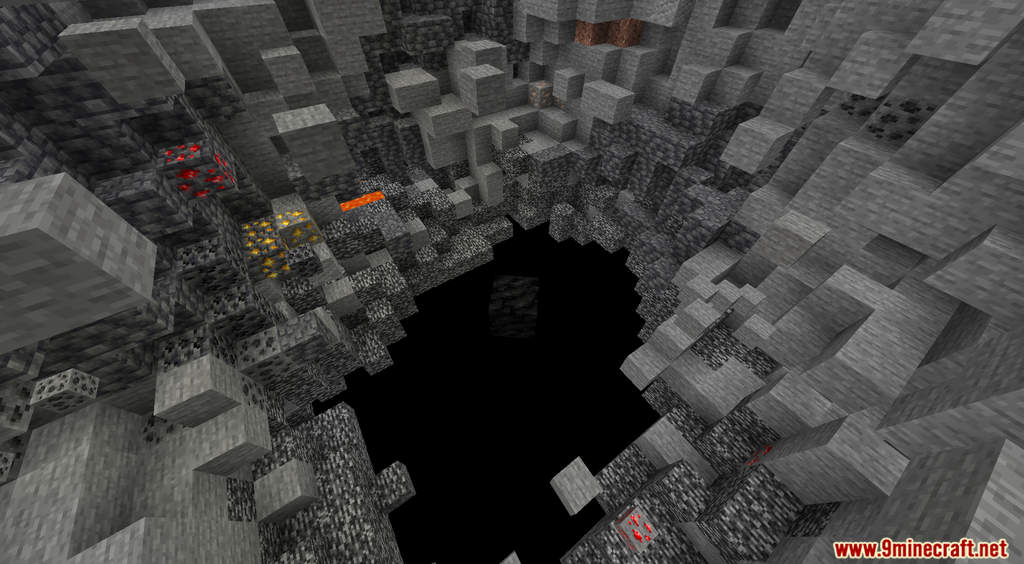
Crafting Recipes:
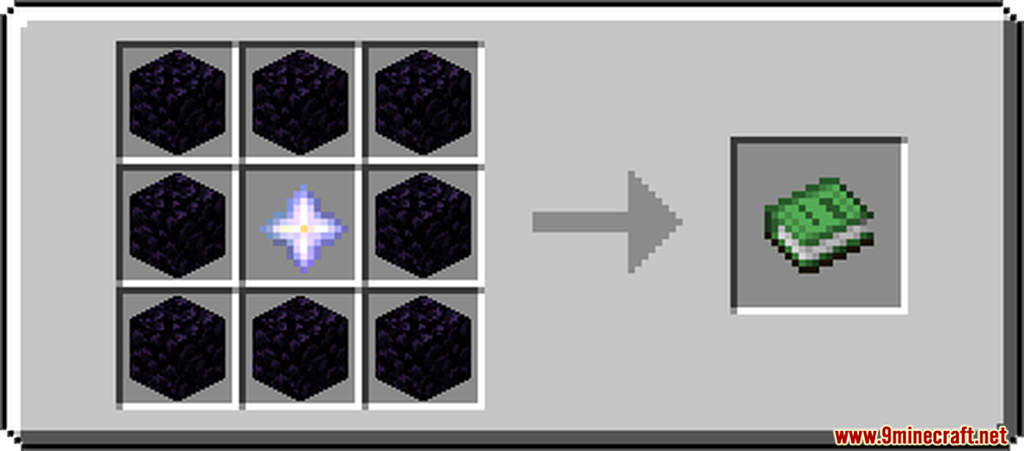
How to Install:
- Download the data pack from the link below.
- Launch Minecraft. At the main menu, choose Singleplayer.
- Select the world you want to install this data pack, then click on Edit button at the bottom of the screen. Choose Open World Folder. A window will pop out — open datapacks folder. Now you should drop the data pack compressed file you have just downloaded into that folder.
- Back to the game, press Save to complete.
- Enter the world and enjoy it. If you didn’t get the installation message, run the command /reload. If you cannot use /reload command, you should create a new world.
Black Hole Data Pack 1.17.1 Download Links:
For Minecraft 1.17.1
Click to rate this post!
[Total: 1 Average: 5]

