Author:
legobmw99 ❘
2 hours ago ❘ 118,982
views
Allomancy Mod 1.17.1/1.16.5 adds the basics of Allomancy from Brandon Sanderson’s Mistborn series to Minecraft. The first eight Allomantic abilities are fully added. This mod features the necessary world gen for said metals, but that can be disabled in the configuration and supports all the OreDictionary entries you would expect. This mod is based around one key binding and the use of both mouse buttons. The basic mechanics of the mod are essentially the same as in the book series.

This mod adds several items, powers, and ways to access them.
Screenshots:
Blocks and Items

Creative Tab
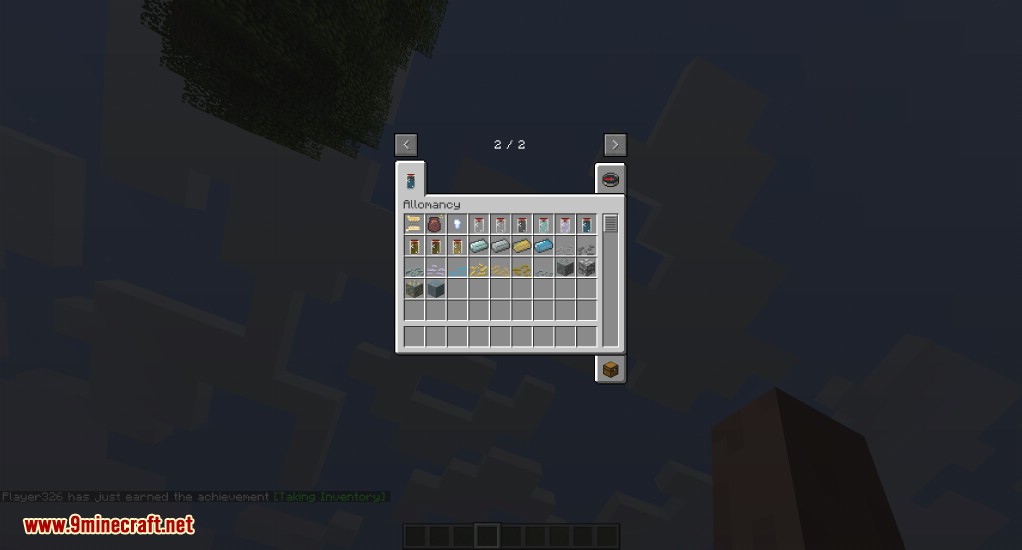
Iron and Steel


Metal Selection GUI

How to use:
Allomancers – Mistings and Mistborn:
- In order to use the powers of this mod, you must first have the requisite ability. In other words, you must be an Allomancer.
- There are two types of Allomancer. All players will spawn as a Misting (unless disabled in the config). This designation means you can burn (utilize) a single metal. The type of metal you have been assigned is signified by a single metallic flake given to your player when you log in the first time.
- The other type of Allomancer is a Mistborn. To become a Mistborn, you must consume Lerasium. This can be found in dungeons, or crafted, albeit rather expensively.
Basics of Metals:
- This mod revolves around the eight basic Allomantic metals: Iron, Steel, Tin, Pewter, Zinc, Brass, Copper, and Bronze.
- To use these metals, you must ingest them. Create a metal grider and some Vials, and craft up some Elixirs of each metal. You can either craft a single flake with a vial to create a specific elixir, or you can craft all eight kinds of flake to make an Ultimate Elixir. Be warned – any metals that are already full when you consume an Ultimate Elixir will simply go to waste – they will not fill past 100%.
- To burn a metal as a Misting, simply press the Burn keybind (F by default). To burn metals as a Mistborn, press the same keybind and then use the mouse to select which metals to burn in the GUI which is displayed.
- If a metal has an active power, it is likely activated by using one of the two mouse buttons. If it is the first metal in a group, it activated by the left button, if it is the second metal it is activated by the right button.
Powers:
The eight metals are grouped into four pairs, with each pair’s powers being related in some way, usually with one being the opposite of the other.
- Iron and Steel
- Tin and Pewter
- Zinc and Brass
- Copper and Bronze
Iron and Steel:
Iron and Steel are two of the more powerful metals to burn. They allow you to have some basic telekinetic powers, essentially becoming a human magnet. Both metals allow you to see nearby metals by creating blue lines pointing toward them. This is a passive power.
- Iron: Iron allows you to Pull on metals. For items and other small entities, this means pulling them toward you. For blocks and large metallic entities, this means you move toward them.
- Steel: Steel allows you to Push on metals. This means moving metal items away from you, or pushing yourself off of metal blocks. This can be used as a sort of rudimentary flight, though it is more falling with style than anything else. Steel also allows you to use the Coin Bag item. If you have gold nuggets in your inventory and are burning steel, you can use this as a ranged weapon similar to the old Beta-edition Bow.
Copper and Bronze:
Copper and Bronze are passive metals which are only really useful in Multiplayer worlds. They allow some interaction between Allomancers.
- Copper: Copper hides your Allomancy from detection. When you are burning copper, yourself and other allomancers nearby are cloaked from the senses of a Bronze burner. However, your own ability to use Bronze is nullified when burning Copper
- Bronze: Bronze allows you to detect the Allomancy of other players, in much the same way Iron or Steel detects metal or Tin indicates sounds.
Tin and Pewter:
Tin and Pewter are two passive metals which are typically used almost 100% of the time.
- Tin: Tin gives you Night Vision, and allows you to see which direction sounds come from using an indicator particle. This particle is also colored according to the hostility of the sound source. Friendly mobs are green, hostile mobs are red.
- Pewter: Pewter grants increased speed, jump height, damage, and damage resistance to the player. Be careful, though – Any damage incurred while burning pewter is remembered, and if you stop burning it at the wrong time you could end up being killed by all the built up damage.
Zinc and Brass:
Zinc and Brass allow players to manipulate the emotions of various mobs.
- Zinc: Zinc allows you to Riot the emotions of mobs, making them hostile. This means they will attack anything nearby. Even farm animals can be a threat.
- Brass: Brass allows you to Soothe the emotions of mobs, making them passive, even fearful. Creepers are your buddies!
Requires:
How to install:
- Make sure you have already installed Minecraft Forge.
- Locate the minecraft application folder.
- On windows open Run from the start menu, type %appdata% and click Run.
- On mac open finder, hold down ALT and click Go then Library in the top menu bar. Open the folder Application Support and look for Minecraft.
- Place the mod you have just downloaded (.jar file) into the Mods folder.
- When you launch Minecraft and click the mods button you should now see the mod is installed.
Allomancy Mod 1.17.1/1.16.5 Download Links:
For Minecraft 1.10.2
For Minecraft 1.11.2
For Minecraft 1.12.2, 1.12.1, 1.12
For Minecraft 1.14.3
For Minecraft 1.14.4
For Minecraft 1.15.1
For Minecraft 1.15.2
For Minecraft 1.16.1
For Minecraft 1.16.3
For Minecraft 1.16.4
For Minecraft 1.16.5
For Minecraft 1.17.1
Click to rate this post!

