Project: Backpacks Mod 1.16.5 introduces into the game regular backpacks. Yes, we are fully aware that there are already plenty of backpacks-orientated mods on this site already, yet these Mods usually place their emphasis on getting the players the most enjoyable experience by giving them as many slots as possible. However, sometimes getting everything at once is unhealthy for the core gameplay as players need to work for what they are earned. With Project: Backpacks, the author aims toward a more balanced version of these Mods. Although players can definitely grant more space than the orthodox version of Minecraft, they will have to earn it through endeavors in crafting, mining, and hunting for ingredients.

Features:
- A balanced version of Backpacks is added to the game.
Screenshots:

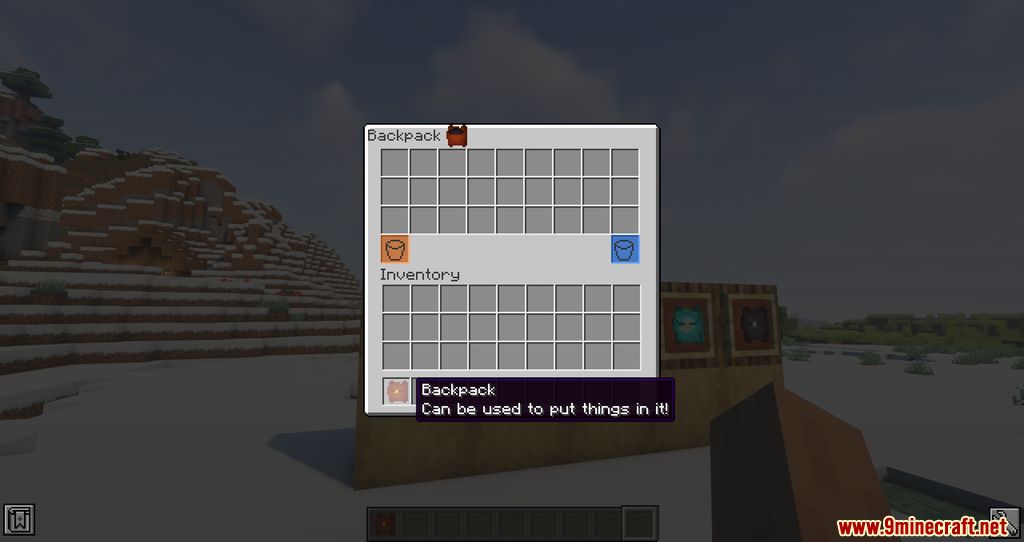
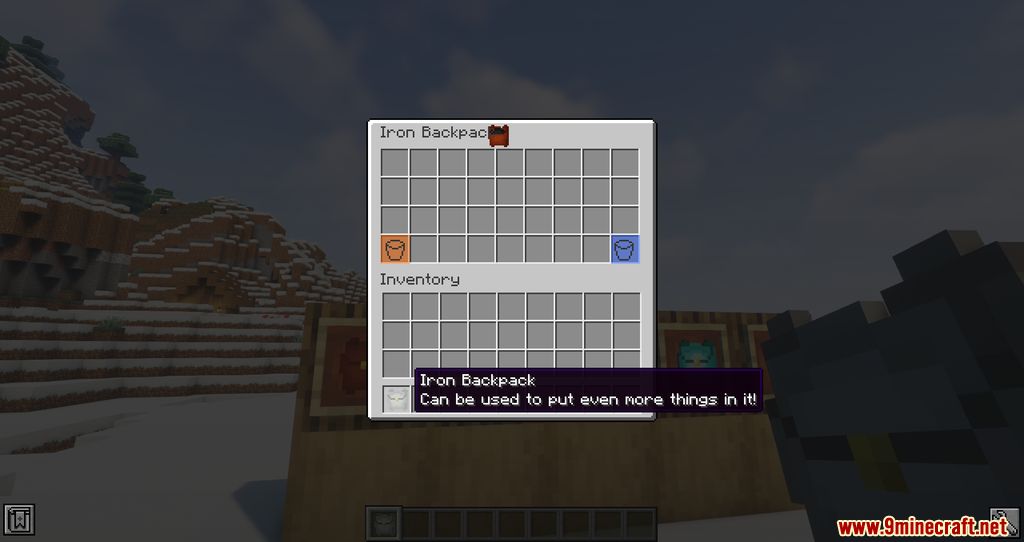
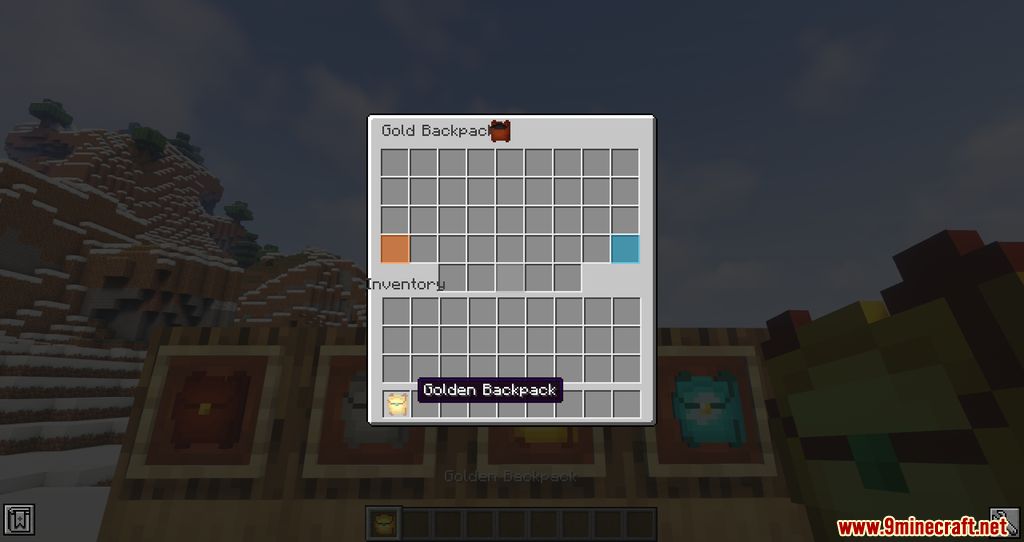
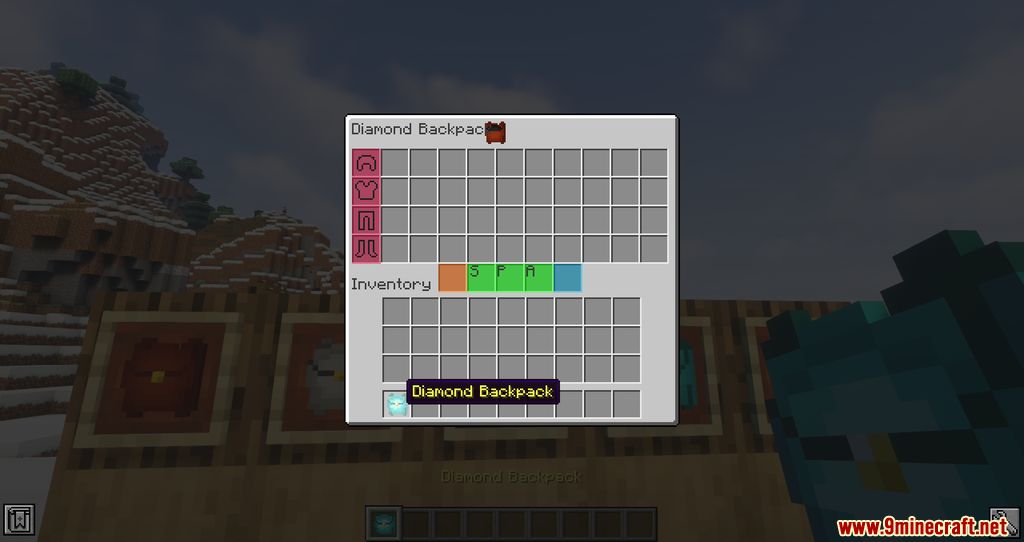
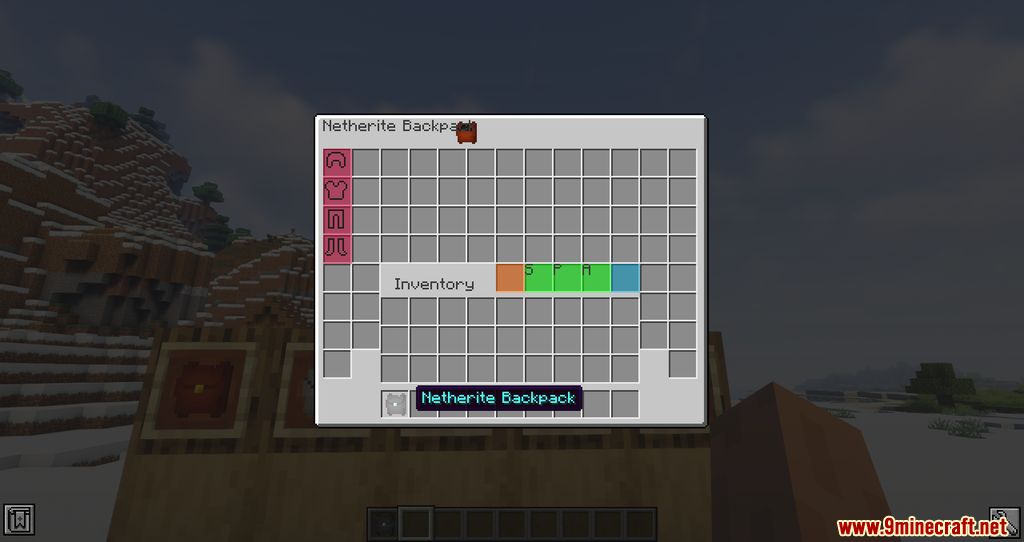
Crafting Recipes:





Requires:
How to install:
- Make sure you have already installed Minecraft Forge.
- Locate the minecraft application folder.
- On windows open Run from the start menu, type %appdata% and click Run.
- On mac open finder, hold down ALT and click Go then Library in the top menu bar. Open the folder Application Support and look for Minecraft.
- Place the mod you have just downloaded (.jar file) into the Mods folder.
- When you launch Minecraft and click the mods button you should now see the mod is installed.
Project: Backpacks Mod 1.16.5 Download Links:
For Minecraft 1.16.5
Click to rate this post!

