Table of Contents:
The Cyberware mod for Minecraft is an interesting system, which adds cybernetic augmentations to the game. Cyberware allows players to install pieces of “cyberware” into their own body. Cyberware can be installed in a Cyber-surgery chamber (a crafting station that has been converted). Cyber-surgery chambers require power supplied by generators or batteries, and also need access to lava blocks. Once the player has installed some cyberware, they are able to use it by pressing certain keys on their keyboard; this will cause different abilities to activate at different times while mining or fighting monsters!

How to install Download Cyberware Mod for Minecraft?
Follows 5 Steps below to install Download Cyberware Mod for Minecraft on Windows and Mac :
1. Download and install Minecraft Forge, you can read the instructions below the article.
2. Download the Download Cyberware Mod for Minecraft.
3. Open the . minecraft folder and then enter the mods folder. Important: Some older versions of Forge may not have the ‘Open Mods Folder’ button. If this is the case, create the directory under the name mods.
Windows:
Press the Windows key +R at the same time
Type %appdata% and press enter
Find folder Minecraft and then look for the Mods folder within that
Mac:
Click on the desktop and then press Command+Shift+G all at the same time
Type ~/Library and press enter
Open the folder Application Support and then Minecraft.
4. From here, drag in the mods file downloaded (.jar or .zip) you wish to add.
5. Run Minecraft, and you should now see the new mod installed in the list!
Enjoy Download Cyberware Mod for Minecraft, If there is an error, please comment on this article we will support.
What is Cyberware?
Cyberware is a mod that allows the player to augment their own body. Utilizing a surgery chamber, the player is able to install pieces of “cyberware”, advanced technological augmentations, into their body. Here’s a list of just a few of the things you can do with Cyberware:
- Replace your heart with a mechanical pump
- Implant an experience storage canister in your cranium
- Boost your oxygen supply with built-in oxygen canisters
- Replace entire limbs with robotic Cyberlimbs
- Install upgrades that range from deployable claws to jump-boosting actuators in these Cyberlimbs
- Replace your eyes with advanced Cybereyes, which can be upgraded to enable night vision, underwater vision, and target tracking
- Line your bones with advanced polymers, enabling you to take more of a beating
- Install a processor in your brain, giving you lightning-fast reflexes that let you dodge certain attacks
- With Tough As Nails installed, resist the heat by supercooling your sweat glands
Of course, such power isn’t easy to obtain. To get pieces of cyberware, you’ll need to fight tooth and nail against cybered-up monsters. If that wasn’t enough, you’ll need to pay for the cyberware you obtain – either through power consumption or by sacrificing a little of what makes you, you.
Getting Started with Cyberware
1) Setting Up Shop
To get started with Cyberware, you’ll need to obtain two blocks: the Robosurgeon and the Surgery Chamber. The Robosurgeon can be found inside chests within Nether Fortresses. The Surgery Chamber can be crafted like so:
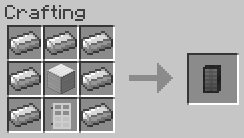
To assemble a working Surgery Chamber, place the Robosurgeon on top of the Surgery Chamber.

2) Tracking Down Cyberware
The next step to augment yourself is to find some Cyberware. Chances are, you’ve probably encountered some Cyberzombies already, and perhaps you’ve even gotten a few pieces of Cyberware from them. You’ll want to arm yourself and hunt Cyberzombies, which have a chance to drop pieces of Salvaged Cyberware. They look like this:

Once you’ve gotten a few pieces of Cyberware, decide what you want to install. Make sure you press shift to see more information about the piece of Cyberware. If you want to install Cyberware that consumes power, make sure you have another piece of Cyberware that generates it, like a Cardiovascular Coupler, Solarskin, or a Metabolic Generator.
3) Augmentation 101
To start augmenting, right click your Robosurgeon to open the GUI. You’ll be faced with a screen that looks like this:
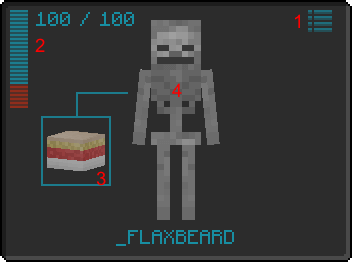
It’s a lot to take in at first, but let’s go over what each part means.
- This is the index button. You can click this to see a list of what Cyberware you have installed, and information on what Cyberware you’re adding or removing.
- This is the Tolerance bar. You have a finite amount of tolerance, which is lowered each time you add a piece of Cyberware. Thankfully, you can remove Cyberware to get this tolerance back, but make sure you don’t let this bar reach 0 or you’ll die when you perform the surgery.
- This is the flesh cross-section. You can click this to access the Muscle, Skin, and Bone slots.
- This is your body. Click on the Head, Torso, Legs, or Arms to access their slots.
Click the appropriate body part to bring up another view, which should look similar to this:
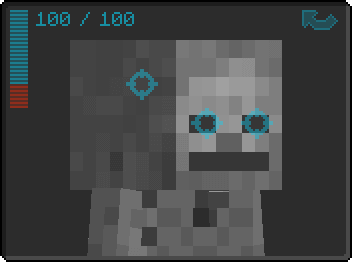
Each blue target symbol represents a slot. In the case of the head, the slots are for your Eyes and Cranium. You can click a target symbol to go to that slot.
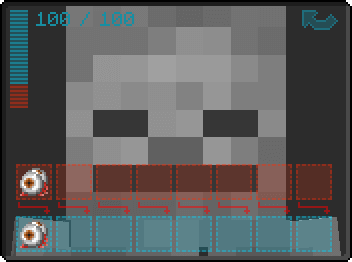
The top row of slots lists the items you currently have installed, and the bottom row shows the items you will have following the surgery. To remove an item that’s installed currently, simply click on it on the bottom row. Clicking the now-blank slot will re-add that item. To add in a new item, either replace an item on the bottom row, or place it in an empty slot on the bottom row.
The last thing you need to do before performing the surgery is to check for warnings. You can do that by looking for this icon in the top right of the Surgery GUI.
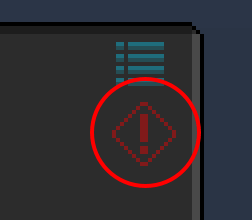
If you see this icon, mouse over it to see what’s wrong.
To finalize the surgery, exit the GUI, walk into the Surgery Chamber, and then close the door. Make sure you’re close to full health before performing a surgery!
4) The Virtue of Tolerance
The Tolerance meter in the Robosurgeon tracks how much tolerance your body has for alien components. If this reaches 0, you will die. If the Tolerance meter dips below 25, you will suffer from Rejection, which will slowly kill you. The only way to stop rejection is by injecting Neuropozyne, a rare drug found in dungeons and other ruins. One shot of Neuropozyne will last you a day.
5) Charging Up
If your power needs aren’t being met, it might be a good idea to craft a Cyberware Charger, which takes RF or Tesla energy and feeds it into your internal batteries. Craft it like so:
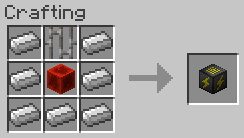
Stand on top of the Cyberware Charger in order to wirelessly charge.
6) Reverse Engineering
Now that you’ve performed your first surgery, you can start to think about making your own Cyberware. Unfortunately, Cyberware isn’t the simplest to craft, and without the aid of a Blueprint you won’t be able to replicate it. There’s two ways you can go about obtaining this Blueprint, the Engineering Table and Scanner.
The Scanner is the cheapest way of obtaining Blueprints for Cyberware, but it requires time. To craft a Scanner, you’ll need to use a Cybereye that you salvaged from a Cyberzombie.
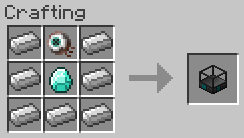
To use the Scanner, insert a piece of paper into the leftmost slot, some Cyberware next to it, and then wait. The more Cyberware you have in the Scanner, the greater the chances it will output a blueprint. The Scanner requires a full Minecraft day to process, so it’s a very slow but costless way to get Blueprints.
If you’re sick and tired of waiting for Blueprints, you might consider crafting the Engineering Table, which is used to deconstruct and craft Cyberware. It is crafted like so:
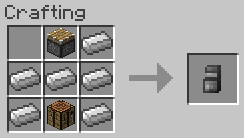
To use the Engineering Table to deconstruct Cyberware, place it in the top left slot and place paper in the bottom left slot. Mousing over the button will display the chance to obtain a blueprint. Clicking the button will destroy the piece of Cyberware, yielding several Components and perhaps a blueprint.
Once you’ve obtained a blueprint using one of the two methods, you’re ready to try…
7) Replicating Cyberware
Once you have a blueprint, you can use it to craft a piece of Manufactured-grade Cyberware, which has a much lower Tolerance cost than its Salvaged counterparts. To do this, insert the blueprint in the bottom right slot in your Engineering Table, place the ingredients in the center slots, and take the Cyberware out of the rightmost slot. The blueprint is not consumed. It’s that easy!
8) Next Steps
You’ve learned all you need to know about getting started with Cyberware! Looking for more to do? Check out these guides:
- Want more Cyberware drops? Check out Hoarding Cyberware.
- Want to organize your Components and Blueprints? Check out Getting Organized.
Cyberware Mod Screenshots:



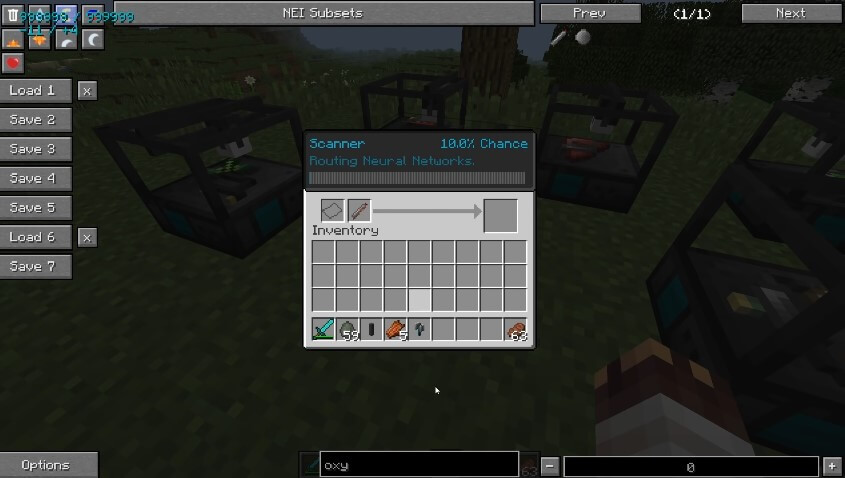

Cyberware Mod Download Links:
Minecraft Game version 1.10.2/1.9.4:![]()
Minecraft Game version 1.11.2:![]()
Minecraft Game version 1.12.1/1.12:![]()
Minecraft Game version 1.12.2:![]()
How To Download and Install Minecraft Forge (Modding API)?
Minecraft Forge is a free, open-source server that allows players to install and run Minecraft mods. 4 steps to install forge for windows, mac, Linux
1. Download Minecraft Forge at the website, select the version of Minecraft you want to run, then download the installer using your browser.
2. Open the .jar file you just downloaded (Run installer as Administrator), make sure Java is installed on your operating system
3. Select Install Client or Install Server if you want to install for your server, and click OK. Wait about 2 minutes, and you will see a success message.
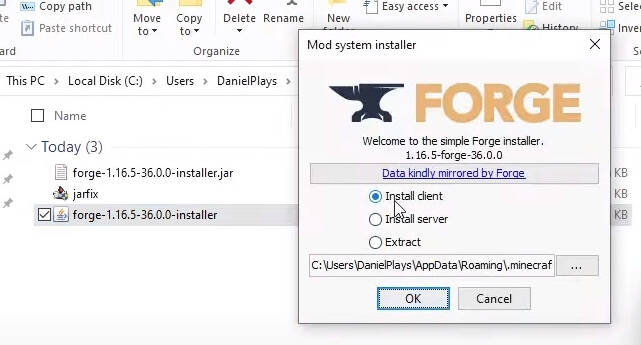
4. Launch Minecraft and select the Forge profile, then click Play.
5. You will see Minecraft Forge in the lower-left corner and the Mods button under Multiplayer.
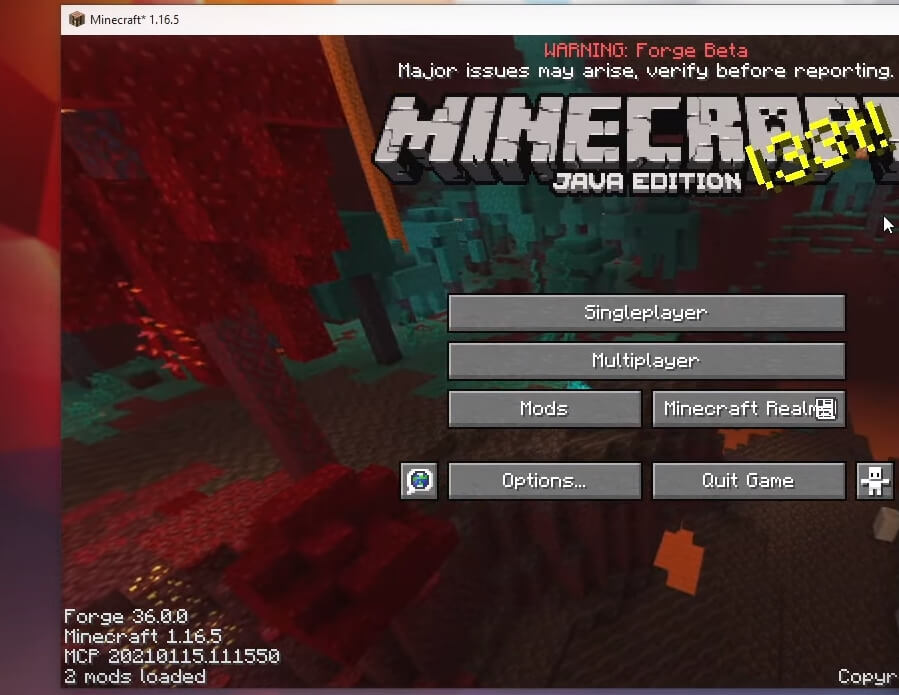
Congratulations on successfully installing Minecraft Forge and experimenting with Cyberware Mod for Minecraft downloaded.
If there are errors, please comment on this article.
Click to rate this mod!

