Parkour Color Session Map 1.17.1 is a parkour map designed by Ferda16. Welcome to another colorful parkour map! Parkour Color Session is a simple yet not so delightful parkour map for new players. Specifically, the map is composed of 10 colorful levels which will get harder and harder after every checkpoint. The color ranges from light green, yellow to darker shades like grey or black at the end of the challenge to present its difficulty. All in all, keep in mind that this parkour challenge is totally possible when you are determined enough. Download this map from the links below and good luck!

Screenshots:
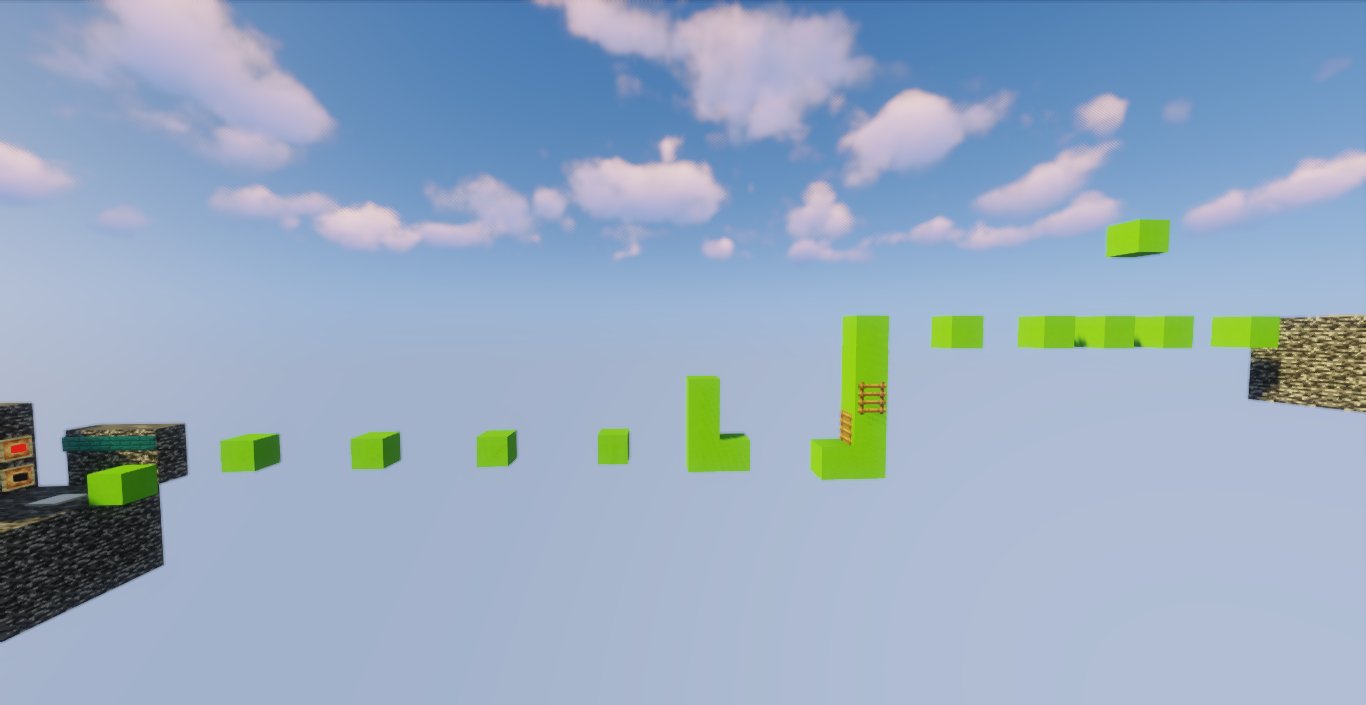
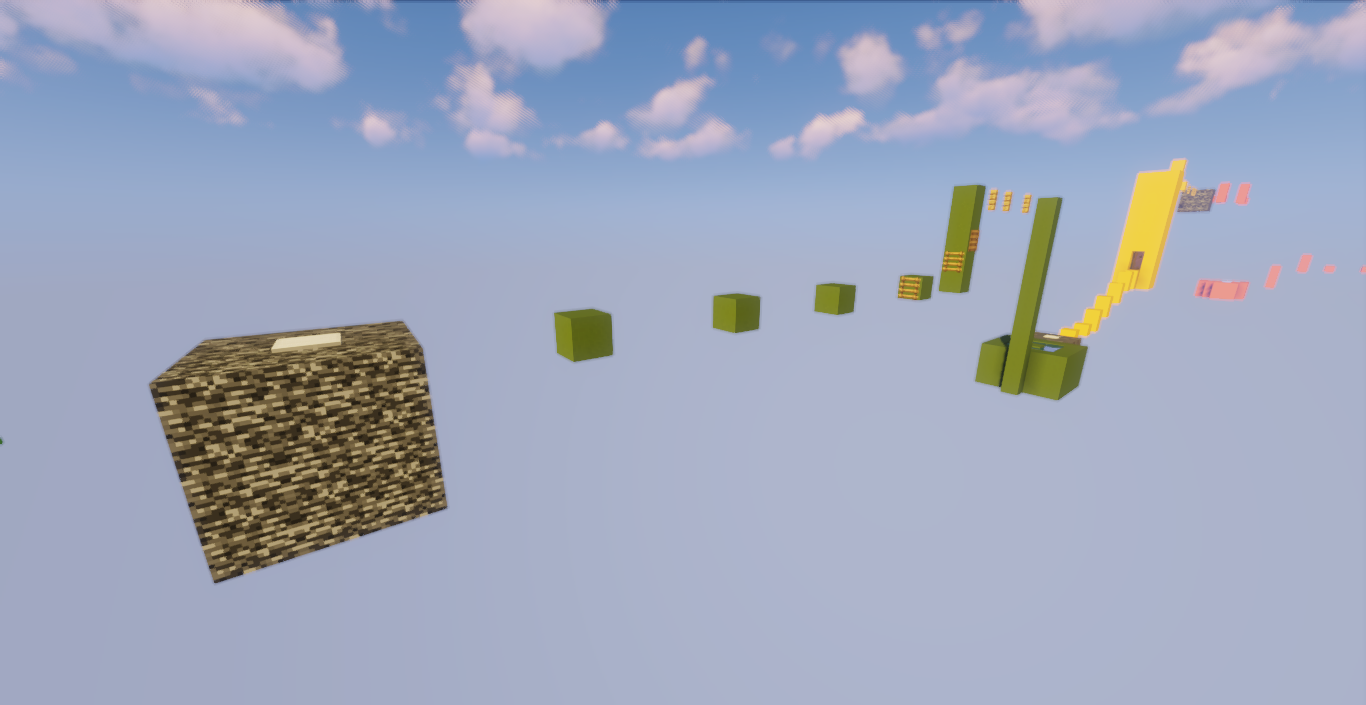
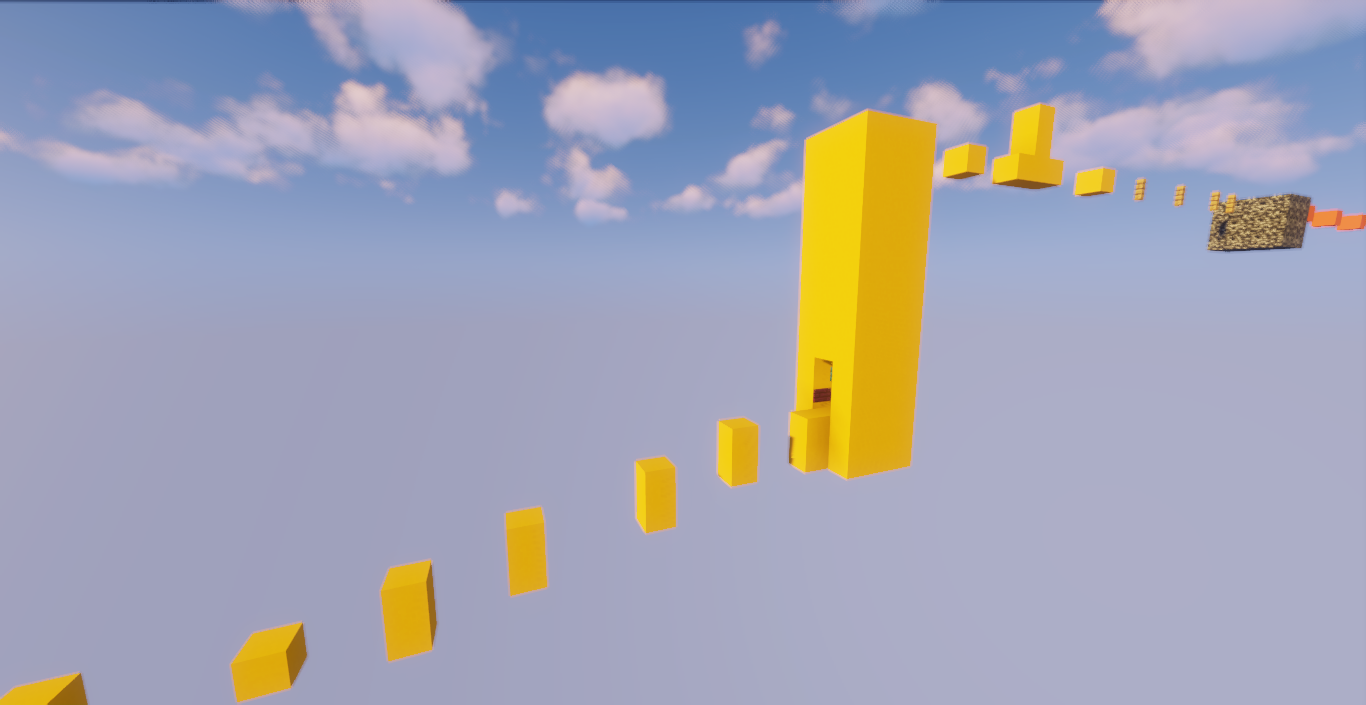
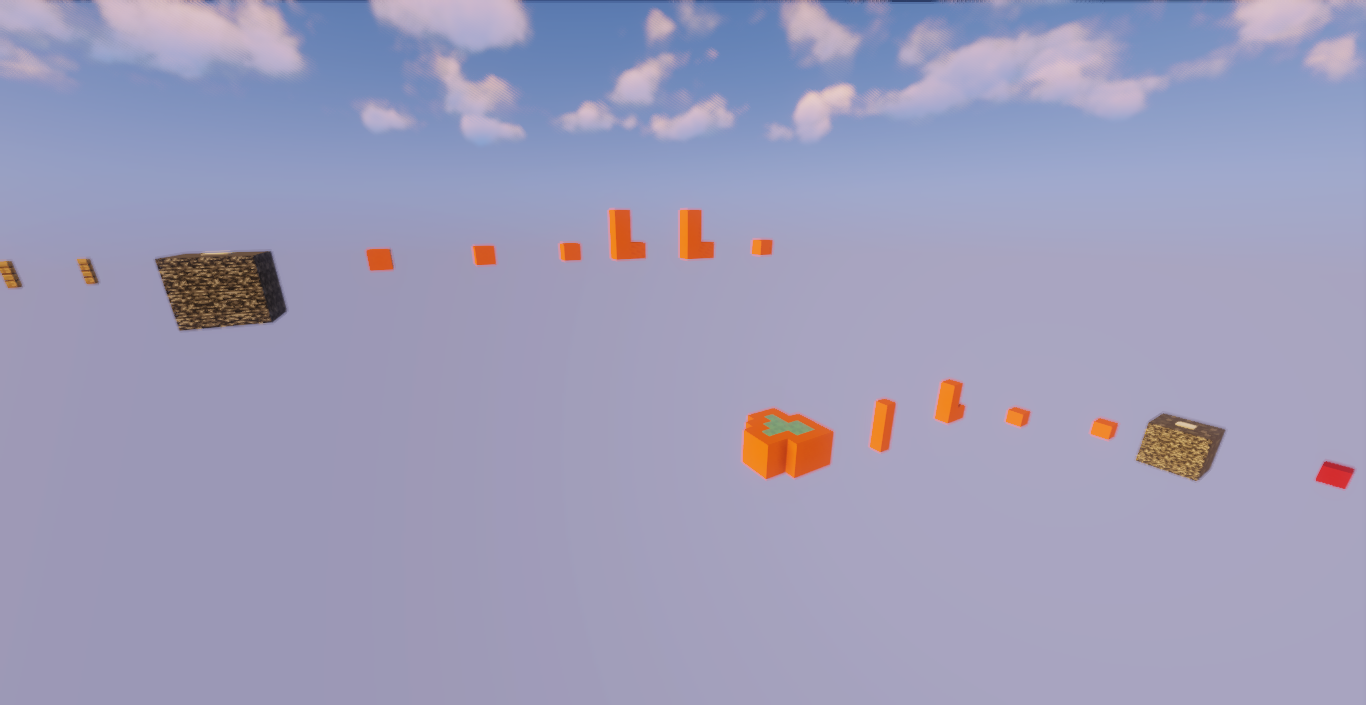
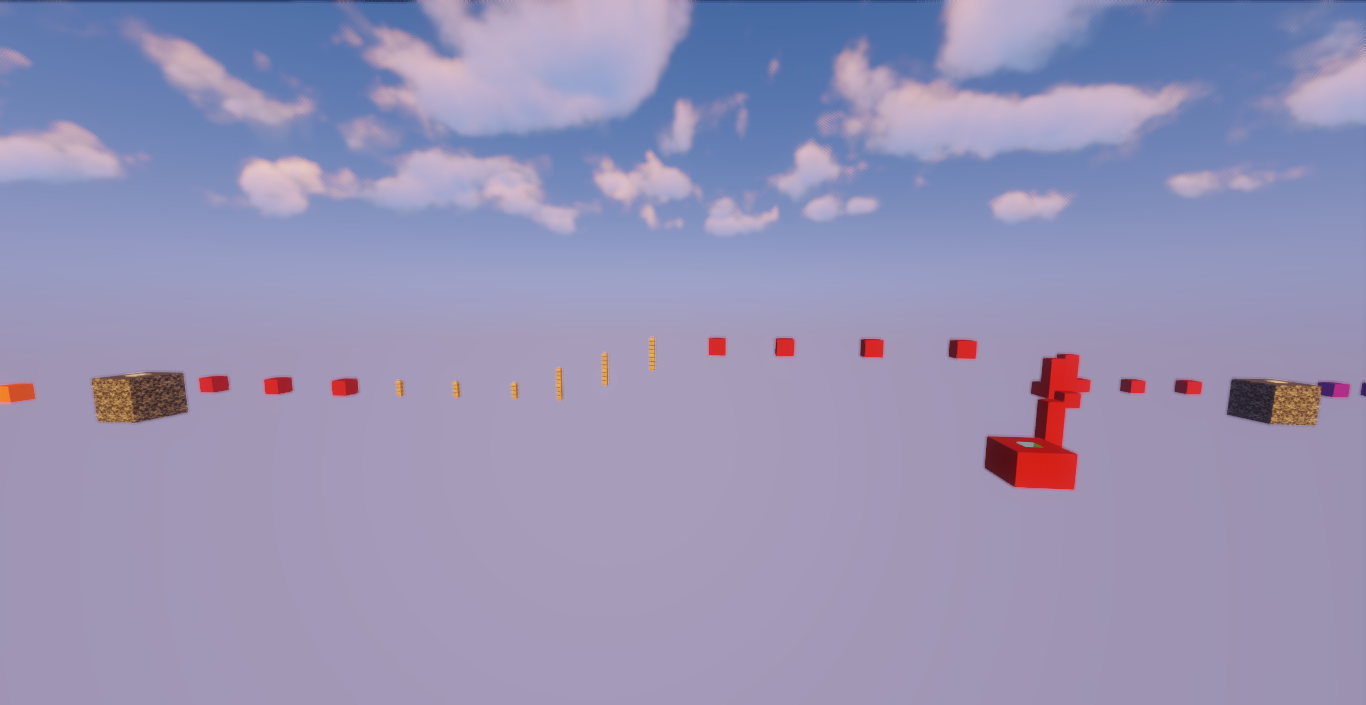
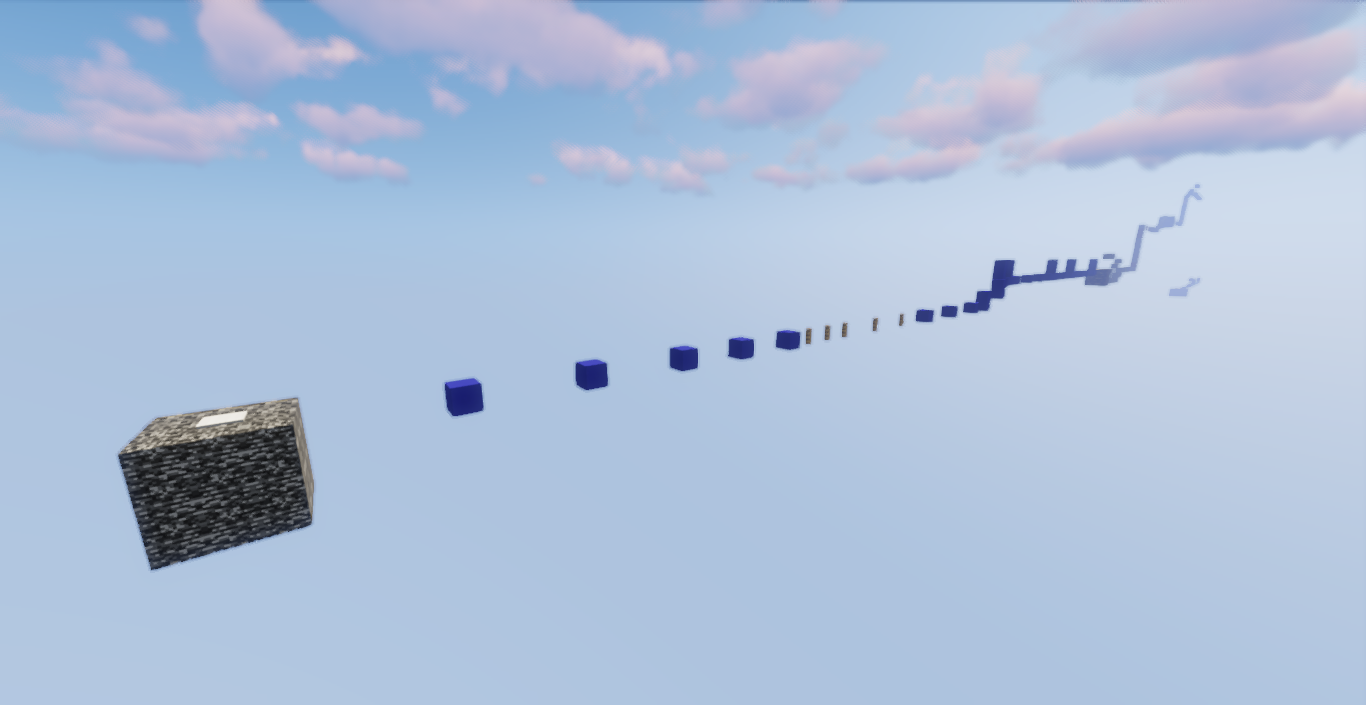
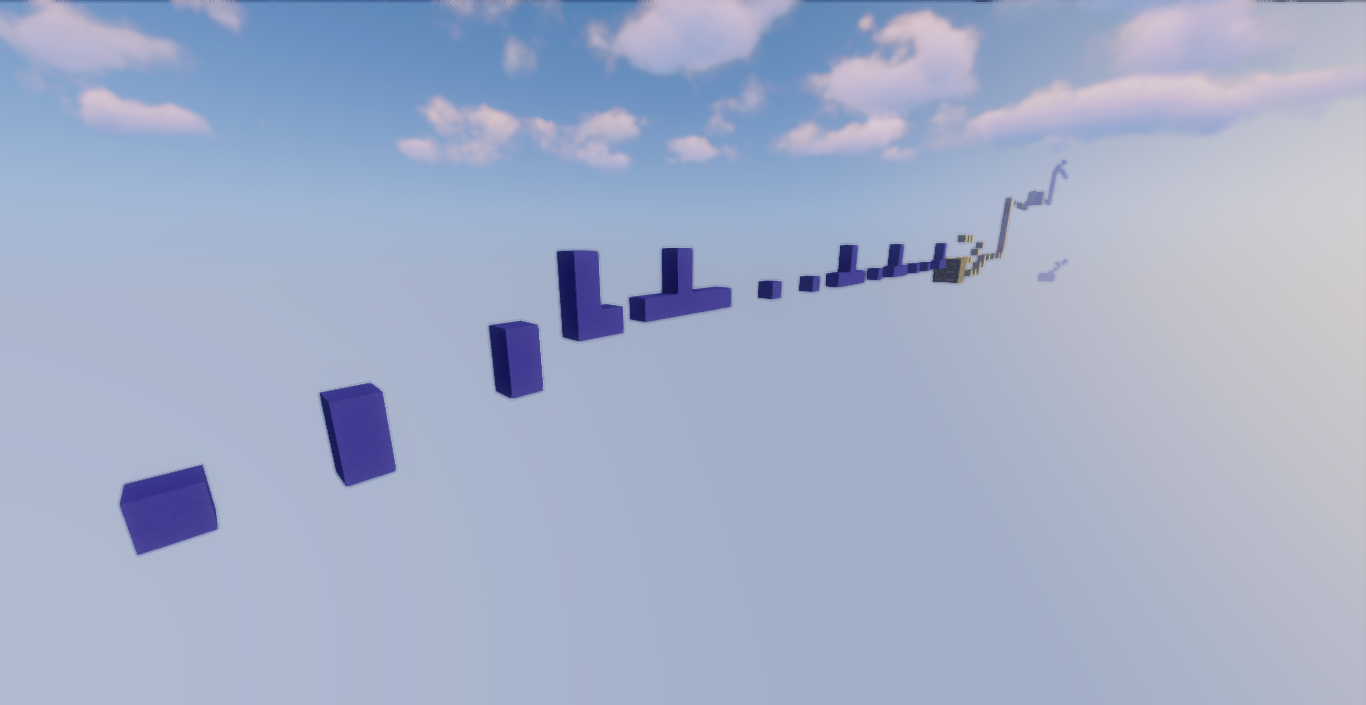
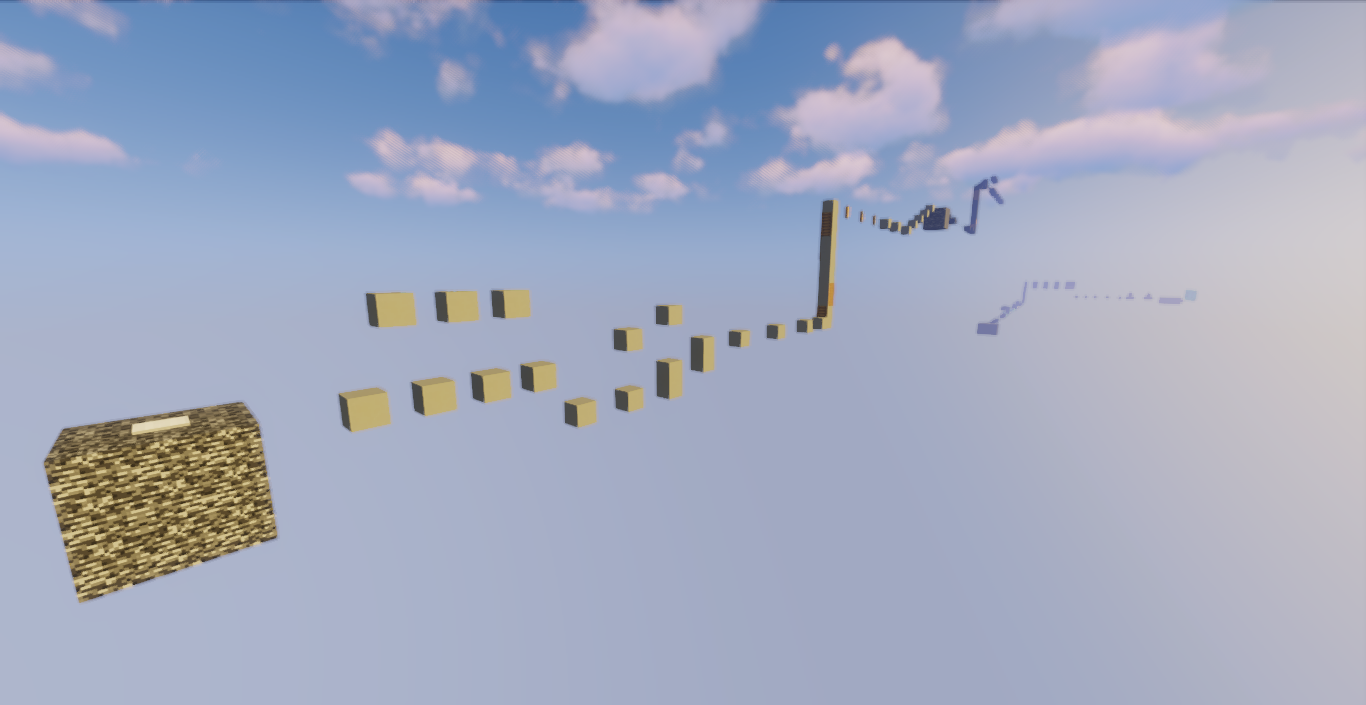
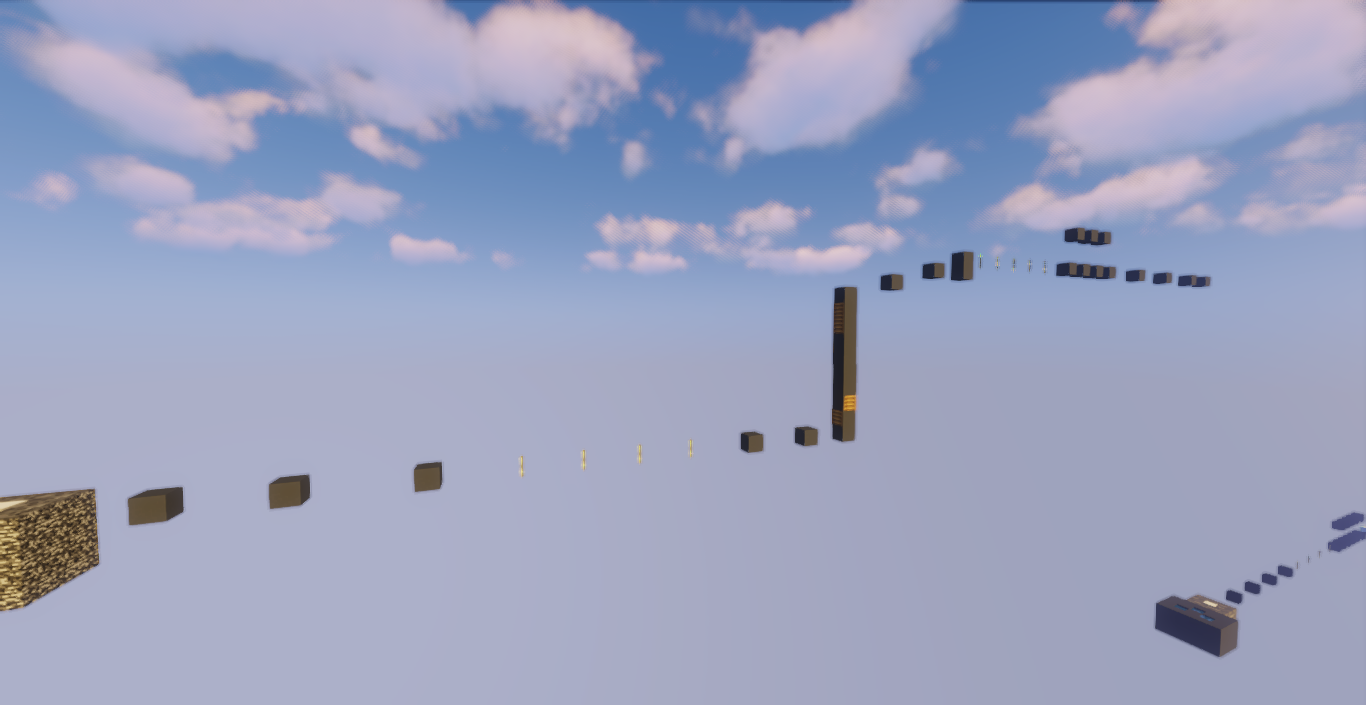
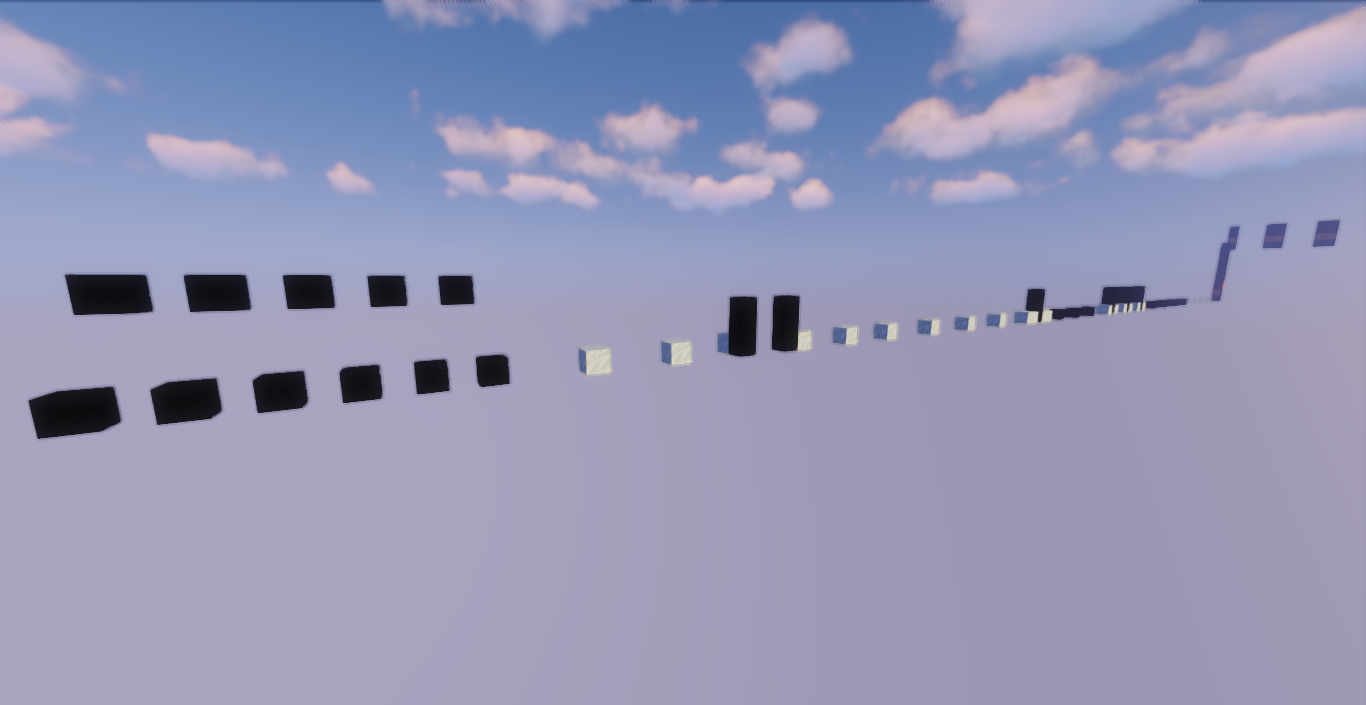
Notes:
10 levels of the map:
- light green (light)
- green (light)
- yellow (medium)
- orange (medium)
- red (advanced medium)
- violet (hard)
- blue (hard)
- light gray (advanced hard)
- grey (advanced hard)
- black (very hard)
How to install:
- Download the map from the link below.
- Extract the file you have just downloaded.
- Hold down Windows key, then press R key on the keyboard (or you can click Start, then type Run into search, after that click Run)
- Type %appdata% into the Run program, then press Enter.
- Open .minecraft folder, then open saves folder.
- Drag extracted map folder which you have done in step 2 into saves folder.
- Start Minecraft, the map is in Singleplay mode.
- Enjoy and play!
Parkour Color Session Map 1.17.1 Download Links:
For Minecraft 1.17.1
Click to rate this post!
[Total: 0 Average: 0]

