Map types: Castle
Author:
Bambusz ❘
38 mins ago ❘ 8
views
The Castle of Agnar Map 1.17.1 is a castle map created by Bambusz. Welcome to The Castle of Agnar – a stunning medieval-themed castle map. The castle contains 8 main towers, each of them are fully furnished with functional purposes, including bedrooms, libraries and meeting rooms. More interestingly, the towers are surrounded by a fortified wall, creating a safe shelter for people inside during survival games. For creative players, this castle is a good opportunity to learn more about architecture in Minecraft, especially in medieval models. Click on the links below to download this map and enjoy!

Screenshots:

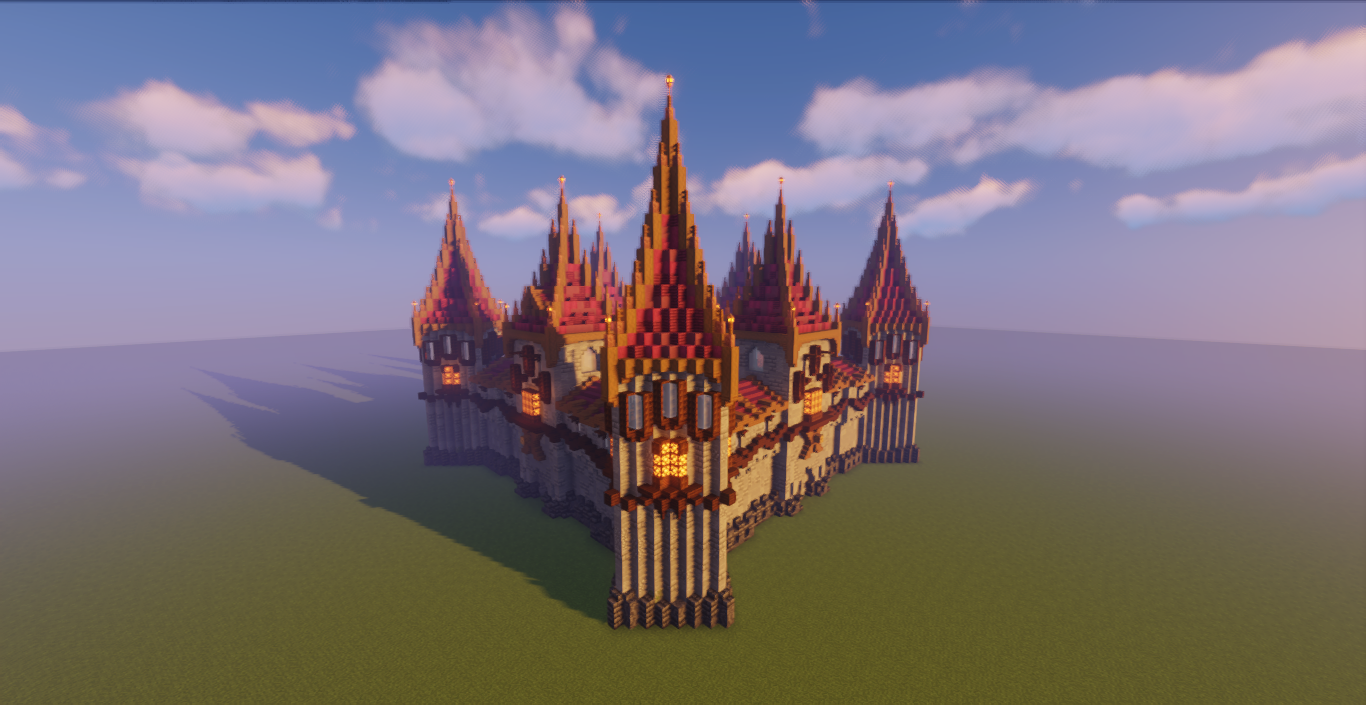




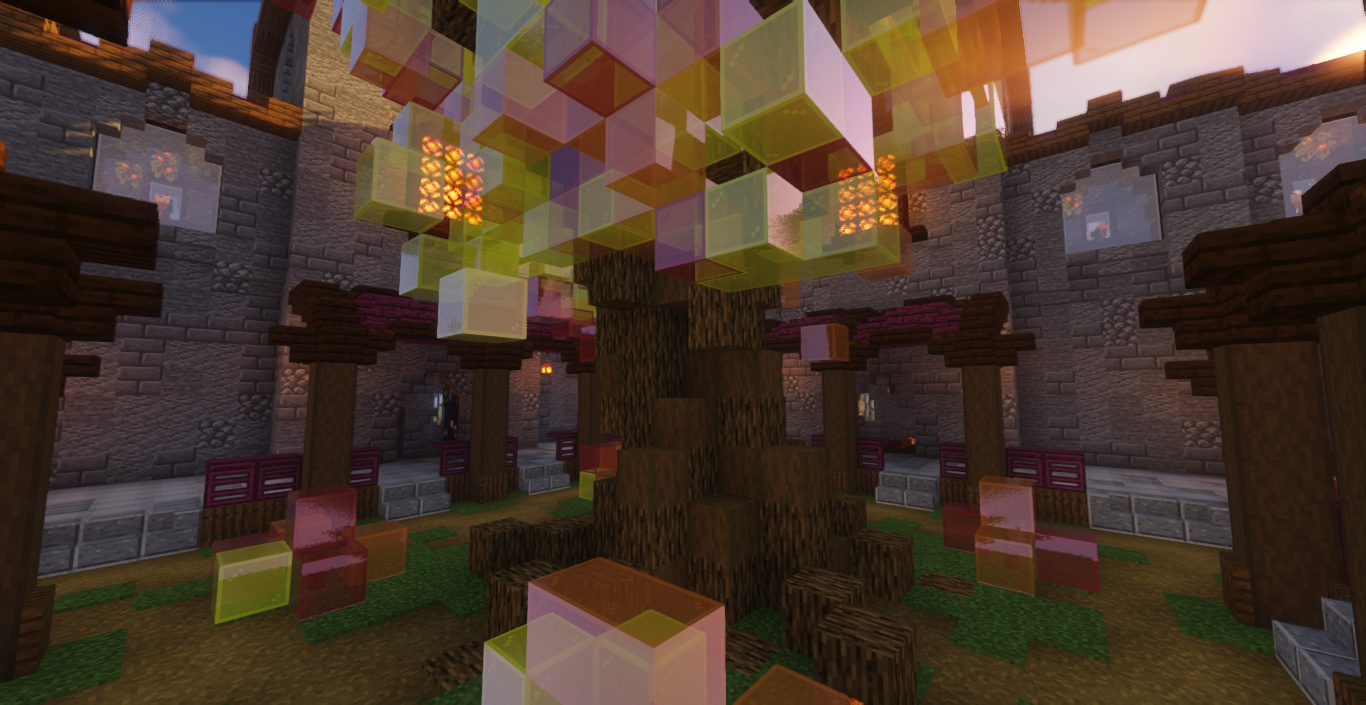
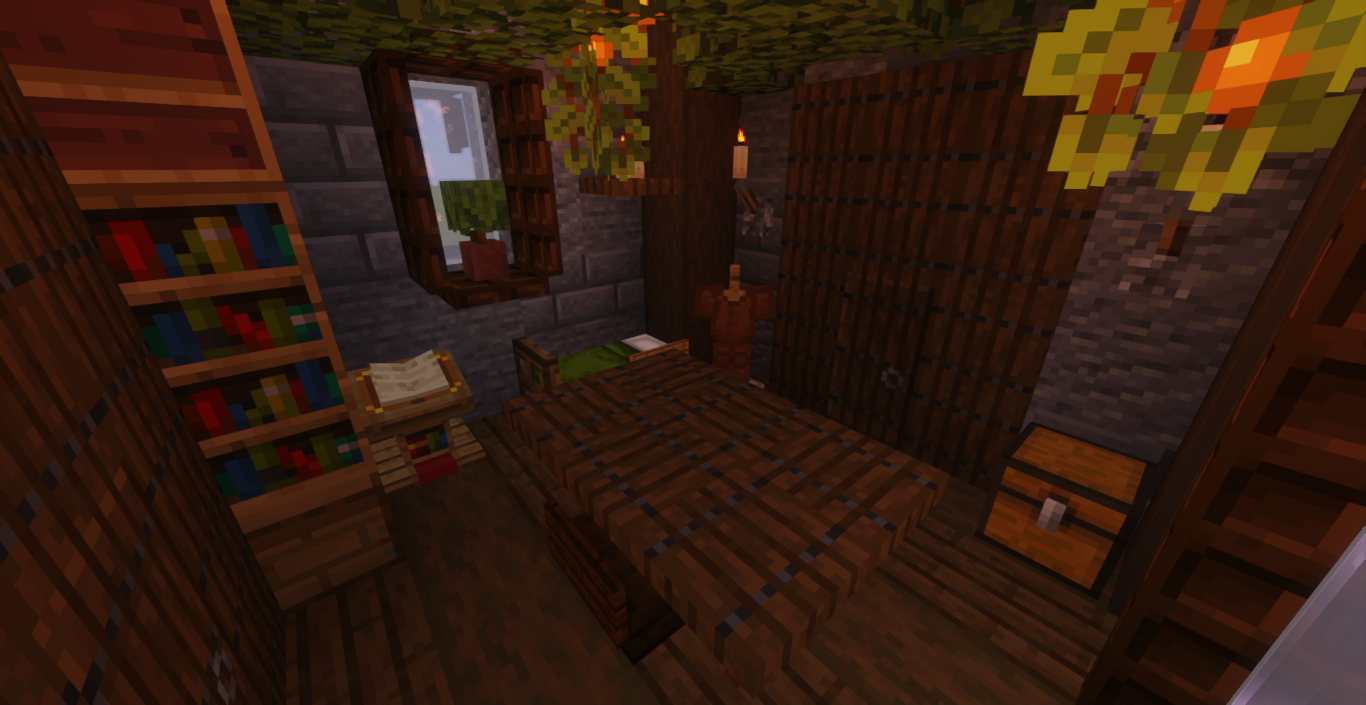
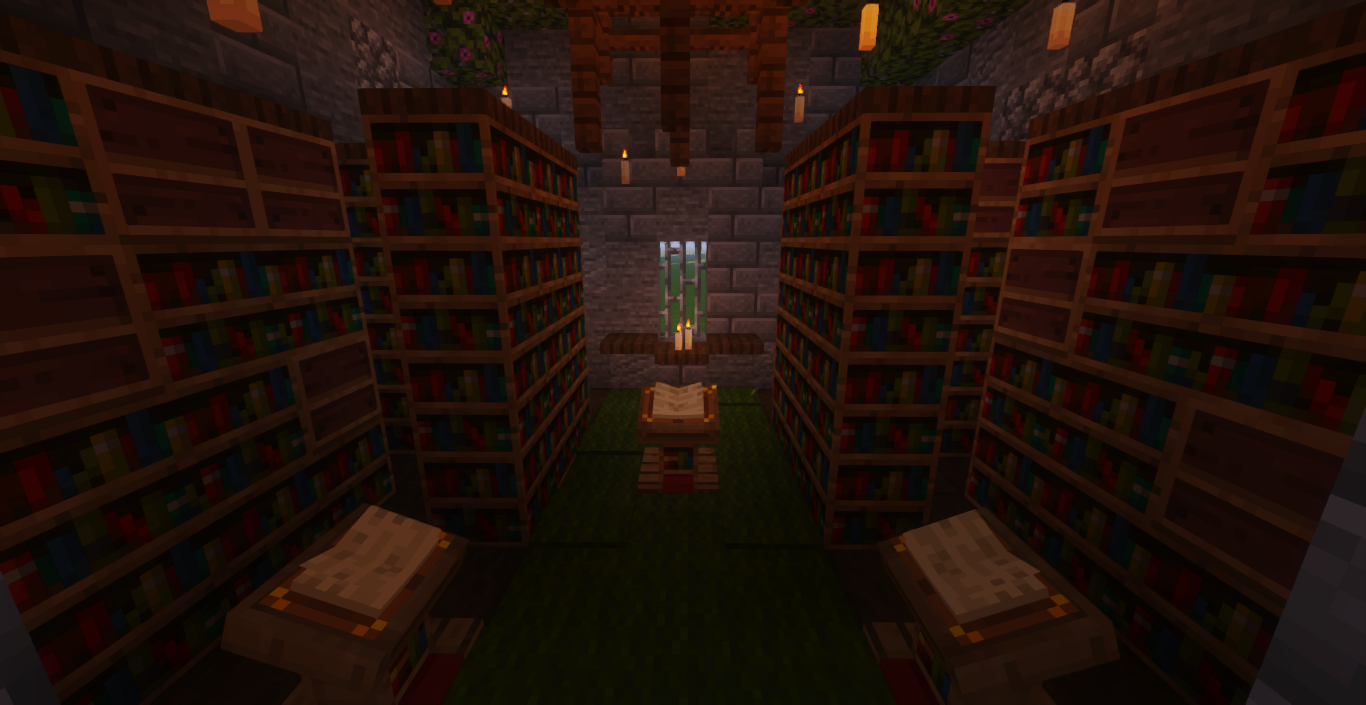

How to install:
- Download the map from the link below.
- Extract the file you have just downloaded.
- Hold down Windows key, then press R key on the keyboard (or you can click Start, then type Run into search, after that click Run)
- Type %appdata% into the Run program, then press Enter.
- Open .minecraft folder, then open saves folder.
- Drag extracted map folder which you have done in step 2 into saves folder.
- Start Minecraft, the map is in Singleplay mode.
- Enjoy and play!
The Castle of Agnar Map 1.17.1 Download Links:
For Minecraft 1.17.1
Click to rate this post!
[Total: 1 Average: 5]

