Avaritia Mod is a great mod that can be used to add different amazing and powerful items that are also compatible with other Minecraft mods. The mod also comes with the extremely expensive recipes you will need in order to create these items. This mod was initially created as a spoof for the power creep problem. Sometimes, the mods contents counteract other contents from another mod just because they are capable of doing. After a close examination of this problem, we found out that it is capable of adding a handy end game content which can only be created after playing for a couple of weeks, or even months, which is not reasonable when it comes to PVP.
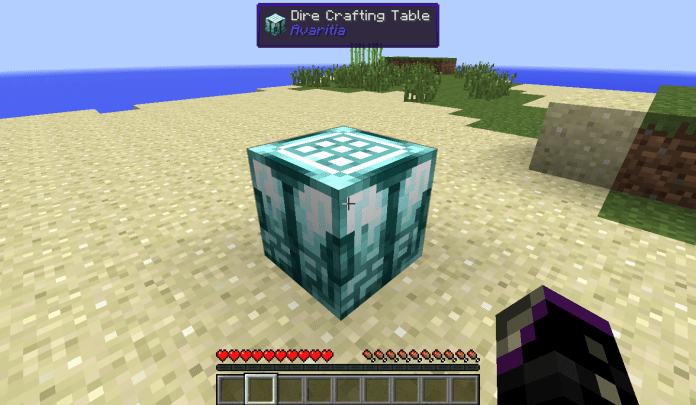
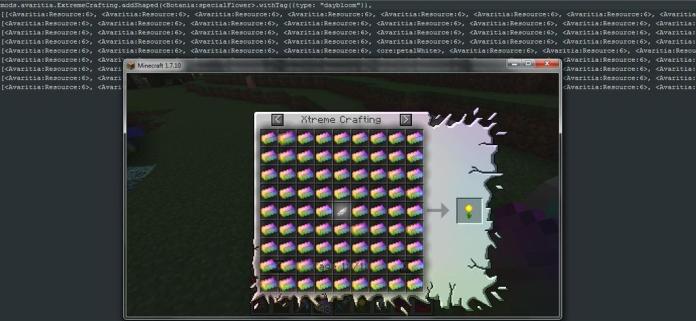
The Avaritia Mod is centered on a crafting table that measures 9×9. This table is used when crafting resources and items that were added using the innovative mod. These items are usually utilized following a certain pattern that can be found in the crafting table. Also, the mod is capable of adding certain recipes that can be used for the Creative Energy Cells that comes from AE2 and TE. Thanks to the Avaritia Mod, players can now craft Creative Energy Cells that helps decrease the space needed for energy production to 0.
Avaritia Mod Setup
- Ensure you have already downloaded and installed the Minecraft Forge mod loader.
- Download the mod on this web page.
- Find the Minecraft directory folder (.minecraft).
- Place the mod file you downloaded; you will have only drop (.jar file) into the Mods folder.
- While you launch Minecraft and click on the mods button, you need to see now the mod is put in.

