Author:
Shadows_Of_Fire ❘
1 hour ago ❘ 140,685
views
Fast Workbench Mod 1.16.5/1.15.2 does a couple of things relating to the vanilla workbench so that it runs faster and causes less network traffic.
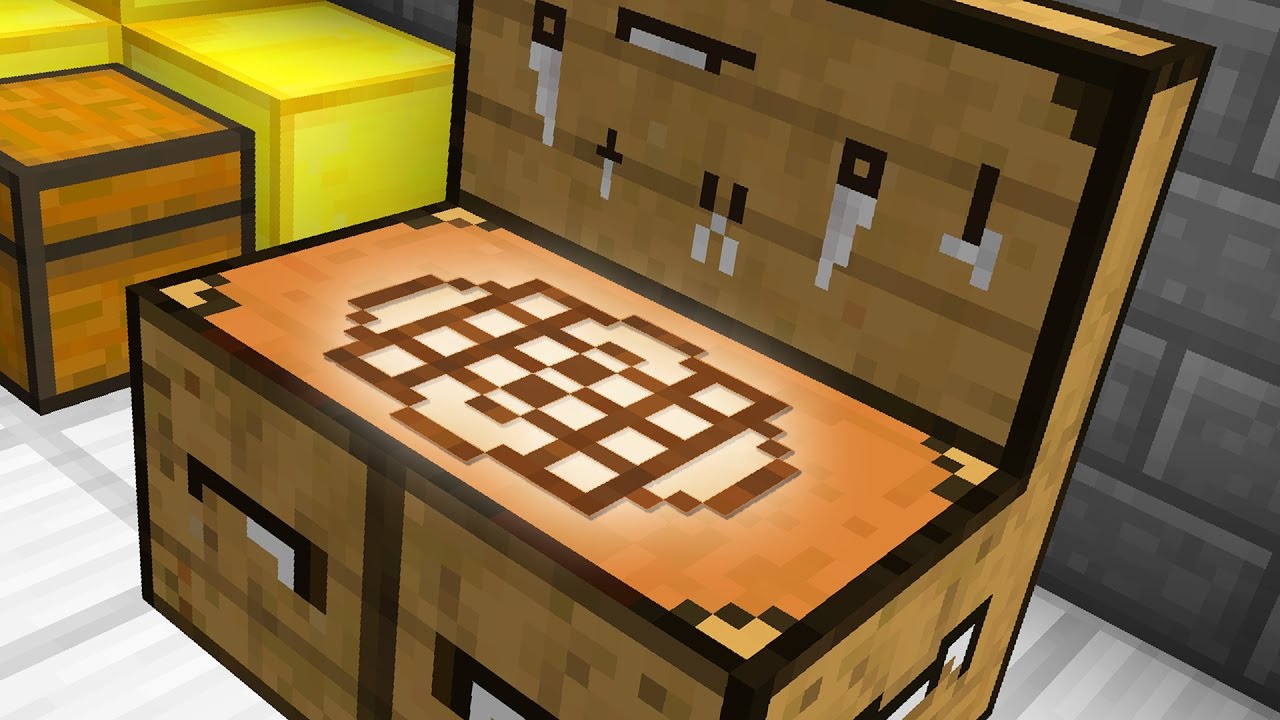
Features:
Specifically, it caches the last recipe used and checks this recipe first before re-scanning the entire registry. This makes shift-click crafting operate much faster than before. It also lowers network traffic by sending a packet only when needed instead of whenever a slot in changed in the crafting grid.
The mod has a third function, which disables the recipe books that are part of the players, setting them to versions that do not do anything. This further reduces network traffic that was being wasted on a feature people did not even use.
However, these changes only apply in a vanilla workbench. Mod crafting stations should be caching recipes for performance reasons on their own, and this will not fix issues in the 2×2 player crafting inventory.
The no-op version of the recipe book invalidates the recipe unlocked trigger for advancements.
Screenshots:








Crafting Recipe:

Requires:
How to install:
- Make sure you have already installed Minecraft Forge.
- Locate the minecraft application folder.
- On windows open Run from the start menu, type %appdata% and click Run.
- On mac open finder, hold down ALT and click Go then Library in the top menu bar. Open the folder Application Support and look for Minecraft.
- Place the mod you have just downloaded (.jar file) into the Mods folder.
- When you launch Minecraft and click the mods button you should now see the mod is installed.
Fast Workbench Mod 1.16.5/1.15.2 Download Links:
For Minecraft 1.12.2
For Minecraft 1.14.4
For Minecraft 1.15.1
For Minecraft 1.15.2
For Minecraft 1.16.1
For Minecraft 1.16.3
For Minecraft 1.16.4
For Minecraft 1.16.5
Click to rate this post!

