Table of Contents:
Roguelike Dungeons is a popular mod for Minecraft that adds expansive underground dungeons to the game. Roguelike Dungeons Mod 1.12.2/1.11.2 generates large underground dungeon structures which have a procedurally generated layout and loot, Roguelikes are games with random levels composed of ASCII characters, Roguelike games typically feature turn-based gameplay and permanent death (the player character’s data is deleted upon death), Roguelike games also typically use grid-based graphics to represent the environment
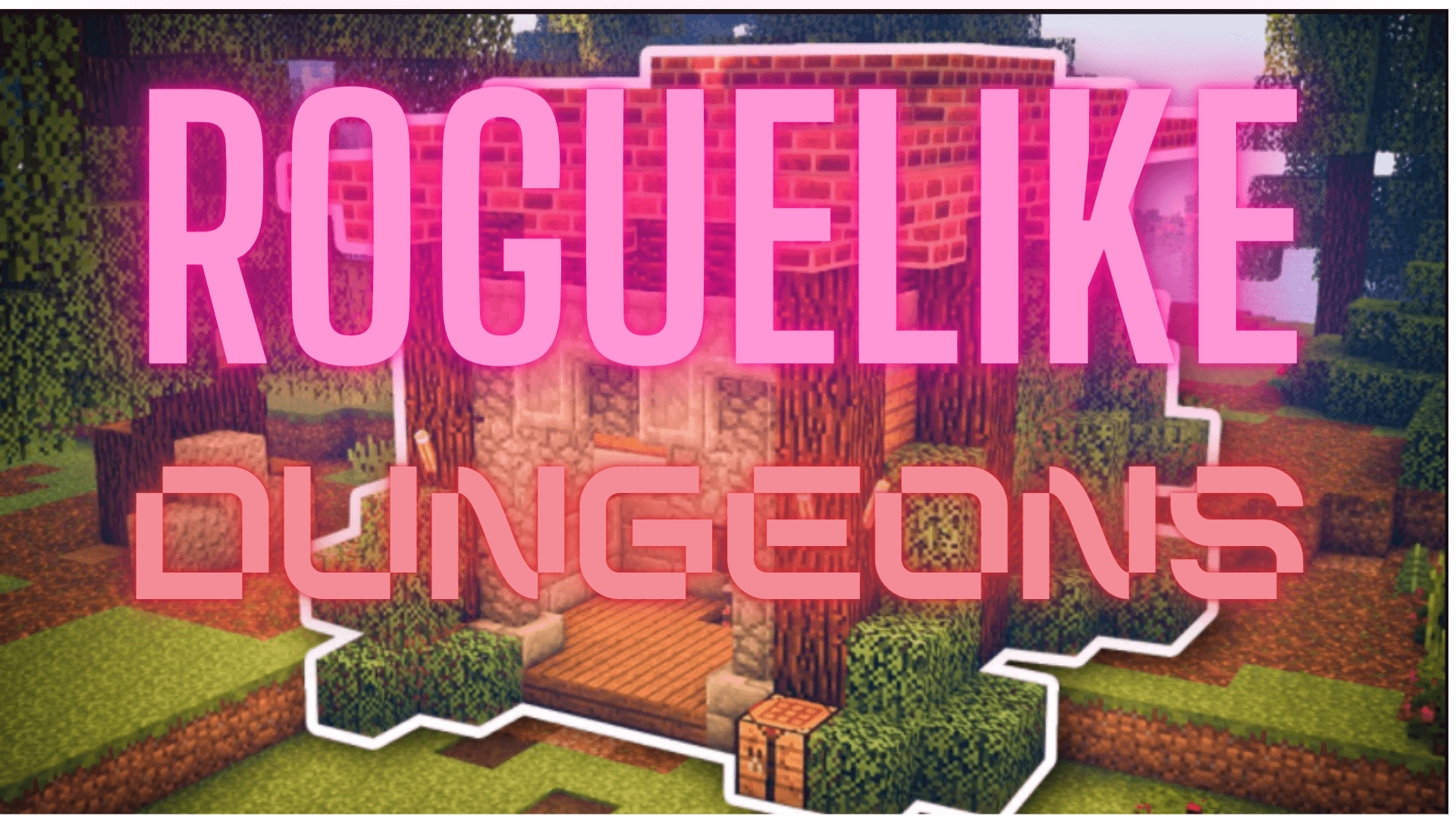
How to install Download Roguelike Dungeons Mod for Minecraft?
Follows 5 Steps below to install Download Roguelike Dungeons Mod for Minecraft on Windows and Mac :
1. Download and install Minecraft Forge, you can read the instructions below the article.
2. Download the Roguelike Dungeons Mod for Minecraft.
3. Open the . minecraft folder and then enter the mods folder. Important: Some older versions of Forge may not have the ‘Open Mods Folder’ button. If this is the case, create the directory under the name mods.
Windows:
Press the Windows key +R at the same time
Type %appdata% and press enter
Find folder Minecraft and then look for the Mods folder within that
Mac:
Click on the desktop and then press Command+Shift+G all at the same time
Type ~/Library and press enter
Open the folder Application Support and then Minecraft.
4. From here, drag in the mods file downloaded (.jar or .zip) you wish to add.
5. Run Minecraft, and you should now see the new mod installed in the list!
Enjoy Download Roguelike Dungeons Mod for Minecraft, If there is an error, please comment on this article we will support.
Features:
Towers
- Towers are the landmarks to look for when trying to find one of these dungeons. They are typically found near villages.
- They consist of the outer tower which contains a chest in the top room and is also a good place to set up a base while the player raids the dungeon below. As the player goes down the first spiral staircase from the top room the next floor has 4 doors which are usually at ground level and is probably the main way the player will enter and exit the tower. As the player continues going down you’ll arrive in a room with 3 archways blocked with Iron Bars, this is where the fun begins. Past these bars are the custom spawners and custom rooms and the player’s objective is to pass through them and seek the next staircase down. There are 5 floors in total with the loot becoming more valuable and the monsters becoming harder (i.e., more numerous and armored) the further the player progresses down. The last floor is made out of Nether blocks such as Nether Quartz Ore, Obsidian, Nether Brick, and Soul Sand.
Roguelike Dungeons Mod Screenshots:
Tower
The default dungeon tower.

Jungle Tower
The tower you’ll sometimes find in jungles.
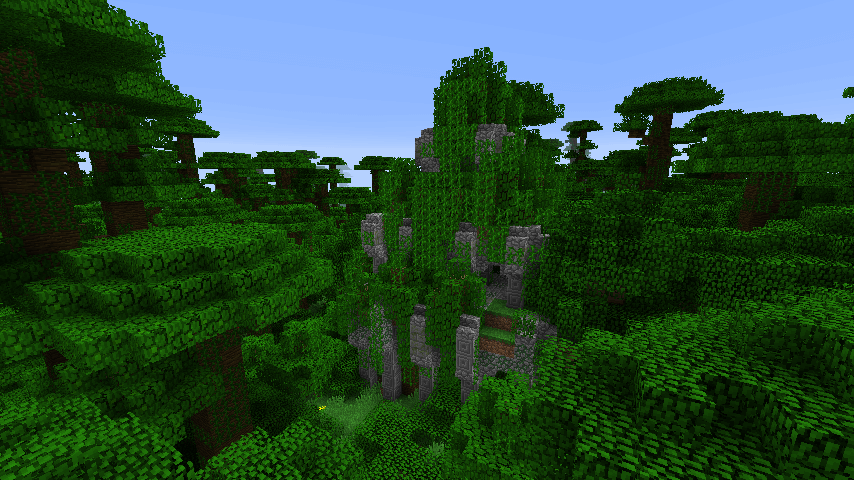
Mountain Tower
A nifty tower you’ll sometimes find in mountainous areas.

Crypt
A room in the dungeon.

Mossy Level
A corridor in the mossy level.
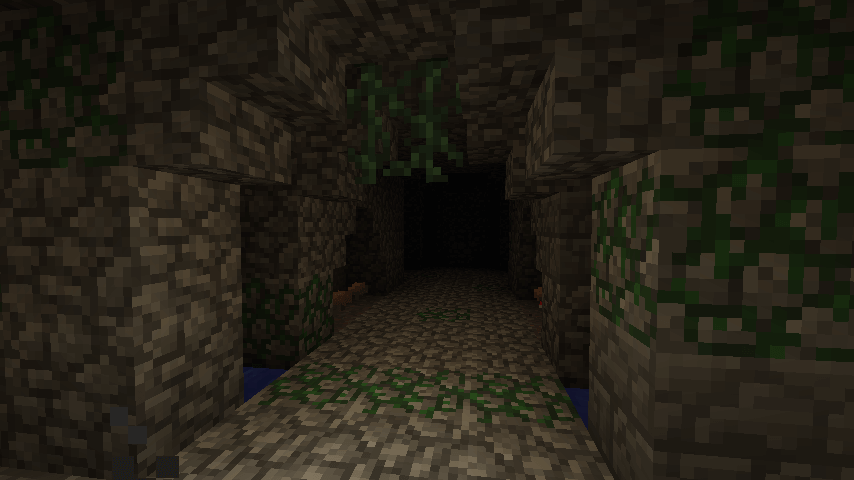
Checker level
A corridor in the checker level.

Blacksmith
A blacksmith themed room.

Roguelike Dungeons Mod 1.12.2/1.11.2 Download Links:
Minecraft Game version 1.6.2:
Client: Download from Server
Server: Download from Server
Minecraft Game version 1.6.4:
Forge: Download from Server 1
Client (not forge compatible): Download from Server
Server (not forge compatible): Download from Server
Minecraft Game version 1.7.2:
Forge: Download from Server
Client (not forge compatible): Download from Server
Server (not forge compatible): Download from Server
Minecraft Game version 1.7.10:
Minecraft Game version 1.8.0:
Minecraft Game version 1.8.9:
Minecraft Game version 1.9.0:
Minecraft Game version 1.9.4:
Minecraft Game version 1.10.2:
Minecraft Game version 1.11.2:
Minecraft Game version 1.12:
Minecraft Game version 1.12.2:
How To Download and Install Minecraft Forge (Modding API)?
Minecraft Forge is a free, open-source server that allows players to install and run Minecraft mods. 4 steps to install forge for windows, mac, Linux
1. Download Minecraft Forge at the website, select the version of Minecraft you want to run, then download the installer using your browser.
2. Open the .jar file you just downloaded (Run installer as Administrator), make sure Java is installed on your operating system
3. Select Install Client or Install Server if you want to install for your server, and click OK. Wait about 2 minutes, and you will see a success message.
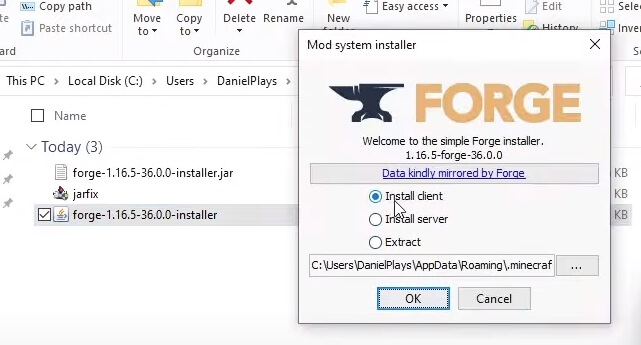
4. Launch Minecraft and select the Forge profile, then click Play.
5. You will see Minecraft Forge in the lower-left corner and the Mods button under Multiplayer.
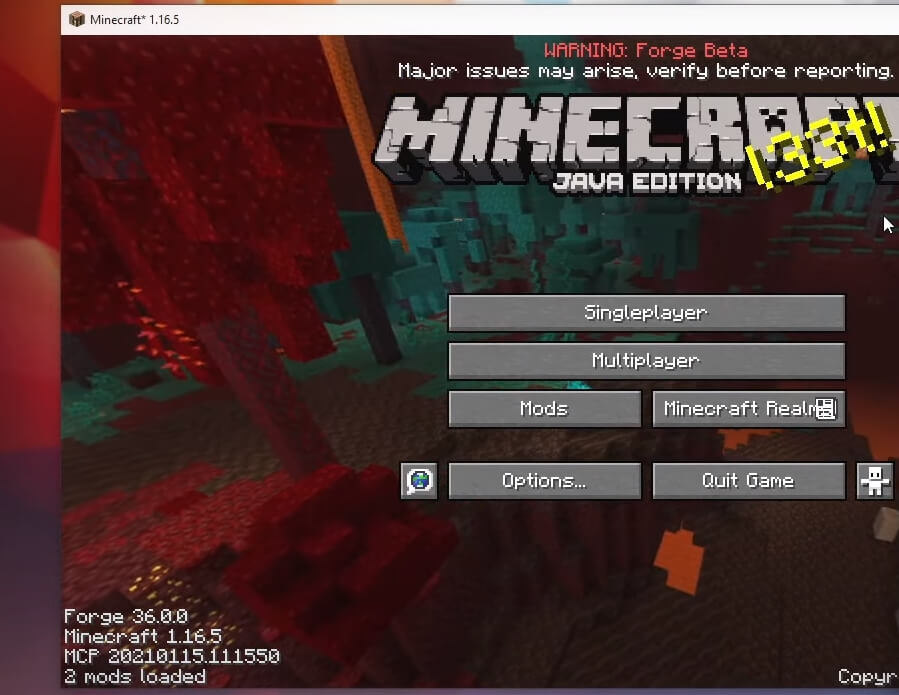
Congratulations on successfully installing Minecraft Forge and experimenting with Roguelike Dungeons Mod for Minecraft downloaded.
If there are errors, please comment on this article.
Click to rate this mod!

