Table of Contents:
ShadowMC 1.12.2/1.11.2 is a library for Minecraft Forge that provides utilites commonly used throughout Shadowfactsmc’s mods. ShadowMC modifies the way structures are loaded by providing an API to load structures from JSON and generate them in-game, rather than loading them all at once into memory when the world loads up or when you enter any given chunk of your map!
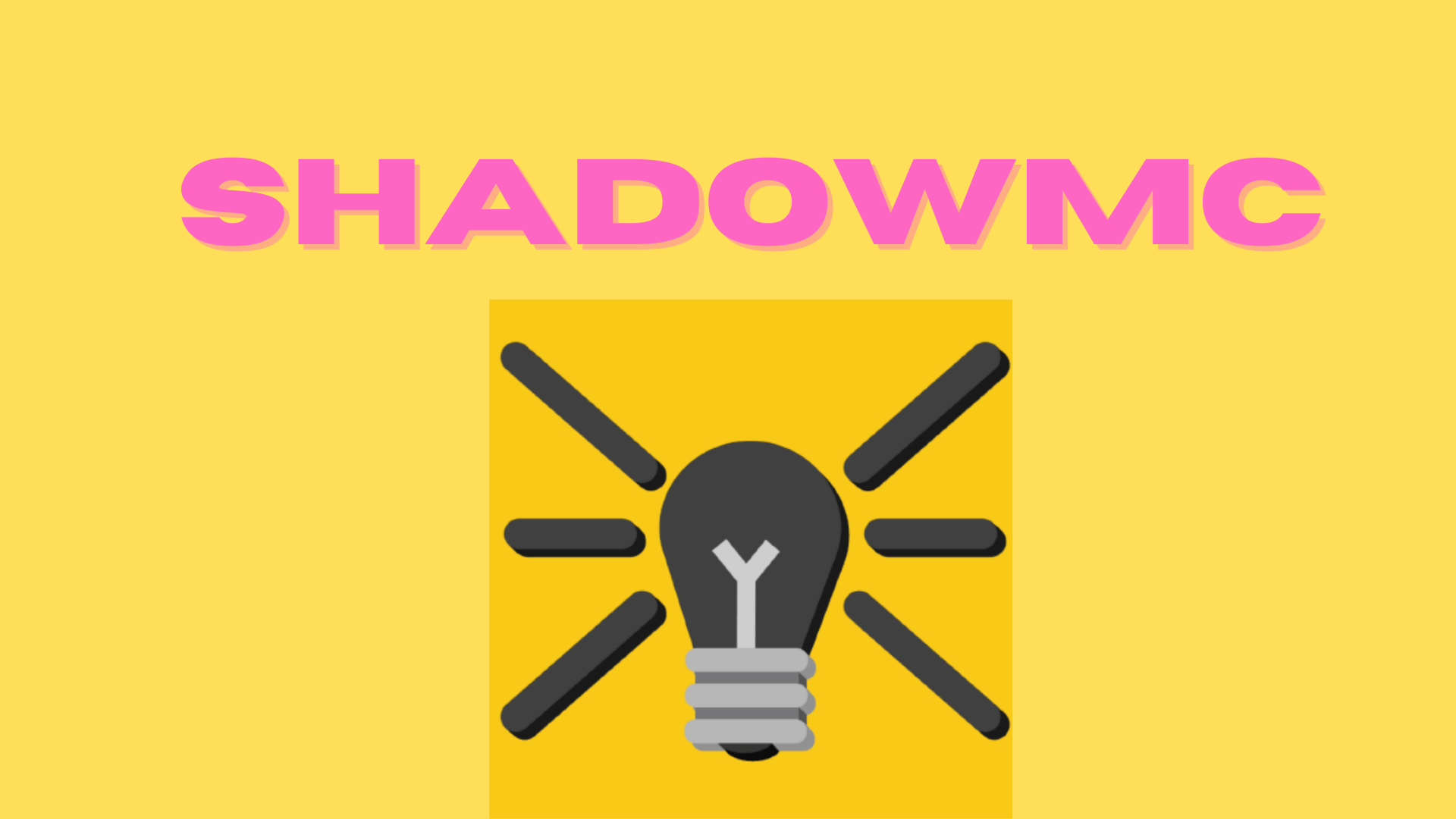
How to install Download ShadowMC for Minecraft?
Follows 5 Steps below to install Download ShadowMC for Minecraft on Windows and Mac :
1. Download and install Minecraft Forge, you can read the instructions below the article.
2. Download the ShadowMC for Minecraft.
3. Open the . minecraft folder and then enter the mods folder. Important: Some older versions of Forge may not have the ‘Open Mods Folder’ button. If this is the case, create the directory under the name mods.
Windows:
Press the Windows key +R at the same time
Type %appdata% and press enter
Find folder Minecraft and then look for the Mods folder within that
Mac:
Click on the desktop and then press Command+Shift+G all at the same time
Type ~/Library and press enter
Open the folder Application Support and then Minecraft.
4. From here, drag in the mods file downloaded (.jar or .zip) you wish to add.
5. Run Minecraft, and you should now see the new mod installed in the list!
Enjoy Download ShadowMC for Minecraft, If there is an error, please comment on this article we will support.
ShadowMC: Recipes
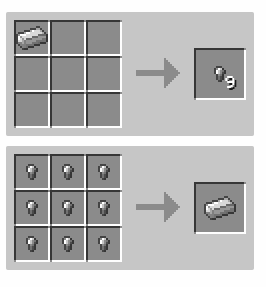
ShadowMC: Structures
ShadowMC provides a structure system for loading structures from JSON and generating them in the world.
The root JSON element contains a child for blocks which is a nested array 3 levels deep (one for each dimension, Y, X, and Z) which contains the information for the blocks. The first array is the Y plane, the second nested array is the x plane, and the third nested array is the z plane.
Each element in the third nested array is a block, the x-y-z coordinates for which are index of the second array for the X coordinate, the index of the first array for the Y coordinate, and the index of the third array for the Z coordinate.
Each block has 2 required properties, id, and properties. The id is the ID of the block in the form of modid:name. properties is an object which contains key-value pairs of property names to property values in the block state.
There are two additional optional properites, lootId and inventory.
If lootId is present, the inventory of the block will be populated using the loot table specified by the lootId property. A list of vanilla loot tables can be found here.
If inventory is present, the inventory of the block will be populated using the entries in the inventory array. Each entry in the inventory array has three required properties, item, amount, and slot. item is the item to use in the form of modid:name:meta where meta is optional. amount is the number of that item to use (the stack size). slot is the slot in the inventory to place the stack in.
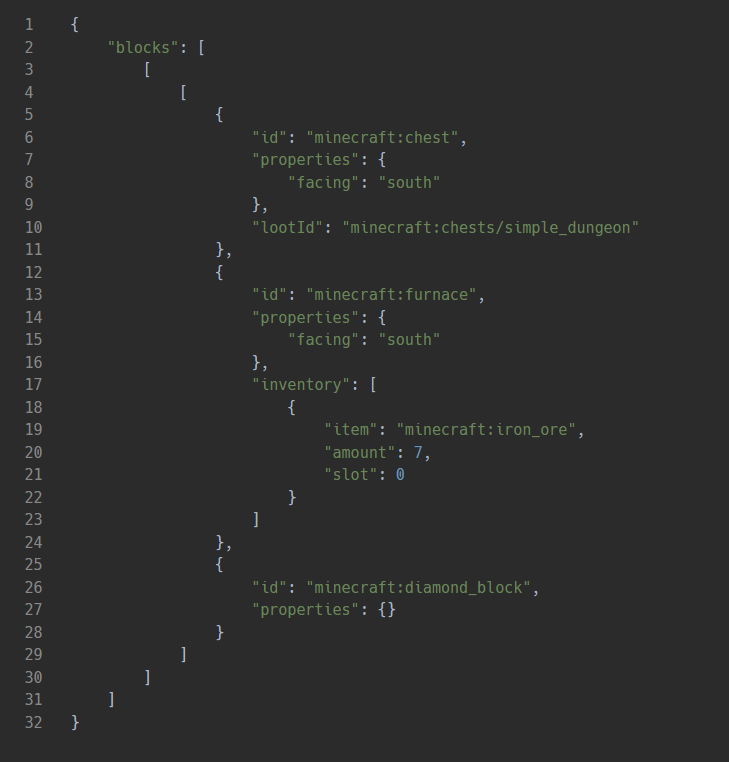
This structure represents a west-east line of three blocks. When looking at them from the south, the leftmost one is a chest which is facing south and has been populated from the minecraft:chests/simple_dungeon loot table. The middle one is a furnace that is also facing south that contains 7 Iron Ores in its input slot. The rightmost one is a diamond block.
ShadowMC 1.12.2/1.11.2 Download Links:
Minecraft Game version 1.7.10:![]()
Minecraft Game version 1.10.2:![]()
Minecraft Game version 1.11.2:![]()
Minecraft Game version 1.12.2, 1.12.1, 1.12:![]()
How To Download and Install Minecraft Forge (Modding API)?
Minecraft Forge is a free, open-source server that allows players to install and run Minecraft mods. 4 steps to install forge for windows, mac, Linux
1. Download Minecraft Forge at the website, select the version of Minecraft you want to run, then download the installer using your browser.
2. Open the .jar file you just downloaded (Run installer as Administrator), make sure Java is installed on your operating system
3. Select Install Client or Install Server if you want to install for your server, and click OK. Wait about 2 minutes, and you will see a success message.
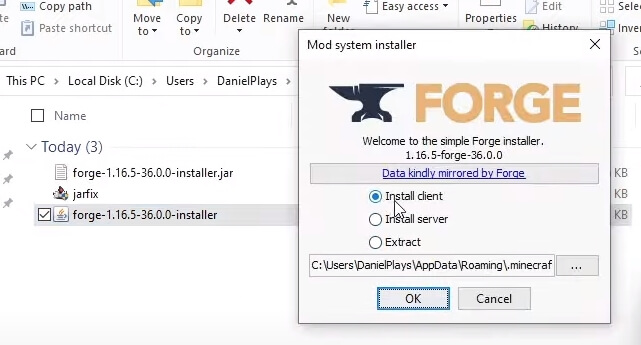
4. Launch Minecraft and select the Forge profile, then click Play.
5. You will see Minecraft Forge in the lower-left corner and the Mods button under Multiplayer.
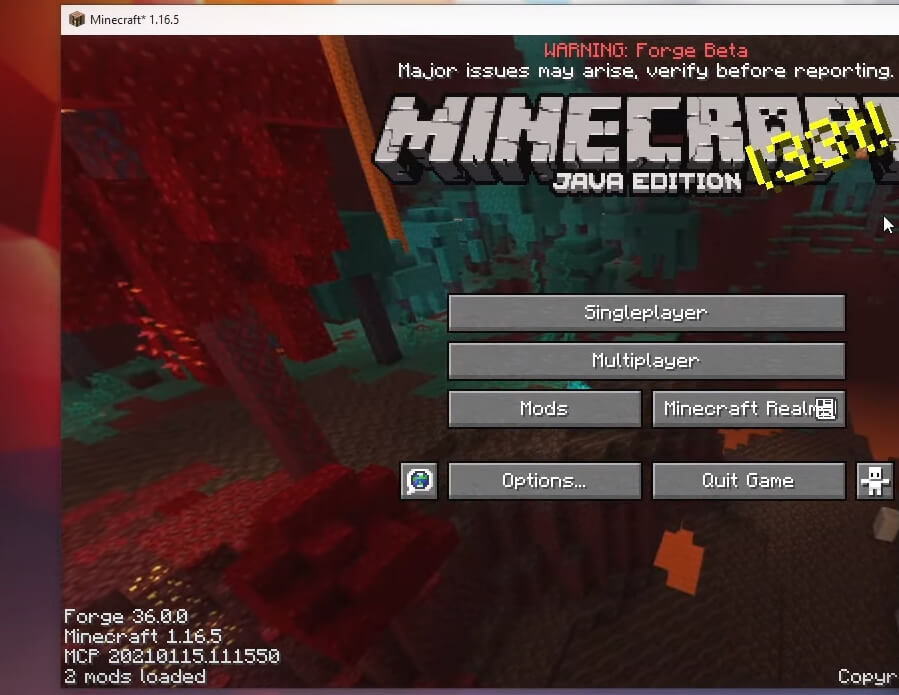
Congratulations on successfully installing Minecraft Forge and experimenting with ShadowMC for Minecraft downloaded.
If there are errors, please comment on this article.
Click to rate this mod!

