Cathedral of Ahorean Map 1.17.1 is a land structure map designed by EternalDawn. If you are a fan of grand and detailed buildings in Minecraft, this map is for you! Let’s explore the Cathedral of Ahorean, a stunning creation that comes from pure imagination. Unlike most other creation maps, the building isn’t based on a famous or historical landmark but solely on the creator’s idea to build a Cathedral in a desert fantasy theme. Click on the links below to download this map and enoy!

Screenshots:
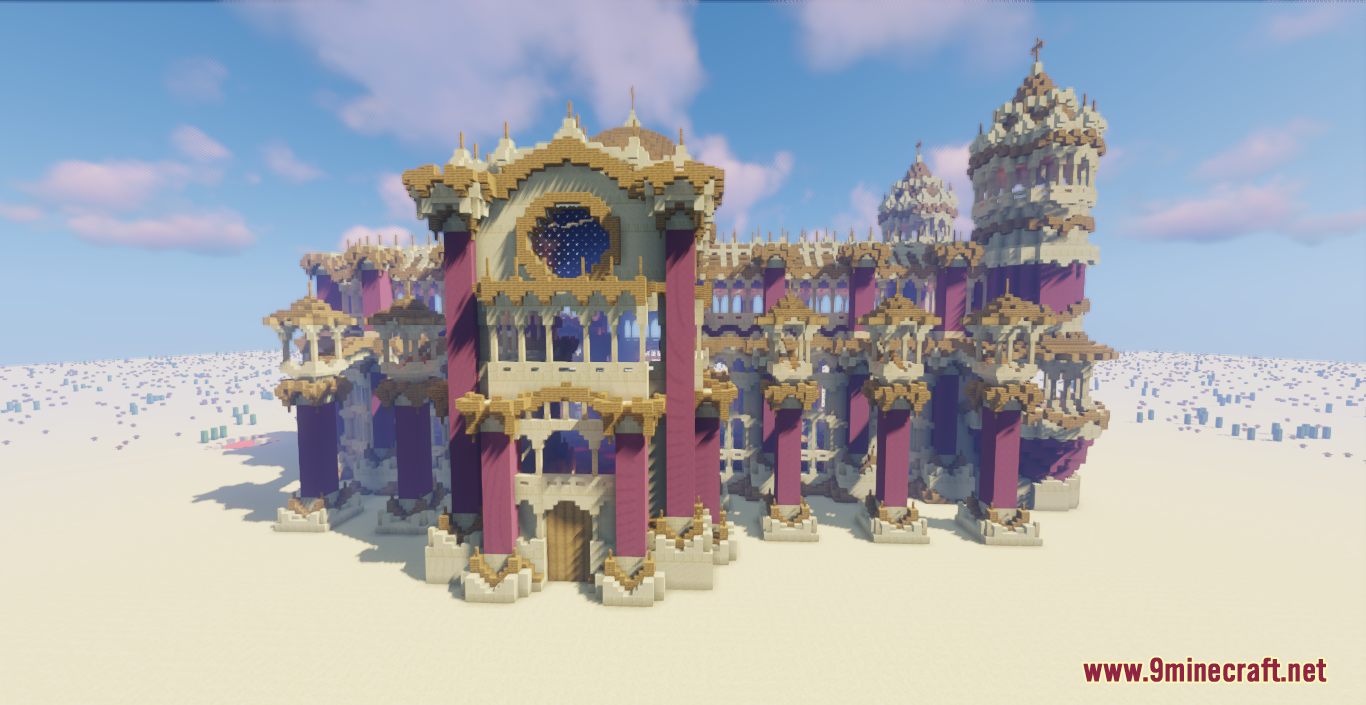
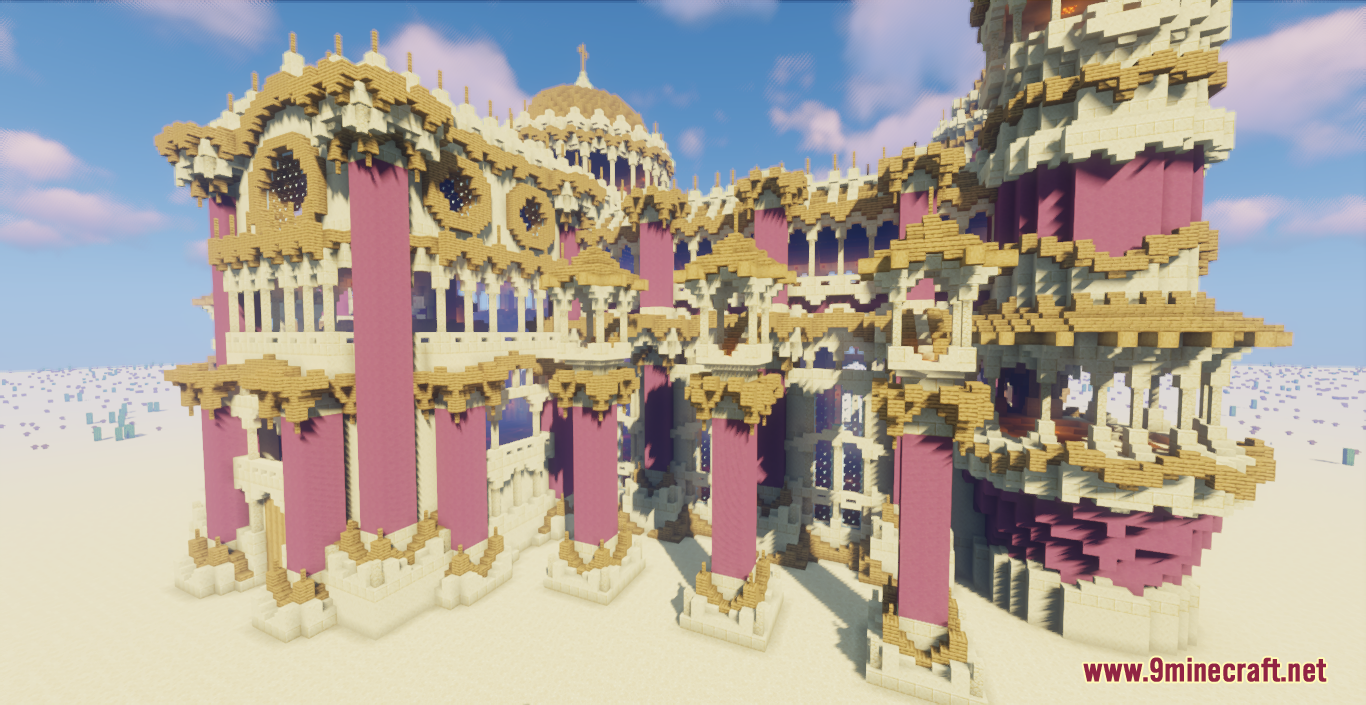
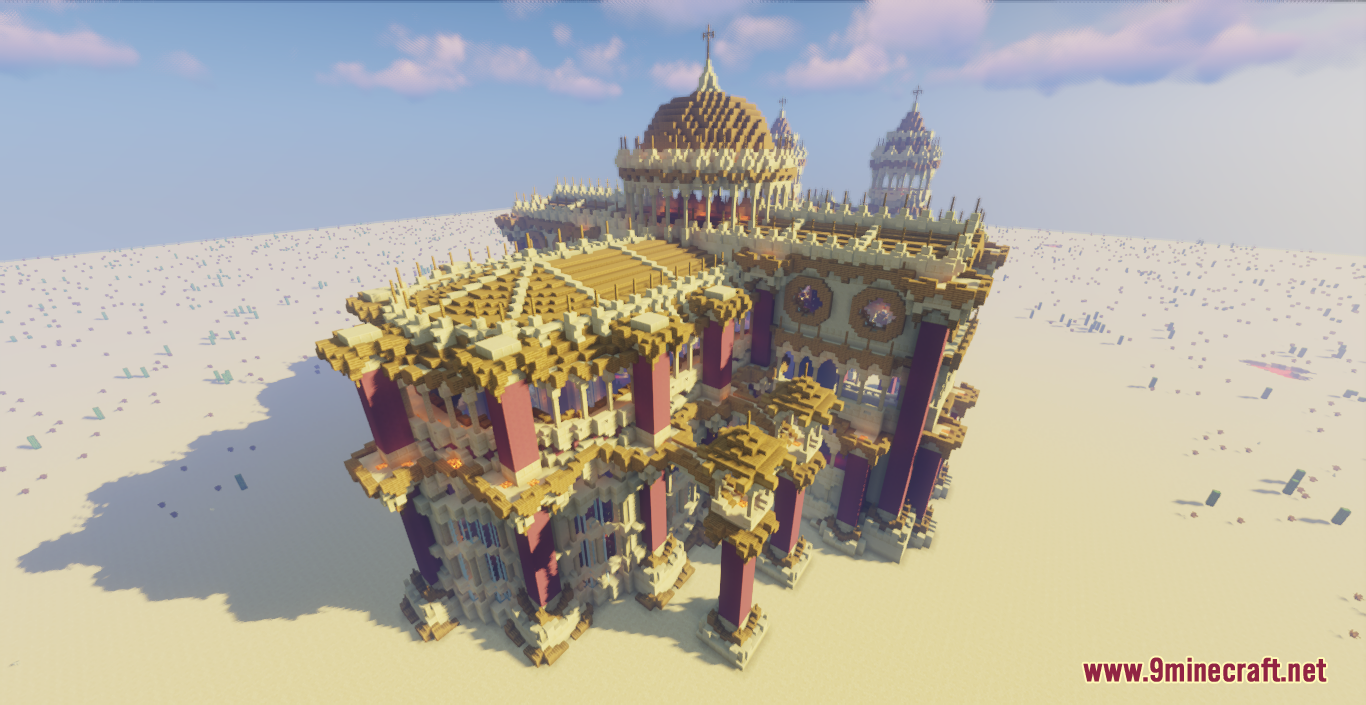

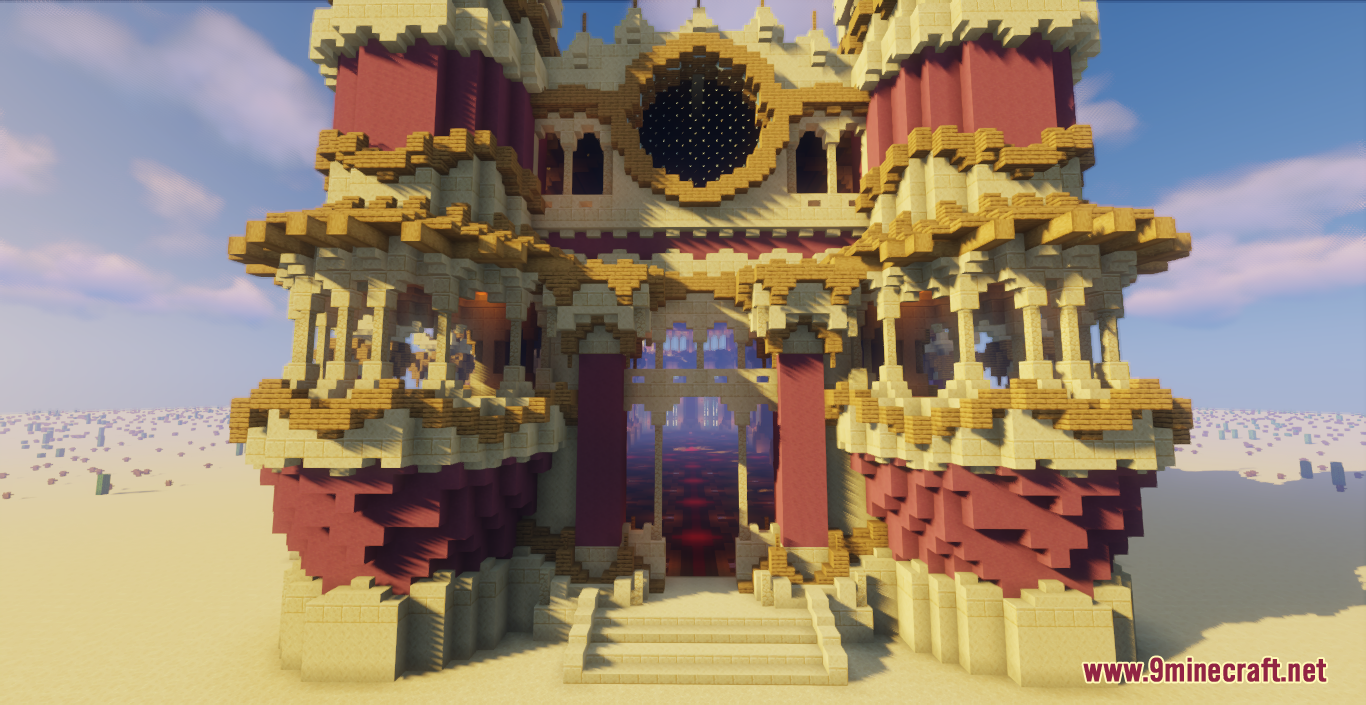

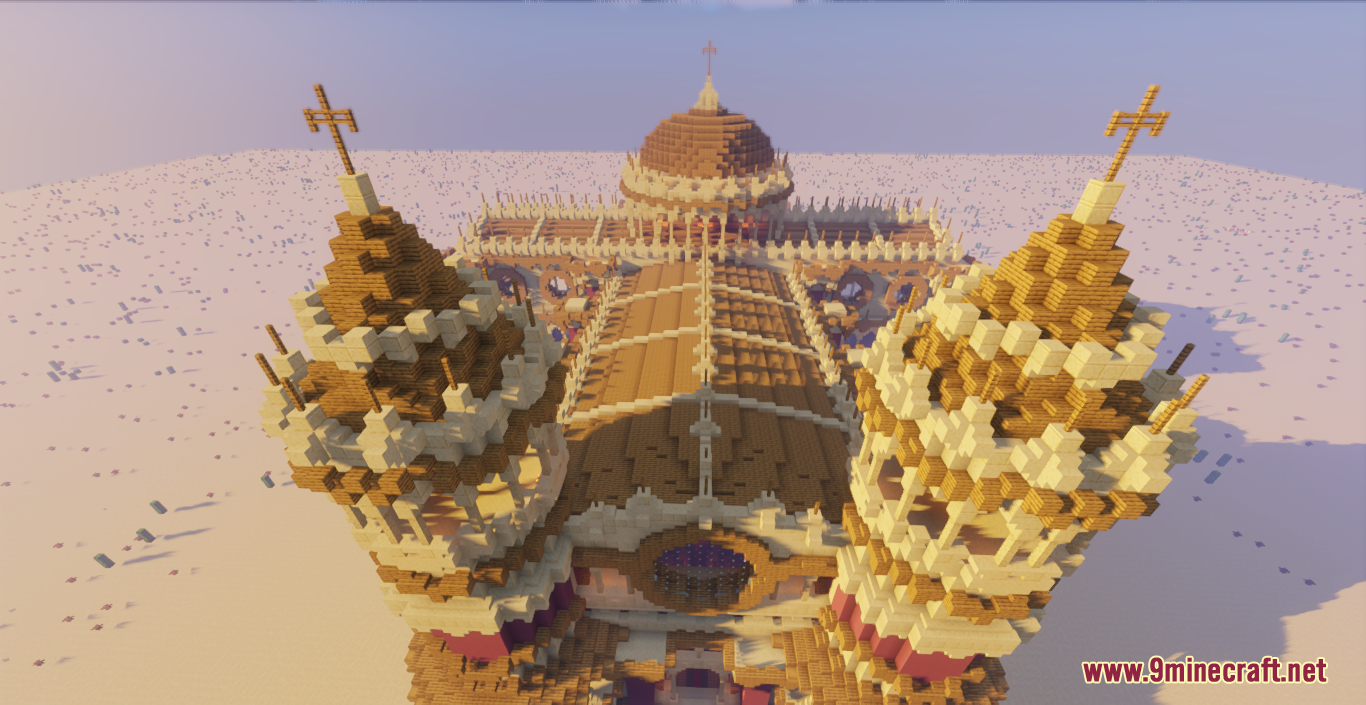

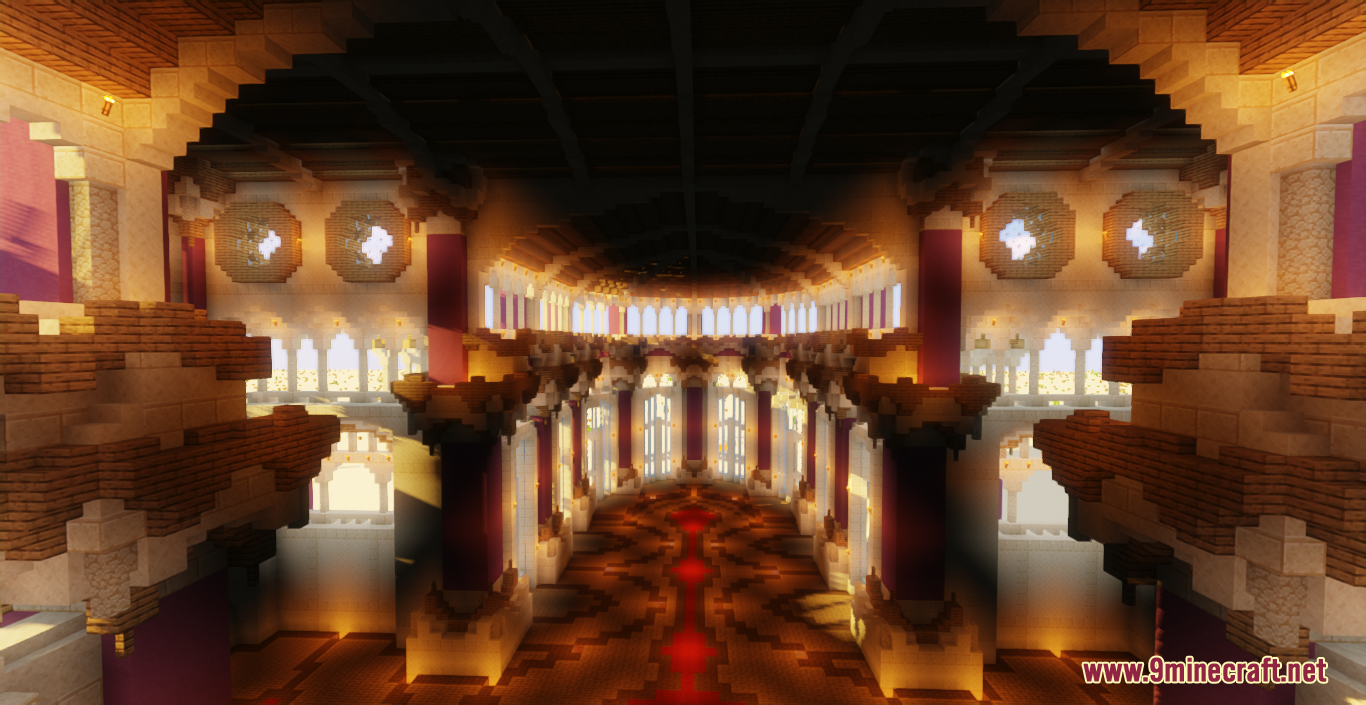
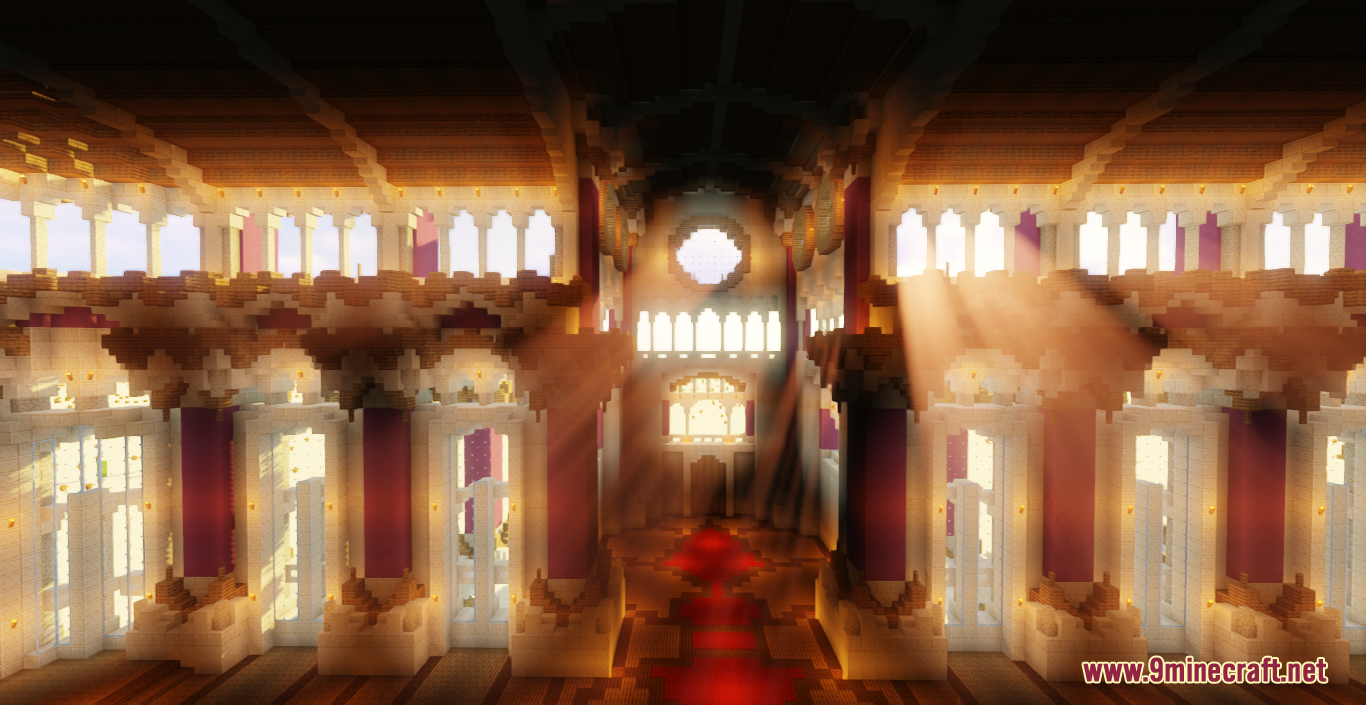
How to install:
- Download the map from the link below.
- Extract the file you have just downloaded.
- Hold down Windows key, then press R key on the keyboard (or you can click Start, then type Run into search, after that click Run)
- Type %appdata% into the Run program, then press Enter.
- Open .minecraft folder, then open saves folder.
- Drag extracted map folder which you have done in step 2 into saves folder.
- Start Minecraft, the map is in Singleplay mode.
- Enjoy and play!
Cathedral of Ahorean Map 1.17.1 Download Links:
For Minecraft 1.17.1
Click to rate this post!
[Total: 1 Average: 5]

