Table of Contents:
A perfect game enhancer, Integration Foregoing Mod 1.12.2 is an addon mod for Industrial Foregoing Mod, making use of its API and added some missing mod integrations. Additional straw drinking handler for fluids from other mods, Bioreactor entries, Plant Gatherer handlers and more are available to players with this fantastic Integration Foregoing Mod 1.12.2 installed!

How to install Download Integration Foregoing Mod for Minecraft?
Follows 5 Steps below to install Download Integration Foregoing Mod for Minecraft on Windows and Mac :
1. Download and install Minecraft Forge, you can read the instructions below the article.
2. Download the Integration Foregoing Mod for Minecraft.
3. Open the . minecraft folder and then enter the mods folder. Important: Some older versions of Forge may not have the ‘Open Mods Folder’ button. If this is the case, create the directory under the name mods.
Windows:
Press the Windows key +R at the same time
Type %appdata% and press enter
Find folder Minecraft and then look for the Mods folder within that
Mac:
Click on the desktop and then press Command+Shift+G all at the same time
Type ~/Library and press enter
Open the folder Application Support and then Minecraft.
4. From here, drag in the mods file downloaded (.jar or .zip) you wish to add.
5. Run Minecraft, and you should now see the new mod installed in the list!
Enjoy Download Integration Foregoing Mod for Minecraft, If there is an error, please comment on this article we will support.
Features:
Intergrations:
- Thermal Foundation: Straw drinking and Laser Drill entries.
- Immersive Engineering: Straw drinking, Bioreactor entries and Plant Gatherer handlers.
- Mystical Agriculture: Bioreactor entries.
- Mystical Agradditions: Bioreactor entries.
- Tinkers’ Construct: Plastic and Pink Slime as tool materials, Laser Drill entries, Bioreactor entries and Straw drinking.
- Oreberries: Plant Gatherer handlers.
- Applied Energistics 2: Laser Drill entries.
- RFTools: Laser Drill entries.
- EvilCraft: Laser Drill entries and Bioreactor entries.
- Actually Additions: Bioreactor entries and Laser Drill entries.
- Forestry: Laser Drill entries.
- Extra Utilities 2: Plant Gatherer handler for Ender Lilly and Red Orchid.
- Ore Shrubs: Plant Gatherer handlers.
- Pam’s Harvestcraft: Bioreactor + Protein Reactor entries.
- Ex Nihilo Creatio: Bioreactor + Protein Reactor entries and Straw drinking.
- Natura: Bioreactor + Protein Reactor entries and Special Plant Gatherer handlers for Plants and Berries.
- Simple Corn: Bioreactor entries.
Integration Foregoing Mod Screenshots:



Integration Foregoing Mod Download Links:
Minecraft Game version 1.12.2, 1.12.1, 1.12:![]()
How To Download and Install Minecraft Forge (Modding API)?
Minecraft Forge is a free, open-source server that allows players to install and run Minecraft mods. 4 steps to install forge for windows, mac, Linux
1. Download Minecraft Forge at the website, select the version of Minecraft you want to run, then download the installer using your browser.
2. Open the .jar file you just downloaded (Run installer as Administrator), make sure Java is installed on your operating system
3. Select Install Client or Install Server if you want to install for your server, and click OK. Wait about 2 minutes, and you will see a success message.
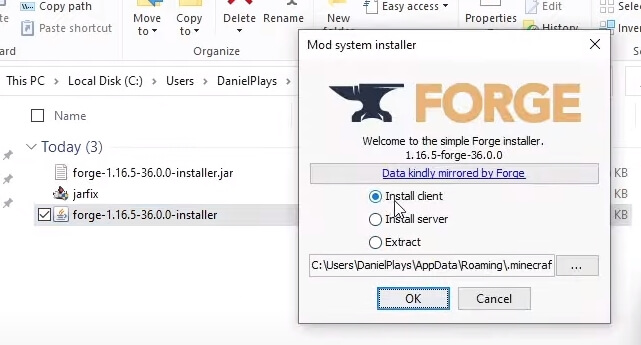
4. Launch Minecraft and select the Forge profile, then click Play.
5. You will see Minecraft Forge in the lower-left corner and the Mods button under Multiplayer.
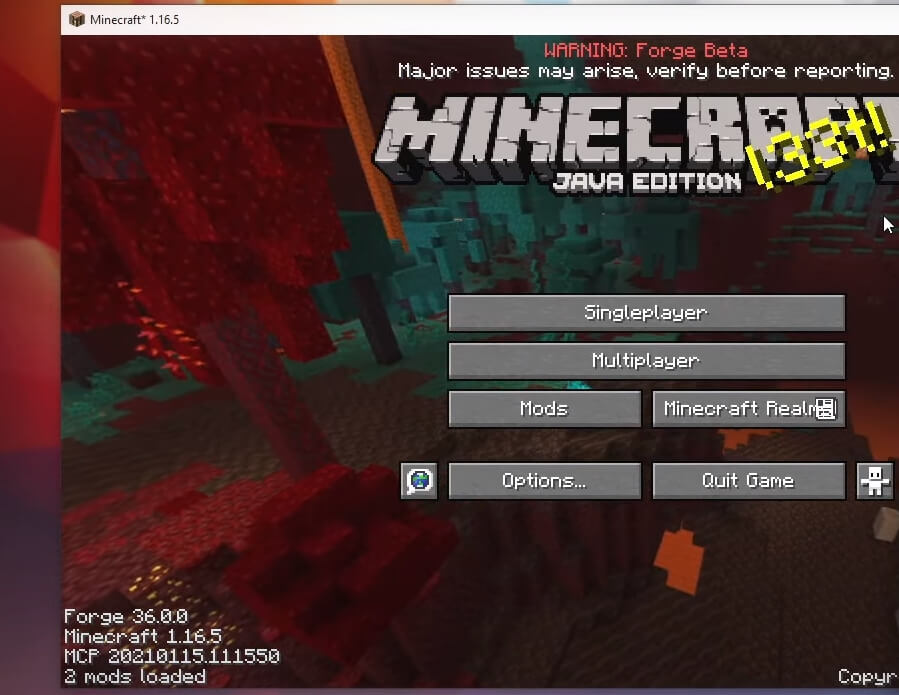
Congratulations on successfully installing Minecraft Forge and experimenting with Integration Foregoing Mod for Minecraft downloaded.
If there are errors, please comment on this article.
Click to rate this mod!

